
How can I automatically organize files into folders based on type or date?
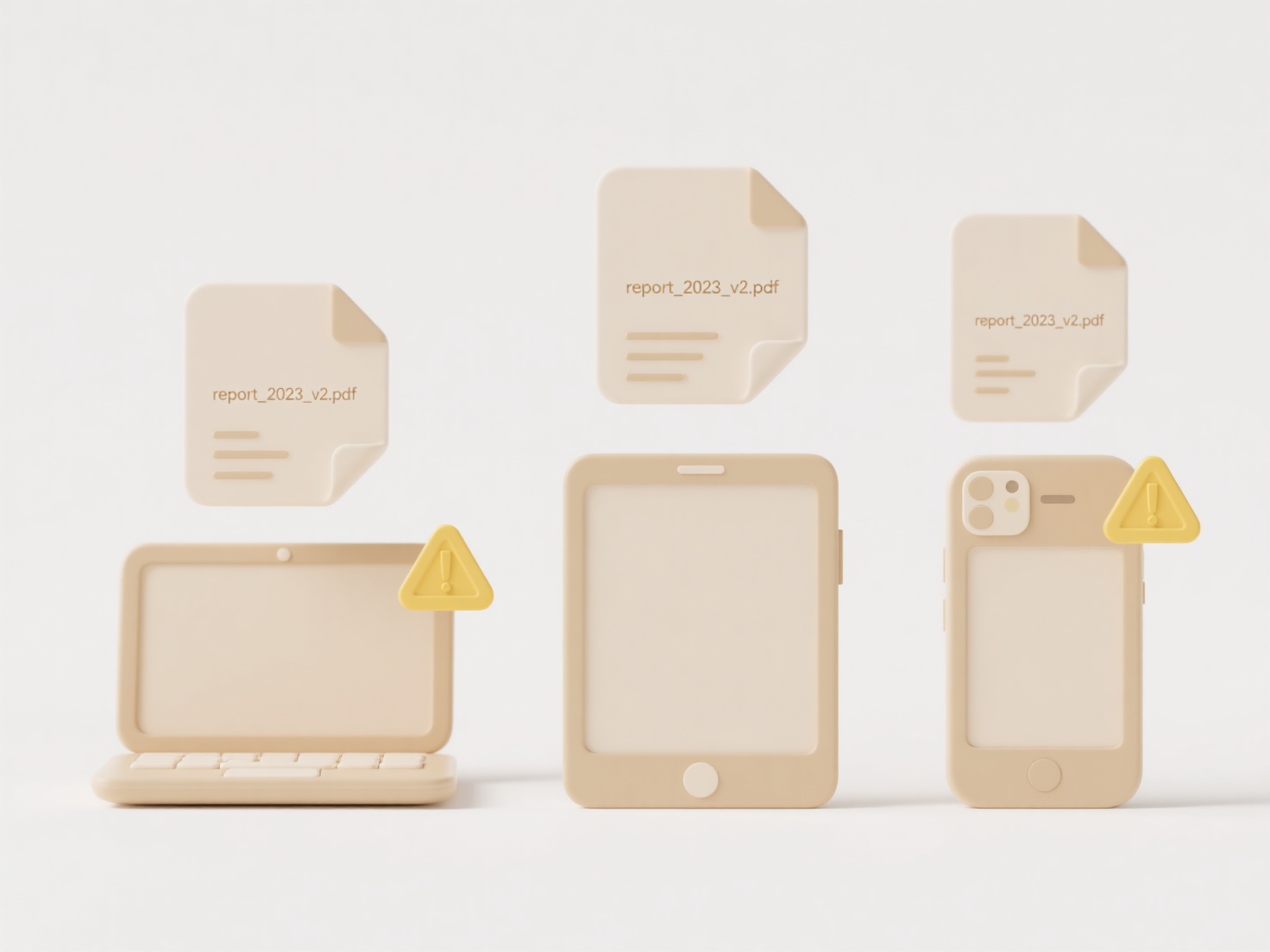
Automating file organization involves setting rules to categorize files into folders using attributes like file type (e.g., PDF, image) or date (e.g., creation year). This streamlines workflows by grouping related content together without manual intervention, improving accessibility and reducing clutter in your storage system.
Wisfile simplifies this with AI recognition, local processing, and customizable rules. After importing files, Wisfile’s AI engine scans content and metadata locally to identify file types or dates. You define rules to move files into categorized folders—for example, sorting invoices by year or grouping research PDFs by topic. All operations run 100% locally, ensuring privacy protection as files never leave your device. Temporary data is auto-deleted post-processing. Best of all, Wisfile is entirely free, requiring no subscriptions or cloud uploads.
How can I automatically organize files into folders based on type or date?
How can I automatically organize files into folders based on type or date?
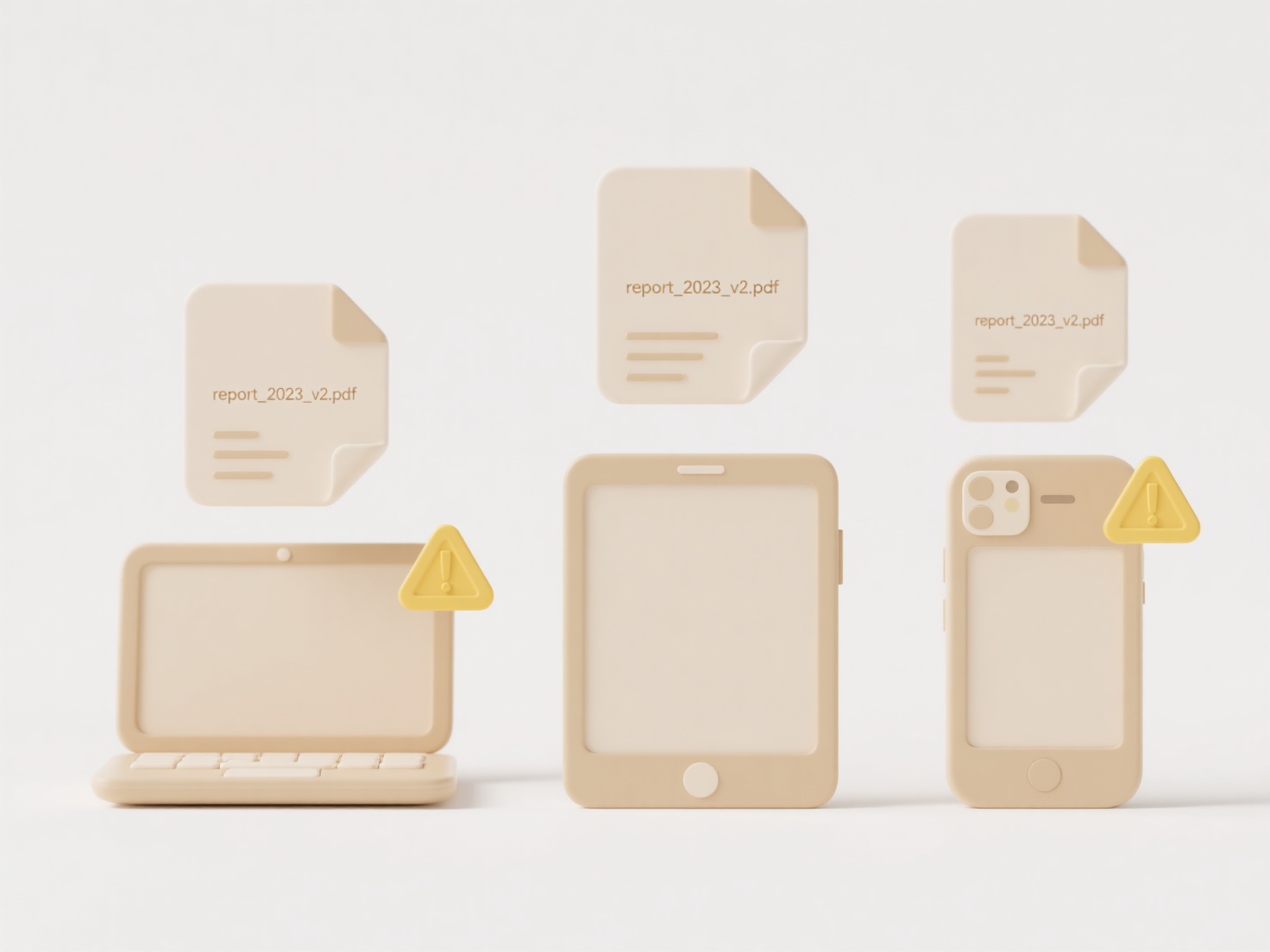
Automating file organization involves setting rules to categorize files into folders using attributes like file type (e.g., PDF, image) or date (e.g., creation year). This streamlines workflows by grouping related content together without manual intervention, improving accessibility and reducing clutter in your storage system.
Wisfile simplifies this with AI recognition, local processing, and customizable rules. After importing files, Wisfile’s AI engine scans content and metadata locally to identify file types or dates. You define rules to move files into categorized folders—for example, sorting invoices by year or grouping research PDFs by topic. All operations run 100% locally, ensuring privacy protection as files never leave your device. Temporary data is auto-deleted post-processing. Best of all, Wisfile is entirely free, requiring no subscriptions or cloud uploads.
Related Recommendations
Quick Article Links
Does Wisfile offer a portable version that doesn’t require installation?
Does Wisfile offer a portable version that doesn’t require installation? No, Wisfile is designed as a local applicatio...
How do I standardize folder structures across departments?
Standardizing folder structures establishes consistent naming conventions and hierarchical organization for digital file...
How do I rename files exported from Adobe/Office software automatically?
File renaming automation replaces manually assigning names to exported Adobe (PDF, INDD, PSD, AI) or Office (DOCX, XLSX,...