
How can I separate personal and work files on my computer?
Wisfile uses local AI processing to automatically sort your files into separate personal and work folders based on your custom rules.
First, define your organization rules (e.g., keywords like "invoice" for work or "vacation" for personal). Then, run Wisfile to scan and analyze file contents locally—applying your rules to categorize files while performing privacy-safe AI-powered renaming. Files matching work criteria move to designated work folders, while personal files relocate to personal folders, all processed offline in batches.
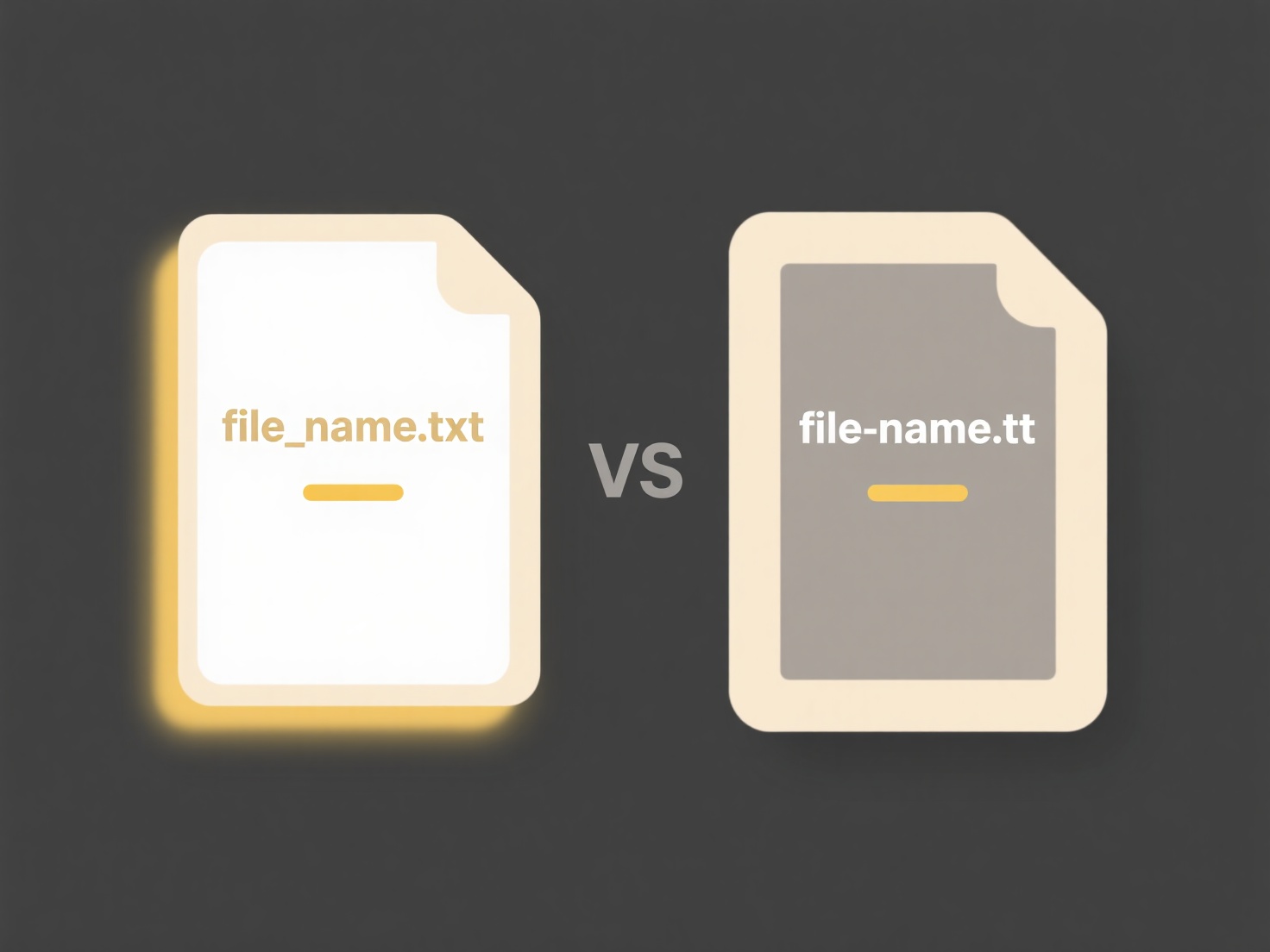
This approach ensures zero data uploads, protects sensitive information, and eliminates manual sorting—ideal for quickly organizing mixed project documents and personal photos securely on your device.
How can I separate personal and work files on my computer?
How can I separate personal and work files on my computer?
Wisfile uses local AI processing to automatically sort your files into separate personal and work folders based on your custom rules.
First, define your organization rules (e.g., keywords like "invoice" for work or "vacation" for personal). Then, run Wisfile to scan and analyze file contents locally—applying your rules to categorize files while performing privacy-safe AI-powered renaming. Files matching work criteria move to designated work folders, while personal files relocate to personal folders, all processed offline in batches.
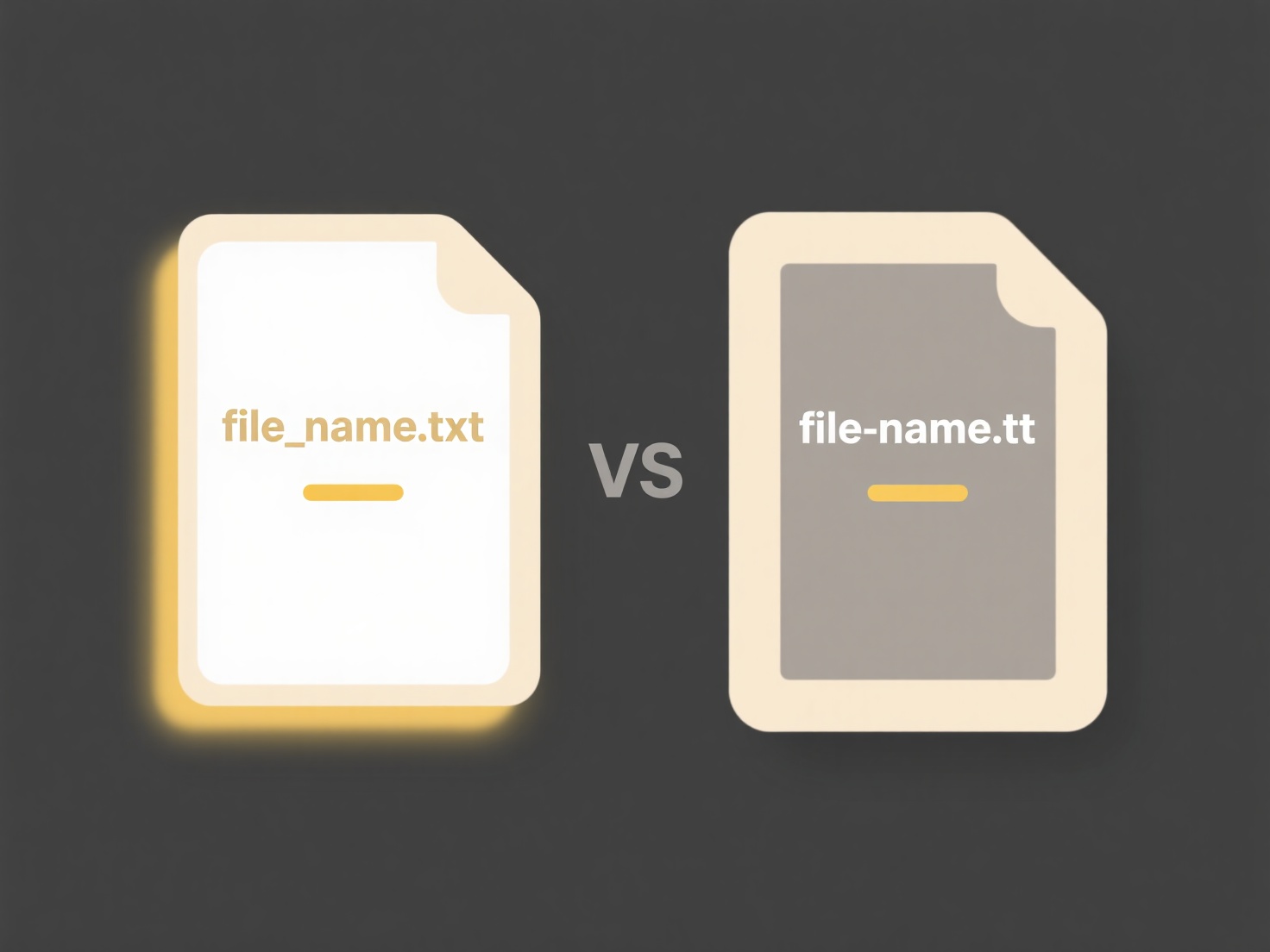
This approach ensures zero data uploads, protects sensitive information, and eliminates manual sorting—ideal for quickly organizing mixed project documents and personal photos securely on your device.
Related Recommendations
Quick Article Links
How do I know if two files are actually duplicates?
Determining if two files are duplicates means checking whether they contain identical content, regardless of their filen...
Why do linked files not open correctly in Word or PowerPoint?
Linked files in Office applications are references to external content (like spreadsheets or images), not the actual dat...
How do file permissions work with version control systems like Git?
File permissions, which control who can read, write, or execute a file, operate at the operating system level and are no...