
Determining if two files are duplicates means checking whether they contain identical content, regardless of their filenames, creation dates, or other attributes. True duplicates are byte-for-byte identical. This differs from having files with the same name or similar icons; files can share names but contain different data. The most reliable methods involve directly comparing the files' binary content using specialized algorithms, as manual checks are impractical.
Specific methods include generating and comparing cryptographic hash values (like MD5 or SHA-256) – if the hashes match, the files are identical. Deduplication tools (e.g., fdupes on Linux, Duplicate File Finder for Windows, or specialized features in cloud storage like Dropbox) use this approach. Version control systems like Git also employ hashing to track exact file duplicates efficiently across commits.
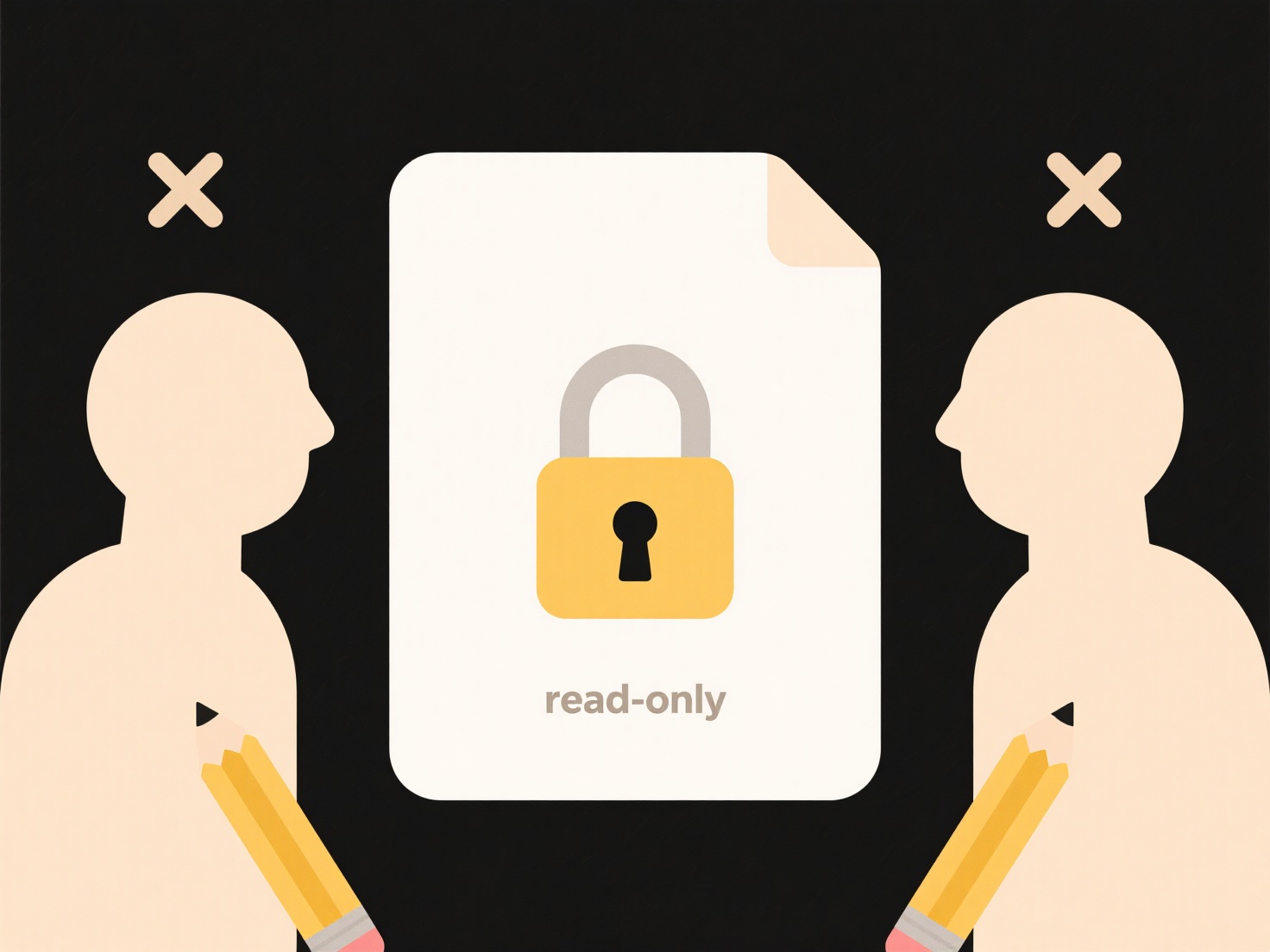
Hashing is highly reliable for detecting duplicates, with collisions (different files producing the same hash) being extremely rare with modern algorithms. Its major advantage is speed and accuracy. However, it confirms only content identity; files can be functionally similar but not identical hash matches (e.g., slightly edited images). While comparing file size and timestamps can be a quick initial filter, only hashing or a full byte-by-byte comparison definitively confirms duplication, preventing accidental deletion of unique data.
How do I know if two files are actually duplicates?
Determining if two files are duplicates means checking whether they contain identical content, regardless of their filenames, creation dates, or other attributes. True duplicates are byte-for-byte identical. This differs from having files with the same name or similar icons; files can share names but contain different data. The most reliable methods involve directly comparing the files' binary content using specialized algorithms, as manual checks are impractical.
Specific methods include generating and comparing cryptographic hash values (like MD5 or SHA-256) – if the hashes match, the files are identical. Deduplication tools (e.g., fdupes on Linux, Duplicate File Finder for Windows, or specialized features in cloud storage like Dropbox) use this approach. Version control systems like Git also employ hashing to track exact file duplicates efficiently across commits.
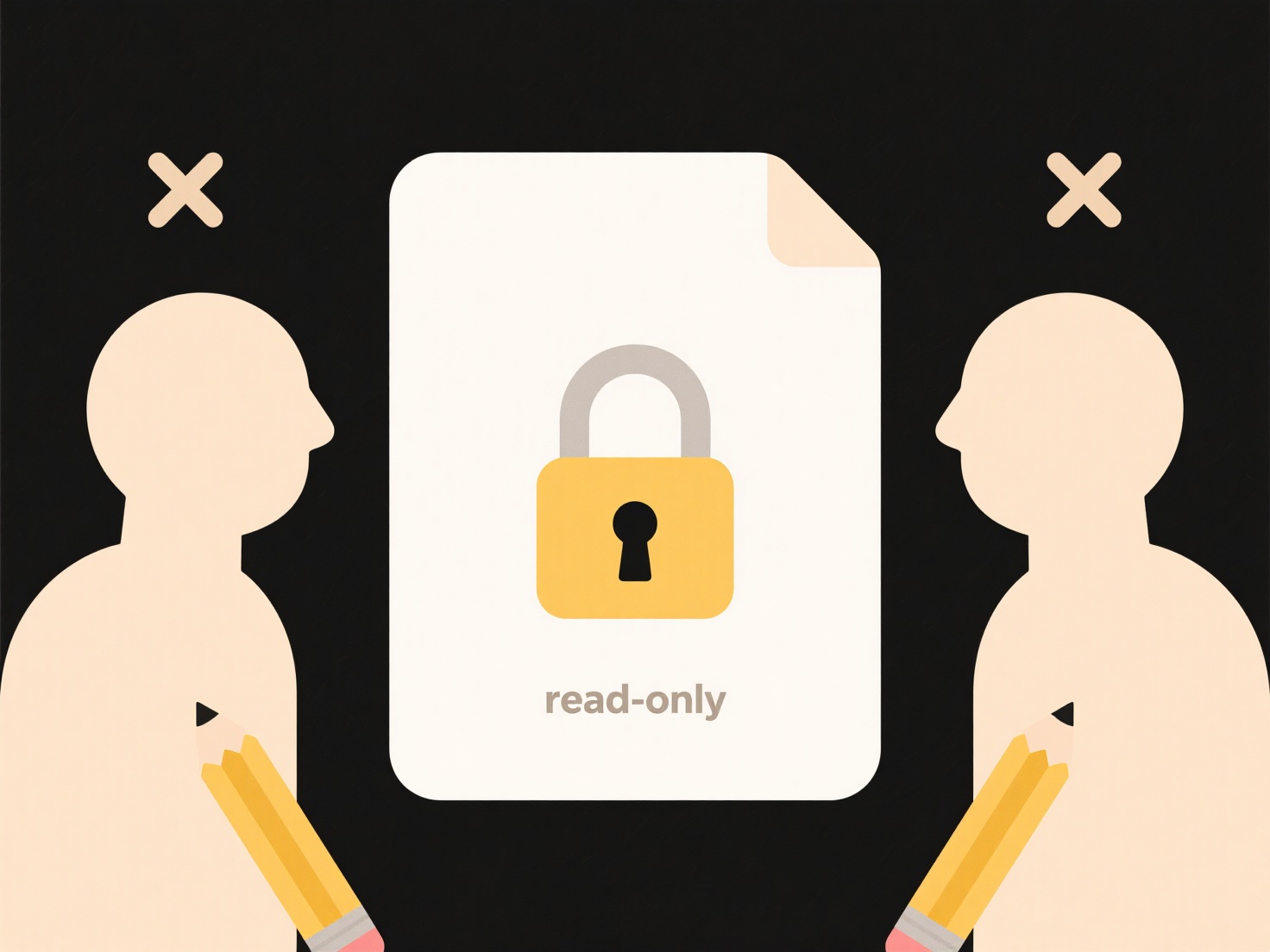
Hashing is highly reliable for detecting duplicates, with collisions (different files producing the same hash) being extremely rare with modern algorithms. Its major advantage is speed and accuracy. However, it confirms only content identity; files can be functionally similar but not identical hash matches (e.g., slightly edited images). While comparing file size and timestamps can be a quick initial filter, only hashing or a full byte-by-byte comparison definitively confirms duplication, preventing accidental deletion of unique data.
Quick Article Links
Can I schedule automatic cloud backups?
Automatic cloud backup scheduling is the process of setting up recurring, unattended backups of your data to remote clou...
How do I convert camelCase to snake_case in file names?
What is camelCase and snake_case? CamelCase combines words without spaces, capitalizing each word except the first (e.g....
Why do backup tools create redundant file copies?
Backup tools create redundant file copies primarily to enhance data safety and reliability. Redundancy means intentional...