
Can I use file naming rules to organize photos or media files?
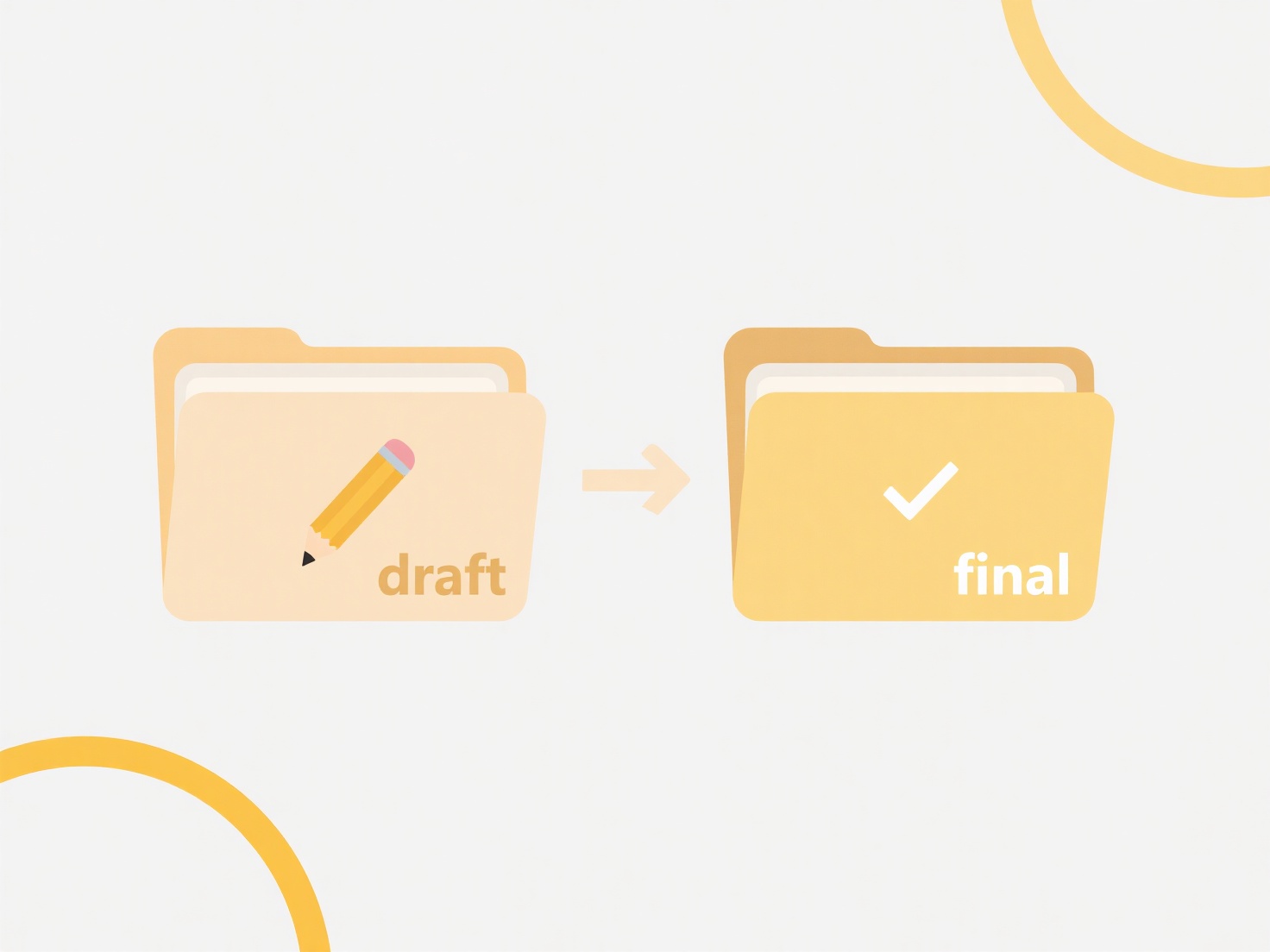
applying customized naming rules is an effective method for bringing order to visual media files like photos, videos, and graphics. Consistent naming helps users quickly identify content without opening each file manually. Well-structured filenames are especially valuable for large personal collections, creative projects, or professional media archives.
Wisfile extends its AI recognition and batch renaming capabilities to common image formats such as JPG, PNG, and others. When processing photos, its local operation engine analyzes visual elements and context clues in the files. You can apply custom naming templates to groups of media files simultaneously. As all processing occurs locally on your device, it ensures privacy protection; your media files stay entirely offline and are never uploaded. This free usage tool handles both individual files and entire folders automatically, moving them into organized locations after renaming.
Can I use file naming rules to organize photos or media files?
Can I use file naming rules to organize photos or media files?
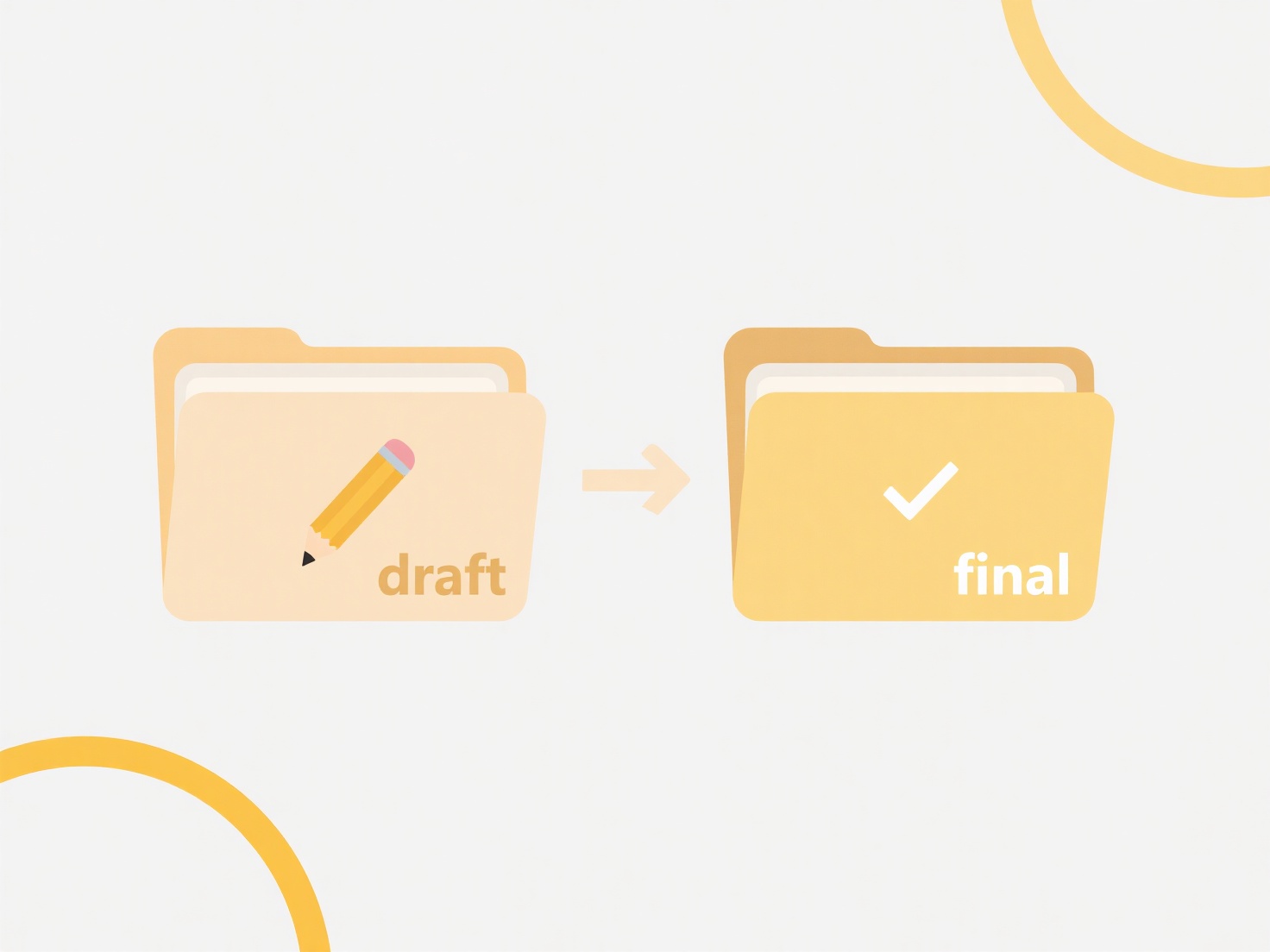
applying customized naming rules is an effective method for bringing order to visual media files like photos, videos, and graphics. Consistent naming helps users quickly identify content without opening each file manually. Well-structured filenames are especially valuable for large personal collections, creative projects, or professional media archives.
Wisfile extends its AI recognition and batch renaming capabilities to common image formats such as JPG, PNG, and others. When processing photos, its local operation engine analyzes visual elements and context clues in the files. You can apply custom naming templates to groups of media files simultaneously. As all processing occurs locally on your device, it ensures privacy protection; your media files stay entirely offline and are never uploaded. This free usage tool handles both individual files and entire folders automatically, moving them into organized locations after renaming.
Quick Article Links
How do I stop a file from being reshared?
Preventing file resharing means controlling how others distribute your digital files after initial access. It's achieved...
What is a file extension?
A file extension is the suffix after the period (".") in a filename (e.g., ".txt" in "report.txt"). It identifies the fi...
Can I move exported files to another folder after saving?
Exporting a file typically creates a standard computer file saved to your device's storage. Once saved, these exported f...