
Exporting a file typically creates a standard computer file saved to your device's storage. Once saved, these exported files are independent copies, separate from the original data source. This means they function like any other file you create or download. You can freely move, rename, delete, or copy them to different folders on your computer or transfer them to external storage without affecting the original source application or data.
After exporting a project report from your accounting software to PDF, you might move it from the default "Downloads" folder to a dedicated "Monthly Reports/Finance" folder for better organization. Similarly, photos exported from your editing app could be moved from the app's own folder to a centralized "Vacation Photos" folder. This practice is common across all industries and operating systems whenever users need to manage their output files efficiently.
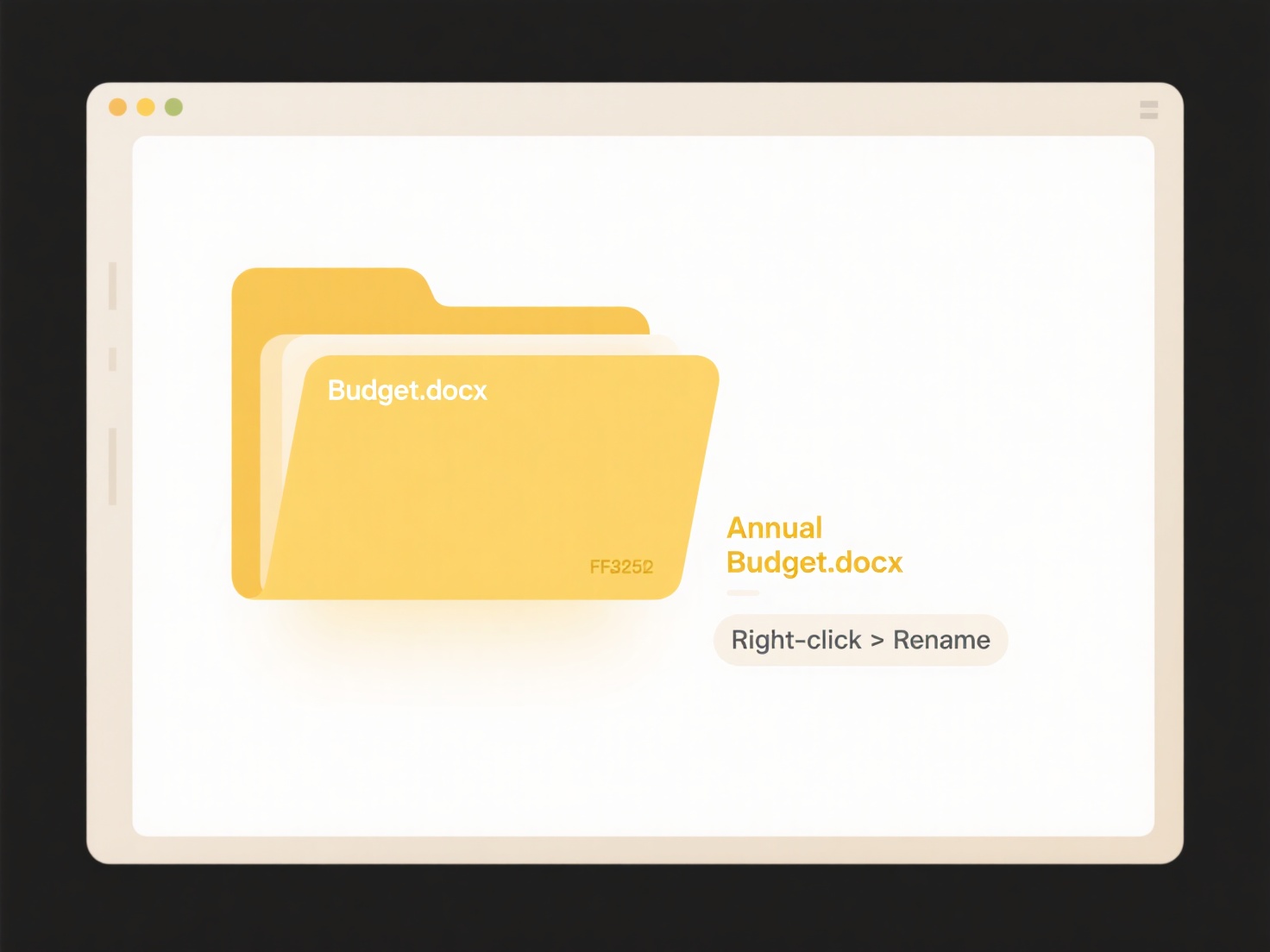
Moving exported files offers organizational benefits and facilitates sharing. However, remember that moving files might break existing links to that file. If another document, email, or shortcut directly points to the file's original location, moving it will cause that link to fail. Future access relies on knowing the new location. This flexibility is a core feature of file management systems, allowing users to structure their digital workspace as needed.
Can I move exported files to another folder after saving?
Exporting a file typically creates a standard computer file saved to your device's storage. Once saved, these exported files are independent copies, separate from the original data source. This means they function like any other file you create or download. You can freely move, rename, delete, or copy them to different folders on your computer or transfer them to external storage without affecting the original source application or data.
After exporting a project report from your accounting software to PDF, you might move it from the default "Downloads" folder to a dedicated "Monthly Reports/Finance" folder for better organization. Similarly, photos exported from your editing app could be moved from the app's own folder to a centralized "Vacation Photos" folder. This practice is common across all industries and operating systems whenever users need to manage their output files efficiently.
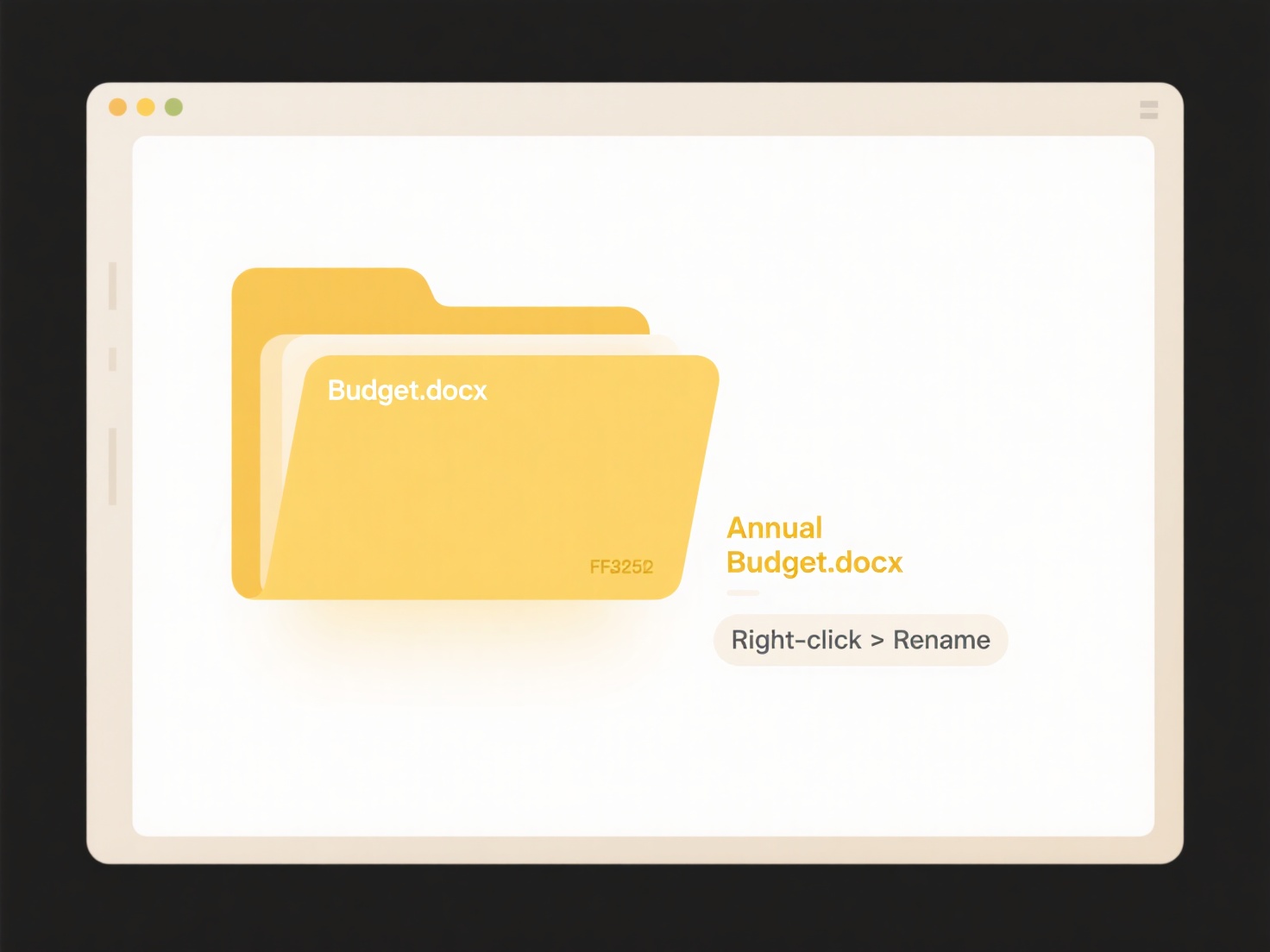
Moving exported files offers organizational benefits and facilitates sharing. However, remember that moving files might break existing links to that file. If another document, email, or shortcut directly points to the file's original location, moving it will cause that link to fail. Future access relies on knowing the new location. This flexibility is a core feature of file management systems, allowing users to structure their digital workspace as needed.
Quick Article Links
How do I scan for publicly shared files in my drive?
Publicly shared files in your drive are documents or folders with permissions set to allow access by anyone possessing t...
Can I open a file sent via AirDrop on Windows?
AirDrop is Apple's proprietary wireless file-sharing technology built into macOS and iOS devices. It allows users to qui...
How do I document retention periods in folders?
Documenting retention periods for folders involves clearly labeling or noting how long information should be kept before...