
File compression reduces the size of exported files like documents, images, or datasets by using algorithms to remove redundant information or encode data more efficiently. Lossless compression (e.g., ZIP) allows perfect reconstruction of the original file, while lossy compression (e.g., JPEG) permanently discards less noticeable data to achieve much smaller sizes, suitable only for audio, images, or video where some quality loss is acceptable.
For example, you might compress a large folder of exported project reports into a ZIP archive using built-in OS tools like Windows Explorer or macOS Finder before emailing it. Similarly, exporting a high-resolution photograph from editing software often includes a quality slider that applies lossy JPEG compression to reduce its storage footprint for web use or faster sharing.
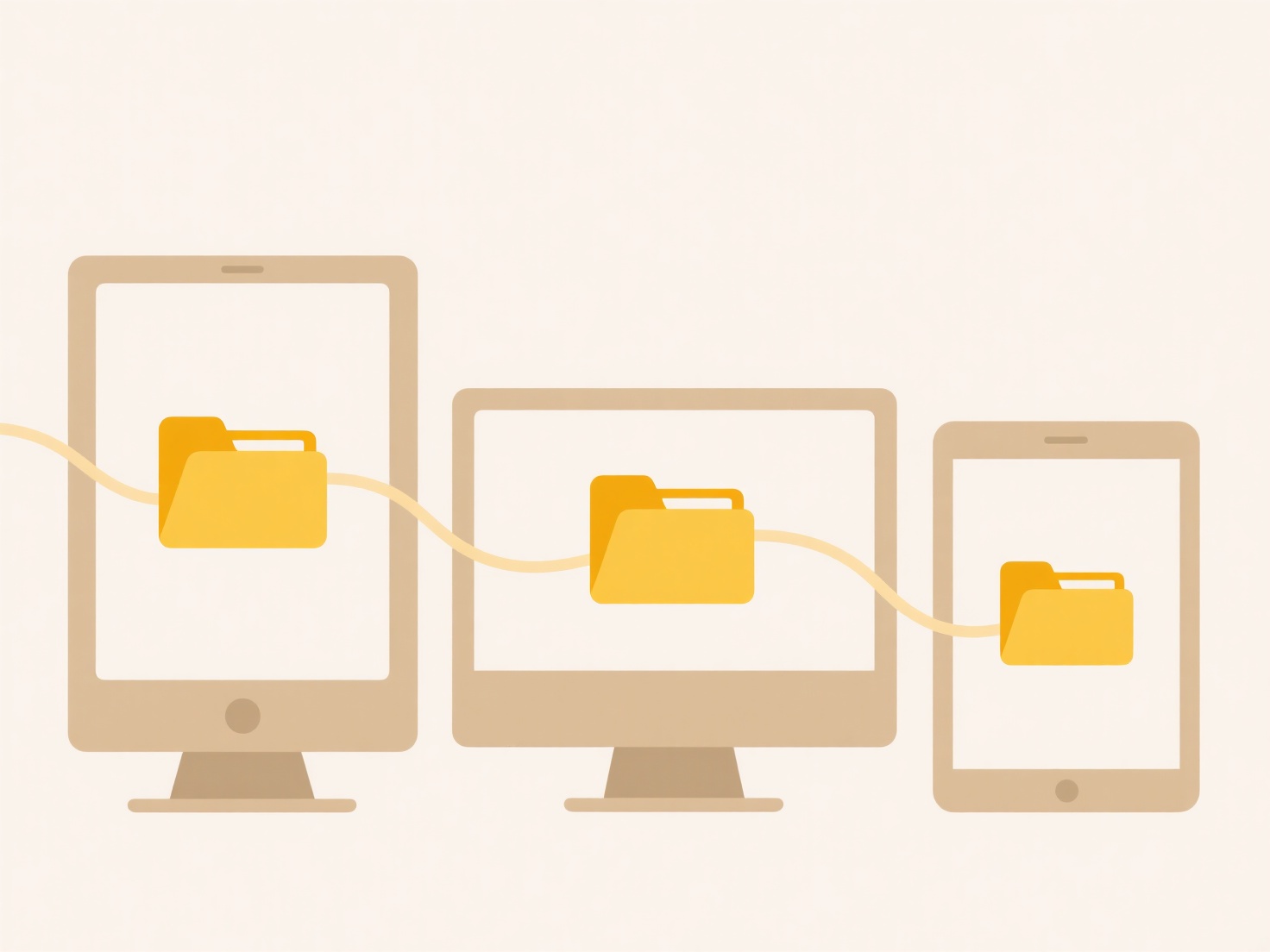
Compression significantly saves disk space, accelerates file transfers, and reduces bandwidth usage. However, lossless compression offers modest size reduction on already optimized files, while lossy compression degrades quality irreversibly. Tools must be compatible for decompression by the recipient. The processing overhead can be noticeable for very large files. Choosing the right method (lossless for critical data, lossy where quality loss is tolerable) is key to effective implementation.
How do I compress exported files to save space?
File compression reduces the size of exported files like documents, images, or datasets by using algorithms to remove redundant information or encode data more efficiently. Lossless compression (e.g., ZIP) allows perfect reconstruction of the original file, while lossy compression (e.g., JPEG) permanently discards less noticeable data to achieve much smaller sizes, suitable only for audio, images, or video where some quality loss is acceptable.
For example, you might compress a large folder of exported project reports into a ZIP archive using built-in OS tools like Windows Explorer or macOS Finder before emailing it. Similarly, exporting a high-resolution photograph from editing software often includes a quality slider that applies lossy JPEG compression to reduce its storage footprint for web use or faster sharing.
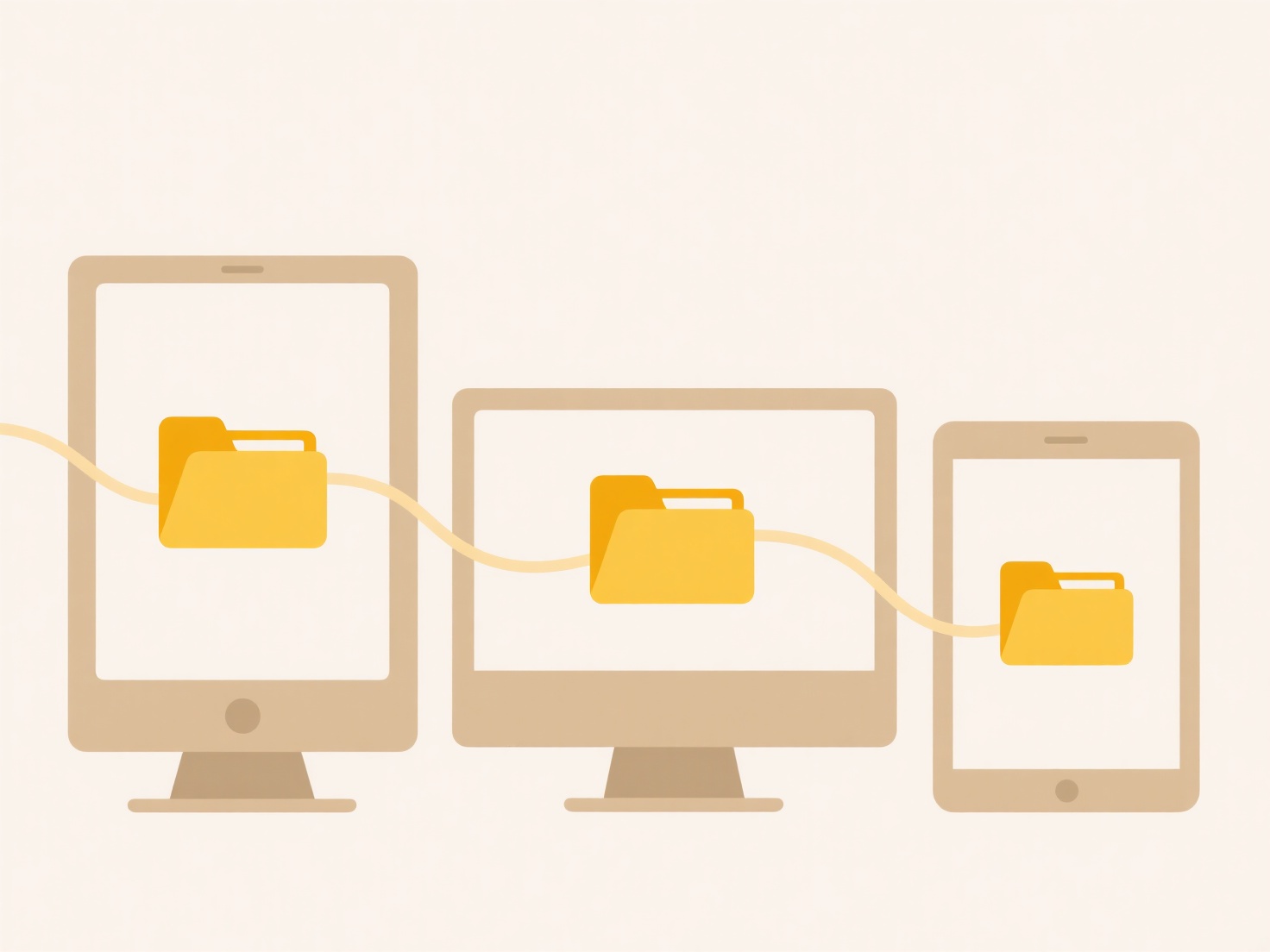
Compression significantly saves disk space, accelerates file transfers, and reduces bandwidth usage. However, lossless compression offers modest size reduction on already optimized files, while lossy compression degrades quality irreversibly. Tools must be compatible for decompression by the recipient. The processing overhead can be noticeable for very large files. Choosing the right method (lossless for critical data, lossy where quality loss is tolerable) is key to effective implementation.
Quick Article Links
Should I use underscores, dashes, or spaces in file names?
File names rely on specific characters for compatibility and readability. Underscores `_` and hyphens `-` are widely sup...
How do I prevent confusion from similarly named exports?
When similarly named exports occur, multiple modules or files export identifiers with identical names, causing naming co...
Can I rename files on network drives?
Renaming files on network drives is typically possible, provided you have sufficient permissions. A network drive refers...