
AirDrop is Apple's proprietary wireless file-sharing technology built into macOS and iOS devices. It allows users to quickly share files directly between nearby Apple devices using Bluetooth and Wi-Fi. Windows operating systems do not include native support for AirDrop because it relies on Apple-specific hardware and software protocols that are not part of the Windows environment. You cannot directly open or receive an AirDrop file sent to a Windows PC because the technology simply doesn't connect or function with it.
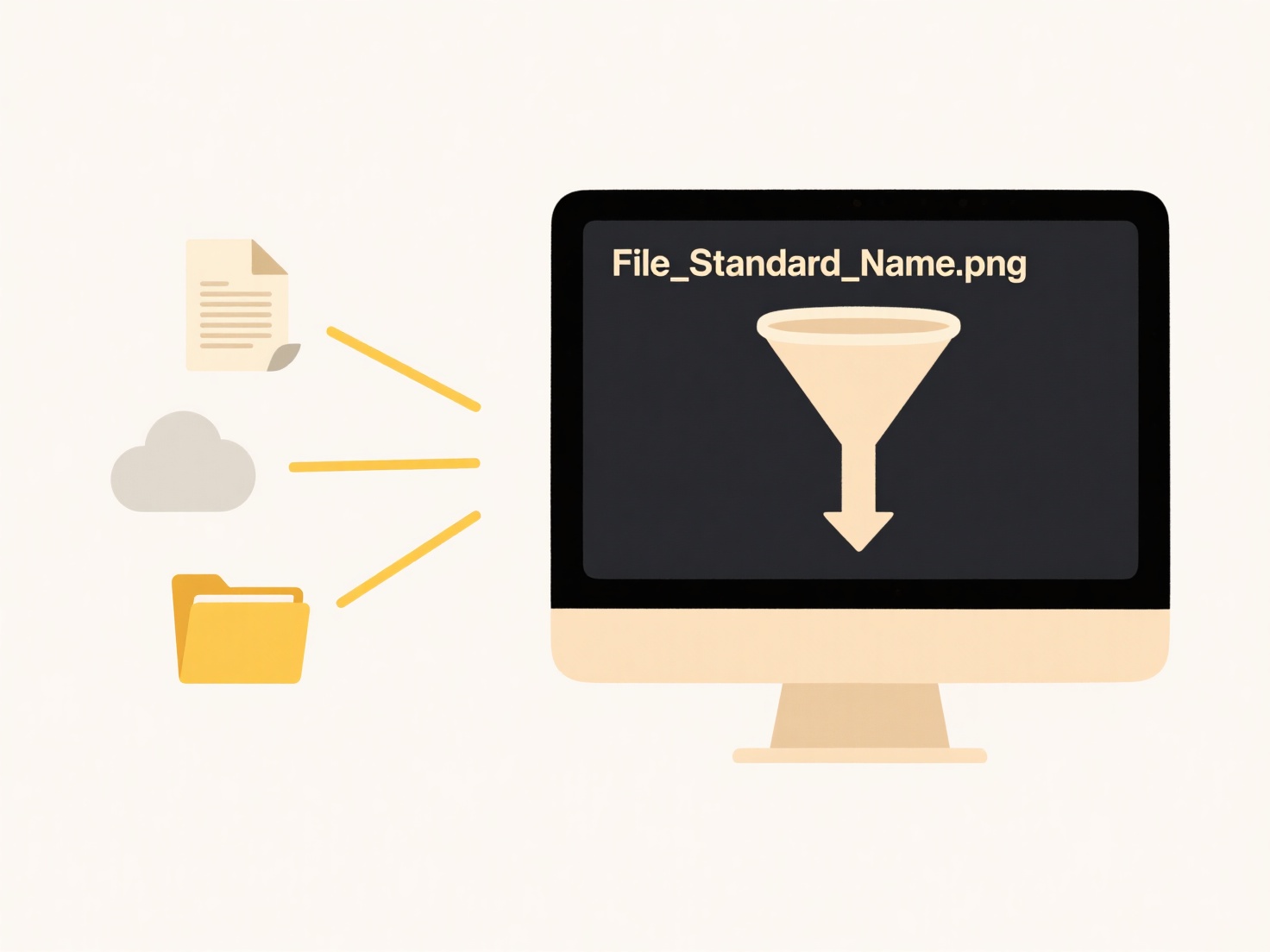
To share a file intended for an AirDrop recipient who is using a Windows PC, alternative methods must be used. Common solutions involve using cross-platform services like email attachments or cloud storage links (such as Google Drive, Microsoft OneDrive, Dropbox, or iCloud Drive via a web browser). The sender can also use standard file-sharing methods available within Windows, like sharing a file over a local network or transferring via USB drive. This is standard practice in mixed office environments or when collaborating across different device ecosystems.
The main limitation is AirDrop's ecosystem lock-in, which restricts seamless sharing exclusively to Apple devices. This forces users needing Windows compatibility into less convenient workflows. While workarounds exist, they add steps compared to AirDrop's frictionless Apple-to-Apple transfers. Cross-platform file-sharing remains an area where simpler solutions or wider protocol adoption could improve interoperability.
Can I open a file sent via AirDrop on Windows?
AirDrop is Apple's proprietary wireless file-sharing technology built into macOS and iOS devices. It allows users to quickly share files directly between nearby Apple devices using Bluetooth and Wi-Fi. Windows operating systems do not include native support for AirDrop because it relies on Apple-specific hardware and software protocols that are not part of the Windows environment. You cannot directly open or receive an AirDrop file sent to a Windows PC because the technology simply doesn't connect or function with it.
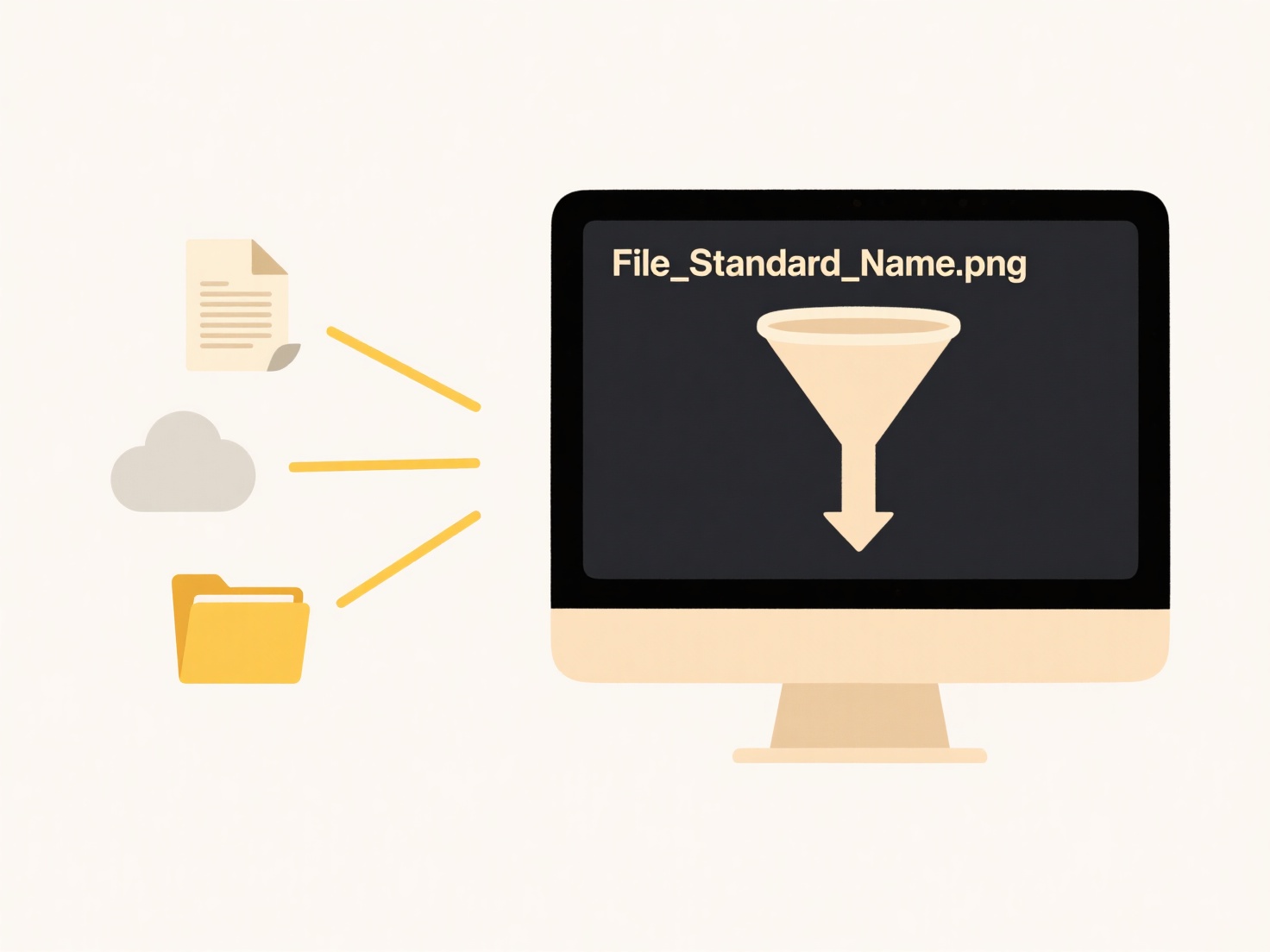
To share a file intended for an AirDrop recipient who is using a Windows PC, alternative methods must be used. Common solutions involve using cross-platform services like email attachments or cloud storage links (such as Google Drive, Microsoft OneDrive, Dropbox, or iCloud Drive via a web browser). The sender can also use standard file-sharing methods available within Windows, like sharing a file over a local network or transferring via USB drive. This is standard practice in mixed office environments or when collaborating across different device ecosystems.
The main limitation is AirDrop's ecosystem lock-in, which restricts seamless sharing exclusively to Apple devices. This forces users needing Windows compatibility into less convenient workflows. While workarounds exist, they add steps compared to AirDrop's frictionless Apple-to-Apple transfers. Cross-platform file-sharing remains an area where simpler solutions or wider protocol adoption could improve interoperability.
Quick Article Links
What tools help with automated file organization?
Automated file organization tools are software applications that systematically arrange files based on predefined rules ...
Why does my file look different on another device?
Files appear differently across devices because they rely on the viewing environment – the software, hardware, and setti...
Can I rename music files from Spotify or iTunes exports?
Spotify and iTunes exports generate files containing metadata about your playlists or library, not actual downloadable m...