
Files appear differently across devices because they rely on the viewing environment – the software, hardware, and settings – to be rendered correctly. The specific software application (like different versions of Word, browser engines, or PDF readers) interprets file formatting instructions based on its built-in rules. Hardware factors like screen resolution, size, physical dimensions, and color calibration also drastically alter visual output. Additionally, essential resources referenced within the file, such as specific fonts or images, must be present and accessible on the other device to display as intended.
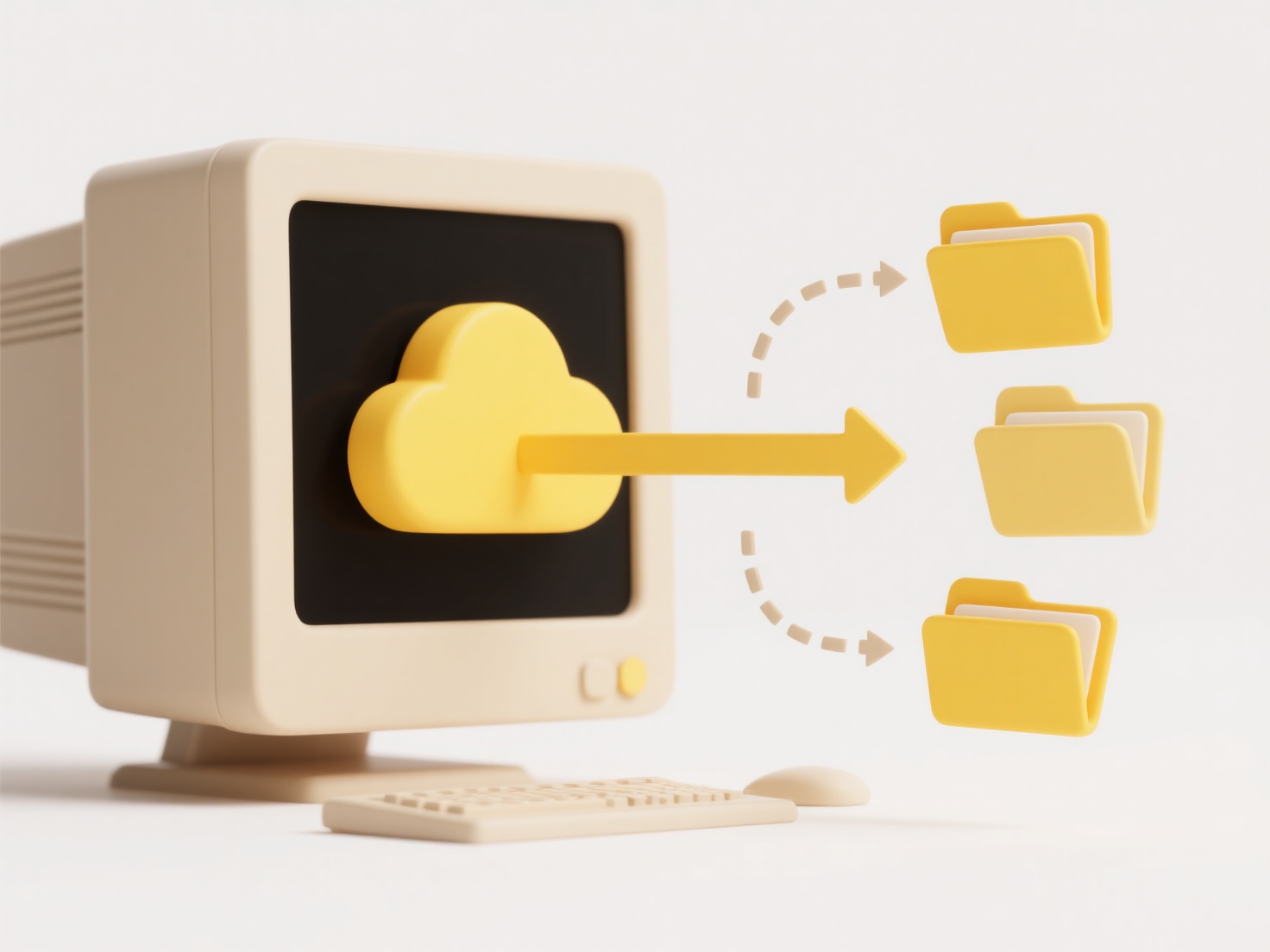
For example, a Microsoft Word document (.docx) created using specialized fonts will show default substitute fonts if those specific fonts aren't installed on another user's computer. Similarly, a responsive webpage viewed on a large desktop monitor versus a small smartphone will rearrange content, resize images, and adjust menus based on the device's screen width and browser rendering capabilities (using HTML and CSS rules). This is fundamental to web design.
Key advantages include accessibility across many platforms, but limitations arise from inconsistency in rendering engines (like Chrome vs Safari) and variable user setups. To minimize differences, embed fonts, use common file formats (like PDF/A for print consistency), implement web standards strictly, and test on target devices. While standardization improves, the diversity of devices ensures some degree of variation remains a challenge. Design workflows increasingly account for multiple viewing contexts during creation.
Why does my file look different on another device?
Files appear differently across devices because they rely on the viewing environment – the software, hardware, and settings – to be rendered correctly. The specific software application (like different versions of Word, browser engines, or PDF readers) interprets file formatting instructions based on its built-in rules. Hardware factors like screen resolution, size, physical dimensions, and color calibration also drastically alter visual output. Additionally, essential resources referenced within the file, such as specific fonts or images, must be present and accessible on the other device to display as intended.
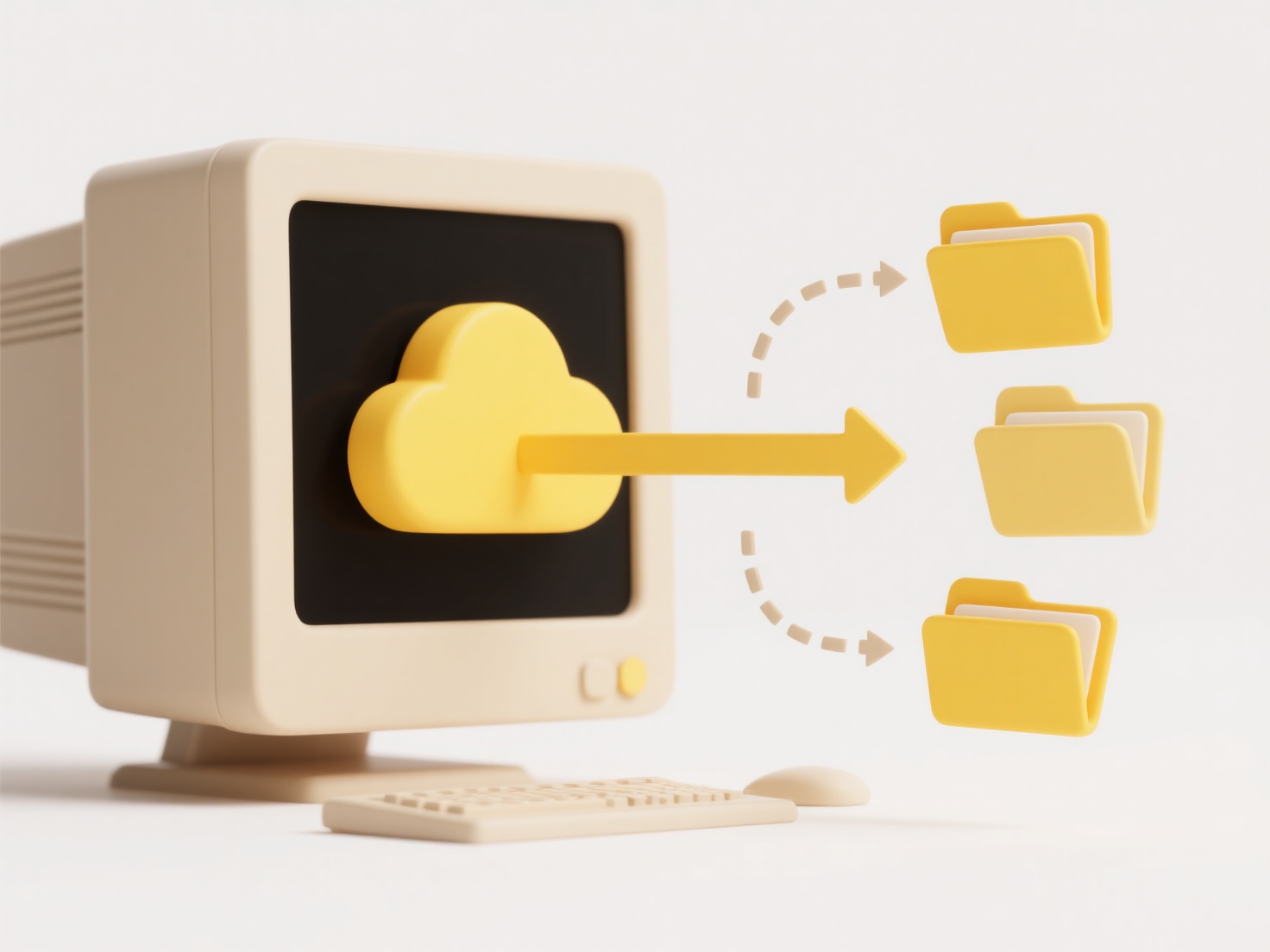
For example, a Microsoft Word document (.docx) created using specialized fonts will show default substitute fonts if those specific fonts aren't installed on another user's computer. Similarly, a responsive webpage viewed on a large desktop monitor versus a small smartphone will rearrange content, resize images, and adjust menus based on the device's screen width and browser rendering capabilities (using HTML and CSS rules). This is fundamental to web design.
Key advantages include accessibility across many platforms, but limitations arise from inconsistency in rendering engines (like Chrome vs Safari) and variable user setups. To minimize differences, embed fonts, use common file formats (like PDF/A for print consistency), implement web standards strictly, and test on target devices. While standardization improves, the diversity of devices ensures some degree of variation remains a challenge. Design workflows increasingly account for multiple viewing contexts during creation.
Quick Article Links
How do I handle file names in multiple languages?
Handling multilingual file names means managing files containing characters from diverse languages like Japanese, Arabic...
Can I use AI to suggest better file names?
AI can suggest improved file names by analyzing your file's content, metadata, and context using natural language proces...
Why am I getting a “Permission denied” error when saving?
A "Permission denied" error occurs when your operating system prevents you from writing or modifying a file in a specifi...