
Password-protected compressed files are archives (like ZIP or RAR) encrypted with a specific password. Opening them requires knowing this password, acting as the decryption key. Unlike regular compressed files, which anyone can extract, these files add a security layer by scrambling their contents. Without the correct password, the files inside remain inaccessible.
For example, an IT department might password-protect a ZIP file containing sensitive employee payroll documents before emailing it, ensuring only HR managers with the password can open it. Researchers might encrypt a RAR file with confidential study data and share the password separately with collaborators via a secure channel. Standard tools like WinZip, 7-Zip, or built-in operating system utilities (like Windows Explorer for ZIP) handle the decryption when the correct password is provided.
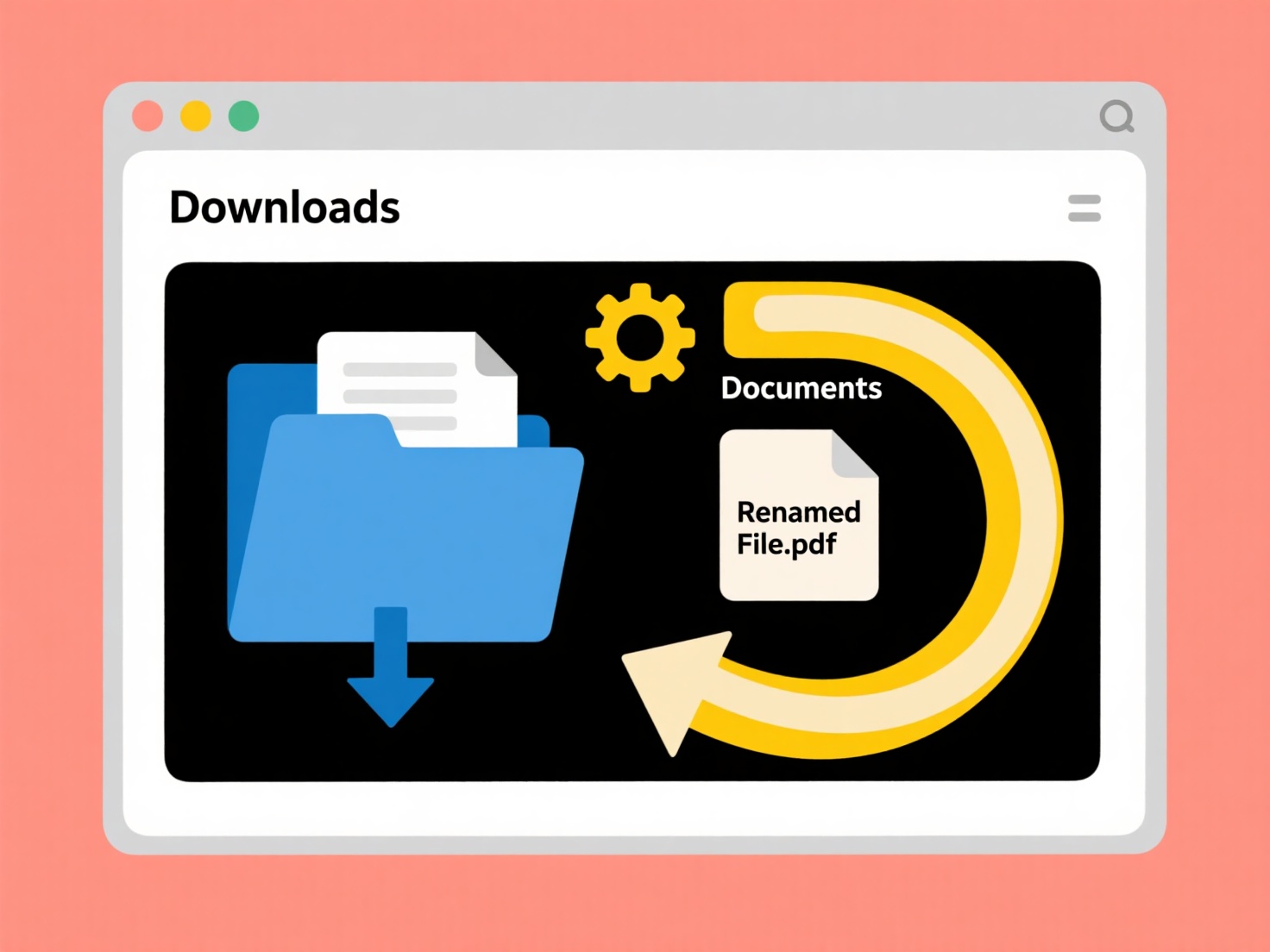
Password protection offers essential security for sensitive data during storage or transfer. However, if the password is lost or forgotten, recovery is extremely difficult and often impossible without specialized cracking tools, which raises ethical considerations. Users must manage passwords responsibly and share them securely through different methods than the file itself.
Can I open password-protected compressed files?
Password-protected compressed files are archives (like ZIP or RAR) encrypted with a specific password. Opening them requires knowing this password, acting as the decryption key. Unlike regular compressed files, which anyone can extract, these files add a security layer by scrambling their contents. Without the correct password, the files inside remain inaccessible.
For example, an IT department might password-protect a ZIP file containing sensitive employee payroll documents before emailing it, ensuring only HR managers with the password can open it. Researchers might encrypt a RAR file with confidential study data and share the password separately with collaborators via a secure channel. Standard tools like WinZip, 7-Zip, or built-in operating system utilities (like Windows Explorer for ZIP) handle the decryption when the correct password is provided.
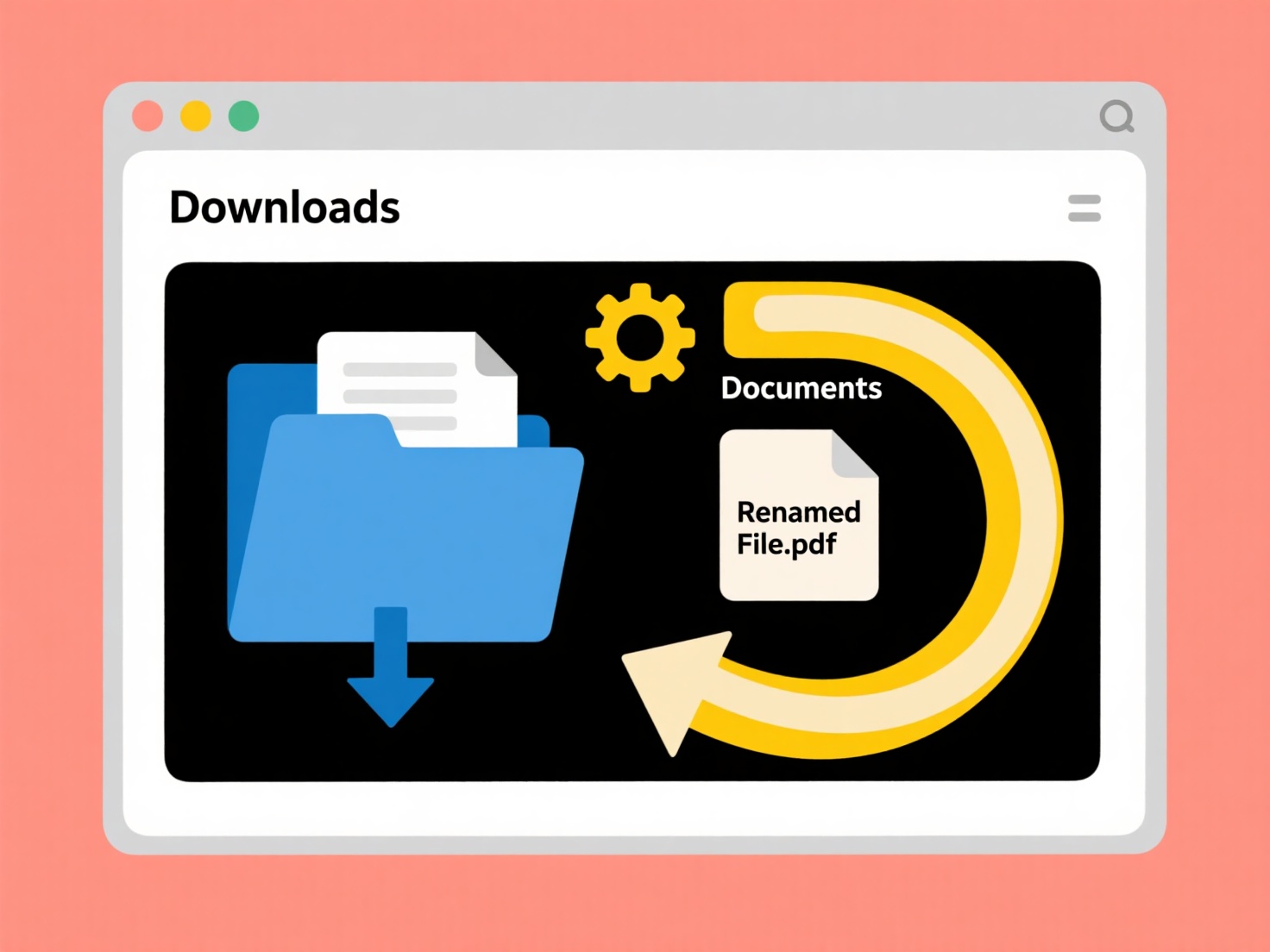
Password protection offers essential security for sensitive data during storage or transfer. However, if the password is lost or forgotten, recovery is extremely difficult and often impossible without specialized cracking tools, which raises ethical considerations. Users must manage passwords responsibly and share them securely through different methods than the file itself.
Quick Article Links
Are duplicate files more common with cloud storage?
Duplicate files occur when identical copies of a file exist within a storage system. While cloud storage providers thems...
How do I securely share content with customers?
Securely sharing content with customers involves using methods and tools that protect sensitive information during trans...
What tools can help enforce consistent file naming automatically?
What tools can help enforce consistent file naming automatically? Maintaining consistent file naming across numerous d...