
For mobile viewing, the primary formats are JPEG, PNG, WebP, and SVG. JPEG excels for photographs due to its efficient lossy compression, significantly reducing file size while maintaining acceptable quality. PNG is essential for graphics needing sharp edges, transparency, or lossless quality (like logos/icons), though filesizes are larger. WebP offers superior compression for both lossy (like JPEG) and lossless (like PNG) images, often achieving 25-35% smaller files. SVG is ideal for vector graphics (simple icons, diagrams) as it scales infinitely without quality loss.
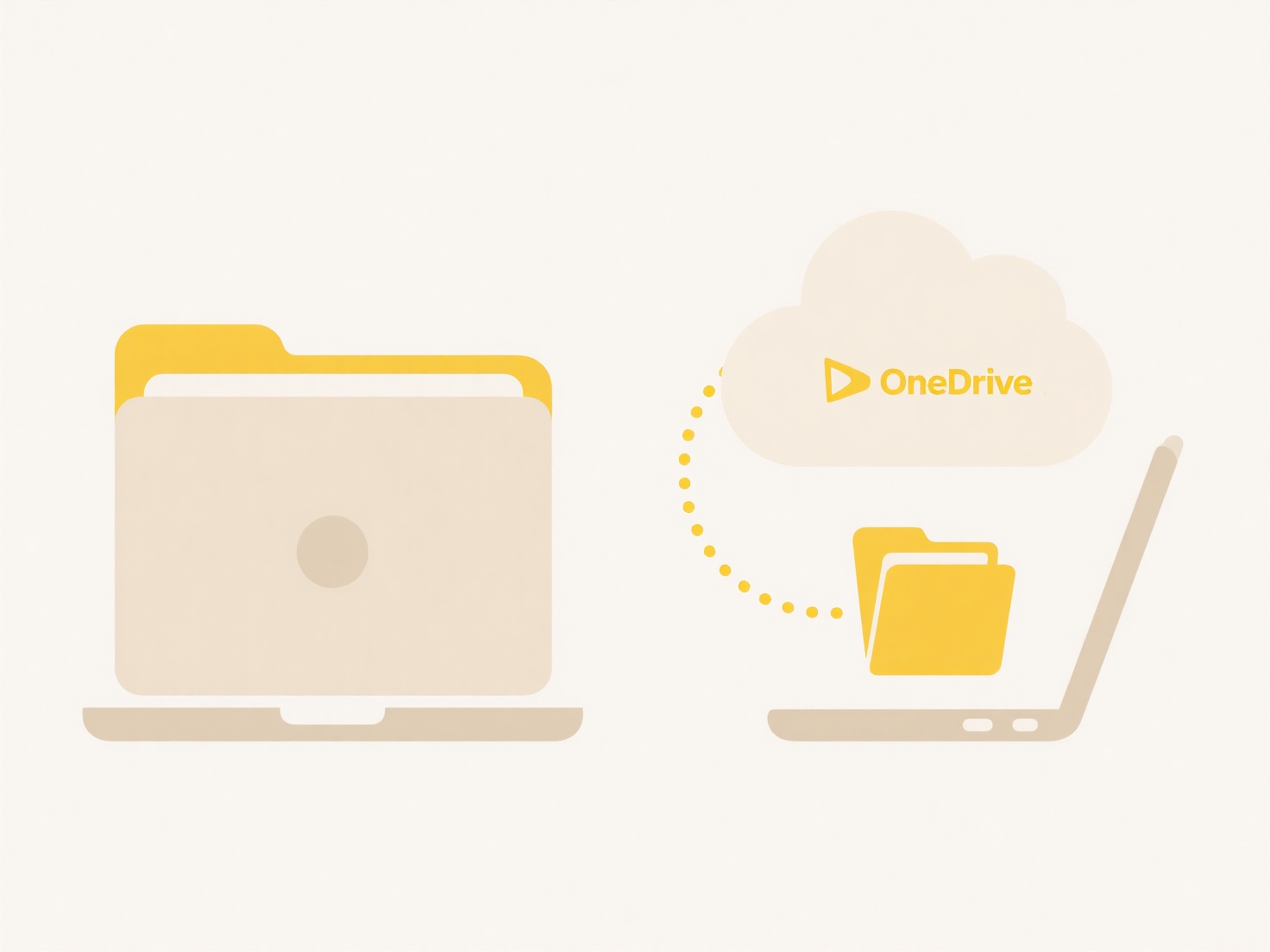
JPEG is widely used for hero images and product photos on mobile websites and apps (e.g., e-commerce stores). PNG is critical for interface elements with transparent backgrounds, such as buttons or badges. WebP is increasingly adopted by platforms like Google Search results and responsive websites to accelerate mobile page loads due to its smaller size. SVG is common for crisp, resolution-independent icons within mobile applications and progressive web apps.
WebP offers substantial speed and bandwidth advantages for mobile but historically had limited browser support (though now widely adopted). JPEG and PNG remain safe choices with universal compatibility. SVG ensures perfect clarity across varying screen densities. Using WebP where possible is strongly recommended for performance, balancing adoption with its clear efficiency gains for mobile users. Developers should implement fallbacks (JPEG/PNG) for maximum compatibility while adopting WebP and SVG for modern experiences.
Which image formats are best for mobile viewing?
For mobile viewing, the primary formats are JPEG, PNG, WebP, and SVG. JPEG excels for photographs due to its efficient lossy compression, significantly reducing file size while maintaining acceptable quality. PNG is essential for graphics needing sharp edges, transparency, or lossless quality (like logos/icons), though filesizes are larger. WebP offers superior compression for both lossy (like JPEG) and lossless (like PNG) images, often achieving 25-35% smaller files. SVG is ideal for vector graphics (simple icons, diagrams) as it scales infinitely without quality loss.
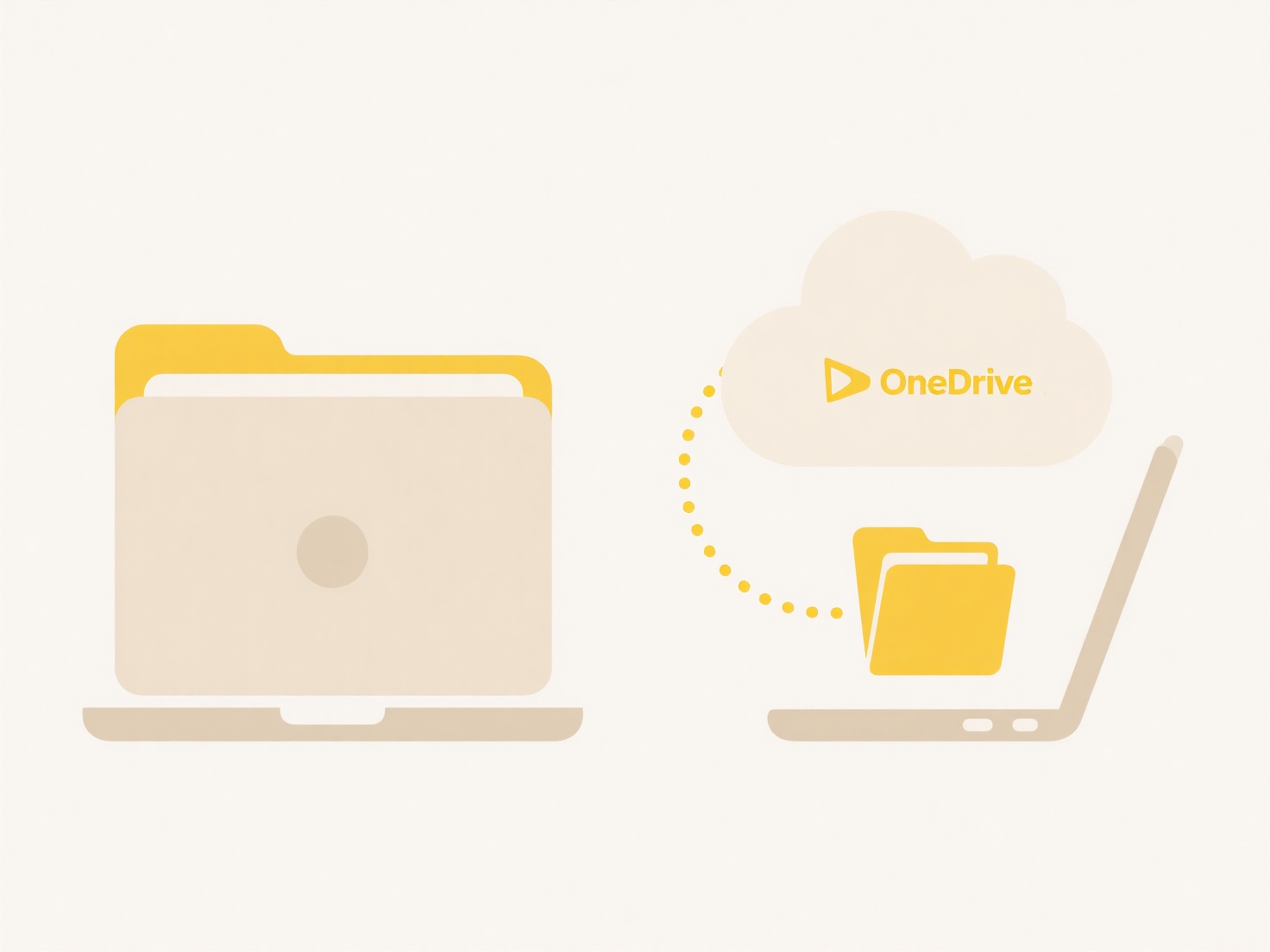
JPEG is widely used for hero images and product photos on mobile websites and apps (e.g., e-commerce stores). PNG is critical for interface elements with transparent backgrounds, such as buttons or badges. WebP is increasingly adopted by platforms like Google Search results and responsive websites to accelerate mobile page loads due to its smaller size. SVG is common for crisp, resolution-independent icons within mobile applications and progressive web apps.
WebP offers substantial speed and bandwidth advantages for mobile but historically had limited browser support (though now widely adopted). JPEG and PNG remain safe choices with universal compatibility. SVG ensures perfect clarity across varying screen densities. Using WebP where possible is strongly recommended for performance, balancing adoption with its clear efficiency gains for mobile users. Developers should implement fallbacks (JPEG/PNG) for maximum compatibility while adopting WebP and SVG for modern experiences.
Quick Article Links
What’s the easiest tool for renaming batches of photos?
Batch photo renaming involves changing multiple image filenames simultaneously based on defined patterns or rules, rathe...
How to automate the clean-up of temporary or outdated files?
How to automate the clean-up of temporary or outdated files? Organizing temporary or outdated files improves disk spac...
Why do files from websites say “unsupported format”?
A file displays "unsupported format" when your browser or device cannot recognize, open, or interpret its specific data ...