
DOCX files are the default format for Microsoft Word documents since 2007, using XML-based structures. You may be unable to open one primarily due to software incompatibility (using software too old to understand DOCX), file corruption (transmission or storage errors damaging the file), or insufficient permissions (restricted access via password or system security settings). It differs from the older .doc format which is less efficient and requires specific compatibility packs for older software.
Common scenarios include opening a file created in the latest Microsoft Word version (like Microsoft 365) with a much older version (like Word 2003) that doesn't support the modern XML standards. Alternatively, attempting to open it in basic text editors like Notepad or incompatible office suites like older versions of LibreOffice may also fail to render it correctly.
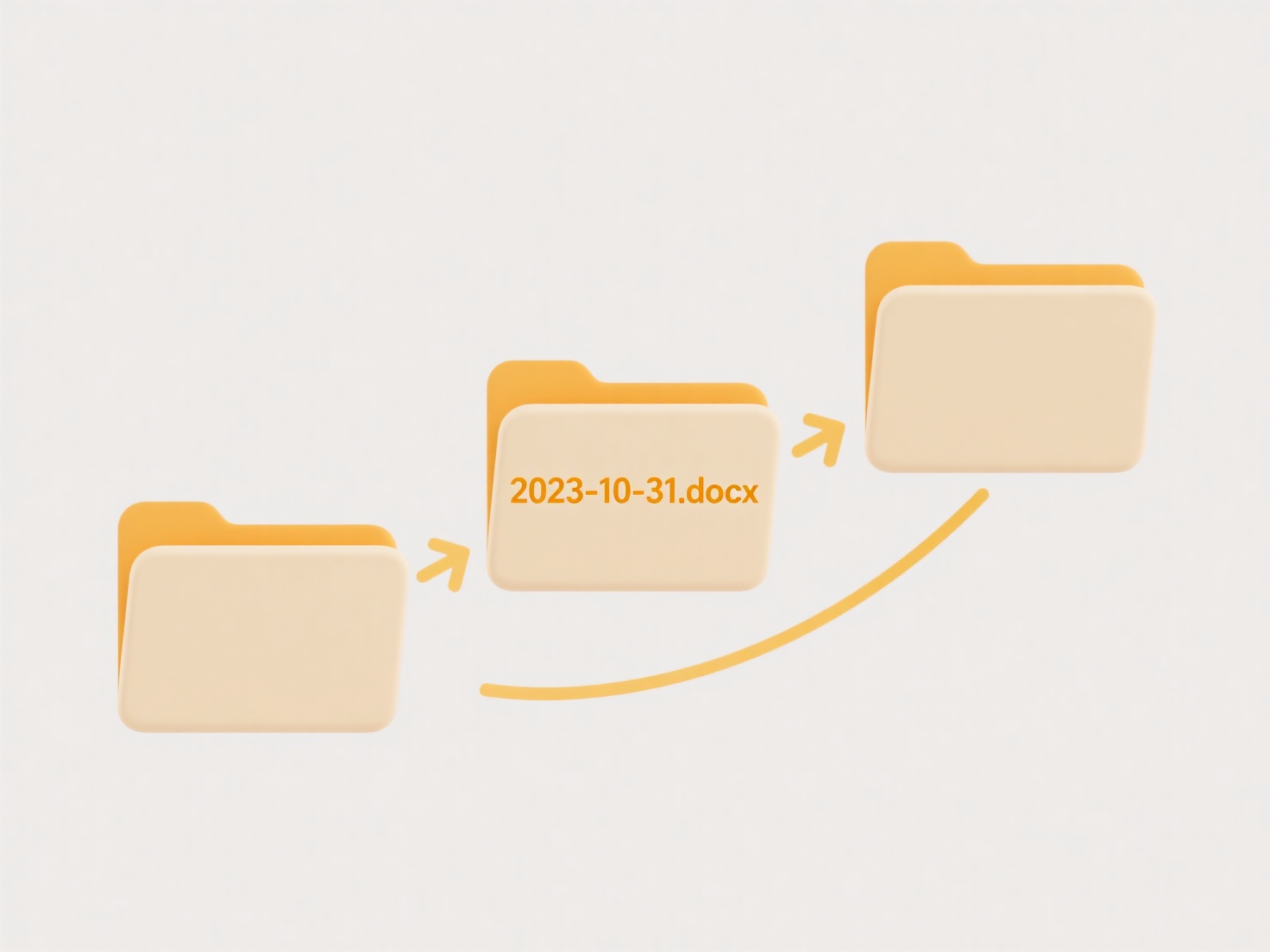
While DOCX offers benefits like smaller file sizes and improved data recovery over DOC, its complexity makes it prone to corruption. Proprietary aspects can create hurdles for users without specific Microsoft software. Solutions often involve using the free Word Online viewer in OneDrive, ensuring your software is updated to the latest compatible version, repairing the file via Word's "Open and Repair" feature, or requesting an uncorrupted copy from the sender.
Why can’t I open a Word (.docx) file?
DOCX files are the default format for Microsoft Word documents since 2007, using XML-based structures. You may be unable to open one primarily due to software incompatibility (using software too old to understand DOCX), file corruption (transmission or storage errors damaging the file), or insufficient permissions (restricted access via password or system security settings). It differs from the older .doc format which is less efficient and requires specific compatibility packs for older software.
Common scenarios include opening a file created in the latest Microsoft Word version (like Microsoft 365) with a much older version (like Word 2003) that doesn't support the modern XML standards. Alternatively, attempting to open it in basic text editors like Notepad or incompatible office suites like older versions of LibreOffice may also fail to render it correctly.
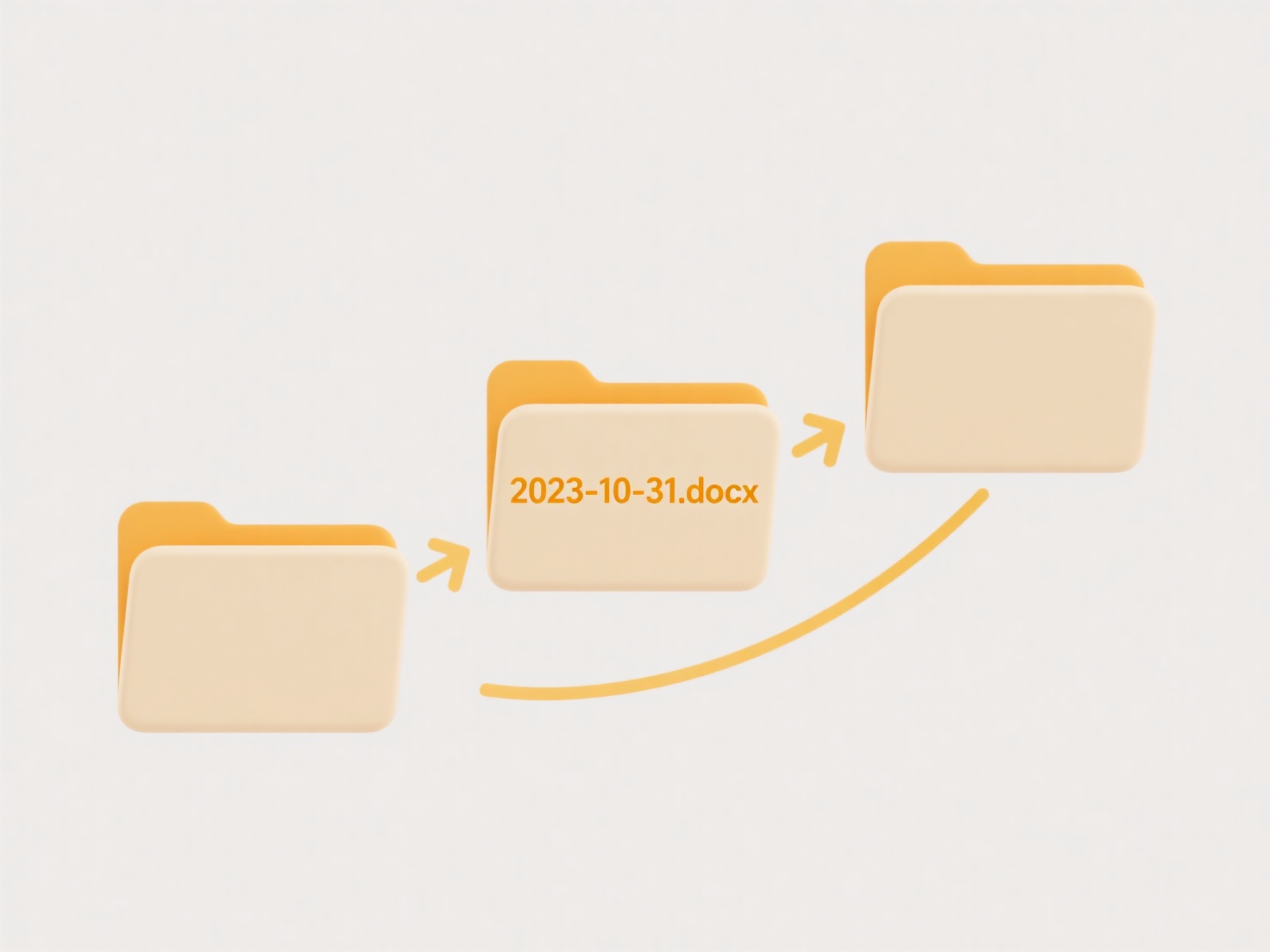
While DOCX offers benefits like smaller file sizes and improved data recovery over DOC, its complexity makes it prone to corruption. Proprietary aspects can create hurdles for users without specific Microsoft software. Solutions often involve using the free Word Online viewer in OneDrive, ensuring your software is updated to the latest compatible version, repairing the file via Word's "Open and Repair" feature, or requesting an uncorrupted copy from the sender.
Related Recommendations
Quick Article Links
Should I include client or customer names in file titles?
Including client names in file titles means directly using a customer's identifier as part of a document, image, or data...
How do I enable advanced search in file management apps?
Advanced search refers to file management features beyond simple name searches, allowing you to locate files based on de...
Can I build a workflow that moves files between local and cloud?
Yes, you can absolutely build workflows to automate moving files between local systems and cloud storage. These workflow...