
Files without extensions lack the typical suffix (like .txt or .jpg) that indicates their format and compatible software. Operating systems rely on this suffix to associate files with programs, so its absence makes auto-recognition impossible. To open such files, you must manually determine the format and assign an appropriate application, either by inspecting the file’s contents or metadata.
In practice, consider a Python script without a ".py" extension. Developers might identify it via its "shebang" line (e.g., #!/usr/bin/env python) and run it directly in a terminal. Alternatively, a corporate user on Windows could right-click an extensionless document, select "Open with," and manually choose Word or Notepad after confirming its content resembles text via a quick preview.
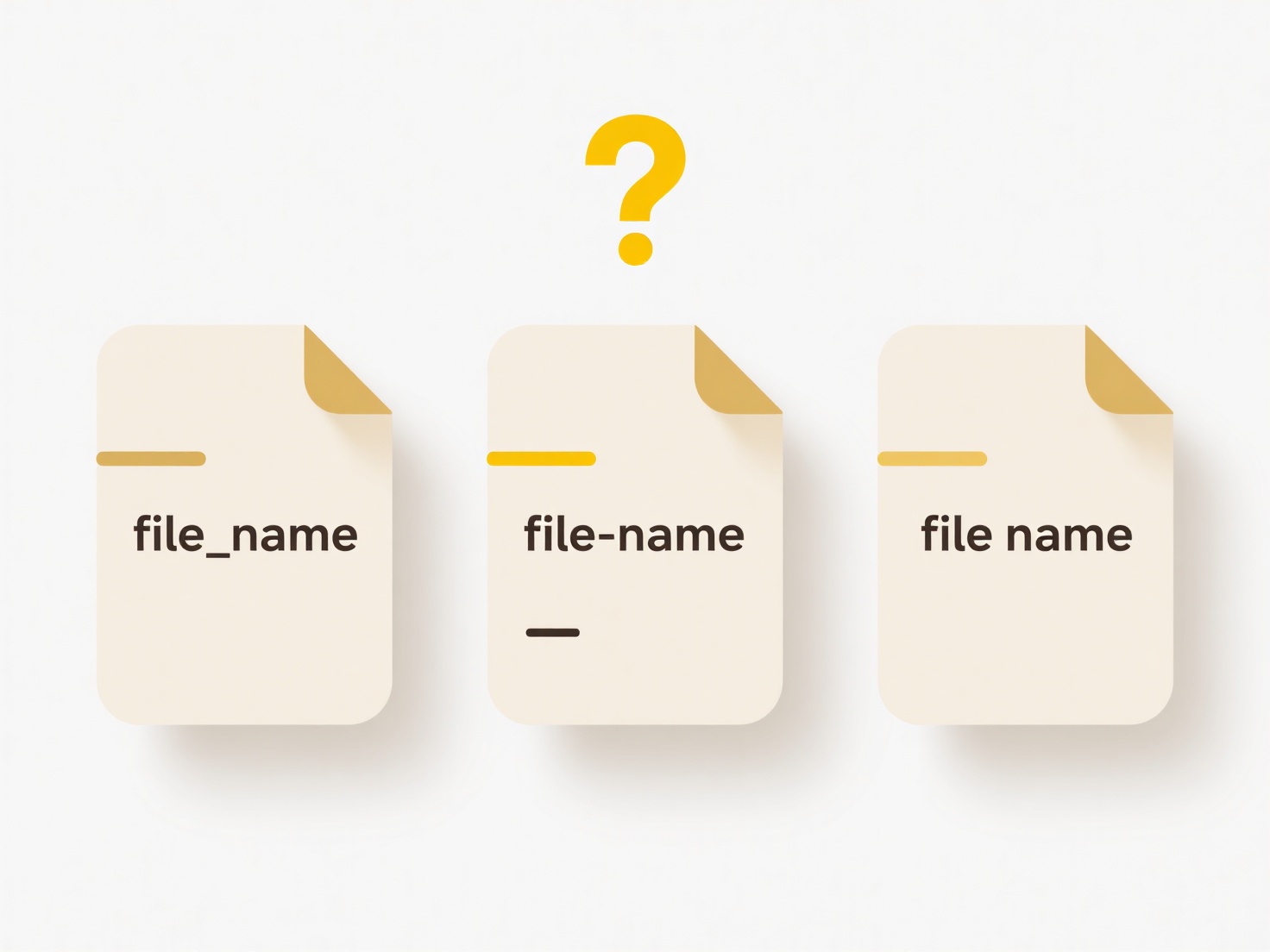
While this approach allows flexibility (e.g., for custom data formats), manual identification risks errors—opening a raw image as text corrupts it. Security tools also rely on extensions for threat detection, so untrusted extensionless files should be scanned first. For future usability, clearly naming files (e.g., "report_draft") or embedding metadata aids recognition without extensions.
How can I open a file with no extension?
Files without extensions lack the typical suffix (like .txt or .jpg) that indicates their format and compatible software. Operating systems rely on this suffix to associate files with programs, so its absence makes auto-recognition impossible. To open such files, you must manually determine the format and assign an appropriate application, either by inspecting the file’s contents or metadata.
In practice, consider a Python script without a ".py" extension. Developers might identify it via its "shebang" line (e.g., #!/usr/bin/env python) and run it directly in a terminal. Alternatively, a corporate user on Windows could right-click an extensionless document, select "Open with," and manually choose Word or Notepad after confirming its content resembles text via a quick preview.
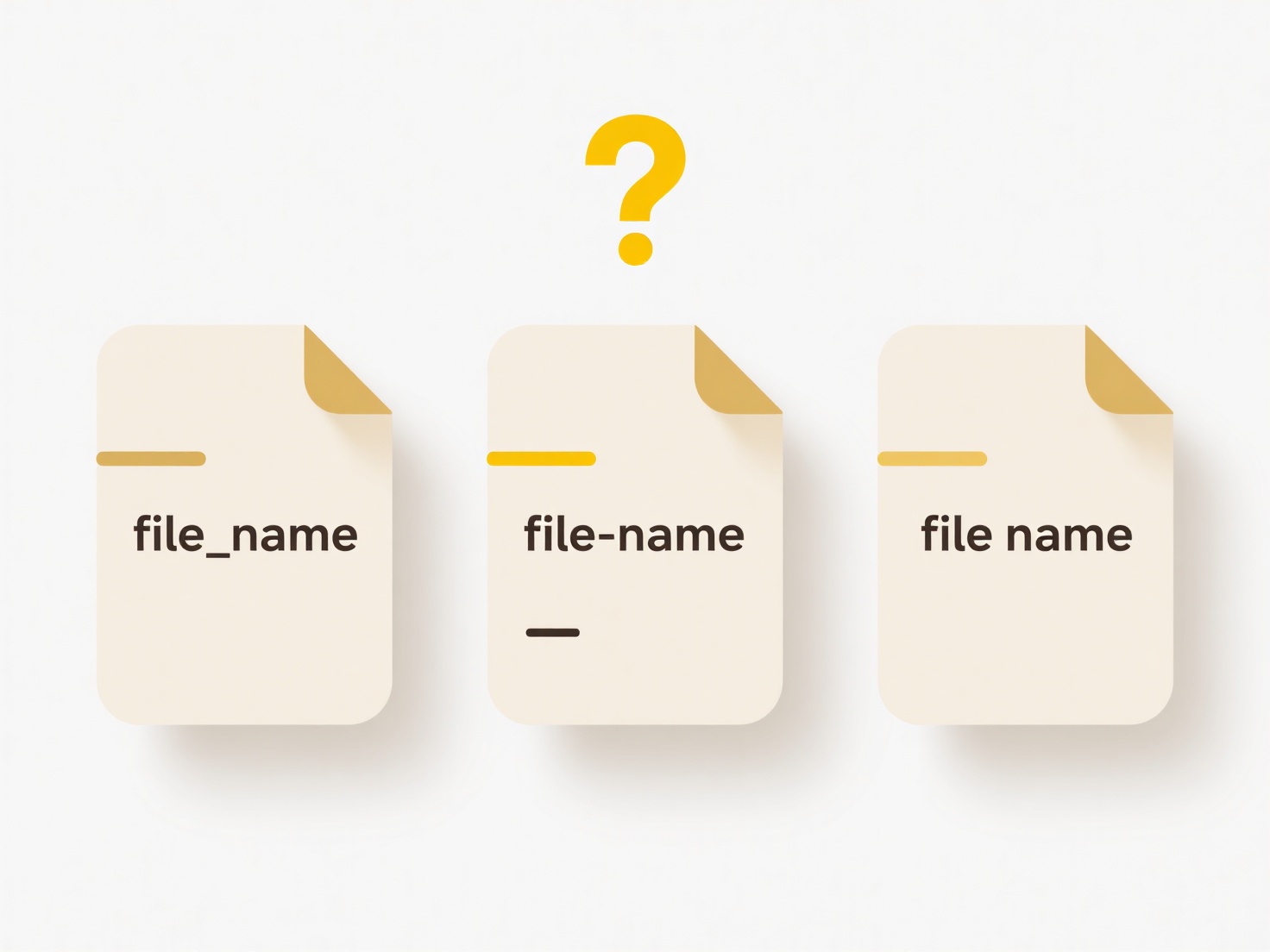
While this approach allows flexibility (e.g., for custom data formats), manual identification risks errors—opening a raw image as text corrupts it. Security tools also rely on extensions for threat detection, so untrusted extensionless files should be scanned first. For future usability, clearly naming files (e.g., "report_draft") or embedding metadata aids recognition without extensions.
Quick Article Links
Can I search for files with no extension?
Files without extensions are those whose filenames end without a dot (`.`) and additional characters (like `.txt` or `.j...
How do I keep related files grouped together alphabetically?
To group related files alphabetically, use consistent naming prefixes for files sharing a common theme or project. Alpha...
How do I rename photos by camera model?
Renaming photos by camera model involves assigning filenames based on the specific make and model of the camera that cap...