
To group related files alphabetically, use consistent naming prefixes for files sharing a common theme or project. Alphabetical sorting (used by default in most file systems and applications) orders files character-by-character. By starting related filenames with the same prefix, such as "ProjectX_Document" or "ProjectX_Spreadsheet," you ensure they appear together in alphanumeric lists. This manually creates logical groupings that the default sorting alone cannot achieve, acting like virtual folders within directory listings.
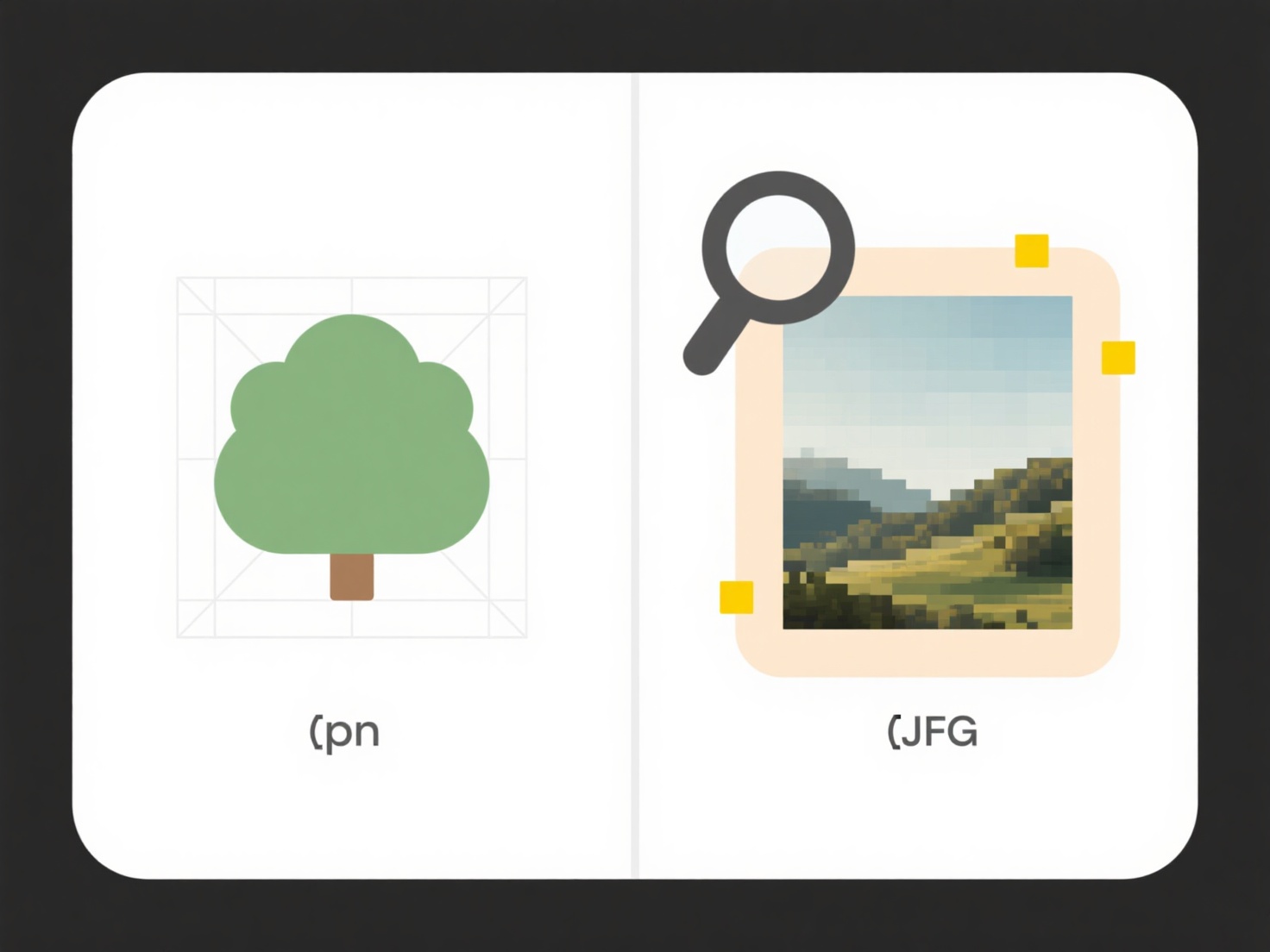
Examples include using project codes (e.g., "PRJ2024_Budget.xlsx", "PRJ2024_Timeline.docx") for easy team access in shared drives. Photographers might prefix shoots ("20240530_Wedding_Photo1.jpg", "20240530_Wedding_Video.mp4") in their folders. This method works universally across operating systems (Windows Explorer, macOS Finder), cloud storage like Dropbox, and content platforms such as SharePoint or Google Drive.
The primary advantage is simplicity—no special software or complex metadata is needed. However, inflexible prefixes can become cumbersome if projects evolve or groupings change, requiring batch renaming. While efficient for moderate file sets, very large collections still benefit from hierarchical folders or searchable tags. Future file systems may improve dynamic grouping, but prefix-based sorting remains a universally accessible and reliable technique for organizing files.
How do I keep related files grouped together alphabetically?
To group related files alphabetically, use consistent naming prefixes for files sharing a common theme or project. Alphabetical sorting (used by default in most file systems and applications) orders files character-by-character. By starting related filenames with the same prefix, such as "ProjectX_Document" or "ProjectX_Spreadsheet," you ensure they appear together in alphanumeric lists. This manually creates logical groupings that the default sorting alone cannot achieve, acting like virtual folders within directory listings.
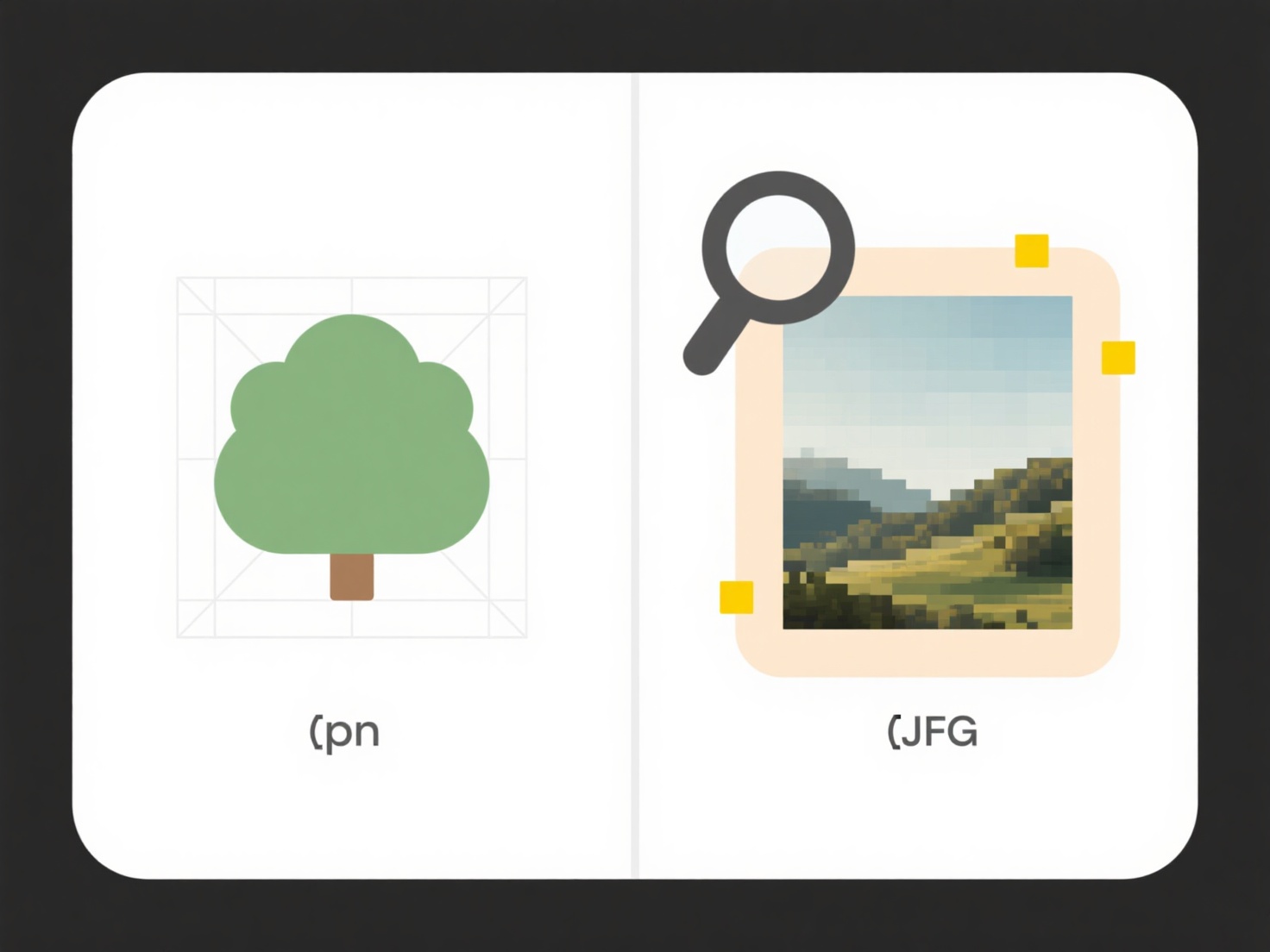
Examples include using project codes (e.g., "PRJ2024_Budget.xlsx", "PRJ2024_Timeline.docx") for easy team access in shared drives. Photographers might prefix shoots ("20240530_Wedding_Photo1.jpg", "20240530_Wedding_Video.mp4") in their folders. This method works universally across operating systems (Windows Explorer, macOS Finder), cloud storage like Dropbox, and content platforms such as SharePoint or Google Drive.
The primary advantage is simplicity—no special software or complex metadata is needed. However, inflexible prefixes can become cumbersome if projects evolve or groupings change, requiring batch renaming. While efficient for moderate file sets, very large collections still benefit from hierarchical folders or searchable tags. Future file systems may improve dynamic grouping, but prefix-based sorting remains a universally accessible and reliable technique for organizing files.
Related Recommendations
Quick Article Links
How can I transfer and open files between phone and computer?
Transferring and opening files between your phone and computer involves moving digital content like photos, documents, o...
What file formats work best for mobile app data export?
Mobile app data exports typically use formats balancing accessibility and structure. Common choices include CSV (comma-s...
How can I create a naming convention for saved files?
A file naming convention is a systematic approach for naming digital files to ensure clarity and consistency. It typical...