
Transferring and opening files between your phone and computer involves moving digital content like photos, documents, or videos across devices and successfully accessing them. The primary methods include direct physical connections (like USB cables), wireless transfers over Wi-Fi networks (using apps or platform features), and using internet-based cloud storage services. Each method synchronizes or copies files, making them available on the destination device, provided it has compatible software to open those file types.
For direct transfer, you might connect an Android phone to a Windows PC via USB cable, then drag files between folders using File Explorer on Windows or Finder on macOS. Another common example is using cloud services like Google Drive, iCloud, or Dropbox: upload a document from your phone's app, then open it later on your computer's web browser or desktop application. Popular tools enabling Wi-Fi transfers include platform-specific features (Android's Nearby Share / Apple's AirDrop) or third-party apps like Send Anywhere.
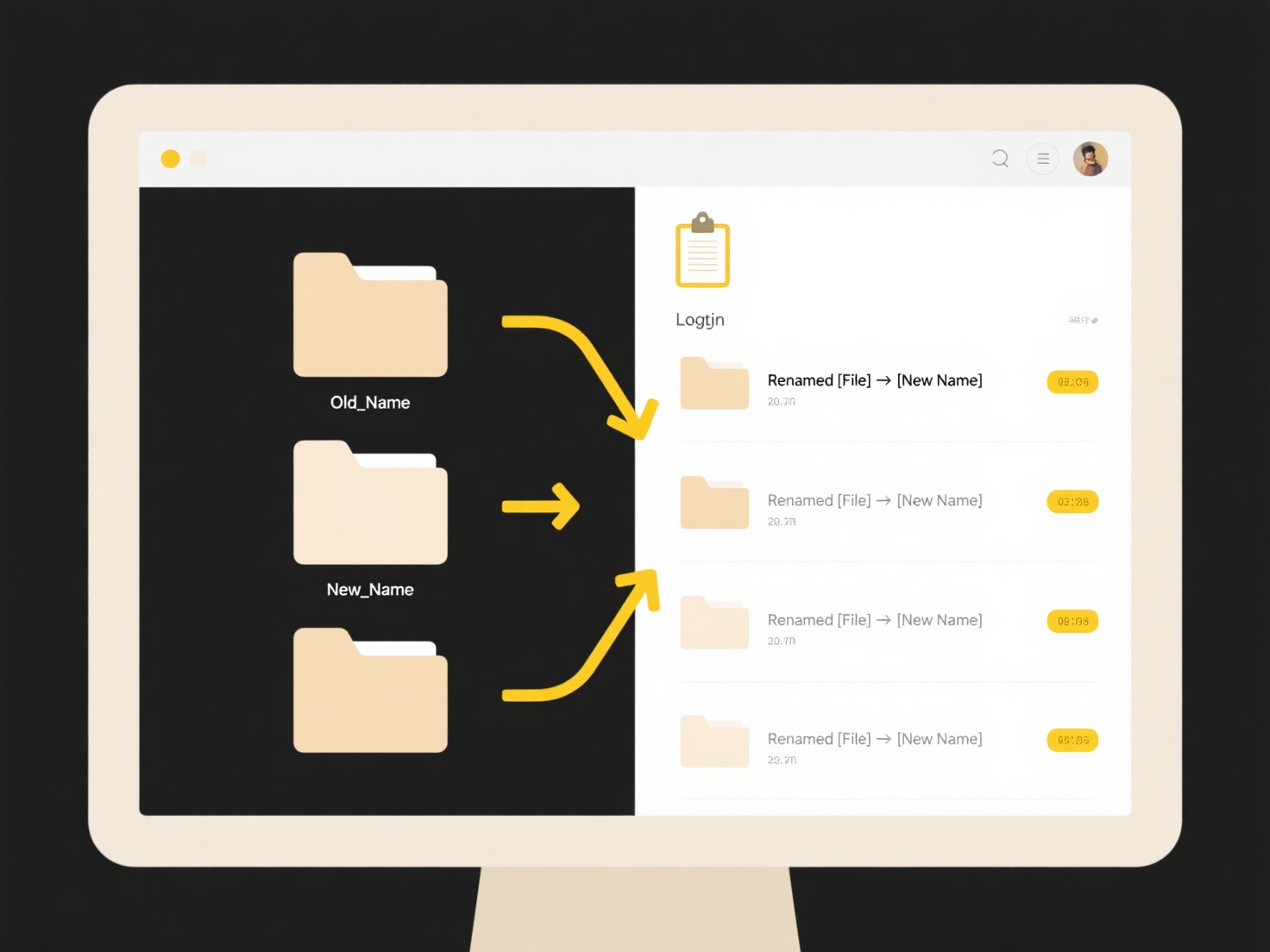
This interoperability offers significant convenience but has considerations. Advantages include flexibility and accessibility from anywhere (via cloud). Potential limitations are file size restrictions for email/wireless transfers, internet dependency for cloud syncing, occasional format compatibility issues requiring specific apps, and security risks when using public networks or shared cloud accounts without proper settings. Ensuring end-to-end encryption during transfer protects sensitive data.
How can I transfer and open files between phone and computer?
Transferring and opening files between your phone and computer involves moving digital content like photos, documents, or videos across devices and successfully accessing them. The primary methods include direct physical connections (like USB cables), wireless transfers over Wi-Fi networks (using apps or platform features), and using internet-based cloud storage services. Each method synchronizes or copies files, making them available on the destination device, provided it has compatible software to open those file types.
For direct transfer, you might connect an Android phone to a Windows PC via USB cable, then drag files between folders using File Explorer on Windows or Finder on macOS. Another common example is using cloud services like Google Drive, iCloud, or Dropbox: upload a document from your phone's app, then open it later on your computer's web browser or desktop application. Popular tools enabling Wi-Fi transfers include platform-specific features (Android's Nearby Share / Apple's AirDrop) or third-party apps like Send Anywhere.
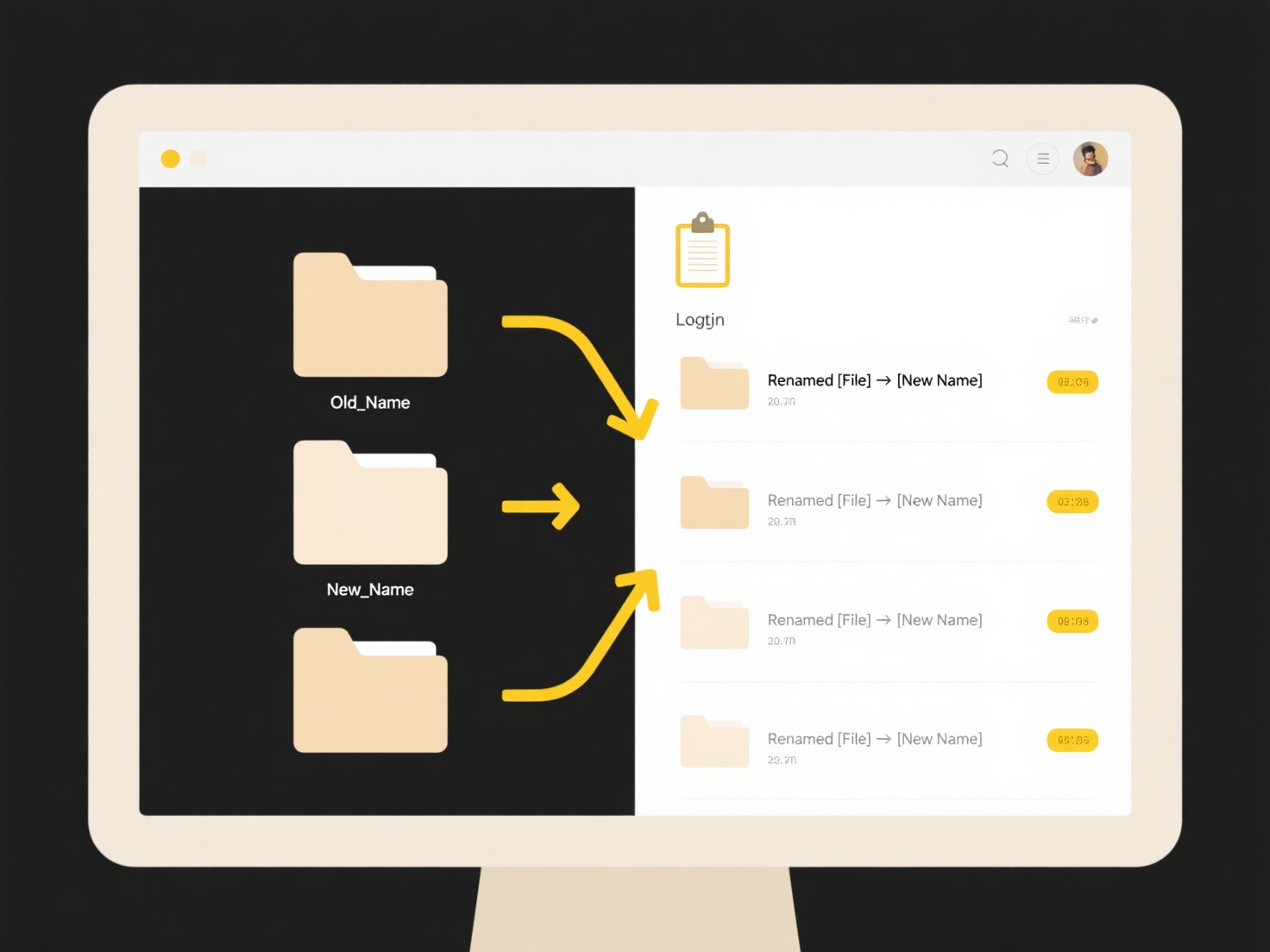
This interoperability offers significant convenience but has considerations. Advantages include flexibility and accessibility from anywhere (via cloud). Potential limitations are file size restrictions for email/wireless transfers, internet dependency for cloud syncing, occasional format compatibility issues requiring specific apps, and security risks when using public networks or shared cloud accounts without proper settings. Ensuring end-to-end encryption during transfer protects sensitive data.
Quick Article Links
Why is my file unreadable after transfer?
Files become unreadable after transfer mainly due to corruption or format incompatibility. Corruption happens when data ...
Can I search for files downloaded today only?
Searching for files downloaded today refers to using built-in features on your computer or mobile device to filter your ...
How do I open legacy media formats (e.g., RealPlayer, Flash)?
Legacy media formats such as RealPlayer's RealMedia (.rm, .ra) and Adobe Flash (.swf, .flv) were once dominant web strea...