
Searching for files downloaded today refers to using built-in features on your computer or mobile device to filter your file system based specifically on the "Date Downloaded" attribute. Unlike general searches which find files by name or content, this method relies on metadata recorded by your operating system or browser when the download completed. The option is usually found within dedicated search filter menus in your file explorer.
For example, on macOS Finder, after opening the Downloads folder, you can select "Date Added" from the toolbar's date dropdown and choose "Today." Similarly, in Windows File Explorer, navigate to your Downloads folder, use the search box, click the "Date modified" dropdown, and select "Today." Most modern web browsers also list recent downloads within their download manager with options to sort by date.
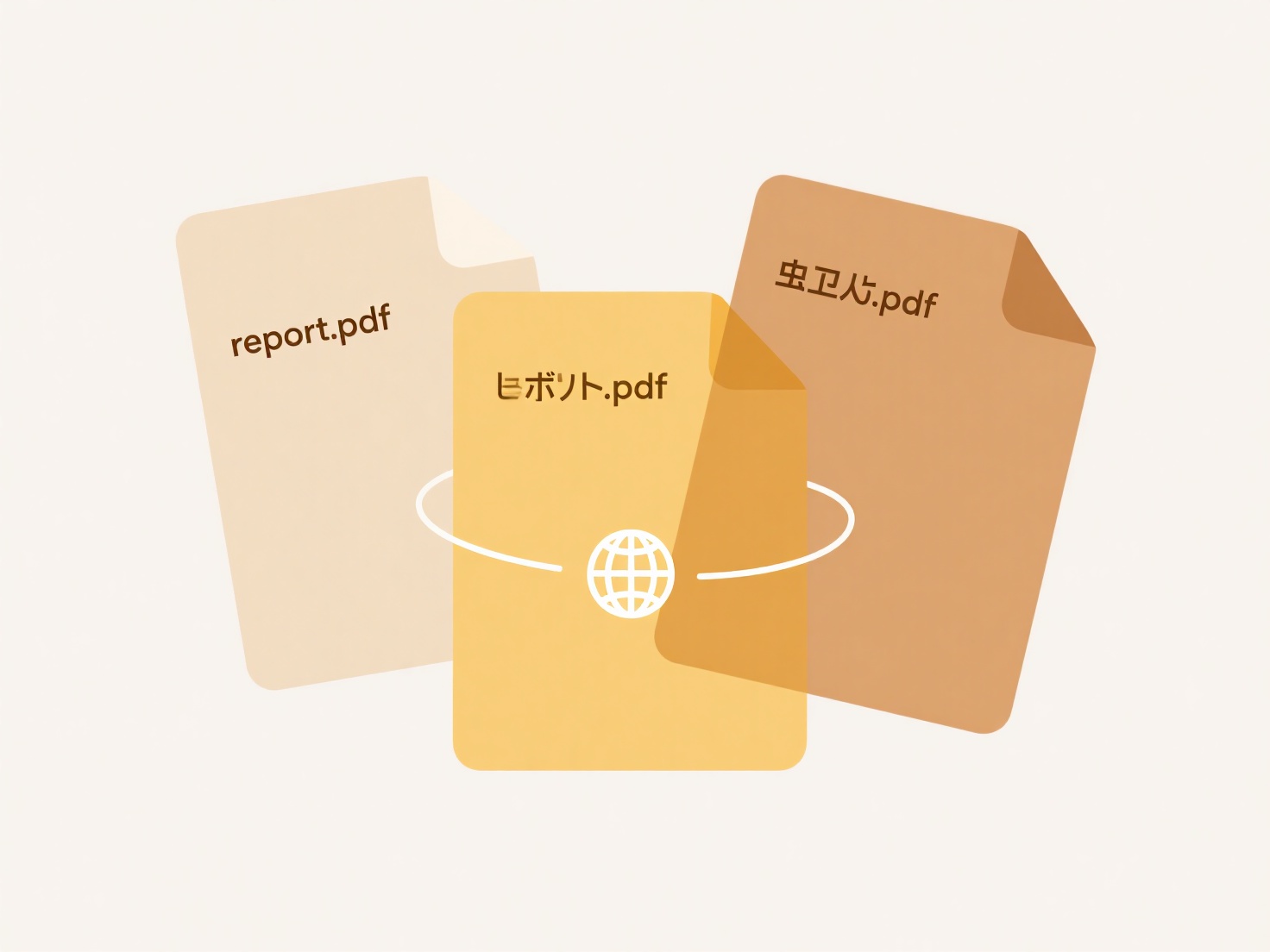
This method saves significant time locating recent items without manual scanning. A limitation is its reliance on accurate system dates and metadata; files moved from their original download location might lose the specific context. Some applications might not record the download date consistently. This simple filter makes managing downloads significantly more efficient.
Can I search for files downloaded today only?
Searching for files downloaded today refers to using built-in features on your computer or mobile device to filter your file system based specifically on the "Date Downloaded" attribute. Unlike general searches which find files by name or content, this method relies on metadata recorded by your operating system or browser when the download completed. The option is usually found within dedicated search filter menus in your file explorer.
For example, on macOS Finder, after opening the Downloads folder, you can select "Date Added" from the toolbar's date dropdown and choose "Today." Similarly, in Windows File Explorer, navigate to your Downloads folder, use the search box, click the "Date modified" dropdown, and select "Today." Most modern web browsers also list recent downloads within their download manager with options to sort by date.
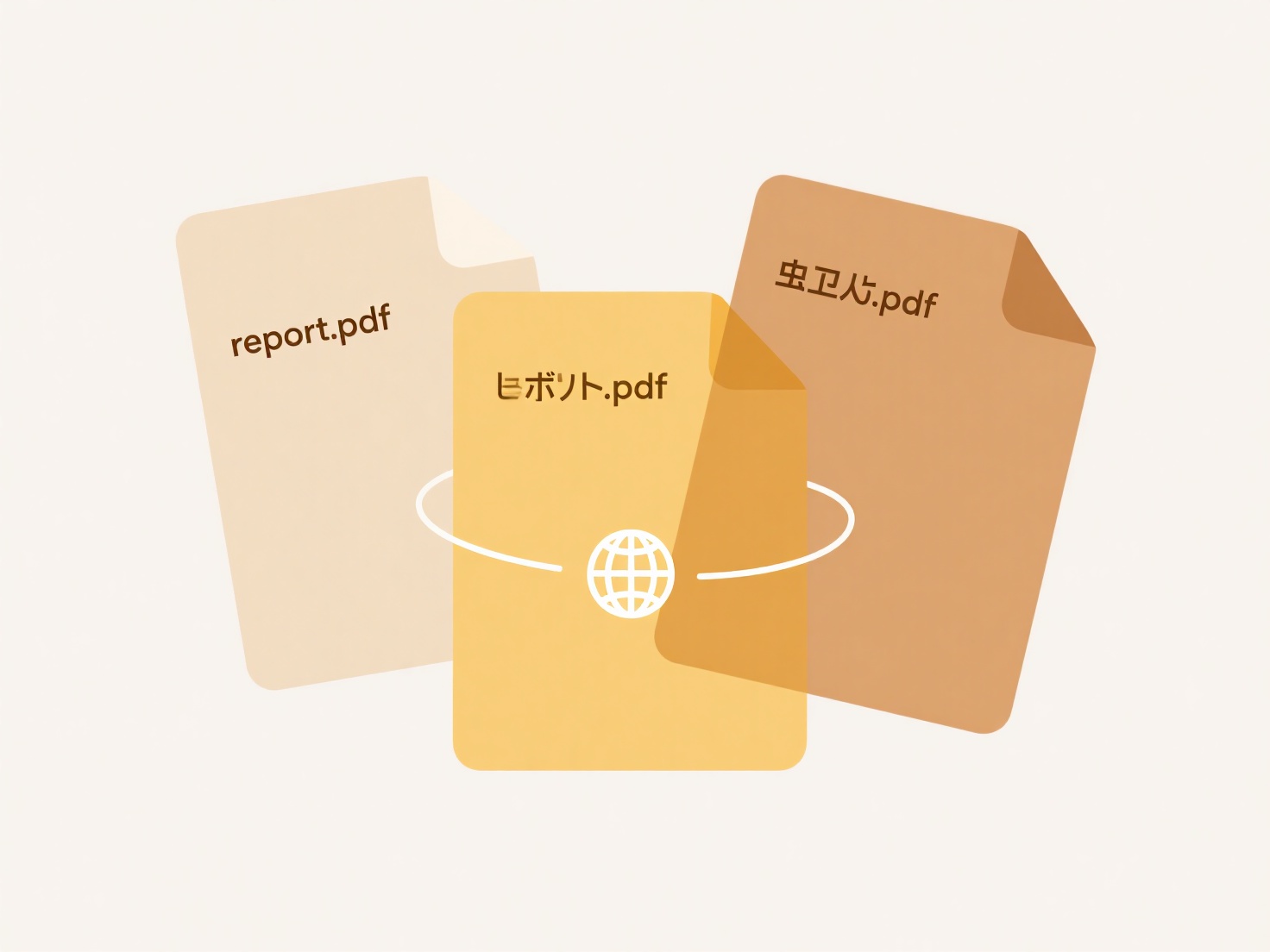
This method saves significant time locating recent items without manual scanning. A limitation is its reliance on accurate system dates and metadata; files moved from their original download location might lose the specific context. Some applications might not record the download date consistently. This simple filter makes managing downloads significantly more efficient.
Related Recommendations
Quick Article Links
Can file format manipulation be used for phishing?
File format manipulation involves altering common document types like PDFs, Office files (Word, Excel), or archives (ZIP...
Why does my renamed file revert after syncing with cloud apps?
Renaming a file locally while it remains open and actively synced by a cloud service can cause the change to revert afte...
Why can’t I save files in some folders?
Some folders restrict file saving due to operating system permissions and security policies. These permissions specify w...