
Renaming exported code or components refers to changing the identifier name assigned to a function, class, variable, or UI element after it has been exported from one module or library for use elsewhere. This is distinct from internal renaming, as it potentially affects any other code that imports it. Success depends on the specific toolchain and language. Usually, you must update the name consistently across three key points: at the original export declaration, within the import statement(s) in any file consuming it, and wherever the name is used within those consuming files.
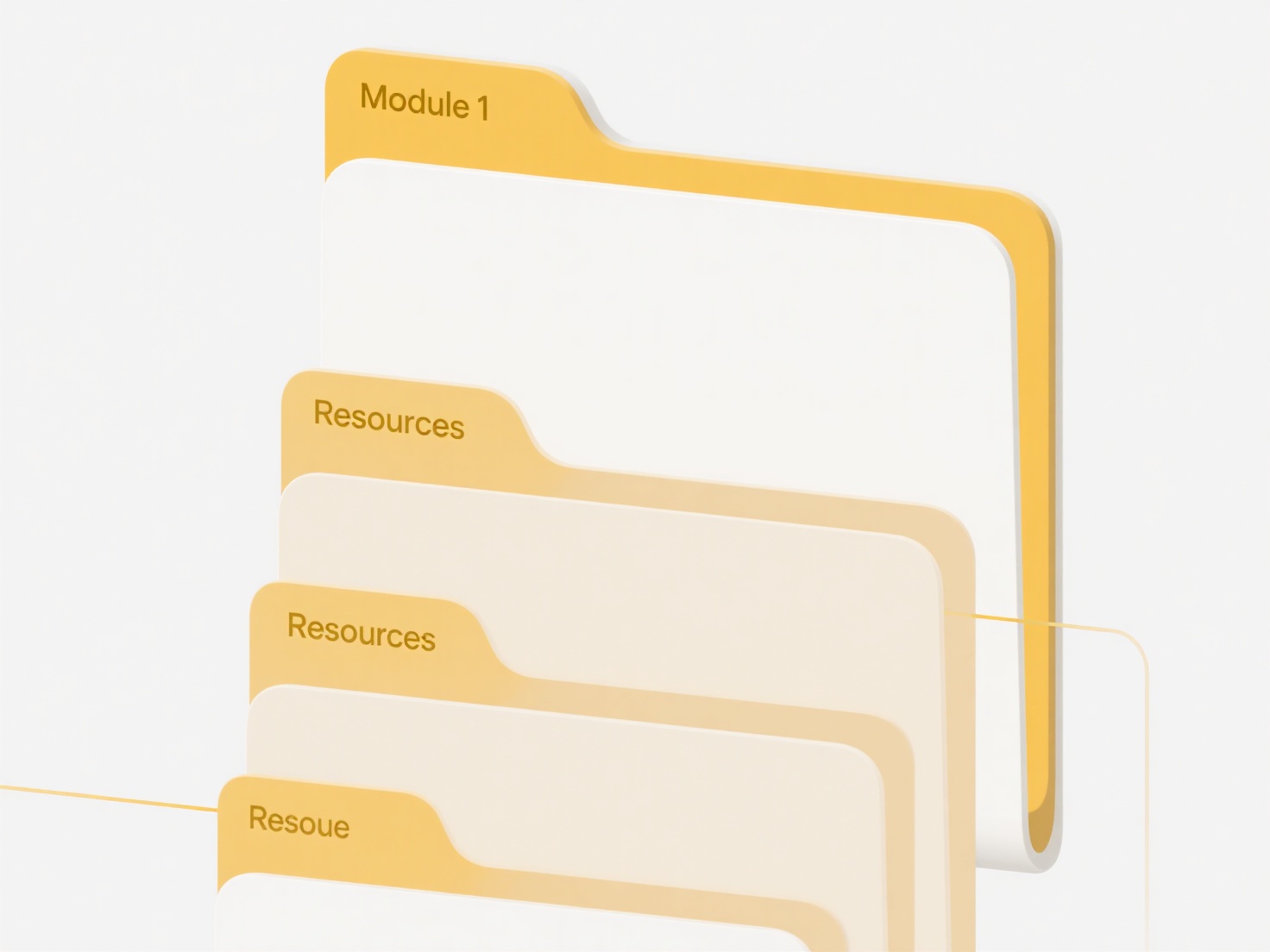
For example, in a JavaScript React project using npm modules, you might rename an exported PrimaryButton component to MainButton. This requires changing the export statement in its source file (export MainButton), updating every import statement (import { MainButton } from './components'), and modifying any JSX usage (<MainButton />) in files rendering it. Similarly, when building a Python library, renaming an exported calculate_interest function to compute_interest necessitates adjusting the def line (def compute_interest(...):), its export (__all__ = ['compute_interest']), and all import statements referencing it.
While renaming clarifies intent and improves maintainability, it's often tedious and error-prone without sophisticated tool support like global rename refactoring in IDEs. Crucially, renaming exported items constitutes a breaking change for downstream consumers if they haven't updated their imports; this disrupts their builds and necessitates version management (e.g., a major version bump following semantic versioning). Tools like aliasing imports (import { OldName as NewName }) can mitigate consumption issues without altering the source. For internal code within a team, coordination ensures all references are updated simultaneously.
Can I rename exported code or components?
Renaming exported code or components refers to changing the identifier name assigned to a function, class, variable, or UI element after it has been exported from one module or library for use elsewhere. This is distinct from internal renaming, as it potentially affects any other code that imports it. Success depends on the specific toolchain and language. Usually, you must update the name consistently across three key points: at the original export declaration, within the import statement(s) in any file consuming it, and wherever the name is used within those consuming files.
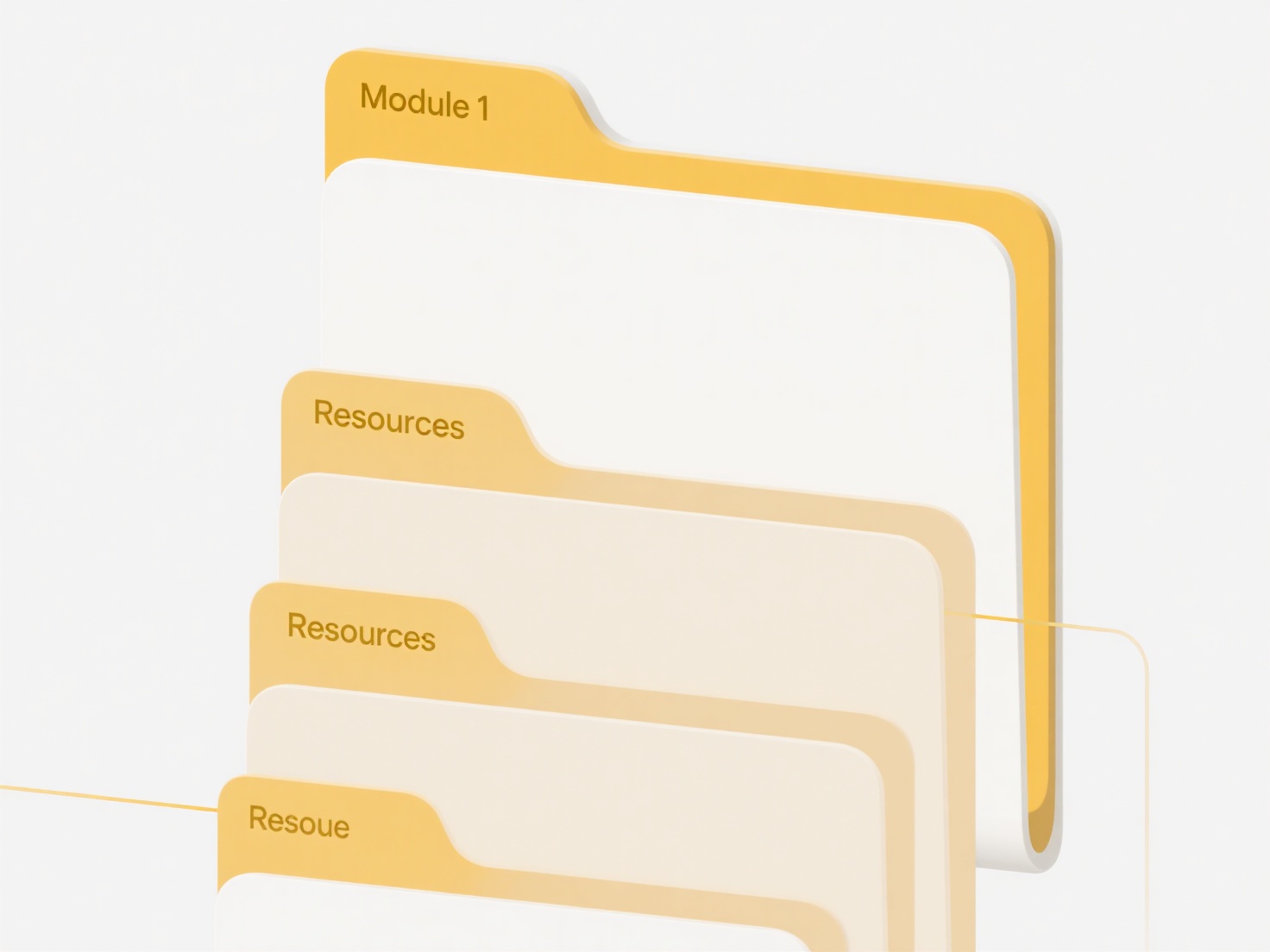
For example, in a JavaScript React project using npm modules, you might rename an exported PrimaryButton component to MainButton. This requires changing the export statement in its source file (export MainButton), updating every import statement (import { MainButton } from './components'), and modifying any JSX usage (<MainButton />) in files rendering it. Similarly, when building a Python library, renaming an exported calculate_interest function to compute_interest necessitates adjusting the def line (def compute_interest(...):), its export (__all__ = ['compute_interest']), and all import statements referencing it.
While renaming clarifies intent and improves maintainability, it's often tedious and error-prone without sophisticated tool support like global rename refactoring in IDEs. Crucially, renaming exported items constitutes a breaking change for downstream consumers if they haven't updated their imports; this disrupts their builds and necessitates version management (e.g., a major version bump following semantic versioning). Tools like aliasing imports (import { OldName as NewName }) can mitigate consumption issues without altering the source. For internal code within a team, coordination ensures all references are updated simultaneously.
Quick Article Links
Can I auto-name files based on content?
Auto-naming files based on content uses software algorithms to analyze a file's content and automatically generate descr...
Why do file names change during duplication?
File names sometimes change during duplication to prevent conflicts when the new file would otherwise share the same nam...
Can I archive cloud project folders to local drives?
Archiving cloud project folders involves copying files from their current online storage location (like Google Drive or ...