
Single sign-on (SSO) allows users to authenticate once with one set of credentials to gain access to multiple applications or systems. Access controls determine the specific permissions a user has within each application they access – defining what data they can view or what actions they can perform. Integrating them means using the identity information confirmed by SSO to dynamically enforce granular access rules defined elsewhere (like in an Identity Provider or directory service) within connected applications. SSO verifies "who you are," while access controls define "what you can do," and integration links these processes.
Common practice involves configuring an Identity Provider (like Okta, Azure AD, or PingFederate) to act as the central SSO hub. When employees log in via SSO, the Identity Provider sends a token containing their verified identity details. Applications receiving this token use the embedded user information (like role or group membership) to enforce predetermined access policies within their systems. This is widespread in enterprises using cloud platforms like AWS or GCP for resource access, or in HR software where SSO grants entry while access controls ensure HR managers see employee salaries, but regular employees only see contact details.
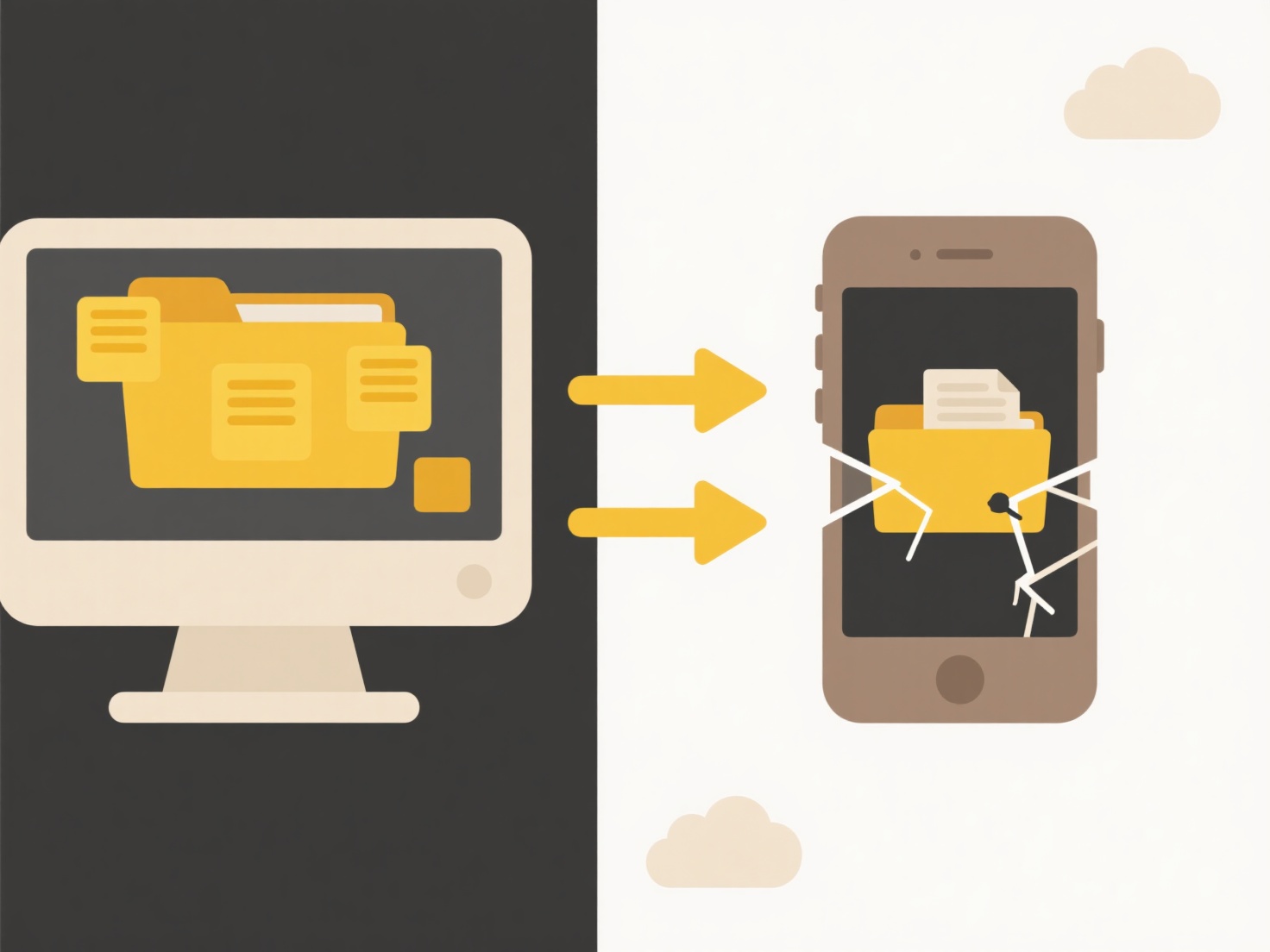
Key advantages include improved security through centralized, consistent policy enforcement, enhanced user experience by simplifying access to authorized resources only, and streamlined administration. However, successful integration relies on accurate, up-to-date user attributes in the identity source and application compatibility. Care must be taken to ensure access rules are ethically managed and kept current as roles change. This robust integration is fundamental to enterprise security and productivity strategies.
Can I integrate access controls with single sign-on (SSO)?
Single sign-on (SSO) allows users to authenticate once with one set of credentials to gain access to multiple applications or systems. Access controls determine the specific permissions a user has within each application they access – defining what data they can view or what actions they can perform. Integrating them means using the identity information confirmed by SSO to dynamically enforce granular access rules defined elsewhere (like in an Identity Provider or directory service) within connected applications. SSO verifies "who you are," while access controls define "what you can do," and integration links these processes.
Common practice involves configuring an Identity Provider (like Okta, Azure AD, or PingFederate) to act as the central SSO hub. When employees log in via SSO, the Identity Provider sends a token containing their verified identity details. Applications receiving this token use the embedded user information (like role or group membership) to enforce predetermined access policies within their systems. This is widespread in enterprises using cloud platforms like AWS or GCP for resource access, or in HR software where SSO grants entry while access controls ensure HR managers see employee salaries, but regular employees only see contact details.
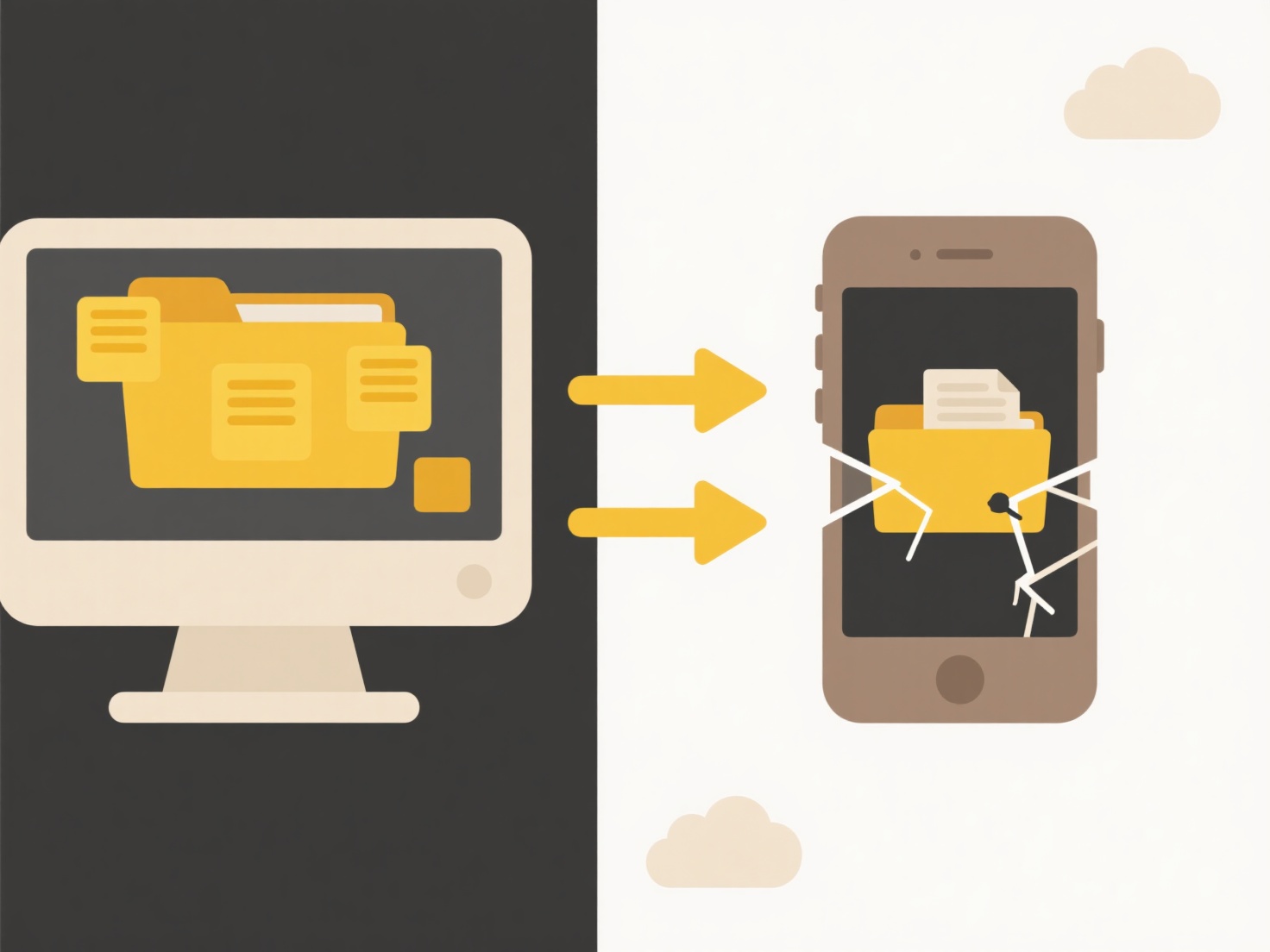
Key advantages include improved security through centralized, consistent policy enforcement, enhanced user experience by simplifying access to authorized resources only, and streamlined administration. However, successful integration relies on accurate, up-to-date user attributes in the identity source and application compatibility. Care must be taken to ensure access rules are ethically managed and kept current as roles change. This robust integration is fundamental to enterprise security and productivity strategies.
Quick Article Links
How do I extract files from a .7z archive?
A .7z file is an archive format developed by Igor Pavlov that uses advanced compression algorithms (primarily LZMA and L...
How do I handle naming when multiple files share similar titles?
How do I handle naming when multiple files share similar titles? Naming files with similar titles often leads to confu...
What naming formats are ideal for legal or compliance documentation?
Ideal naming formats for legal and compliance documentation prioritize clarity, consistency, and traceability to meet st...