
The 'best' format for exporting charts depends entirely on your specific need. PNG is a widely supported raster format ideal for high-quality images online; it embeds the visual pixels, ensuring consistent appearance across devices. SVG is a vector format describing shapes and lines mathematically, enabling lossless scaling without pixelation, ideal for high-resolution displays. PDF preserves complex formatting like vectors and text, making it excellent for sharing print-ready documents. Each format differs: PNG/SVG are primarily web-focused, while PDF ensures print fidelity.
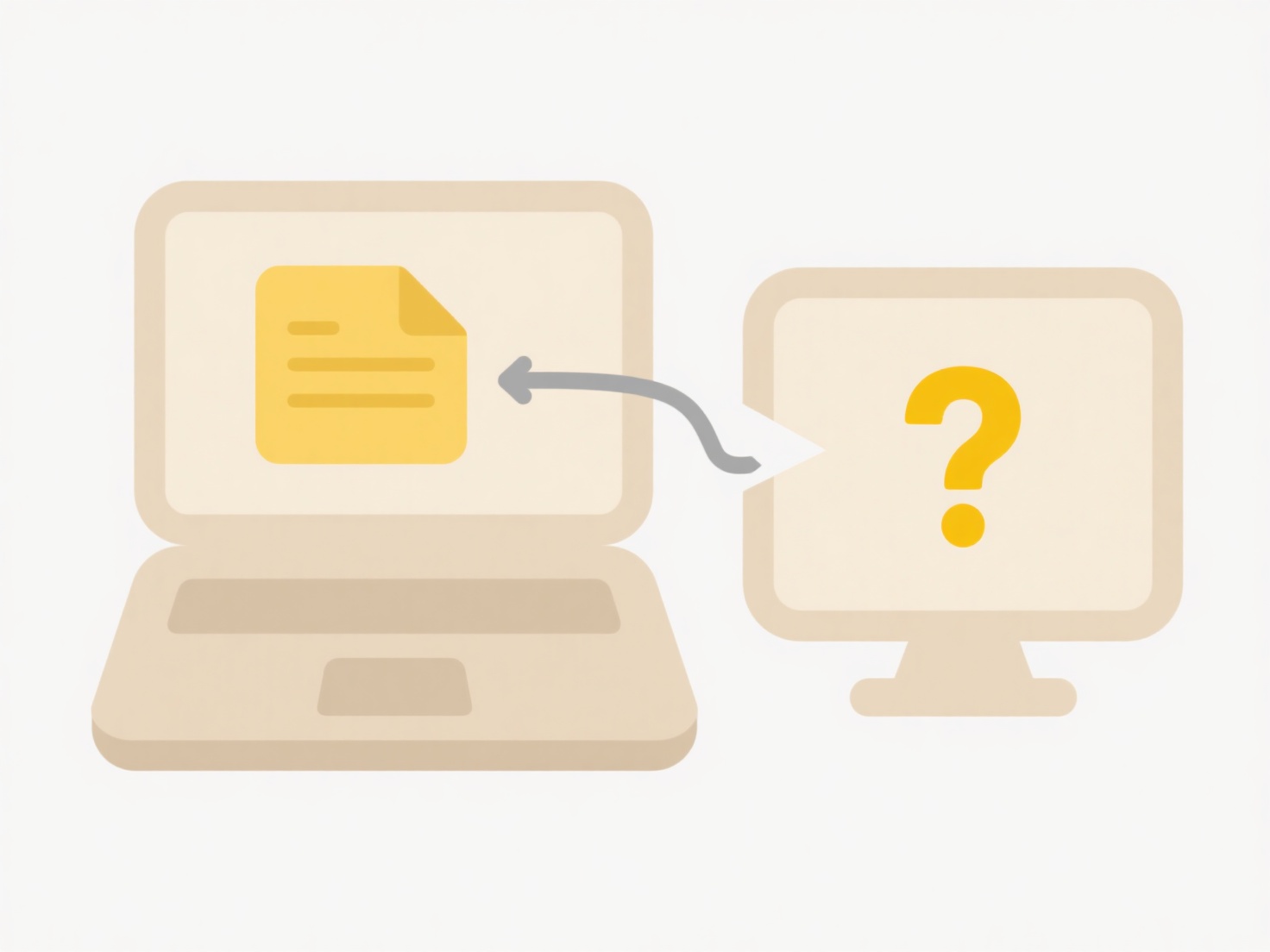
For reports in corporate presentations or academic papers embedded into Microsoft Word, PNG often works well due to universal compatibility. SVG shines when charts need dynamic resizing within responsive websites or interactive dashboards (common in D3.js or Shiny apps). When generating print-ready reports from tools like LaTeX or formal documentation requiring perfect layout control and optional text layers, PDF is the preferred choice across industries like publishing and technical fields.
PNG offers portability and sharp visuals but becomes pixelated when scaled significantly. SVG provides perfect scaling for different screens but can face compatibility issues in older email clients or software. PDF handles complex layouts well but is less ideal for quick web embeds and difficult to edit directly. Choosing the right format balances quality, scalability, editability, and where the audience will view it. Vector formats (SVG, PDF) generally enable better future-proofing and accessibility.
What’s the best format to export charts or graphs?
The 'best' format for exporting charts depends entirely on your specific need. PNG is a widely supported raster format ideal for high-quality images online; it embeds the visual pixels, ensuring consistent appearance across devices. SVG is a vector format describing shapes and lines mathematically, enabling lossless scaling without pixelation, ideal for high-resolution displays. PDF preserves complex formatting like vectors and text, making it excellent for sharing print-ready documents. Each format differs: PNG/SVG are primarily web-focused, while PDF ensures print fidelity.
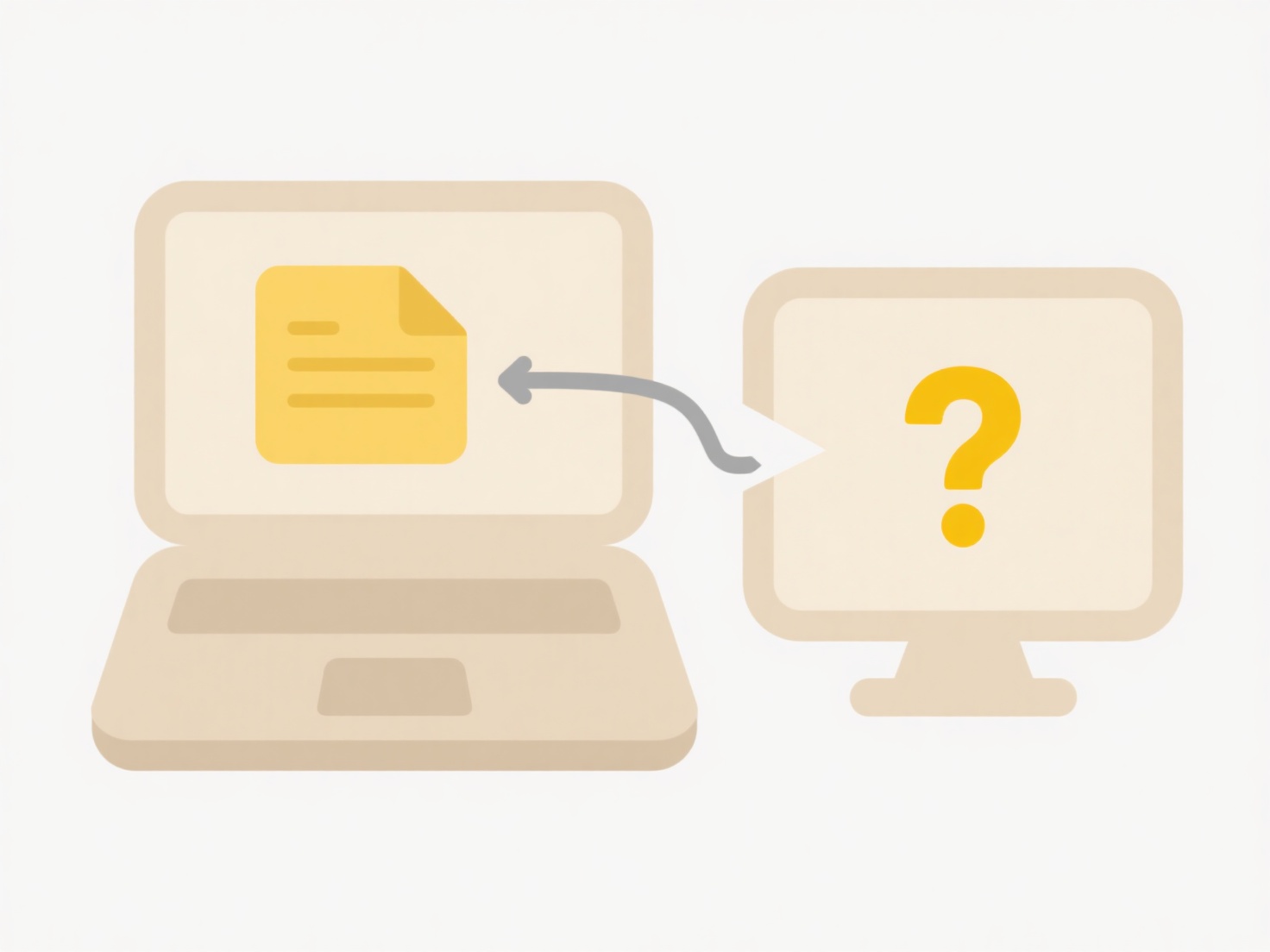
For reports in corporate presentations or academic papers embedded into Microsoft Word, PNG often works well due to universal compatibility. SVG shines when charts need dynamic resizing within responsive websites or interactive dashboards (common in D3.js or Shiny apps). When generating print-ready reports from tools like LaTeX or formal documentation requiring perfect layout control and optional text layers, PDF is the preferred choice across industries like publishing and technical fields.
PNG offers portability and sharp visuals but becomes pixelated when scaled significantly. SVG provides perfect scaling for different screens but can face compatibility issues in older email clients or software. PDF handles complex layouts well but is less ideal for quick web embeds and difficult to edit directly. Choosing the right format balances quality, scalability, editability, and where the audience will view it. Vector formats (SVG, PDF) generally enable better future-proofing and accessibility.
Related Recommendations
Quick Article Links
What’s the difference between viewer, commenter, and editor?
A viewer can see content but cannot change it or add feedback. A commenter can add suggestions or notes to existing cont...
How often should I back up local files to the cloud?
Cloud backups involve copying files from local devices to secure offsite servers via the internet. This differs from loc...
Why do some files show in search but won’t open?
A file may appear in search results but fail to open because its metadata (like name, location, and properties) is index...