
A viewer can see content but cannot change it or add feedback. A commenter can add suggestions or notes to existing content but usually cannot alter the original material directly. An editor possesses permission to view content, add comments, and crucially, has the authority to modify, delete, or restructure the core content itself. These distinct roles represent escalating levels of access and control within collaborative systems.
These roles are widely implemented in platforms like Google Workspace. For instance, a project stakeholder might be granted "Viewer" access to a final report in Google Docs to ensure they see only the approved version. A colleague providing feedback on a draft policy document might be added as a "Commenter," allowing them to leave suggestions without changing the text. A team member writing the document would be designated an "Editor" with full permissions to draft, edit, and format the content.
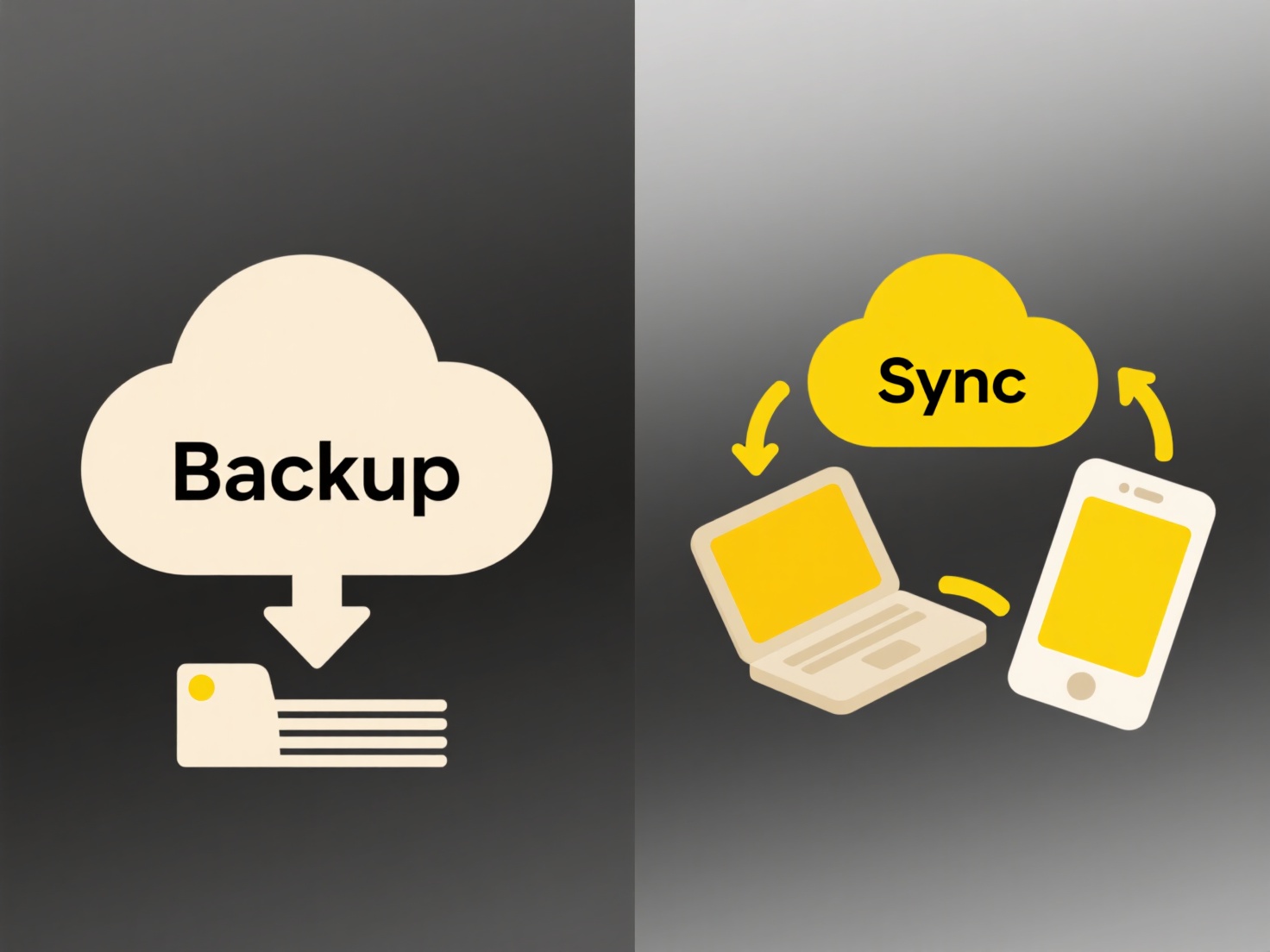
Clearly defined roles enhance security and content integrity by limiting unintended changes ("Viewer" minimizes risk). "Commenter" facilitates structured feedback, but relying solely on comments for complex edits can become inefficient. "Editor" access enables direct contribution but requires trust and responsibility, as inappropriate changes can disrupt work; audit trails are essential. These permission levels are fundamental for secure collaboration and project management.
What’s the difference between viewer, commenter, and editor?
A viewer can see content but cannot change it or add feedback. A commenter can add suggestions or notes to existing content but usually cannot alter the original material directly. An editor possesses permission to view content, add comments, and crucially, has the authority to modify, delete, or restructure the core content itself. These distinct roles represent escalating levels of access and control within collaborative systems.
These roles are widely implemented in platforms like Google Workspace. For instance, a project stakeholder might be granted "Viewer" access to a final report in Google Docs to ensure they see only the approved version. A colleague providing feedback on a draft policy document might be added as a "Commenter," allowing them to leave suggestions without changing the text. A team member writing the document would be designated an "Editor" with full permissions to draft, edit, and format the content.
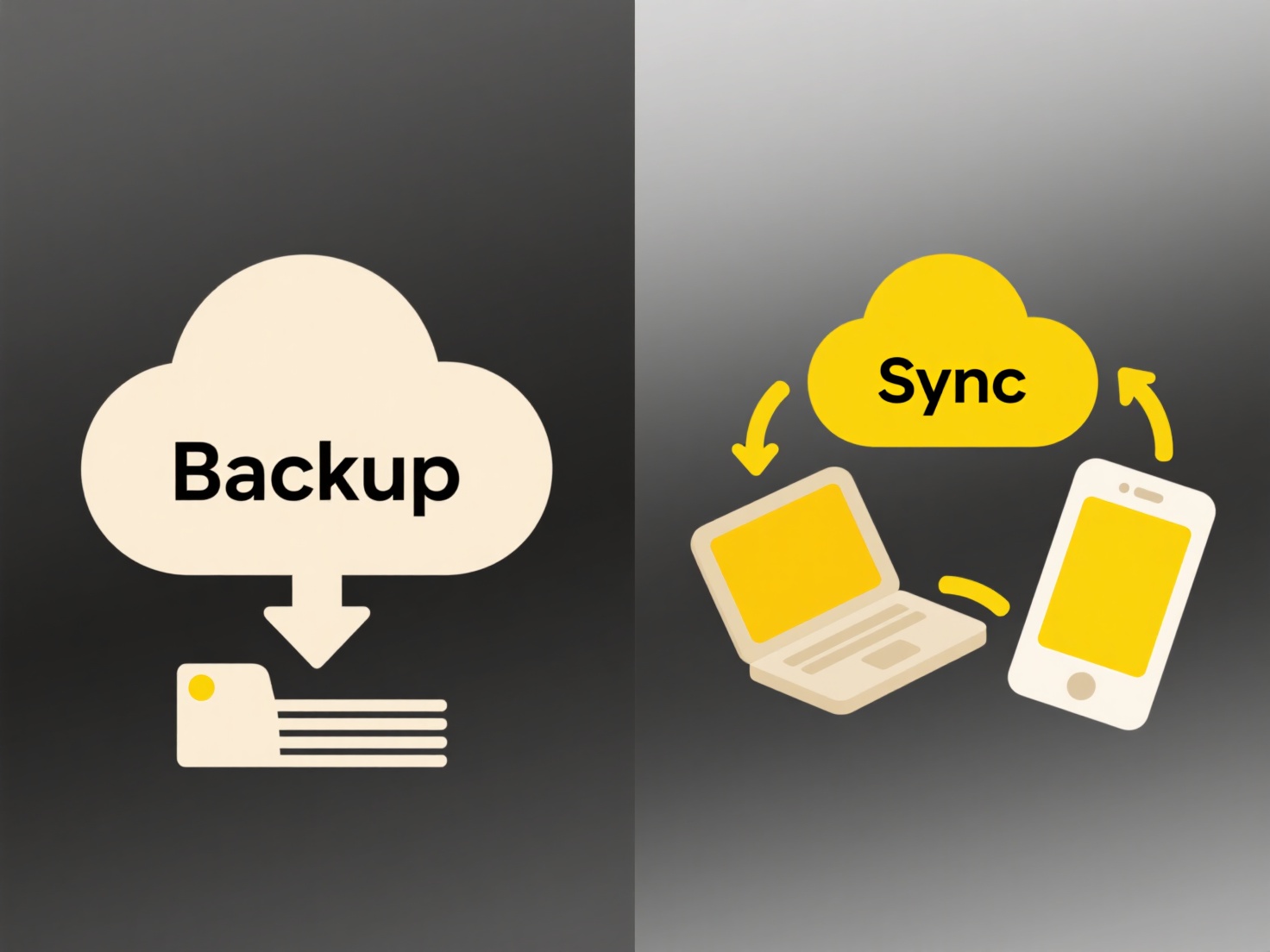
Clearly defined roles enhance security and content integrity by limiting unintended changes ("Viewer" minimizes risk). "Commenter" facilitates structured feedback, but relying solely on comments for complex edits can become inefficient. "Editor" access enables direct contribution but requires trust and responsibility, as inappropriate changes can disrupt work; audit trails are essential. These permission levels are fundamental for secure collaboration and project management.
Quick Article Links
Is it better to use all lowercase or mixed case in file names?
Lowercase file names consistently use small letters (e.g., "report_final.txt"), while mixed case (camelCase or PascalCas...
Which is better: storing files in the cloud or on a local device?
Cloud storage refers to saving files on remote servers accessed via the internet, managed by a third-party provider. Loc...
How can I convert unsupported formats on mobile?
Converting unsupported formats on mobile involves using specific applications to change a file from a type your device o...