
Linux file systems, like ext4 or btrfs, treat file names as sequences of bytes, and are fundamentally case-sensitive: 'File.txt' is distinct from 'file.txt'. Crucially, the forward slash (/) is reserved exclusively as the directory separator, and the null character is also prohibited. This contrasts with Windows or macOS file systems which are typically case-insensitive (or case-preserving but insensitive), and where characters like colon (:) have restrictions.
For example, it's common practice in Linux environments to create separate files named 'config' and 'Config', both visible within the same directory. Linux also widely uses the convention where files starting with a dot (.) are hidden, such as '.bashrc' for user configuration; these are directly visible via command-line tools like 'ls' and used extensively by many applications and system utilities for settings. Filenames can also contain spaces, though these often require escaping or quoting when used in shell commands.
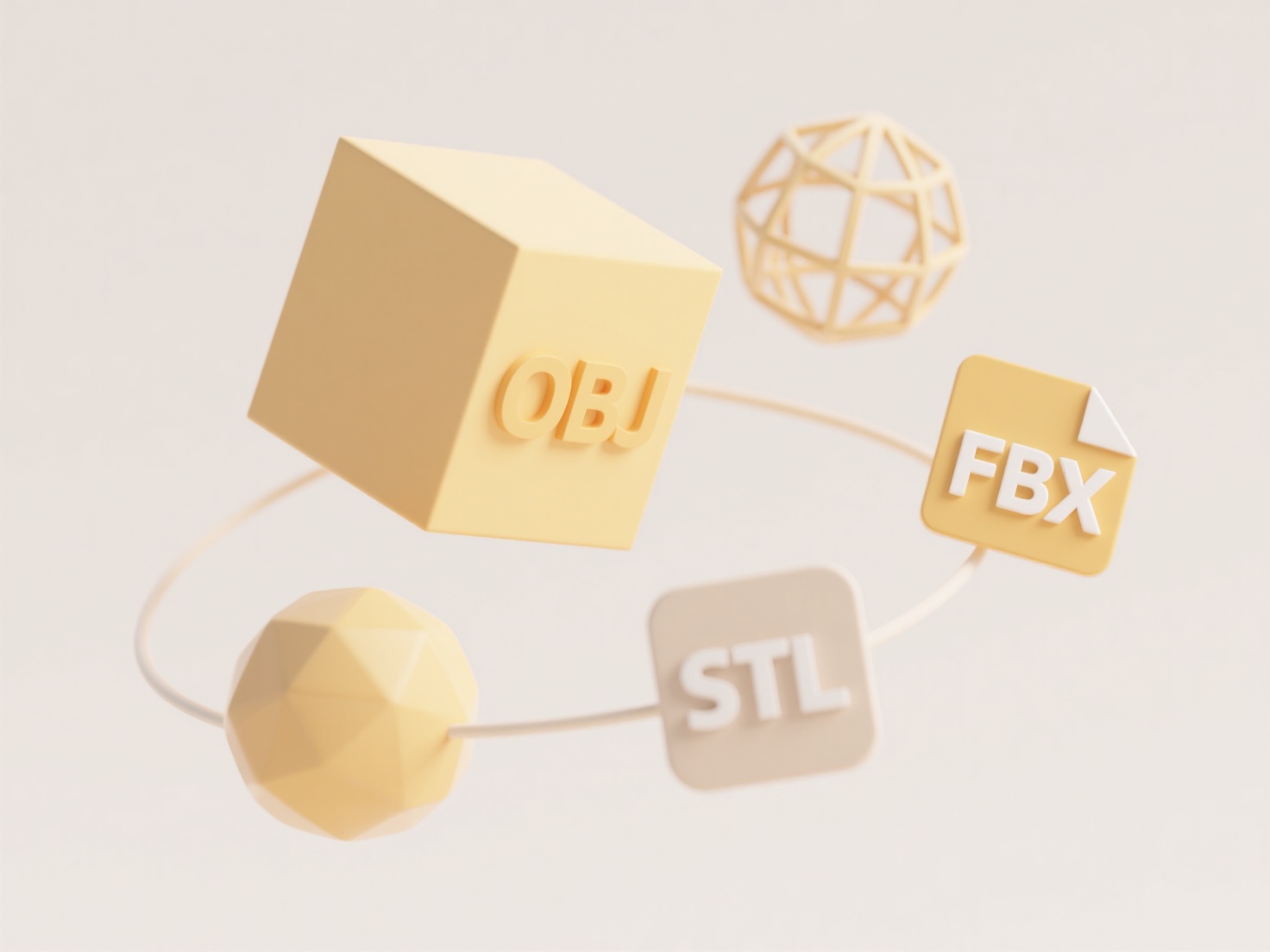
This flexibility offers granular control and scripting power. However, the strict case-sensitivity and character restrictions can lead to confusion or errors for users transitioning from other operating systems, especially when accessing files across platforms via network shares or external drives formatted with case-insensitive file systems. Future developments focus on improving interoperability while maintaining the core principles.
How do file naming rules differ for Linux file systems?
Linux file systems, like ext4 or btrfs, treat file names as sequences of bytes, and are fundamentally case-sensitive: 'File.txt' is distinct from 'file.txt'. Crucially, the forward slash (/) is reserved exclusively as the directory separator, and the null character is also prohibited. This contrasts with Windows or macOS file systems which are typically case-insensitive (or case-preserving but insensitive), and where characters like colon (:) have restrictions.
For example, it's common practice in Linux environments to create separate files named 'config' and 'Config', both visible within the same directory. Linux also widely uses the convention where files starting with a dot (.) are hidden, such as '.bashrc' for user configuration; these are directly visible via command-line tools like 'ls' and used extensively by many applications and system utilities for settings. Filenames can also contain spaces, though these often require escaping or quoting when used in shell commands.
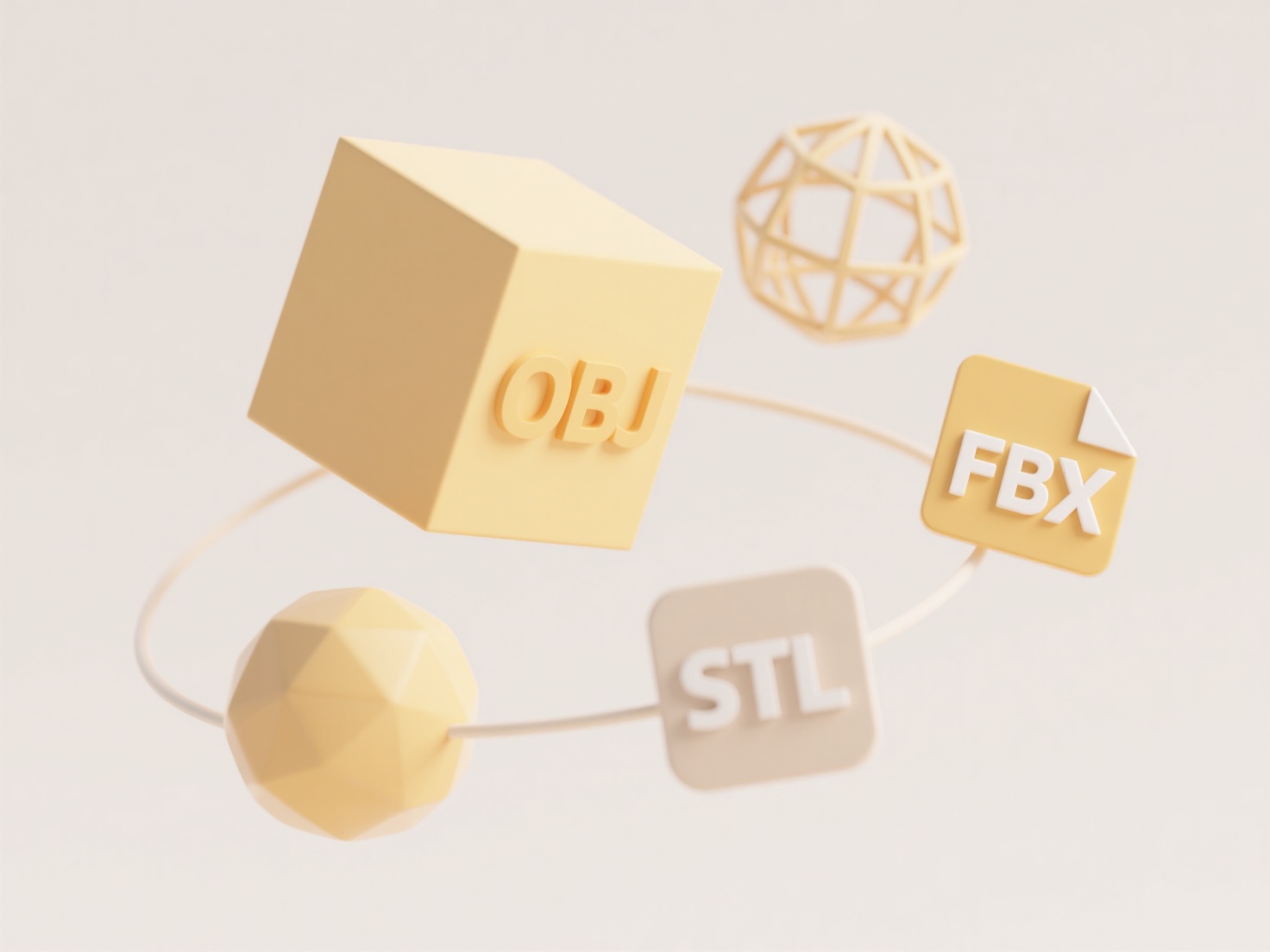
This flexibility offers granular control and scripting power. However, the strict case-sensitivity and character restrictions can lead to confusion or errors for users transitioning from other operating systems, especially when accessing files across platforms via network shares or external drives formatted with case-insensitive file systems. Future developments focus on improving interoperability while maintaining the core principles.
Quick Article Links
Can I migrate Wisfile settings between computers?
Can I migrate Wisfile settings between computers? No, Wisfile is designed for local-only operation on a single device ...
What is a .sys file?
A .sys file is a system file, primarily used in Windows operating systems as a driver. These files contain essential ins...
How do I consolidate duplicate documents from different users?
Consolidating duplicate documents combines identical or near-identical files created by different users into a single, m...