
Including client names in file titles means directly using a customer's identifier as part of a document, image, or data file's name. This approach differs from using generic titles or unique project codes, as it embeds identifiable information directly within the filename. While it can instantly signal the file's relevance to a specific customer, it raises considerations around confidentiality and data organization compared to anonymized or coded naming systems.
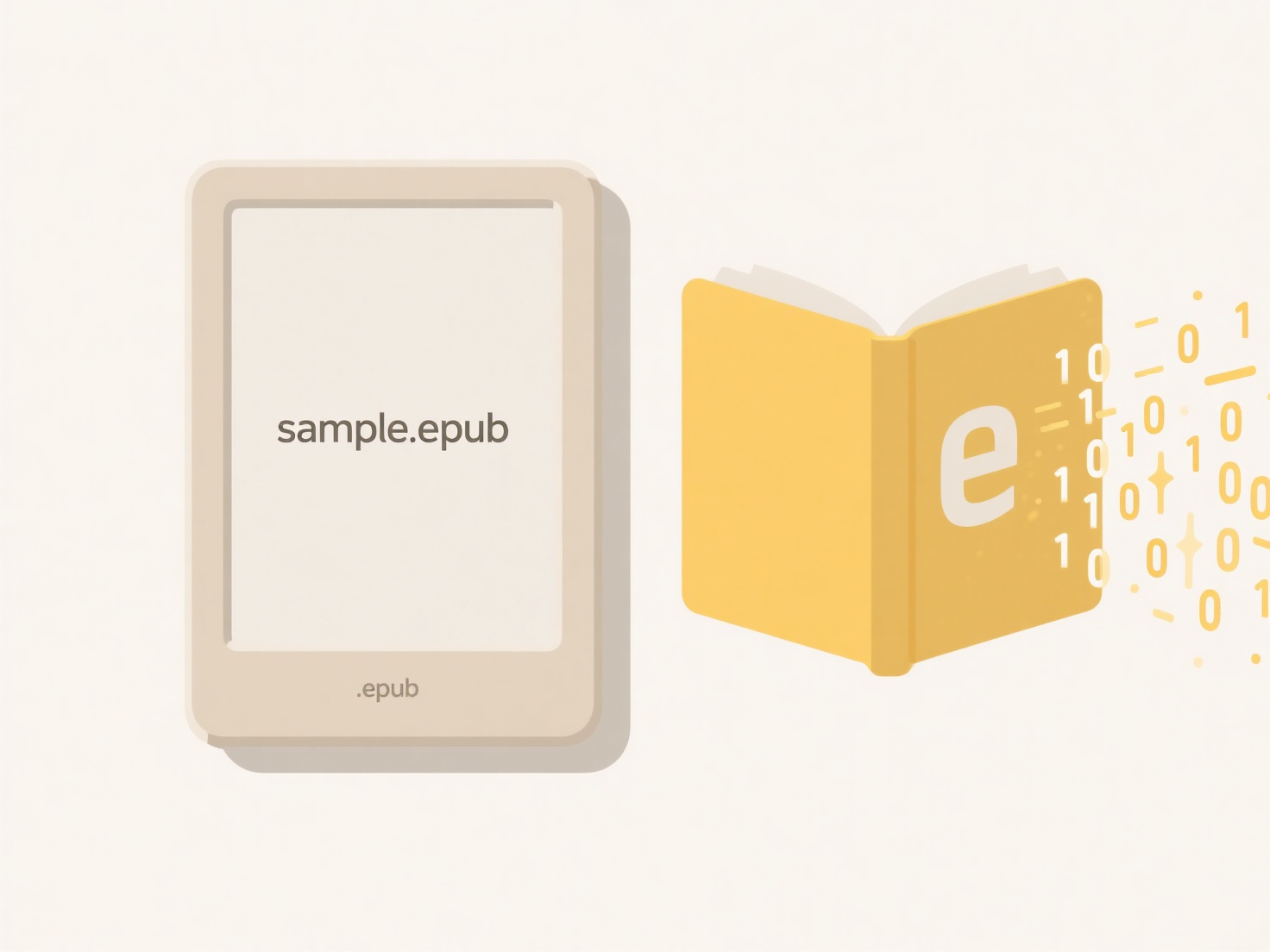
This practice might be seen in settings requiring high customer visibility. For instance, a consultancy preparing a specific deliverable report might temporarily title a draft file "SmithCorp_MarketAnalysis_Draft.docx" within secure internal systems. Conversely, shared marketing materials like "BetaGroup_ProductFeedback.xlsx" could be used within collaborative platforms when permission exists, relying solely on folder permissions for security rather than the name itself.
The primary advantage is quick visual identification for authorized personnel, potentially streamlining retrieval. However, significant limitations exist: it risks privacy breaches if files are mishandled or shared externally, violating regulations like GDPR or HIPAA. Using unique project IDs or secure folder structures offers safer, sustainable alternatives. Future trends lean towards rich metadata tagging within document management systems to ensure both discoverability and privacy compliance.
Should I include client or customer names in file titles?
Including client names in file titles means directly using a customer's identifier as part of a document, image, or data file's name. This approach differs from using generic titles or unique project codes, as it embeds identifiable information directly within the filename. While it can instantly signal the file's relevance to a specific customer, it raises considerations around confidentiality and data organization compared to anonymized or coded naming systems.
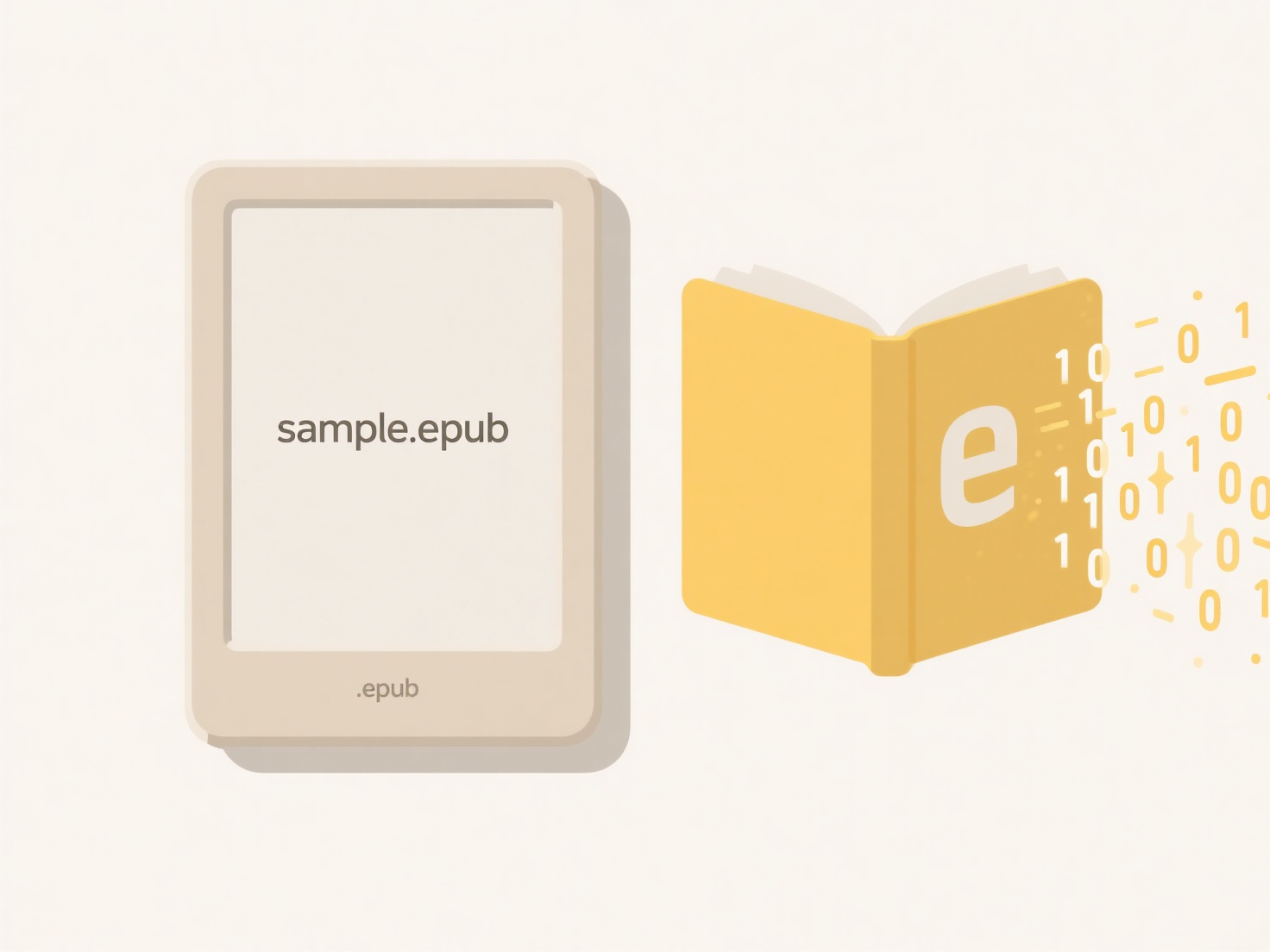
This practice might be seen in settings requiring high customer visibility. For instance, a consultancy preparing a specific deliverable report might temporarily title a draft file "SmithCorp_MarketAnalysis_Draft.docx" within secure internal systems. Conversely, shared marketing materials like "BetaGroup_ProductFeedback.xlsx" could be used within collaborative platforms when permission exists, relying solely on folder permissions for security rather than the name itself.
The primary advantage is quick visual identification for authorized personnel, potentially streamlining retrieval. However, significant limitations exist: it risks privacy breaches if files are mishandled or shared externally, violating regulations like GDPR or HIPAA. Using unique project IDs or secure folder structures offers safer, sustainable alternatives. Future trends lean towards rich metadata tagging within document management systems to ensure both discoverability and privacy compliance.
Related Recommendations
Quick Article Links
How do I password-protect files on an external drive?
Password-protection for files on an external drive encrypts your data, requiring entry of a correct password or passphra...
What are the best folder naming conventions for clarity and consistency?
What are the best folder naming conventions for clarity and consistency? Effective folder naming conventions prioritiz...
How do I export a shared document to send by email?
Exporting a shared document refers to creating a standalone copy of that file in a standard format, separate from the or...