
File naming creates unique identifiers for digital documents, helping organize and retrieve them efficiently. It differs from random naming by establishing consistent conventions including key details like document type, owner, date, or version in a specific order. This predictable structure allows both humans and systems to instantly recognize the file's purpose and context.
For example, university assignments often use formats like "CourseCode_LastName_AssignmentName_YYYYMMDD.docx" (e.g., "ENG101_Smith_Essay1_20241005.docx"). In business, project reports might follow "ProjectName_ReportType_Version_Author_Date.pdf" (e.g., "AlphaLaunch_MarketResearch_v2_Jones_20241003.pdf"). Learning platforms (Canvas, Blackboard) and shared drives rely on these patterns for sorting and version control.
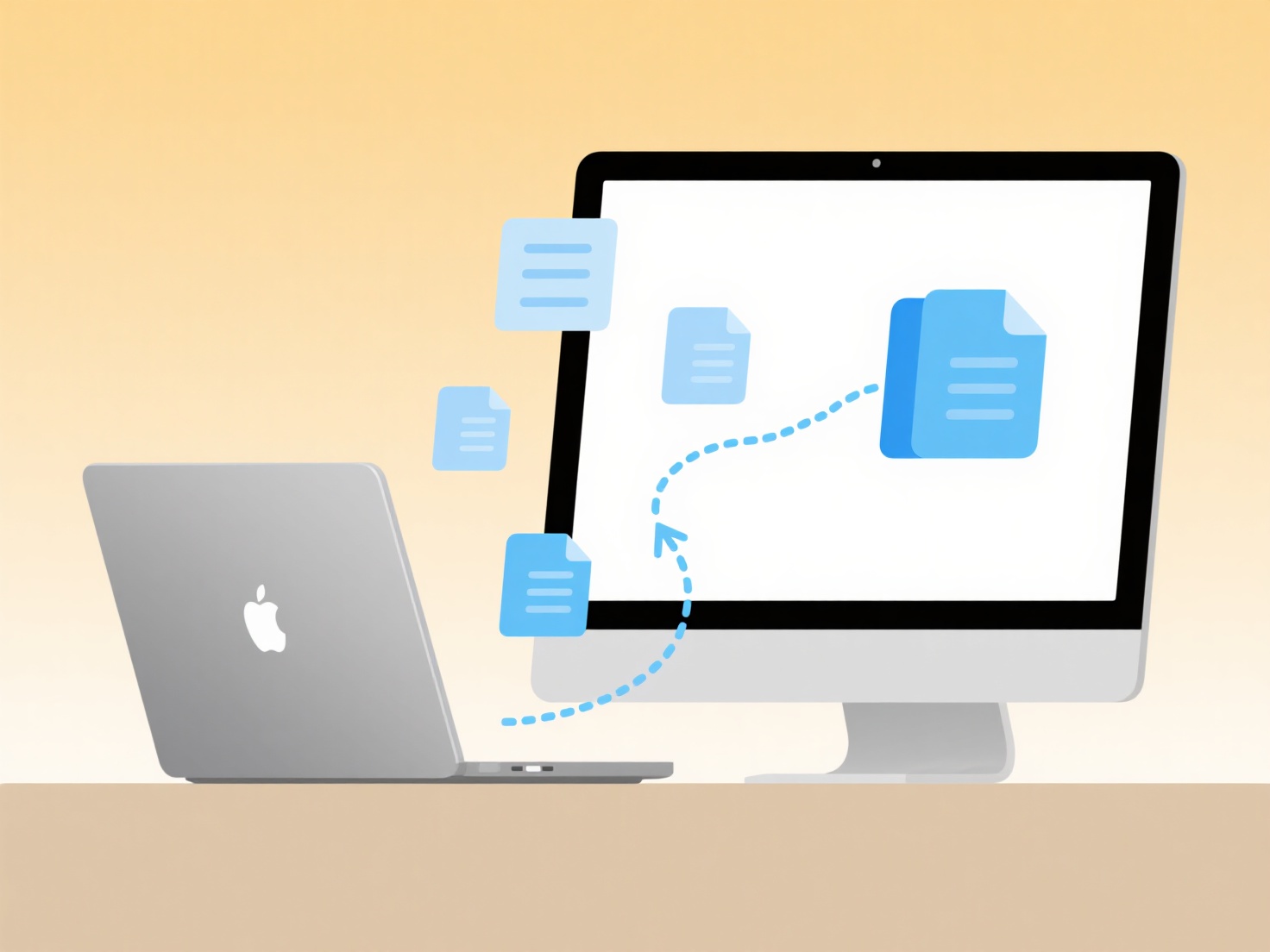
Consistent naming speeds up searches, prevents duplicates, ensures version accuracy, and reduces errors in collaboration. However, overly long names can cause technical issues with path lengths or specific software. Effective naming balances necessary detail with brevity, using underscores or hyphens for clarity rather than spaces or special characters. Future systems may rely more on metadata, but clear naming remains crucial for human interaction.
How should I name files when submitting assignments or documents?
File naming creates unique identifiers for digital documents, helping organize and retrieve them efficiently. It differs from random naming by establishing consistent conventions including key details like document type, owner, date, or version in a specific order. This predictable structure allows both humans and systems to instantly recognize the file's purpose and context.
For example, university assignments often use formats like "CourseCode_LastName_AssignmentName_YYYYMMDD.docx" (e.g., "ENG101_Smith_Essay1_20241005.docx"). In business, project reports might follow "ProjectName_ReportType_Version_Author_Date.pdf" (e.g., "AlphaLaunch_MarketResearch_v2_Jones_20241003.pdf"). Learning platforms (Canvas, Blackboard) and shared drives rely on these patterns for sorting and version control.
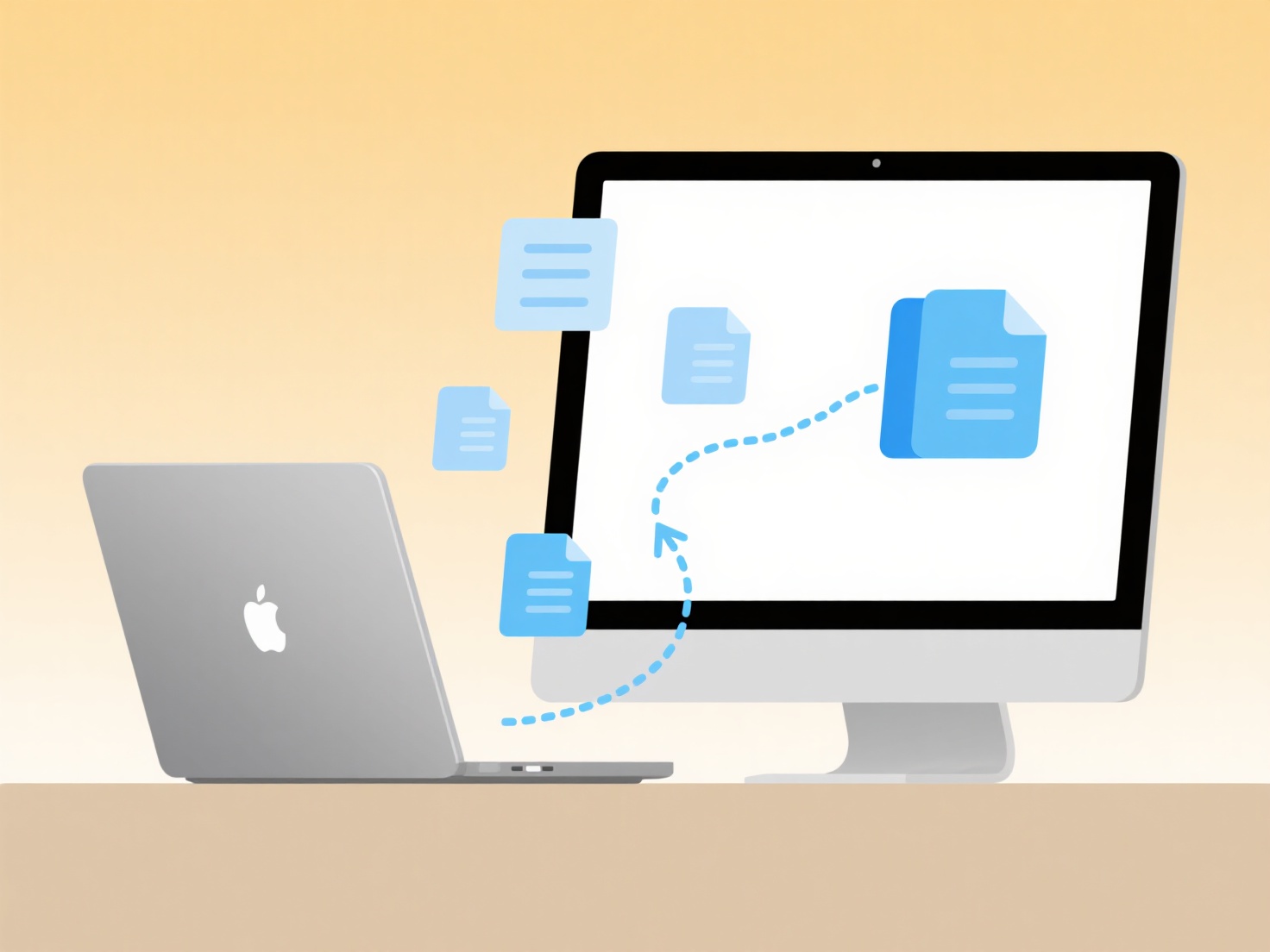
Consistent naming speeds up searches, prevents duplicates, ensures version accuracy, and reduces errors in collaboration. However, overly long names can cause technical issues with path lengths or specific software. Effective naming balances necessary detail with brevity, using underscores or hyphens for clarity rather than spaces or special characters. Future systems may rely more on metadata, but clear naming remains crucial for human interaction.
Quick Article Links
Why do file permissions matter?
File permissions are access control rules that determine who can interact with a specific file or directory and what act...
How do I save files on a Mac vs Windows?
Saving files on a Mac and Windows follows similar basic principles but differs in interface details. On a Mac, you typic...
Why are my files stuck syncing?
Files stuck in syncing occur when a cloud storage service or file synchronization tool (like OneDrive, Dropbox, or Googl...