
File permissions are access control rules that determine who can interact with a specific file or directory and what actions they're allowed to perform. Primarily, they specify three key types of access: reading the file's contents, writing (modifying or deleting) the file, and executing it if it's a program or script. This granular control is crucial because it prevents unauthorized viewing, alteration, or deletion of sensitive data, differentiating from broad security measures by applying precise rules directly to the data itself on a per-user or per-group basis.
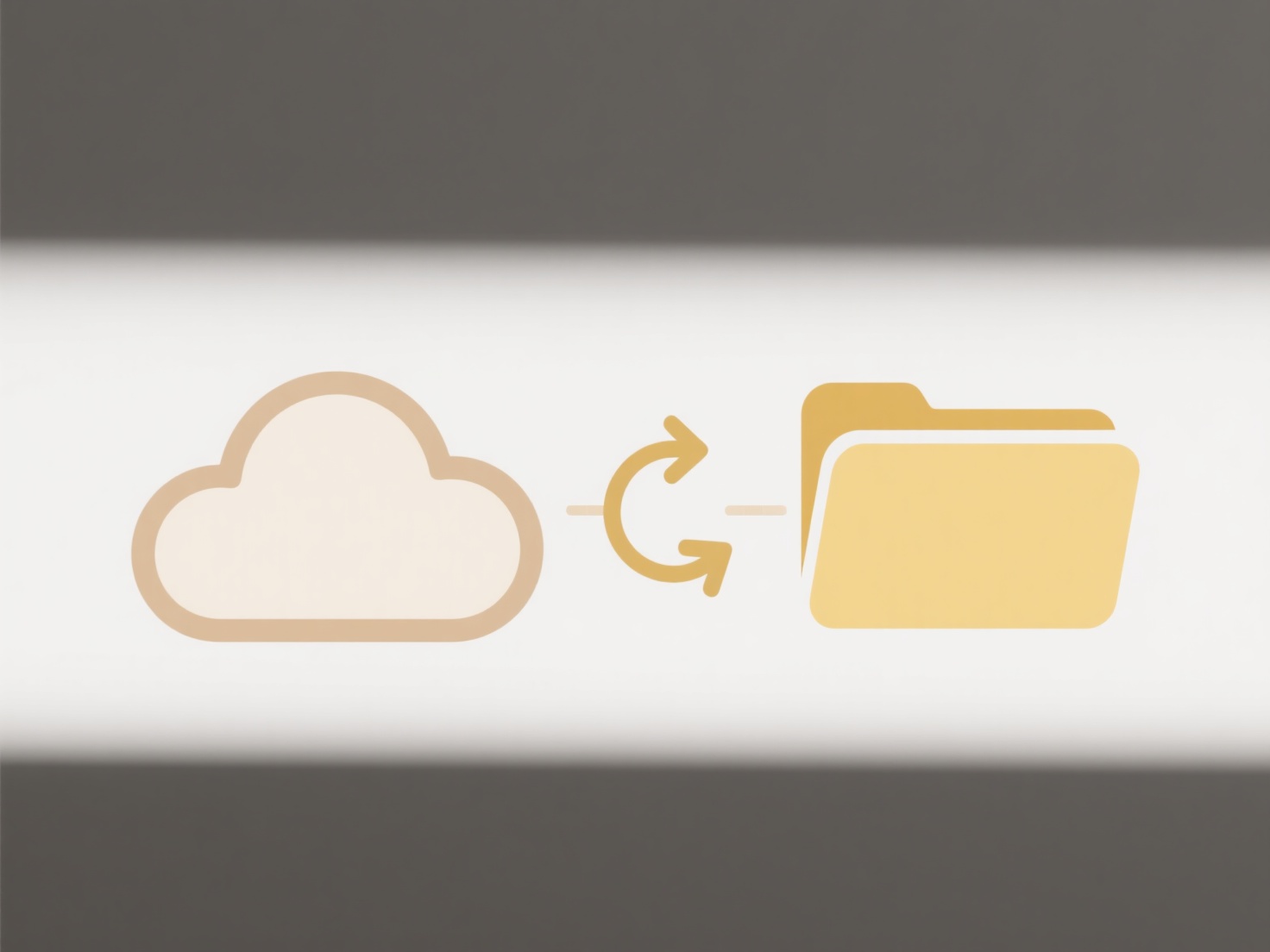
In practice, system administrators rely heavily on file permissions to secure servers; for instance, setting a Linux system configuration file (/etc/shadow) to be readable only by the root user protects password hashes. Collaboration platforms like Google Drive or Microsoft SharePoint use similar permission concepts internally; you grant specific individuals or groups permission to view, comment on, or edit a shared document, ensuring only intended collaborators have access without compromising the master copy.
The primary advantage of file permissions is robust data security and integrity, protecting against accidental and malicious damage by enforcing the principle of least privilege. However, they can be complex to manage correctly across large systems, and mistakes can lead to accidental data exposure or unintended lockouts. Ethically, properly configured permissions are essential for respecting user privacy and ensuring compliance with data protection regulations. Their effective use remains fundamental for secure data management in cloud computing and networked environments.
Why do file permissions matter?
File permissions are access control rules that determine who can interact with a specific file or directory and what actions they're allowed to perform. Primarily, they specify three key types of access: reading the file's contents, writing (modifying or deleting) the file, and executing it if it's a program or script. This granular control is crucial because it prevents unauthorized viewing, alteration, or deletion of sensitive data, differentiating from broad security measures by applying precise rules directly to the data itself on a per-user or per-group basis.
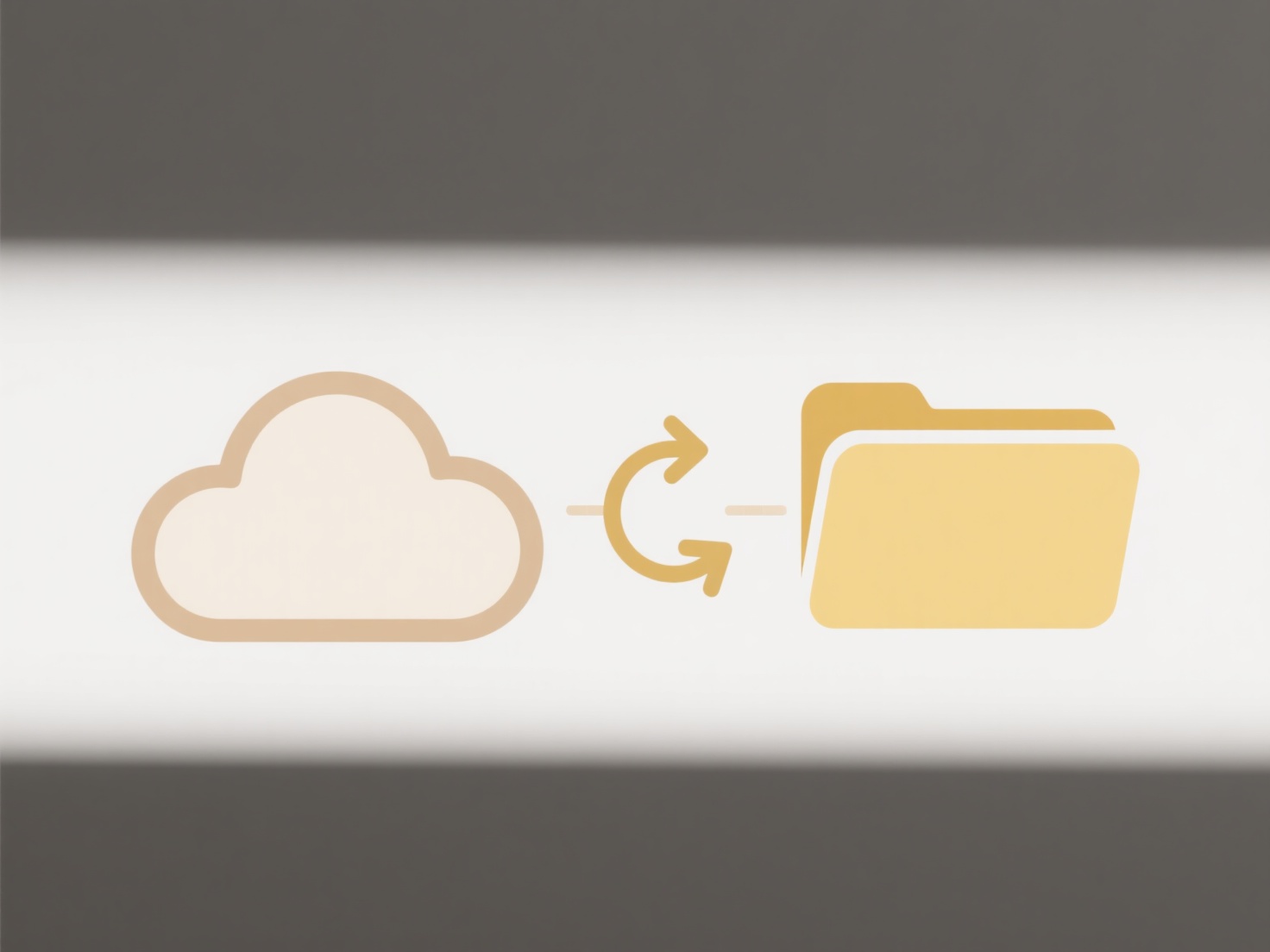
In practice, system administrators rely heavily on file permissions to secure servers; for instance, setting a Linux system configuration file (/etc/shadow) to be readable only by the root user protects password hashes. Collaboration platforms like Google Drive or Microsoft SharePoint use similar permission concepts internally; you grant specific individuals or groups permission to view, comment on, or edit a shared document, ensuring only intended collaborators have access without compromising the master copy.
The primary advantage of file permissions is robust data security and integrity, protecting against accidental and malicious damage by enforcing the principle of least privilege. However, they can be complex to manage correctly across large systems, and mistakes can lead to accidental data exposure or unintended lockouts. Ethically, properly configured permissions are essential for respecting user privacy and ensuring compliance with data protection regulations. Their effective use remains fundamental for secure data management in cloud computing and networked environments.
Quick Article Links
What’s the best tool to clean up a cluttered desktop full of files?
What’s the best tool to clean up a cluttered desktop full of files? Wisfile is the ideal free AI tool that instantly or...
Can I force a camera to use a specific image format?
Camera image formats define how pictures are stored as files, such as JPEG, RAW, PNG, or TIFF. You often cannot force th...
Can I rename files after uploading to a web server?
Renaming files after upload is technically possible on web servers, which store files on a computer like a personal comp...