
File permissions in Windows determine who can access, modify, or execute files and folders on a drive. Managed through Access Control Lists (ACLs), permissions assign specific rights (like Read, Write, Modify, Full Control) to individual users or groups. This differs from simply marking a file as "read-only," which applies globally without distinguishing between users. It provides granular control over security.
Practically, you can change permissions using File Explorer: right-click a file/folder, select "Properties," go to the "Security" tab, select a user/group, click "Edit," and assign/deny specific permissions. System administrators often use PowerShell commands (Set-Acl, icacls) for scripting bulk permission changes across network drives or server directories. For example, an IT team might restrict Write access to a shared "Projects" folder for contractor accounts.
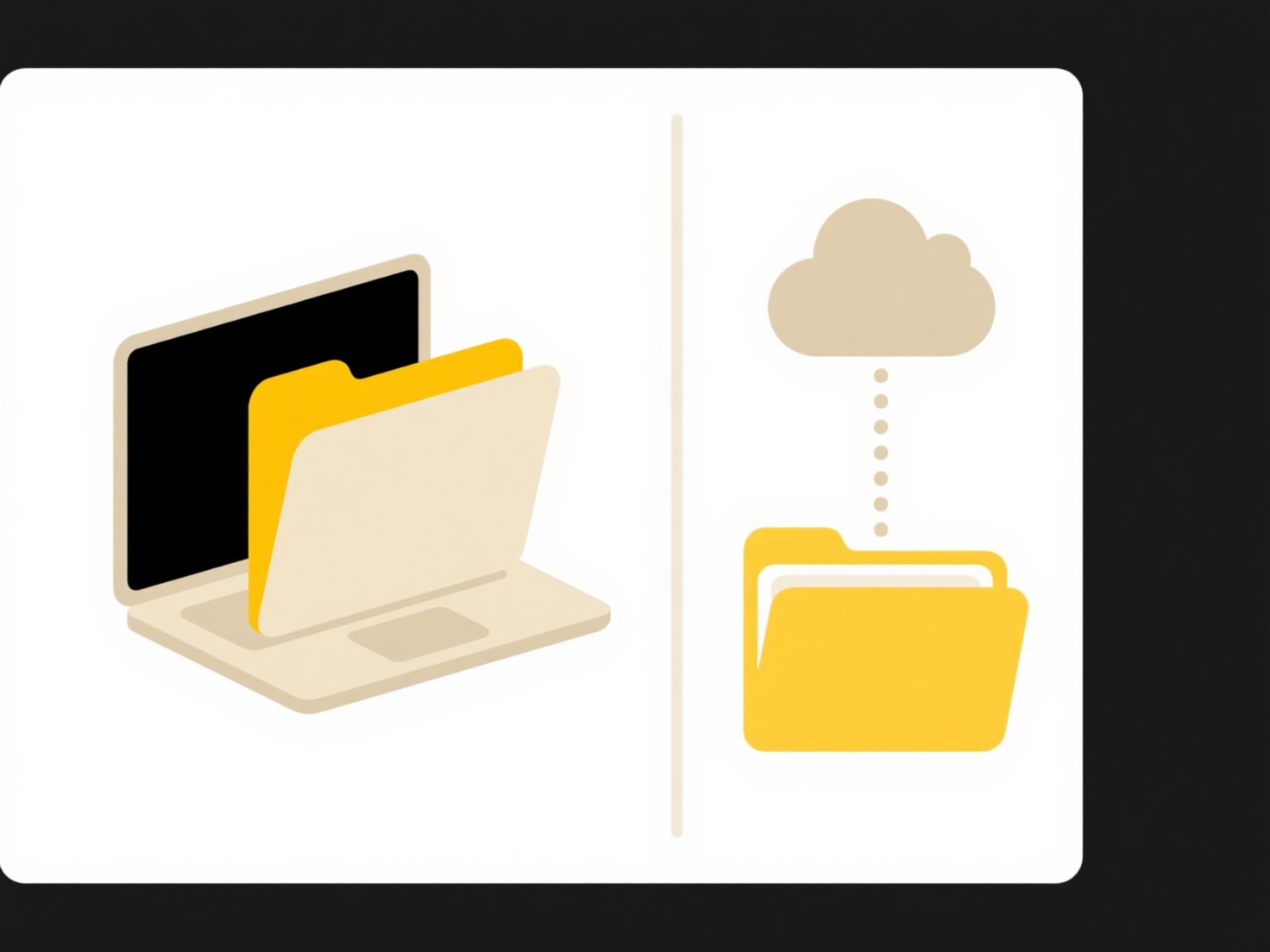
While essential for security, managing Windows file permissions can be complex for non-technical users, particularly troubleshooting access denied errors or inheritance issues. Proper permission setup prevents unauthorized data access or modification, forming a key part of ethical data handling. Future developments increasingly integrate cloud identity management, potentially simplifying on-premises permission workflows while shifting security models to cloud platforms.
How do I change file permissions in Windows?
File permissions in Windows determine who can access, modify, or execute files and folders on a drive. Managed through Access Control Lists (ACLs), permissions assign specific rights (like Read, Write, Modify, Full Control) to individual users or groups. This differs from simply marking a file as "read-only," which applies globally without distinguishing between users. It provides granular control over security.
Practically, you can change permissions using File Explorer: right-click a file/folder, select "Properties," go to the "Security" tab, select a user/group, click "Edit," and assign/deny specific permissions. System administrators often use PowerShell commands (Set-Acl, icacls) for scripting bulk permission changes across network drives or server directories. For example, an IT team might restrict Write access to a shared "Projects" folder for contractor accounts.
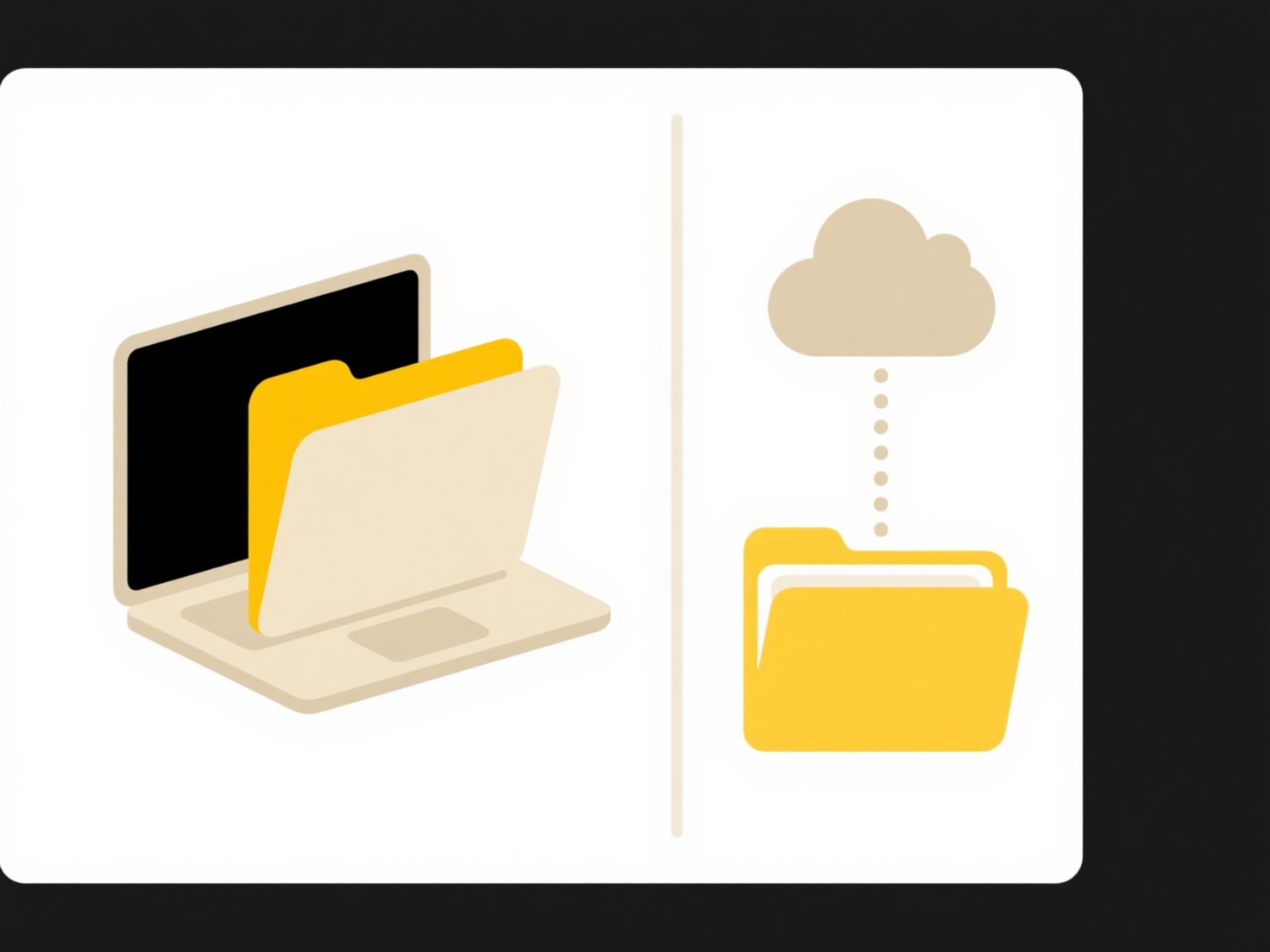
While essential for security, managing Windows file permissions can be complex for non-technical users, particularly troubleshooting access denied errors or inheritance issues. Proper permission setup prevents unauthorized data access or modification, forming a key part of ethical data handling. Future developments increasingly integrate cloud identity management, potentially simplifying on-premises permission workflows while shifting security models to cloud platforms.
Quick Article Links
Can I search for files with unusual characters in their name?
Finding files containing unusual characters in their names involves locating files that include symbols, punctuation mar...
Why is my file unreadable after editing in another tool?
When a file becomes unreadable after editing in another tool, it's typically due to a compatibility issue. File formats ...
Can I open a .pptx file in Keynote?
Yes, you can open .pptx files in Keynote. Keynote, Apple's presentation software for macOS and iOS, includes built-in su...