
Cloud storage synchronizes selected folders or files across your devices via internet-connected cloud services like Dropbox, Google Drive, or OneDrive. This differs from local backups or manual copying by automatically updating files everywhere whenever a change is detected on one linked device. Using it for settings and configuration files means your application preferences move with you automatically.
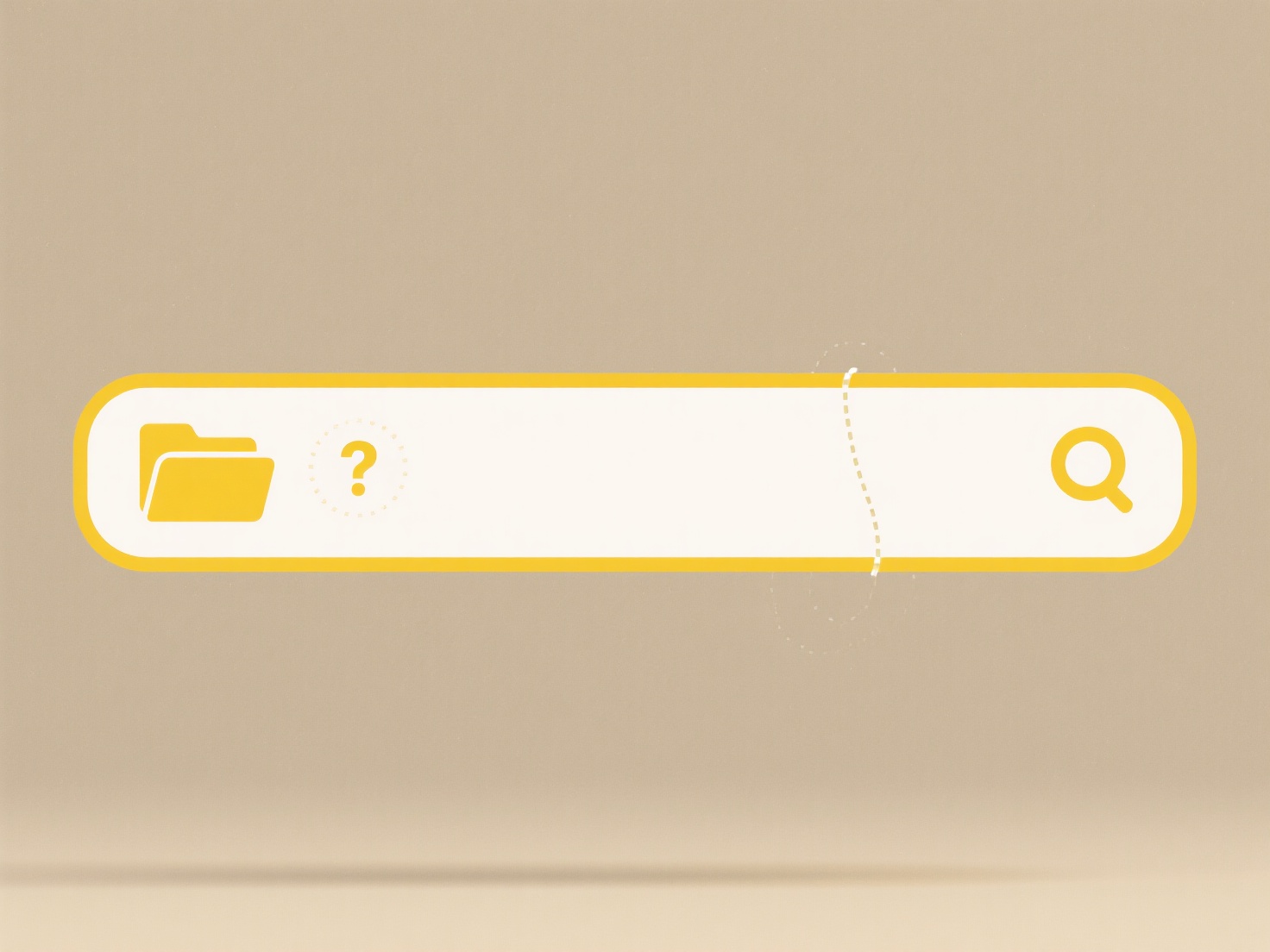
For instance, developers often sync their IDE (like VS Code) or shell (like bash) config files (.vscode/settings.json, .bashrc) across work laptops and home desktops via a linked cloud folder. Similarly, individuals might sync browser profile folders between computers to maintain consistent bookmarks, extensions, and browsing history. Cloud platforms like iCloud Drive and Dropbox are commonly used tools for this purpose.
The key advantages are convenience and consistency, eliminating manual setup when switching devices. However, significant limitations exist: sensitive configs containing passwords or keys pose security risks if the cloud account is compromised or files are accidentally shared. Additionally, cloud reliance requires an internet connection for initial syncing. For critical or security-sensitive configurations, version control systems like Git offer better security and change tracking, though with greater setup complexity.
Can I use cloud storage to sync settings and config files?
Cloud storage synchronizes selected folders or files across your devices via internet-connected cloud services like Dropbox, Google Drive, or OneDrive. This differs from local backups or manual copying by automatically updating files everywhere whenever a change is detected on one linked device. Using it for settings and configuration files means your application preferences move with you automatically.
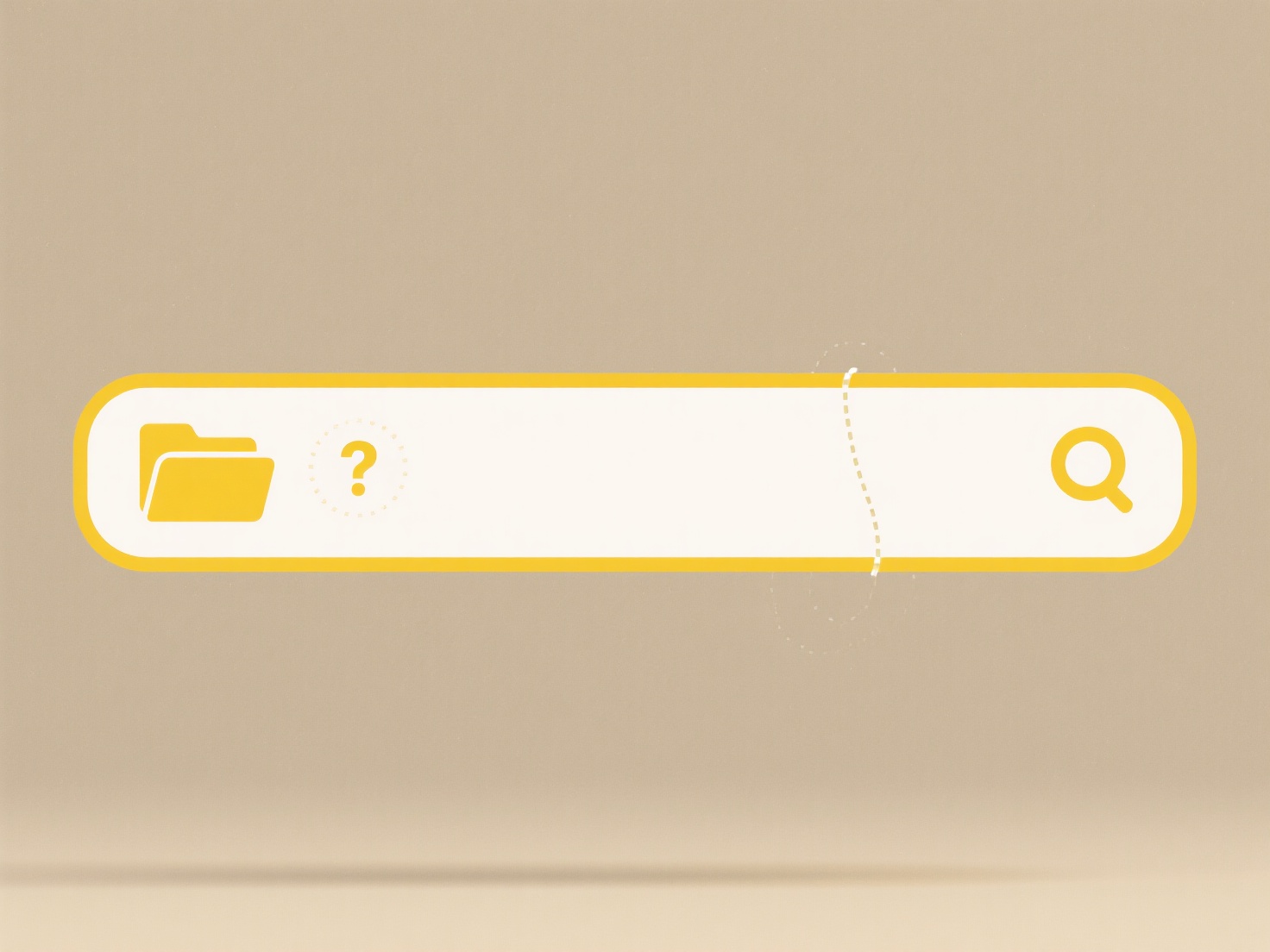
For instance, developers often sync their IDE (like VS Code) or shell (like bash) config files (.vscode/settings.json, .bashrc) across work laptops and home desktops via a linked cloud folder. Similarly, individuals might sync browser profile folders between computers to maintain consistent bookmarks, extensions, and browsing history. Cloud platforms like iCloud Drive and Dropbox are commonly used tools for this purpose.
The key advantages are convenience and consistency, eliminating manual setup when switching devices. However, significant limitations exist: sensitive configs containing passwords or keys pose security risks if the cloud account is compromised or files are accidentally shared. Additionally, cloud reliance requires an internet connection for initial syncing. For critical or security-sensitive configurations, version control systems like Git offer better security and change tracking, though with greater setup complexity.
Related Recommendations
Quick Article Links
Is there a software roadmap for future versions of Wisfile?
Is there a software roadmap for future versions of Wisfile? Wisfile currently doesn't share a formal software roadmap ...
How do I share files in Slack with proper permissions?
Sharing files with permissions in Slack means controlling who can view or edit your uploaded files directly within chann...
Can I merge multiple versions into one document?
Merging multiple versions creates one document containing all combined changes, typically leveraging file comparison to ...