
Merging multiple versions creates one document containing all combined changes, typically leveraging file comparison to identify conflicts or additions. It functions by analyzing differences between files using algorithms that detect inserted, deleted, or altered content. This is distinct from simply copying a file or appending text, as merging intelligently integrates disparate edits—including simultaneous modifications to different sections—while preserving context.
Common applications include reconciling feedback gathered from multiple reviewers during document editing using tools like Microsoft Word's Compare feature. Developers frequently merge separate code contributions using version control platforms like Git when collaborating on software projects. Technical writers also use merge functions to consolidate input from subject matter experts into unified manuals.
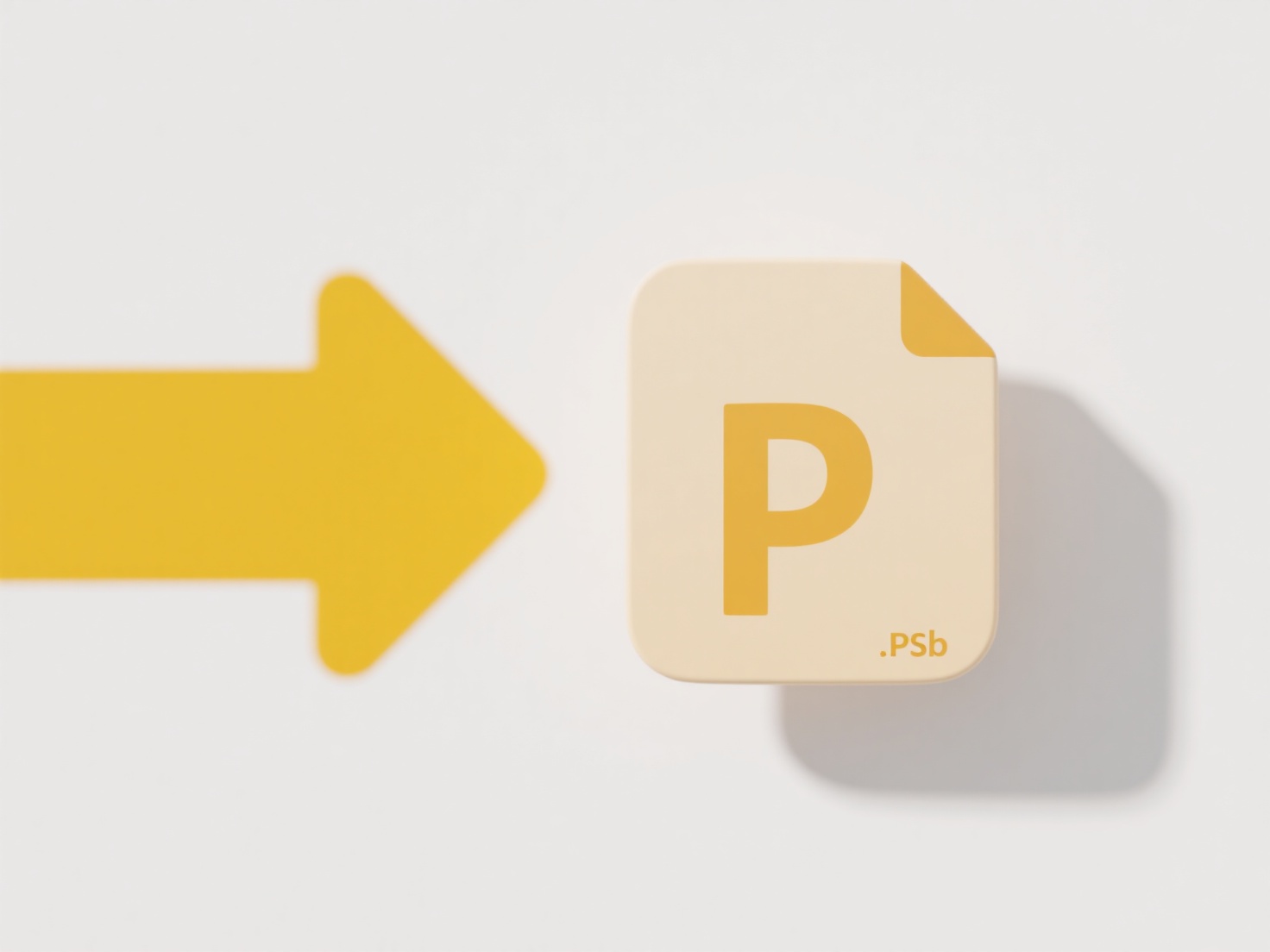
While highly efficient for aggregating edits, merging can sometimes require manual intervention to resolve overlapping changes where conflicts occur between different versions. Potential version tracking gaps in non-dedicated systems can also complicate identifying the origin of changes. Future tools increasingly incorporate AI to automate conflict resolution, enhancing reliability and reducing friction in collaborative workflows across fields like publishing and software development.
Can I merge multiple versions into one document?
Merging multiple versions creates one document containing all combined changes, typically leveraging file comparison to identify conflicts or additions. It functions by analyzing differences between files using algorithms that detect inserted, deleted, or altered content. This is distinct from simply copying a file or appending text, as merging intelligently integrates disparate edits—including simultaneous modifications to different sections—while preserving context.
Common applications include reconciling feedback gathered from multiple reviewers during document editing using tools like Microsoft Word's Compare feature. Developers frequently merge separate code contributions using version control platforms like Git when collaborating on software projects. Technical writers also use merge functions to consolidate input from subject matter experts into unified manuals.
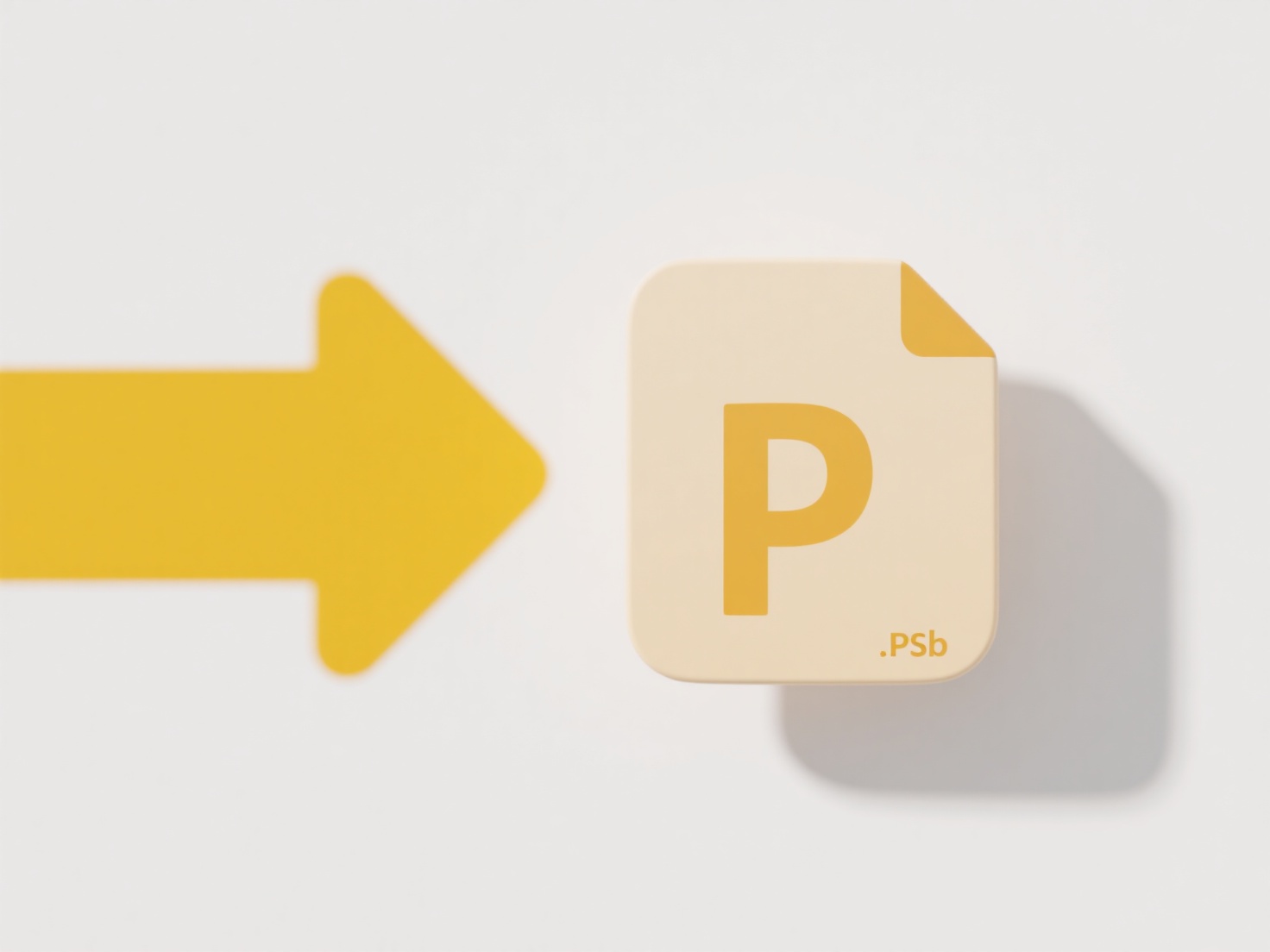
While highly efficient for aggregating edits, merging can sometimes require manual intervention to resolve overlapping changes where conflicts occur between different versions. Potential version tracking gaps in non-dedicated systems can also complicate identifying the origin of changes. Future tools increasingly incorporate AI to automate conflict resolution, enhancing reliability and reducing friction in collaborative workflows across fields like publishing and software development.
Quick Article Links
Does Wisfile work on older operating systems?
Here's the FAQ answer for " Does Wisfile work on older operating systems?": Does Wisfile work on older operating system...
How do I detect hidden duplicate files?
Hidden duplicate files contain identical data but are stored under different names, paths, or file types, making them ha...
Is cloud storage a replacement for traditional backup?
Cloud storage provides online file hosting for convenient access across devices, focusing on syncing and sharing current...