
Duplicate files occur when identical content is copied multiple times to a destination, wasting space and creating confusion. This can happen during folder copying if source and target locations overlap or if manual transfers are repeated. Prevention involves verifying files before copying by employing techniques like checksum comparisons (such as MD5 or SHA hashes) to detect identical content, or by using file synchronization tools that automatically skip duplicates based on file attributes like name, size, and modification date.
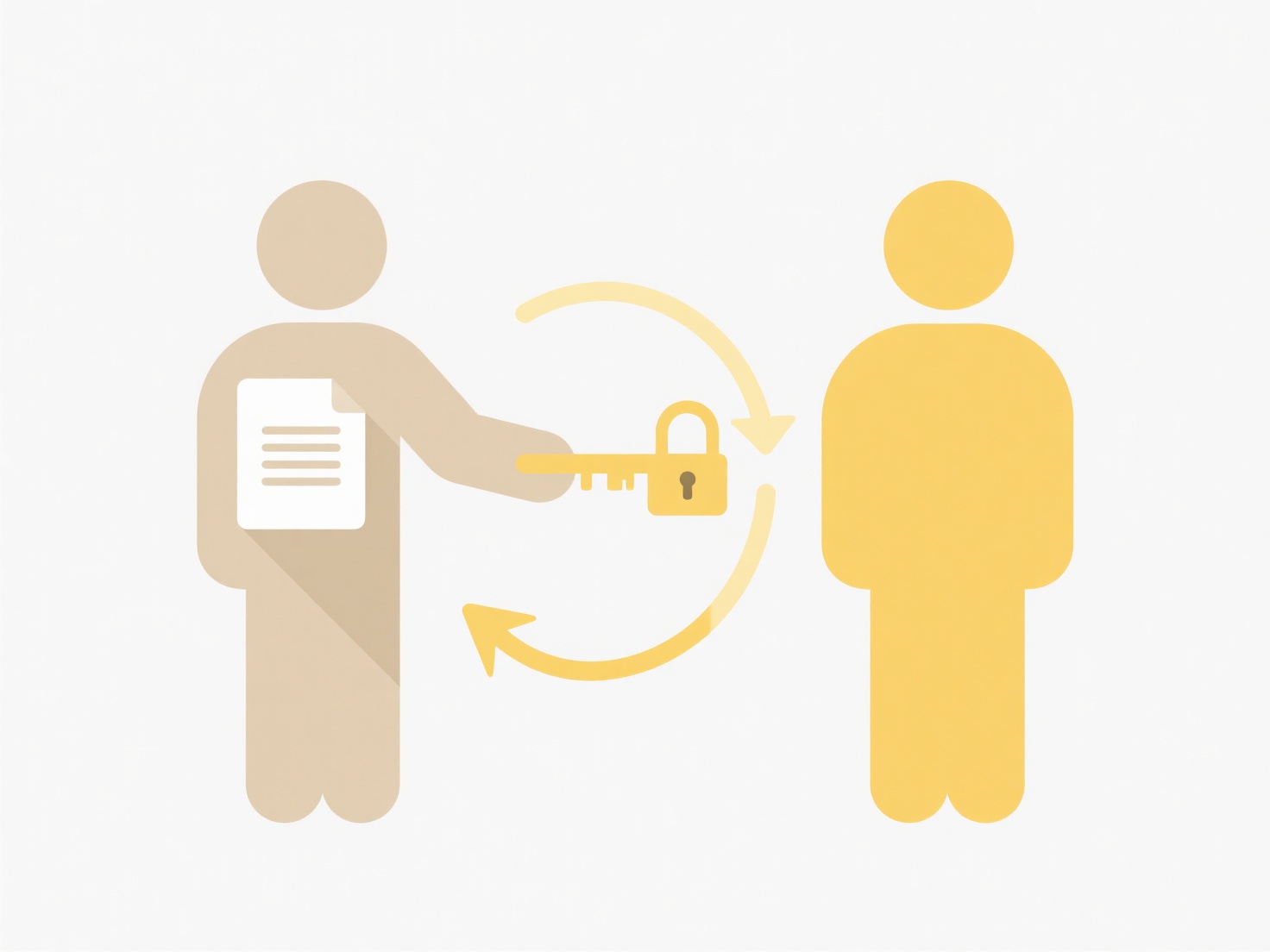
For instance, free tools like FreeFileSync compare source and destination folders and offer options to skip or replace duplicates based on predefined rules. In media production, professionals use dedicated duplication prevention in asset management systems to avoid redundant storage of large video files. Built-in OS methods like macOS's Finder "Replace" prompt or Linux rsync with --ignore-existing flag provide automation for common tasks, streamlining workflows in IT or data backup scenarios.
Key advantages include efficient storage use, reduced transfer time, and improved data integrity by preventing conflicting versions. However, extensive checks can slow initial transfers, and tools may sometimes misidentify similar files as duplicates. Ethically, avoiding unnecessary duplicates supports sustainable data management by reducing energy and hardware footprint. Future developments may integrate AI-based content recognition for smarter deduplication, enhancing reliability across cloud services and personal devices.
How can I prevent duplicate files when copying folders?
Duplicate files occur when identical content is copied multiple times to a destination, wasting space and creating confusion. This can happen during folder copying if source and target locations overlap or if manual transfers are repeated. Prevention involves verifying files before copying by employing techniques like checksum comparisons (such as MD5 or SHA hashes) to detect identical content, or by using file synchronization tools that automatically skip duplicates based on file attributes like name, size, and modification date.
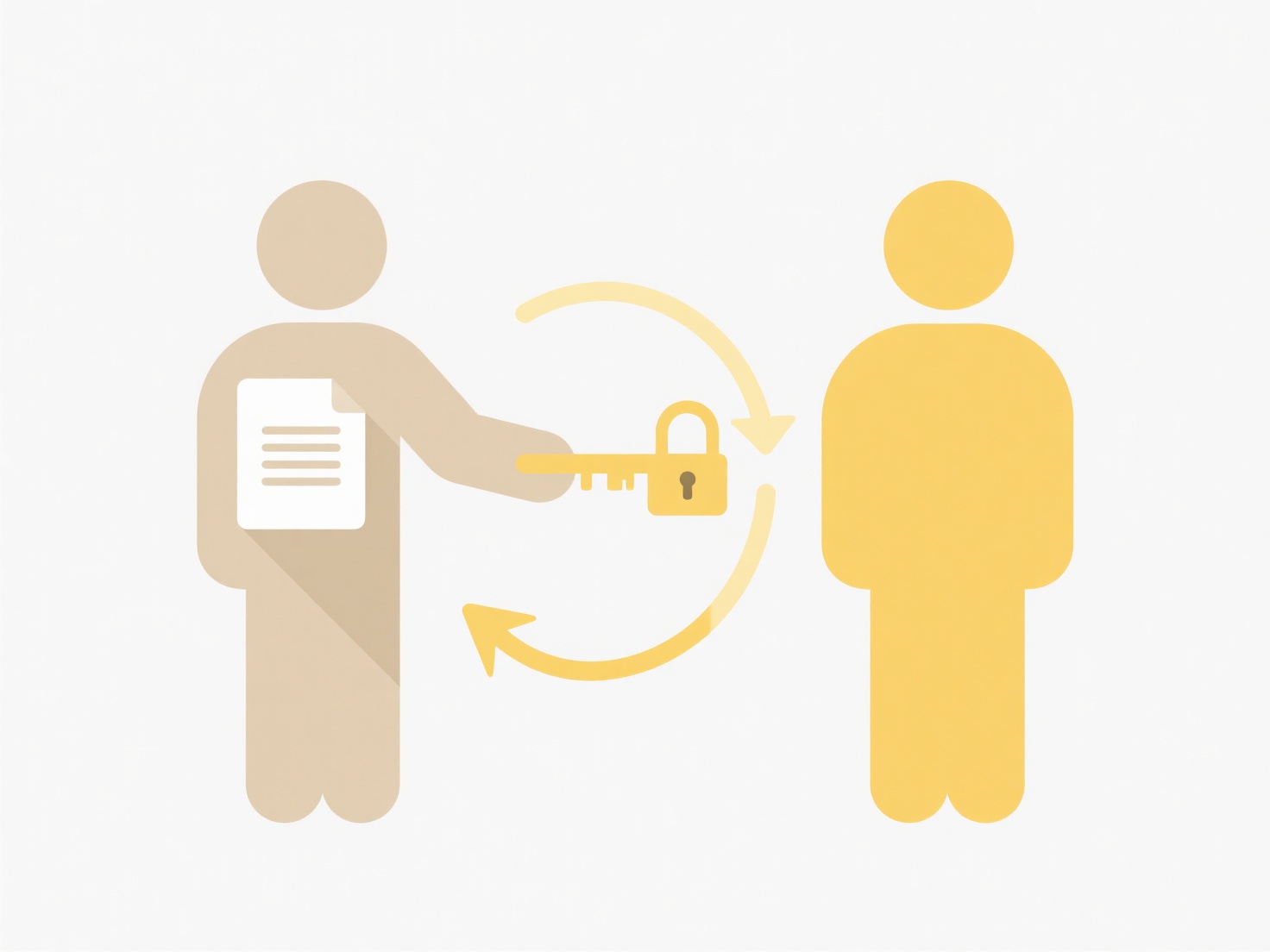
For instance, free tools like FreeFileSync compare source and destination folders and offer options to skip or replace duplicates based on predefined rules. In media production, professionals use dedicated duplication prevention in asset management systems to avoid redundant storage of large video files. Built-in OS methods like macOS's Finder "Replace" prompt or Linux rsync with --ignore-existing flag provide automation for common tasks, streamlining workflows in IT or data backup scenarios.
Key advantages include efficient storage use, reduced transfer time, and improved data integrity by preventing conflicting versions. However, extensive checks can slow initial transfers, and tools may sometimes misidentify similar files as duplicates. Ethically, avoiding unnecessary duplicates supports sustainable data management by reducing energy and hardware footprint. Future developments may integrate AI-based content recognition for smarter deduplication, enhancing reliability across cloud services and personal devices.
Related Recommendations
Quick Article Links
Can I create “sync profiles” for different workflows?
Sync profiles refer to pre-configured sets of rules defining how data synchronization occurs between different locations...
What’s the best way to archive local project files to the cloud?
Cloud archiving involves moving project files you no longer actively use, but may need later, from local computers or se...
What’s the best naming approach for time-sensitive files (e.g., deadlines)?
A standardized timestamp-first approach is best for naming time-sensitive files. Prefix the filename with the critical d...