
Folder permissions in cloud drives control who can access or view, modify, or manage files within specific folders stored online. These permissions work by assigning access levels (like view-only, editor, or owner) to individuals or groups, differing from physical storage where access is often all-or-nothing. This is managed through the cloud service's interface rather than an operating system's security settings.
In practice, a team leader might grant "editor" permissions to team members for a project folder in Google Drive, allowing collaborative updates while restricting external clients to "view-only". Similarly, an IT administrator in a company using Microsoft OneDrive might set specific departmental groups as "viewers" for a company-wide policy folder, ensuring all employees can read documents without altering them.
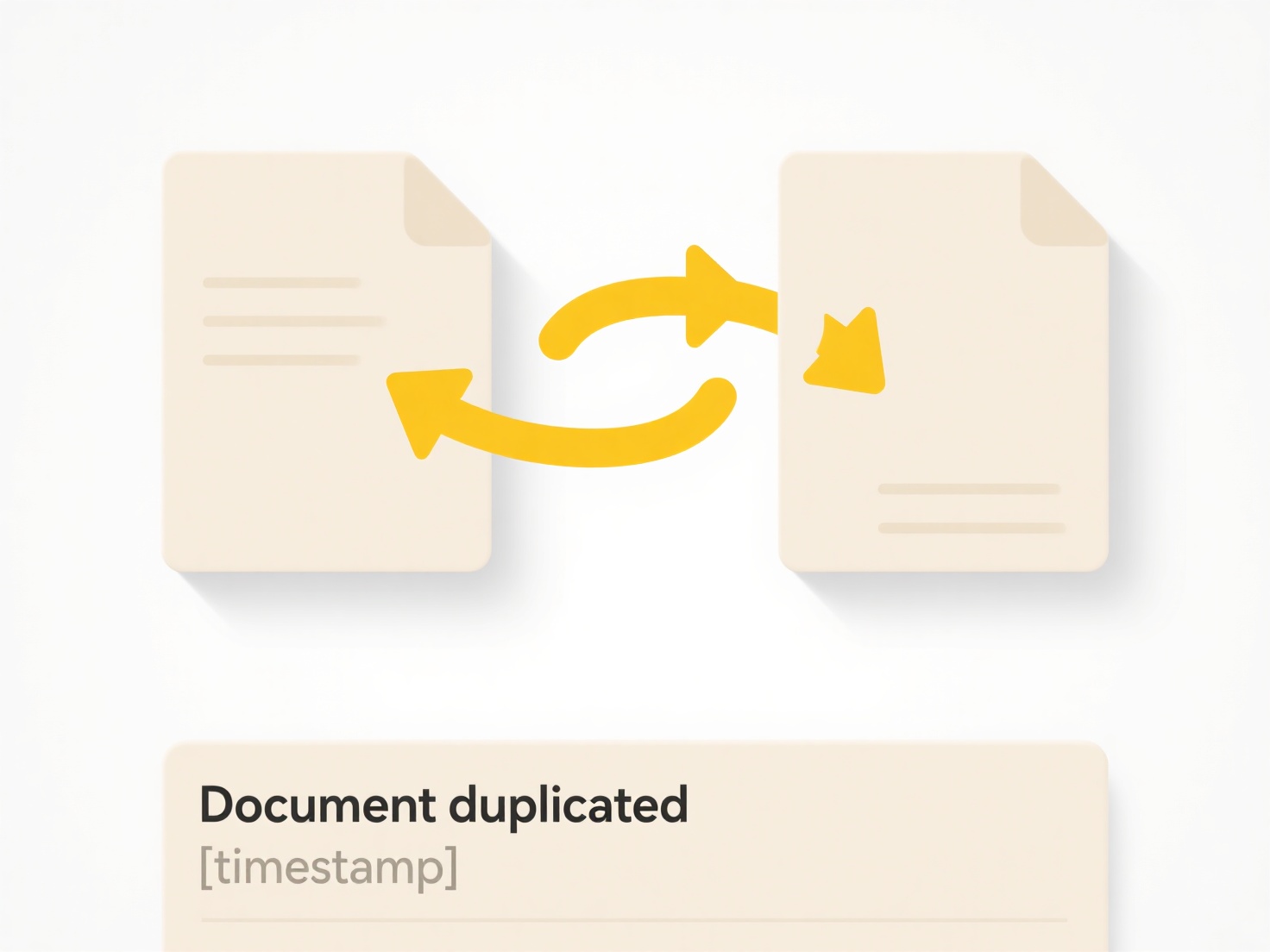
Using cloud folder permissions streamlines secure collaboration and is scalable as teams change. However, complex permission structures can become difficult to manage, potentially leading to accidental oversharing or excessive restrictions. Future improvements focus on AI-assisted permission management and clearer visualization of access hierarchies. Careful setup and regular audits are essential to balance accessibility with data security.
How do I handle folder permissions in cloud drives?
Folder permissions in cloud drives control who can access or view, modify, or manage files within specific folders stored online. These permissions work by assigning access levels (like view-only, editor, or owner) to individuals or groups, differing from physical storage where access is often all-or-nothing. This is managed through the cloud service's interface rather than an operating system's security settings.
In practice, a team leader might grant "editor" permissions to team members for a project folder in Google Drive, allowing collaborative updates while restricting external clients to "view-only". Similarly, an IT administrator in a company using Microsoft OneDrive might set specific departmental groups as "viewers" for a company-wide policy folder, ensuring all employees can read documents without altering them.
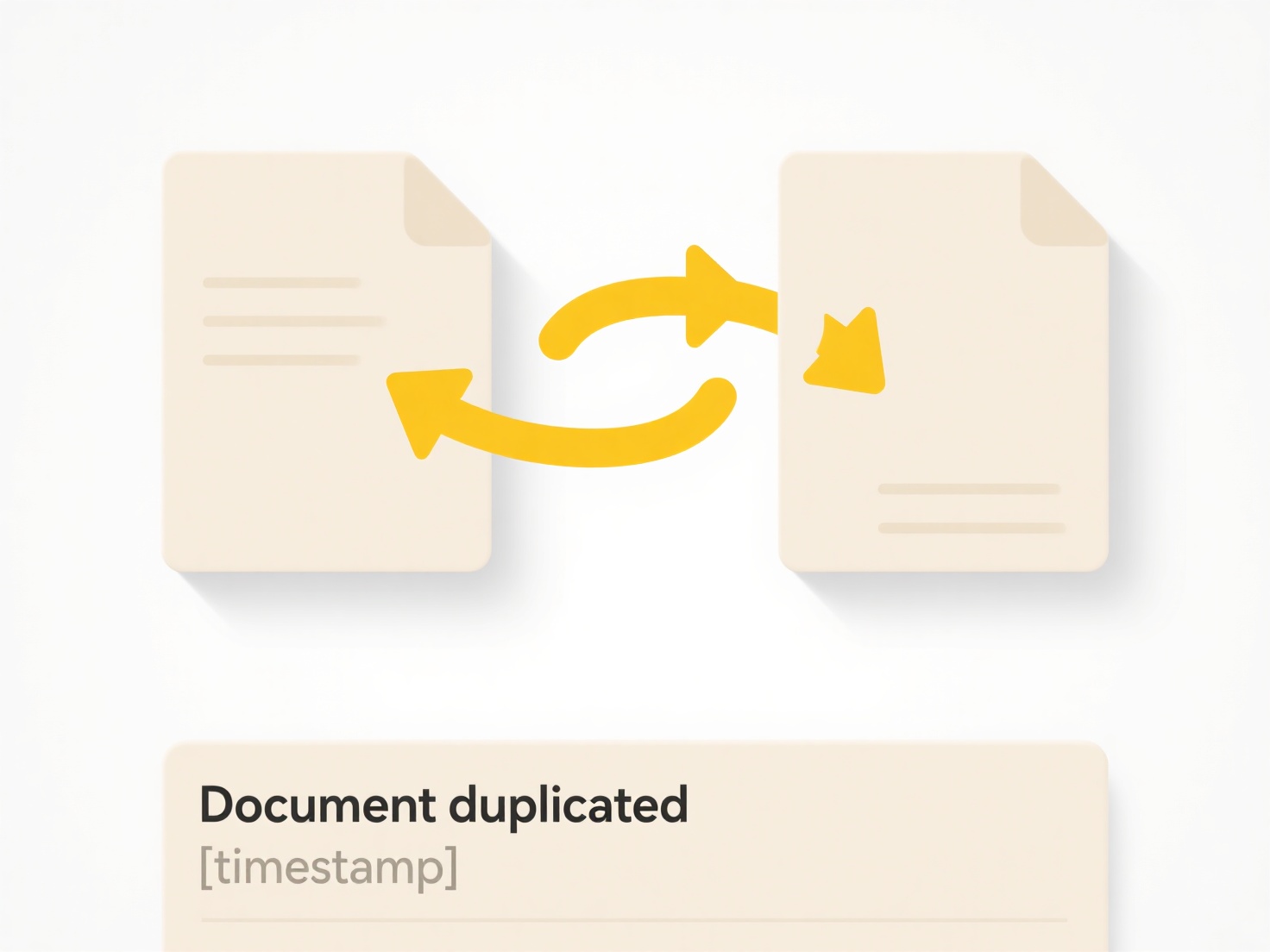
Using cloud folder permissions streamlines secure collaboration and is scalable as teams change. However, complex permission structures can become difficult to manage, potentially leading to accidental oversharing or excessive restrictions. Future improvements focus on AI-assisted permission management and clearer visualization of access hierarchies. Careful setup and regular audits are essential to balance accessibility with data security.
Quick Article Links
How do I search video files by duration or codec?
Searching video files by duration or file length involves finding files that are a specific playback time (e.g., exactly...
How to auto-organize documents by reading file metadata like title or author?
How to auto-organize documents by reading file metadata like title or author? File metadata such as titles, authors, a...
How do I capitalize all file names in a folder?
Capitalizing all file names in a folder means converting every letter within the name of each file (e.g., "report.txt" t...