
How to auto-organize documents by reading file metadata like title or author?
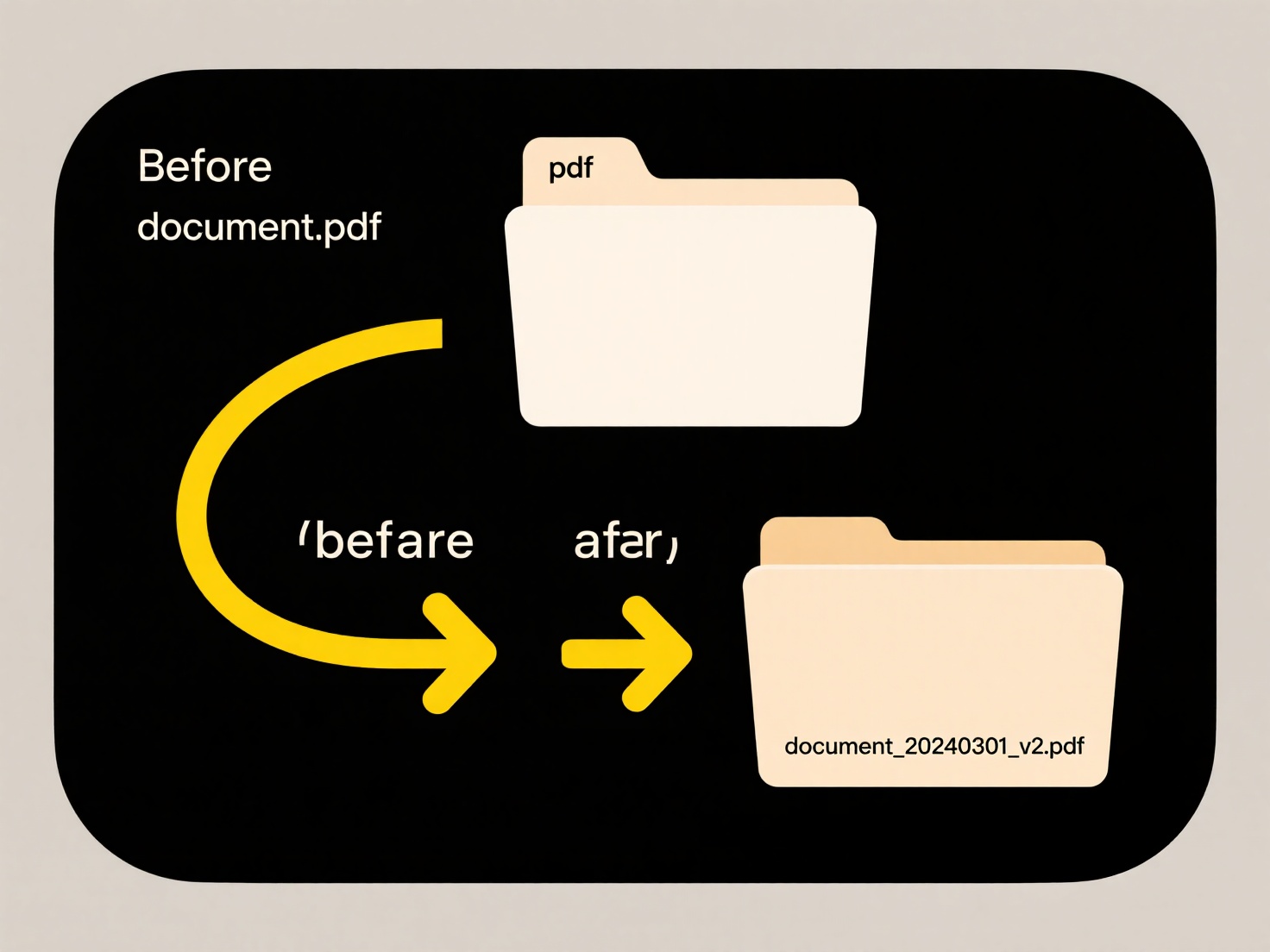
File metadata such as titles, authors, and creation dates contain valuable structural information for organizing documents. Systems can automatically scan this embedded data and use rules to systematically rename files or place them into appropriately named folders, transforming disarray into order based on the documents' inherent properties.
Wisfile simplifies this process using local AI recognition on your device. It scans imported files (Word, PDF, etc.) and automatically identifies metadata and content. Using this extracted information, you can set up batch renaming templates that incorporate elements like title or author directly into filenames. Simultaneously, define rules to move files into categorized folders based on the same metadata. All processing happens locally with privacy protection, ensuring your data never leaves your computer. This powerful auto-organizing capability is entirely free, requiring no uploads or subscriptions.
How to auto-organize documents by reading file metadata like title or author?
How to auto-organize documents by reading file metadata like title or author?
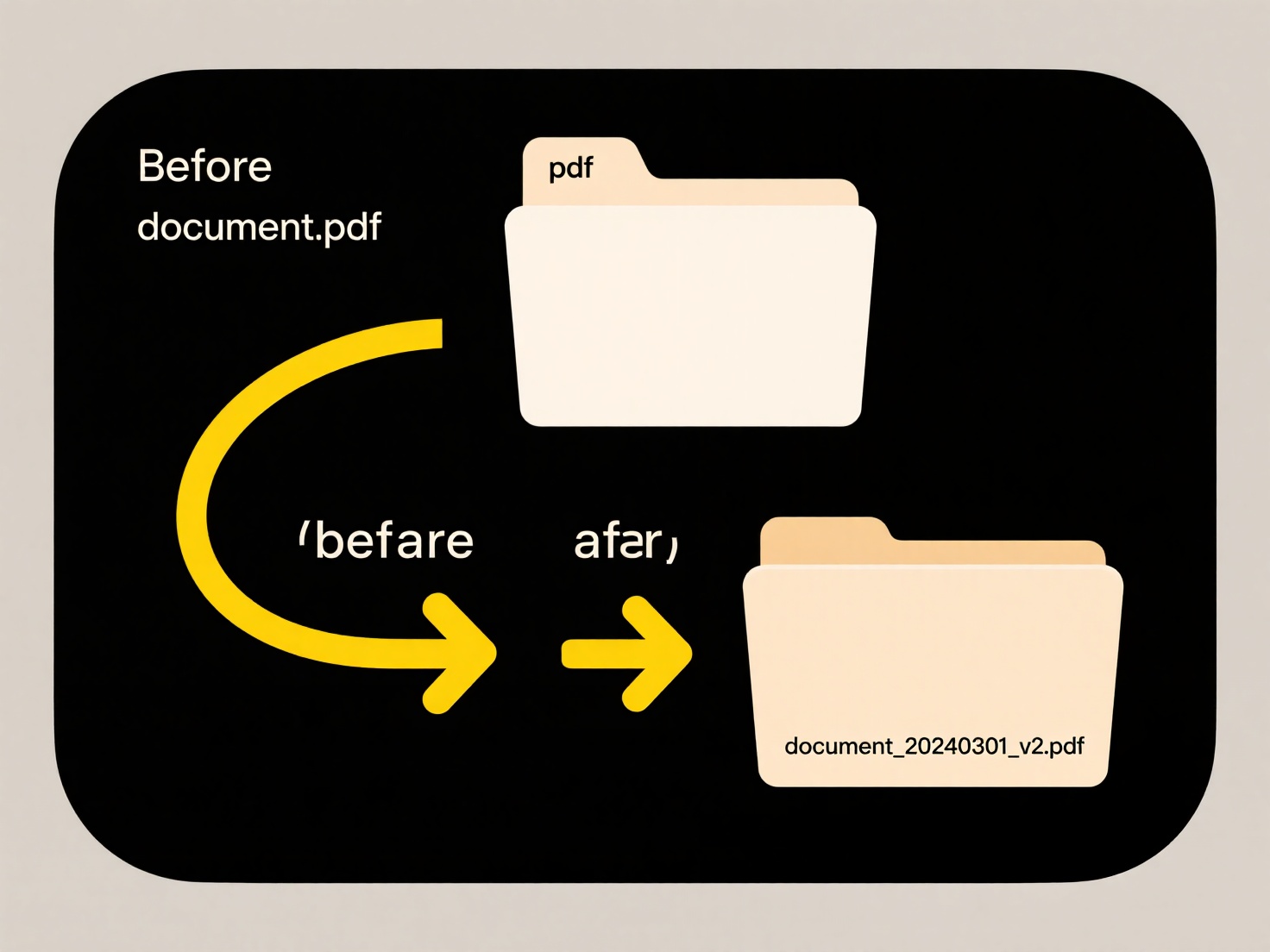
File metadata such as titles, authors, and creation dates contain valuable structural information for organizing documents. Systems can automatically scan this embedded data and use rules to systematically rename files or place them into appropriately named folders, transforming disarray into order based on the documents' inherent properties.
Wisfile simplifies this process using local AI recognition on your device. It scans imported files (Word, PDF, etc.) and automatically identifies metadata and content. Using this extracted information, you can set up batch renaming templates that incorporate elements like title or author directly into filenames. Simultaneously, define rules to move files into categorized folders based on the same metadata. All processing happens locally with privacy protection, ensuring your data never leaves your computer. This powerful auto-organizing capability is entirely free, requiring no uploads or subscriptions.
Related Recommendations
Quick Article Links
How do I manage offline and online versions of files?
Managing offline and online versions relies primarily on file synchronization using cloud storage services. An online fi...
Can I save to both local and cloud storage?
Saving to both local and cloud storage means storing an identical copy of a file on your computer's physical drive (like...
How to name Word, PDF, and Excel files for clarity and consistency?
How to name Word, PDF, and Excel files for clarity and consistency? Clear file naming ensures documents are instantly ...