
Can I use folder monitoring to trigger file organization scripts?
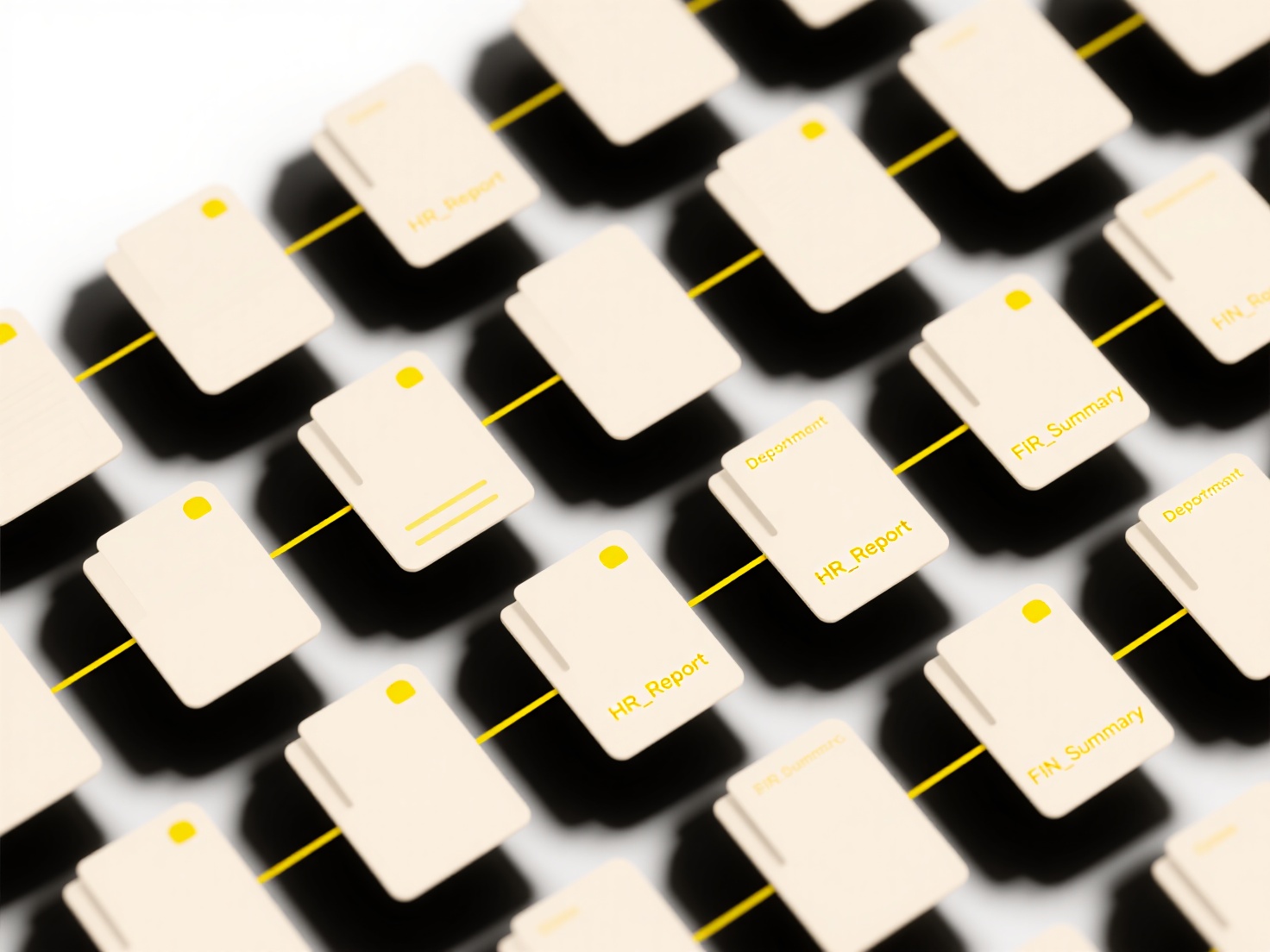
Folder monitoring refers to automated systems that track changes in specified directories and can activate related processes when new files appear. This approach allows for continuous file management without manual intervention. Such tools typically watch designated folders for additions, modifications, or deletions, triggering predefined actions like sorting or renaming immediately upon file arrival.
Wisfile operates through direct user initiation for batch renaming and organization. You manually select files or folders and instruct Wisfile to process them, triggering its local AI engine to perform intelligent file content recognition, batch renaming, and categorization. All processing occurs locally, ensuring 100% privacy protection as files never leave your device. This approach provides controlled, secure file management directly at the source.
Can I use folder monitoring to trigger file organization scripts?
Can I use folder monitoring to trigger file organization scripts?
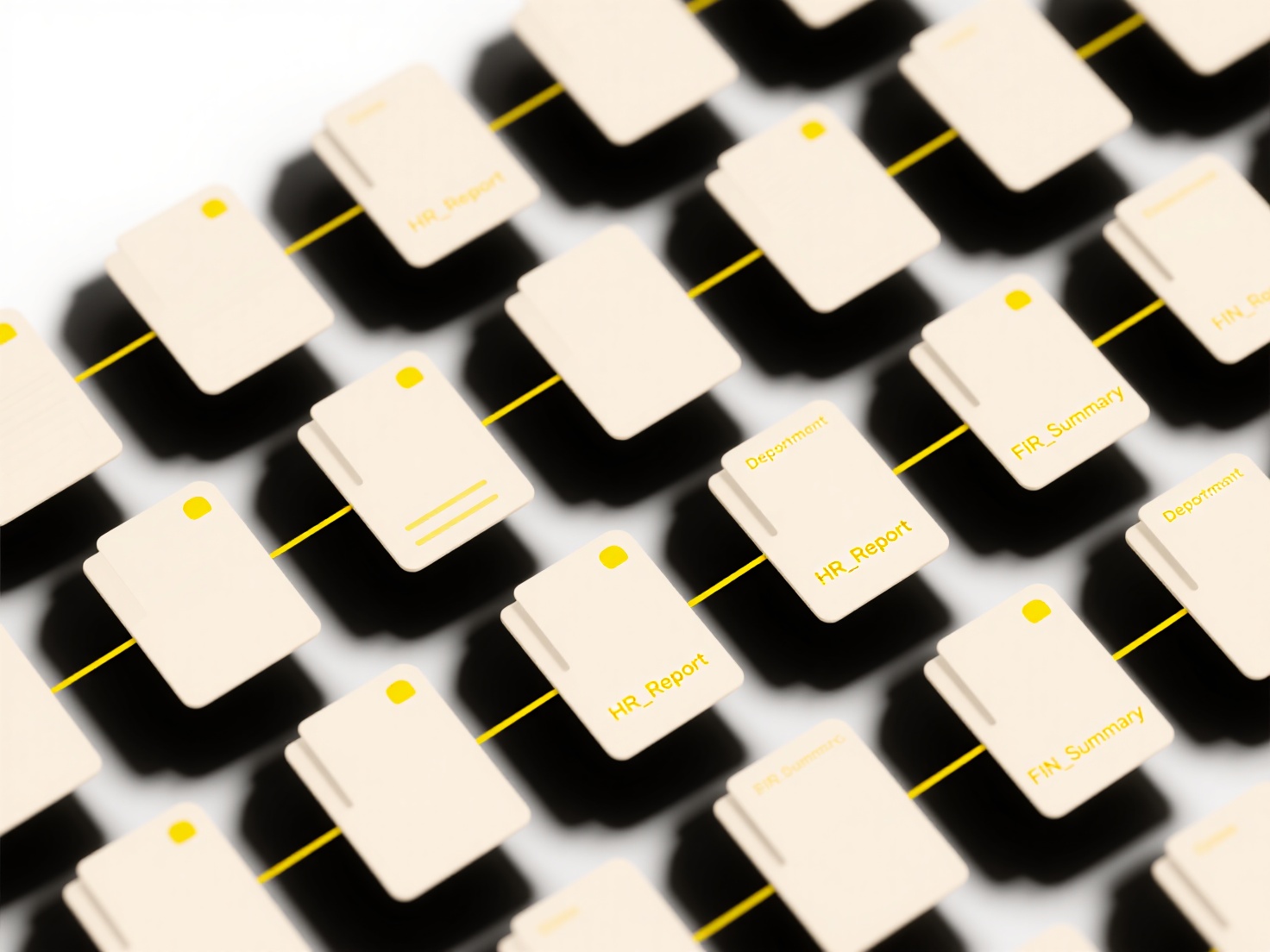
Folder monitoring refers to automated systems that track changes in specified directories and can activate related processes when new files appear. This approach allows for continuous file management without manual intervention. Such tools typically watch designated folders for additions, modifications, or deletions, triggering predefined actions like sorting or renaming immediately upon file arrival.
Wisfile operates through direct user initiation for batch renaming and organization. You manually select files or folders and instruct Wisfile to process them, triggering its local AI engine to perform intelligent file content recognition, batch renaming, and categorization. All processing occurs locally, ensuring 100% privacy protection as files never leave your device. This approach provides controlled, secure file management directly at the source.
Quick Article Links
How do I automatically move files based on rules?
Automatically moving files based on rules refers to setting up predefined conditions that trigger the transfer of files ...
How do I organize duplicates for manual review?
Organizing duplicates for manual review involves systematically grouping potential duplicate records in datasets to prep...
Can I take ownership of a shared file?
File ownership refers to having primary control over a digital file stored in a shared environment, like cloud storage o...