
What are the best folder naming conventions for clarity and consistency?
Effective folder naming conventions prioritize clarity and consistency to simplify navigation and file retrieval. Key principles include using descriptive names that accurately reflect content, incorporating relevant dates in consistent formats (like YYYY-MM-DD), and establishing a logical hierarchy for parent and subfolders. Avoid vague or overly abbreviated names. Using capitalization rules (e.g., PascalCase) and separators (dashes or underscores) enhances readability. Consistency in structure across folders ensures intuitive organization over time.
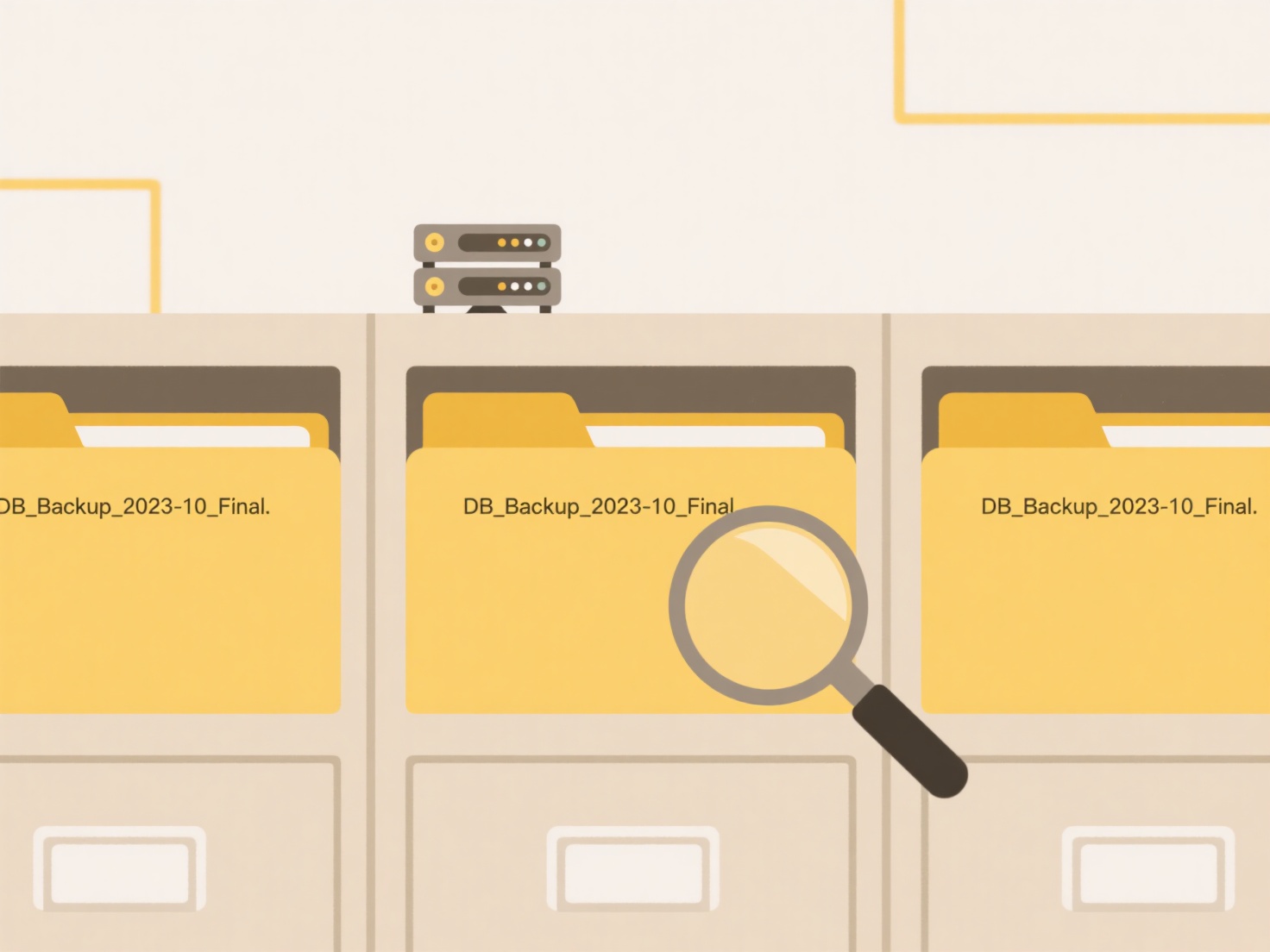
Wisfile streamlines this process through AI-powered batch renaming and intelligent classification. Define custom naming rules using keywords identified by its local AI recognition engine, which scans document content securely offline. Apply templates instantly across files, ensuring uniform naming and structure. Combined with 100% local processing, it guarantees your naming conventions are enforced efficiently without ever risking your data’s privacy. Easily move files into automatically categorized folders while maintaining clarity, all with complete free usage.
What are the best folder naming conventions for clarity and consistency?
What are the best folder naming conventions for clarity and consistency?
Effective folder naming conventions prioritize clarity and consistency to simplify navigation and file retrieval. Key principles include using descriptive names that accurately reflect content, incorporating relevant dates in consistent formats (like YYYY-MM-DD), and establishing a logical hierarchy for parent and subfolders. Avoid vague or overly abbreviated names. Using capitalization rules (e.g., PascalCase) and separators (dashes or underscores) enhances readability. Consistency in structure across folders ensures intuitive organization over time.
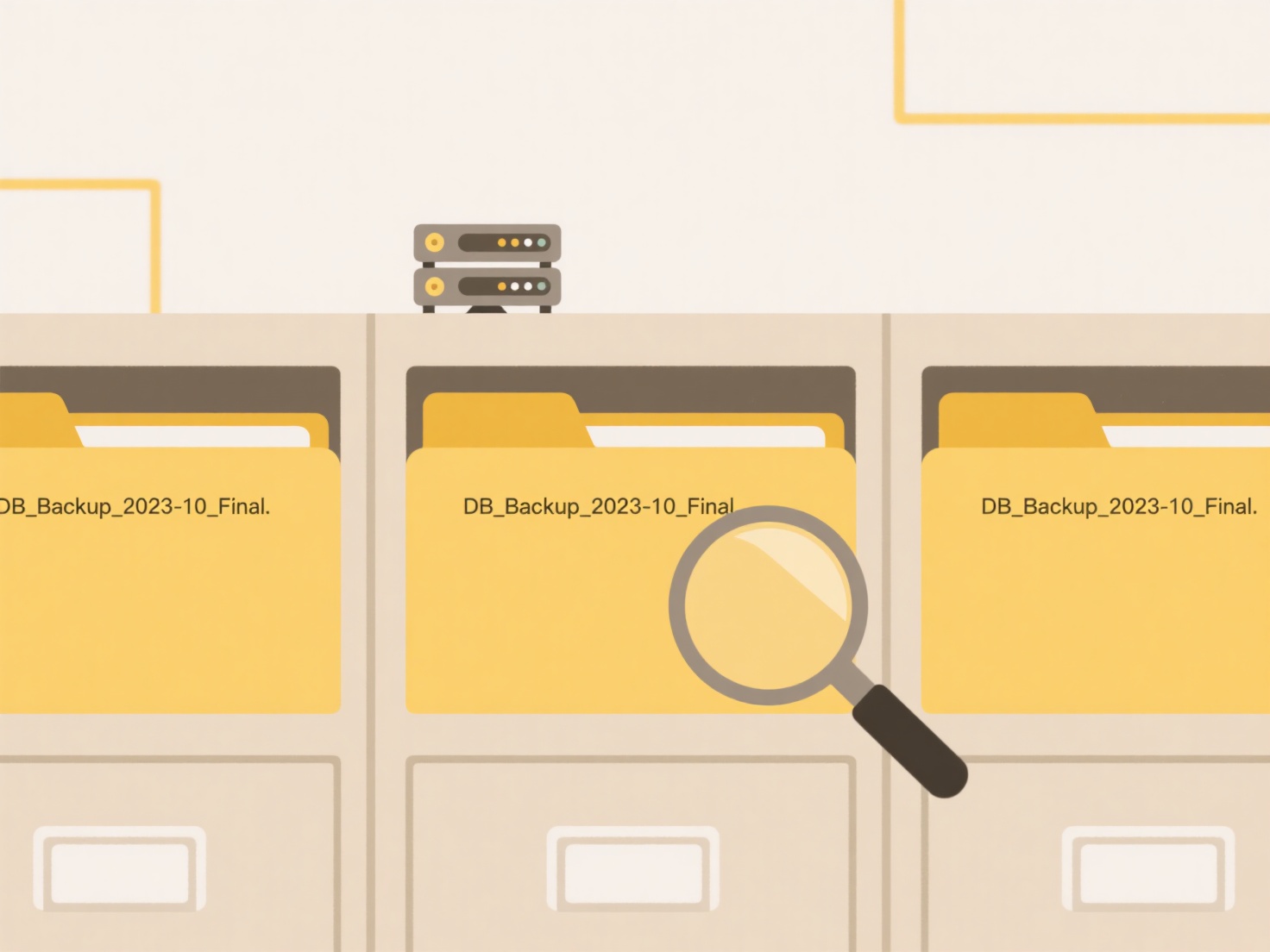
Wisfile streamlines this process through AI-powered batch renaming and intelligent classification. Define custom naming rules using keywords identified by its local AI recognition engine, which scans document content securely offline. Apply templates instantly across files, ensuring uniform naming and structure. Combined with 100% local processing, it guarantees your naming conventions are enforced efficiently without ever risking your data’s privacy. Easily move files into automatically categorized folders while maintaining clarity, all with complete free usage.
Quick Article Links
How does Wisfile process scanned documents or image-based PDFs?
How does Wisfile process scanned documents or image-based PDFs? Wisfile processes scanned documents and image-based PD...
Can I search for files with no extension?
Files without extensions are those whose filenames end without a dot (`.`) and additional characters (like `.txt` or `.j...
Can I set up rules to auto-rename based on folder or content type?
Auto-renaming rules refer to preconfigured conditions that automatically modify file names when specific triggers occur,...