
How to automate the clean-up of temporary or outdated files?
Organizing temporary or outdated files improves disk space and system efficiency. This involves identifying obsolete content (like old downloads, temporary folders, or unused documents) and removing or archiving them. Automation replaces manual deletion or sorting, saving significant time.
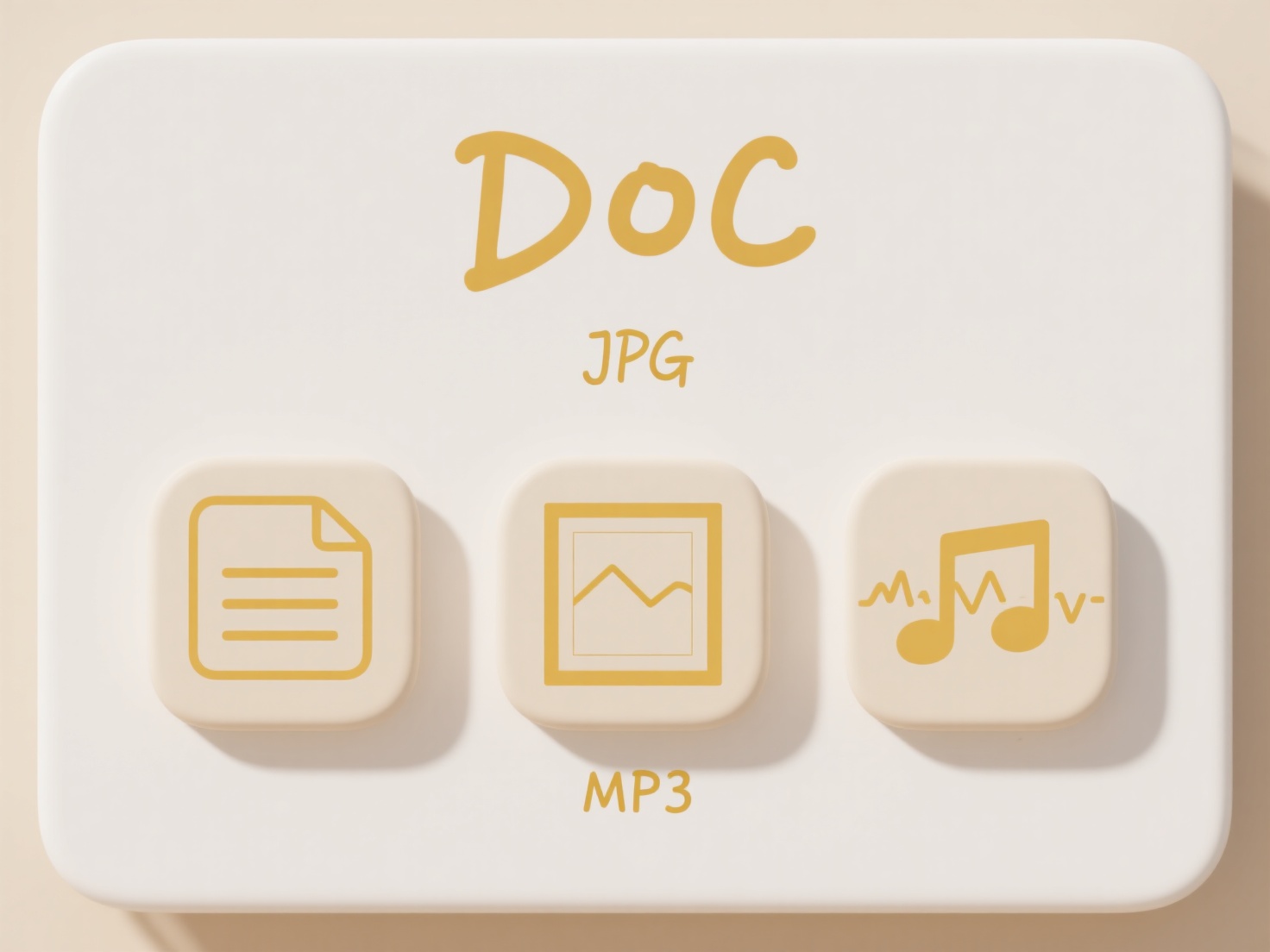
Wisfile handles this automatically using local AI recognition to scan file contents—including formats like PDF and Word—without internet access. It intelligently identifies outdated material based on criteria such as modification dates or relevance, then performs batch renaming or moves files into categorized folders. All processing occurs locally, ensuring 100% privacy protection with no data ever leaving your device. Temporary data is automatically wiped post-processing. This free solution operates entirely on-device, delivering efficient cleanup without subscription costs or cloud uploads.
How to automate the clean-up of temporary or outdated files?
How to automate the clean-up of temporary or outdated files?
Organizing temporary or outdated files improves disk space and system efficiency. This involves identifying obsolete content (like old downloads, temporary folders, or unused documents) and removing or archiving them. Automation replaces manual deletion or sorting, saving significant time.
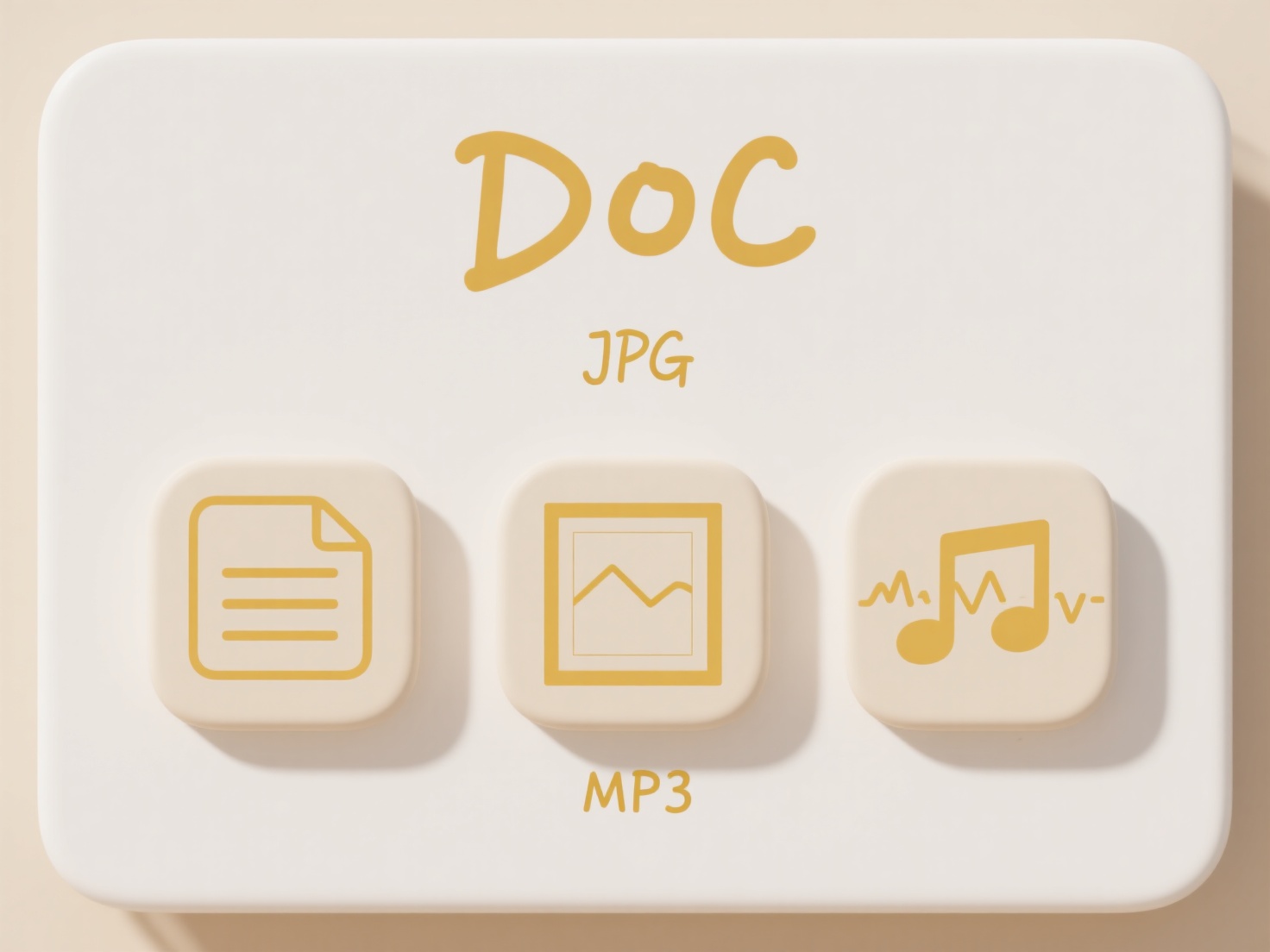
Wisfile handles this automatically using local AI recognition to scan file contents—including formats like PDF and Word—without internet access. It intelligently identifies outdated material based on criteria such as modification dates or relevance, then performs batch renaming or moves files into categorized folders. All processing occurs locally, ensuring 100% privacy protection with no data ever leaving your device. Temporary data is automatically wiped post-processing. This free solution operates entirely on-device, delivering efficient cleanup without subscription costs or cloud uploads.
Quick Article Links
Can I embed user IDs or timestamps in file names automatically?
Automatically embedding user IDs or timestamps in filenames refers to programmatically including unique user identifiers...
How do I decide whether to organize files by type, date, or project?
How do I decide whether to organize files by type, date, or project? Choosing how to structure your files depends on y...
How do I rename exported files from third-party software automatically?
Automating file renaming for exports from third-party software involves setting up systems (scripts, automation tools, o...