
Google Camera automatically names photos and videos using a sequential format (e.g., "PXL_YYYYMMDD_HHMMSSXXX.jpg") when captured on an Android device. This differs from manually assigning descriptive names; it's an automatic system log. Renaming means altering this default name after the file exists, using your device's file management tools or a connected computer.
You can rename files directly on your Android phone using apps like Google Files or Google Photos. Open the file within the app, select the "More options" menu (three dots), then "Rename". On a Windows PC or Mac, connect your phone, browse to the DCIM/Camera folder, select a file, press F2 (or right-click > Rename), and type a new name. These are common practical methods.
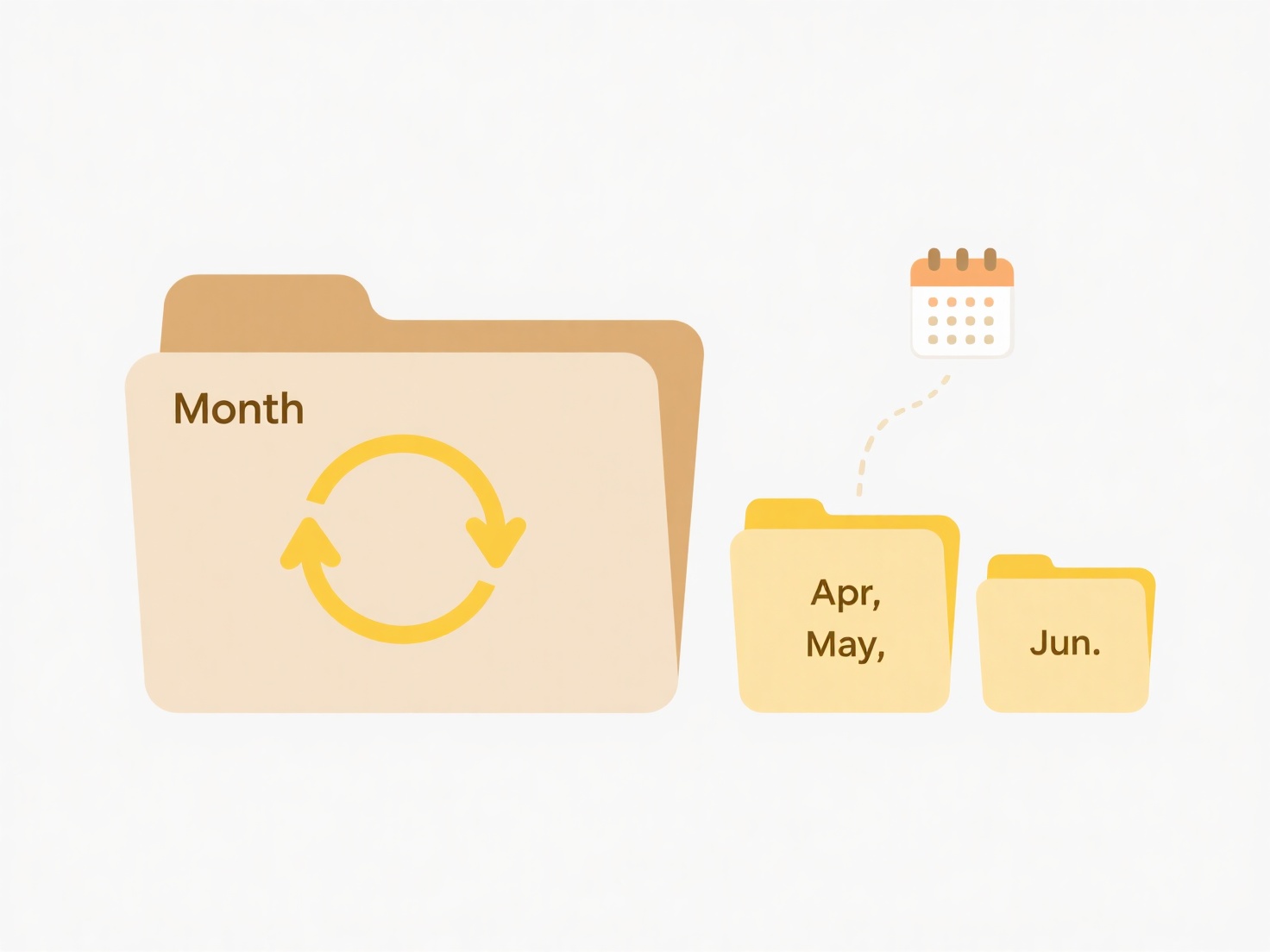
Renaming helps organize content with custom labels (e.g., "Birthday_Cake.jpg"). However, the original timestamp might become less obvious if you remove it. Crucially, renaming does not alter the photo/video data itself or crucial EXIF metadata (like creation date/time or location). Ensure any new name aids organization without obscuring important provenance information when archiving files.
How do I rename files taken with Google Camera?
Google Camera automatically names photos and videos using a sequential format (e.g., "PXL_YYYYMMDD_HHMMSSXXX.jpg") when captured on an Android device. This differs from manually assigning descriptive names; it's an automatic system log. Renaming means altering this default name after the file exists, using your device's file management tools or a connected computer.
You can rename files directly on your Android phone using apps like Google Files or Google Photos. Open the file within the app, select the "More options" menu (three dots), then "Rename". On a Windows PC or Mac, connect your phone, browse to the DCIM/Camera folder, select a file, press F2 (or right-click > Rename), and type a new name. These are common practical methods.
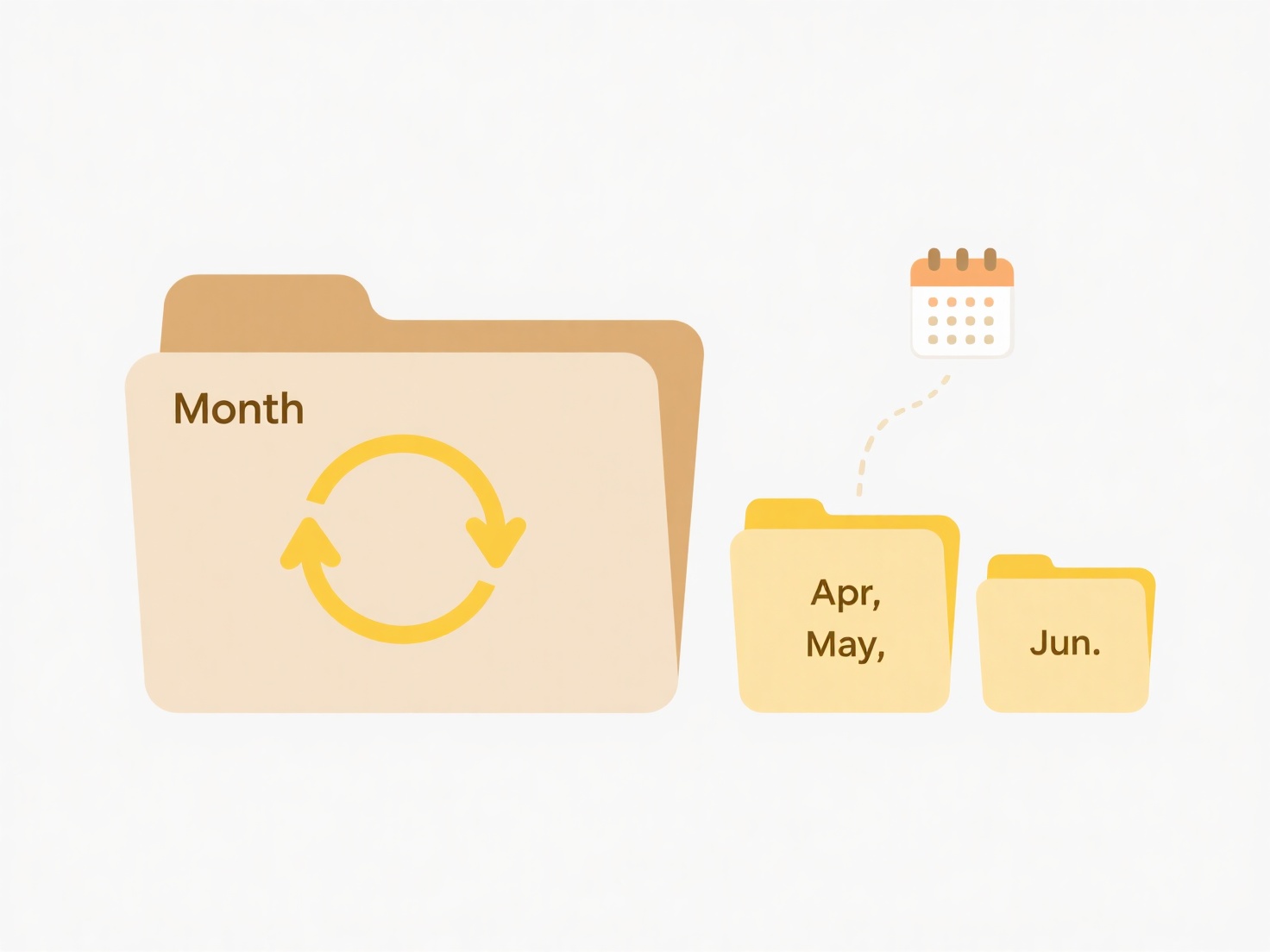
Renaming helps organize content with custom labels (e.g., "Birthday_Cake.jpg"). However, the original timestamp might become less obvious if you remove it. Crucially, renaming does not alter the photo/video data itself or crucial EXIF metadata (like creation date/time or location). Ensure any new name aids organization without obscuring important provenance information when archiving files.
Quick Article Links
Can cloud edits be tracked more easily than local edits?
Cloud edits refer to changes made within online platforms where files are stored on remote servers, accessible via the i...
What is a .env file and is it secure?
What is a .env file and is it secure? A `.env` file is a plain text configuration file used in software development to ...
How do I integrate cloud sync into backup strategies?
Integrating cloud sync into backup strategies involves carefully blending file synchronization services with true backup...