
File auditing tracks the last editor by recording metadata about user actions on digital files. Operating systems store a basic "last modified" date and time stamp, while dedicated tools like Version Control Systems (VCS) capture detailed author information with each change. Key differences lie in the granularity: OS metadata shows only the latest timestamp without user identity by default, whereas VCS logs the specific user for every saved version.
For example, in collaborative document editing using Google Docs or Microsoft Office 365, hovering over an edited section often reveals the editor's name. Similarly, developers using Git can run git blame to see who last modified each line of code in a repository file. Enterprise environments often enable Windows auditing or third-party tools like Dropbox Business, which log editor identities and timestamps for compliance.
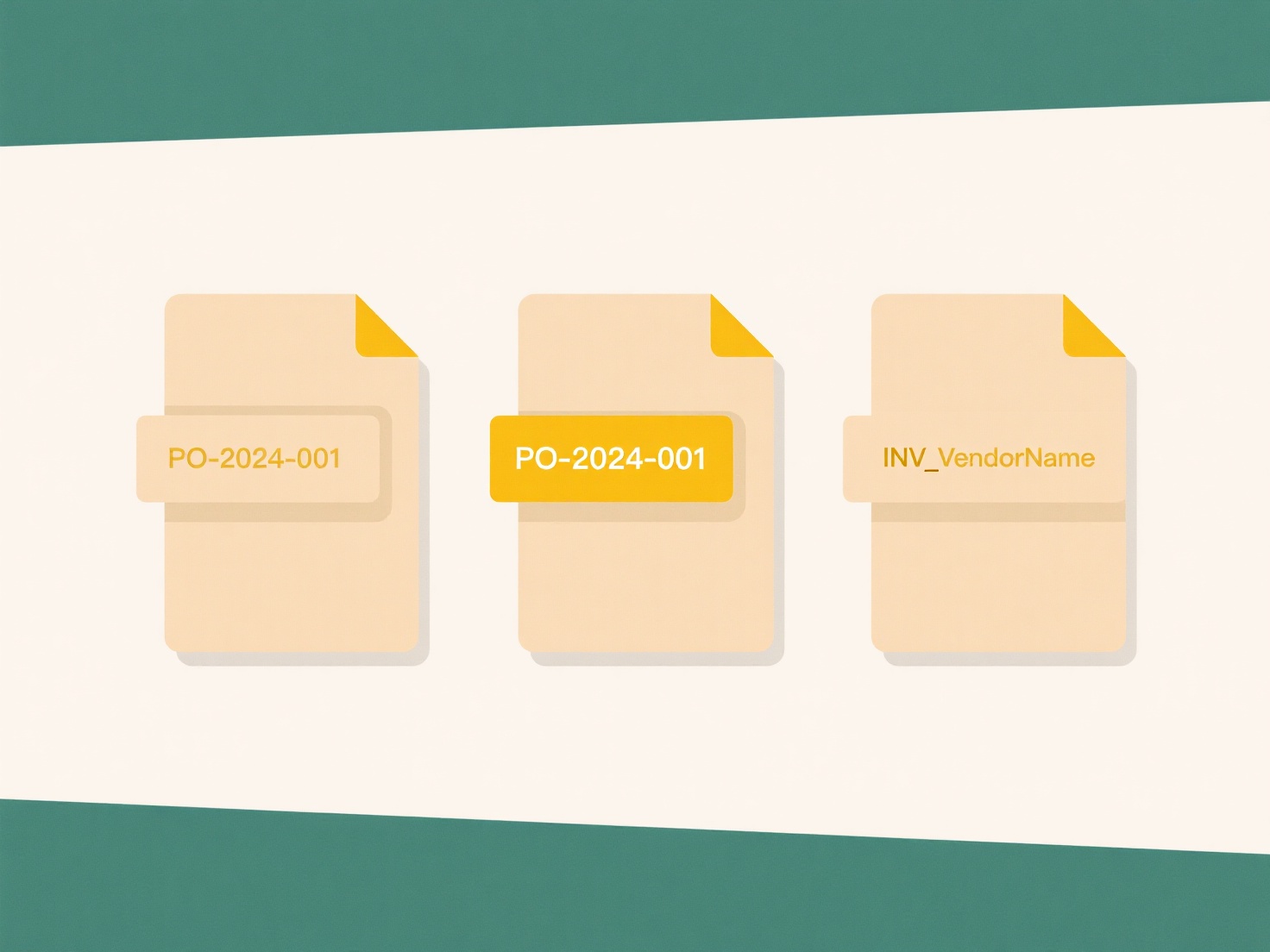
This capability enhances accountability and simplifies issue resolution in team projects. However, it requires proper system configuration (like Windows Audit Policy or VCS setup) and depends on users being authenticated. Privacy policies should govern such tracking. As remote work grows, robust edit tracking is becoming standard in most cloud collaboration platforms, aiding workflow transparency.
How do I find who last edited a file?
File auditing tracks the last editor by recording metadata about user actions on digital files. Operating systems store a basic "last modified" date and time stamp, while dedicated tools like Version Control Systems (VCS) capture detailed author information with each change. Key differences lie in the granularity: OS metadata shows only the latest timestamp without user identity by default, whereas VCS logs the specific user for every saved version.
For example, in collaborative document editing using Google Docs or Microsoft Office 365, hovering over an edited section often reveals the editor's name. Similarly, developers using Git can run git blame to see who last modified each line of code in a repository file. Enterprise environments often enable Windows auditing or third-party tools like Dropbox Business, which log editor identities and timestamps for compliance.
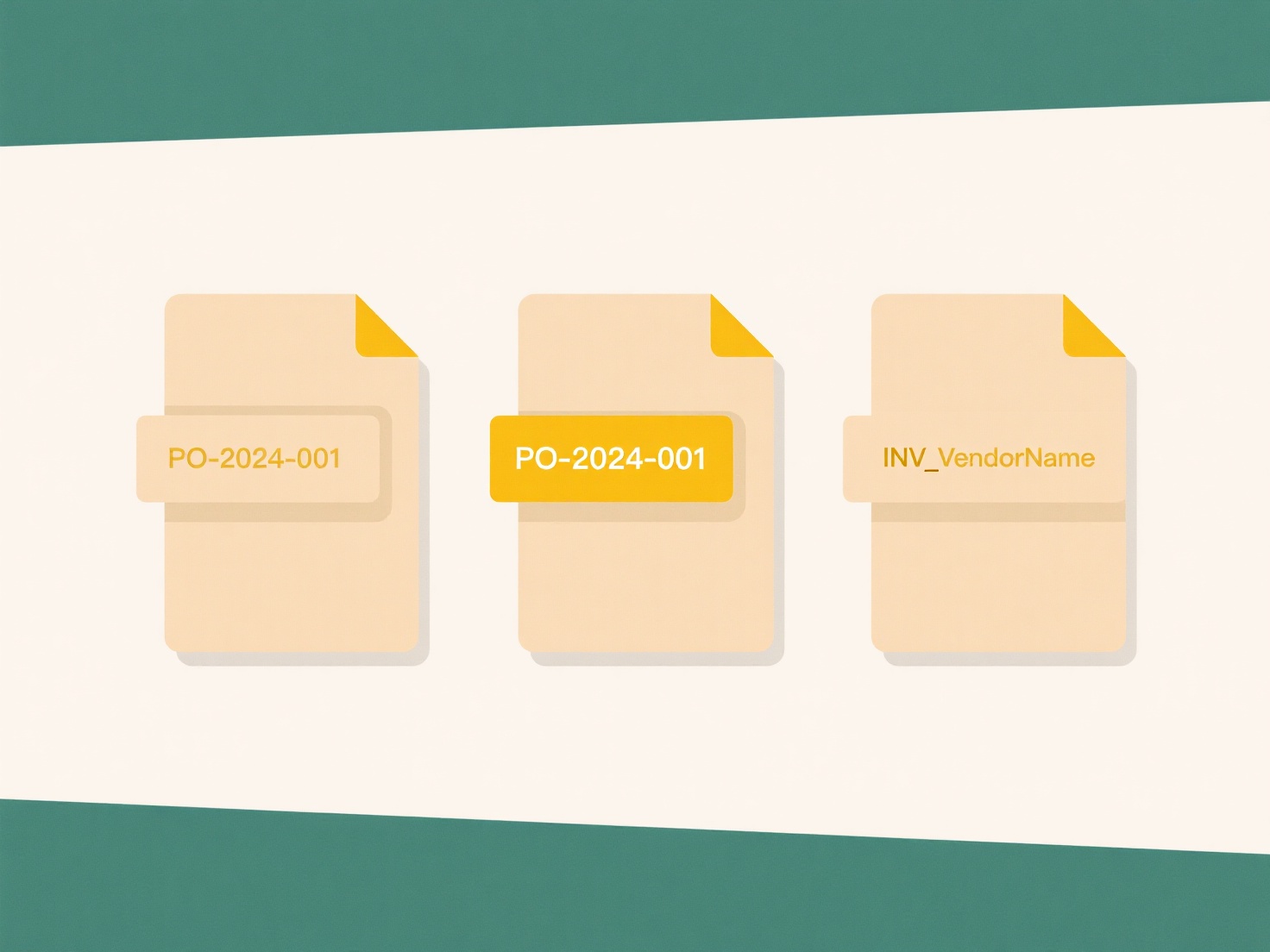
This capability enhances accountability and simplifies issue resolution in team projects. However, it requires proper system configuration (like Windows Audit Policy or VCS setup) and depends on users being authenticated. Privacy policies should govern such tracking. As remote work grows, robust edit tracking is becoming standard in most cloud collaboration platforms, aiding workflow transparency.
Quick Article Links
Are .jar files dangerous?
JAR (Java Archive) files themselves are containers, much like ZIP files, holding Java classes, resources, and metadata n...
Can I use Wisfile to manage scanned book chapters?
Can I use Wisfile to manage scanned book chapters? Wisfile can manage scanned book chapters stored in PDF format usin...
How to classify mixed-format documents like PDF, Word, and Excel together?
How to classify mixed-format documents like PDF, Word, and Excel together? Organizing a collection containing differen...