
Google Drive allows you to view many media files directly in your web browser or mobile app without downloading them to your local device. This is achieved through streaming and preview functionality built into Drive. Instead of transferring the entire file to your computer or phone, Drive opens a lightweight preview or streams the content temporarily for viewing or playback, saving local storage space.
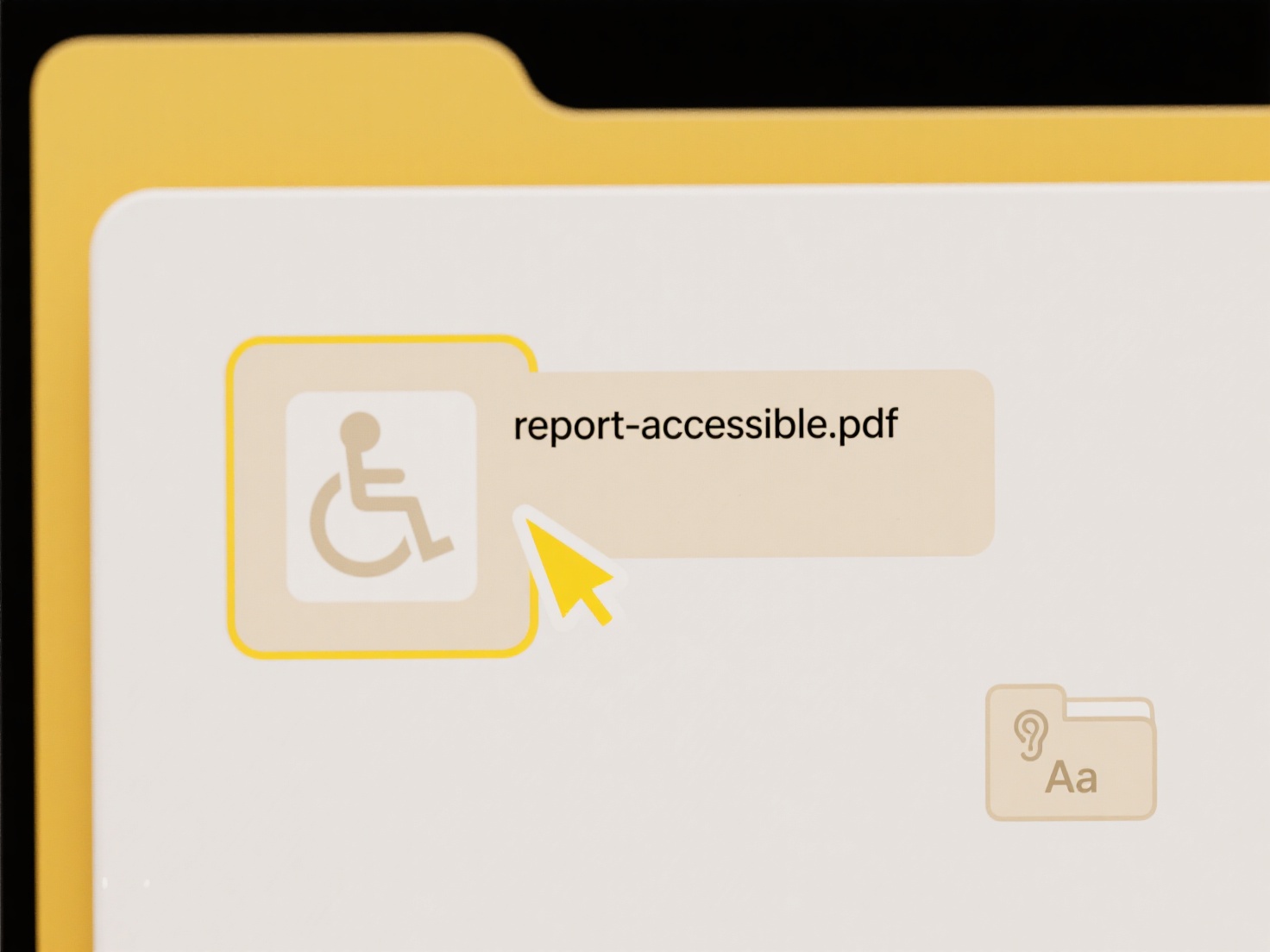
For example, you can double-click an image file (like JPG or PNG) within your Google Drive folder in a web browser, and it will open immediately for viewing. Similarly, clicking on a video file (like MP4 or MOV) or an audio file (like MP3) will launch a built-in player within the Drive interface, allowing you to watch or listen directly. This preview capability works for common media formats across desktops, laptops, tablets, and smartphones using either the Drive website or mobile apps.
The primary advantage is significant convenience and saved local storage, enabling quick access to media on any internet-connected device. A key limitation is that streaming quality or playback smoothness depends on your internet speed; large, high-resolution files might experience buffering. Additionally, while convenient, previews rely on Google's servers and require an internet connection, limiting offline use.
Can I open media files from Google Drive without downloading?
Google Drive allows you to view many media files directly in your web browser or mobile app without downloading them to your local device. This is achieved through streaming and preview functionality built into Drive. Instead of transferring the entire file to your computer or phone, Drive opens a lightweight preview or streams the content temporarily for viewing or playback, saving local storage space.
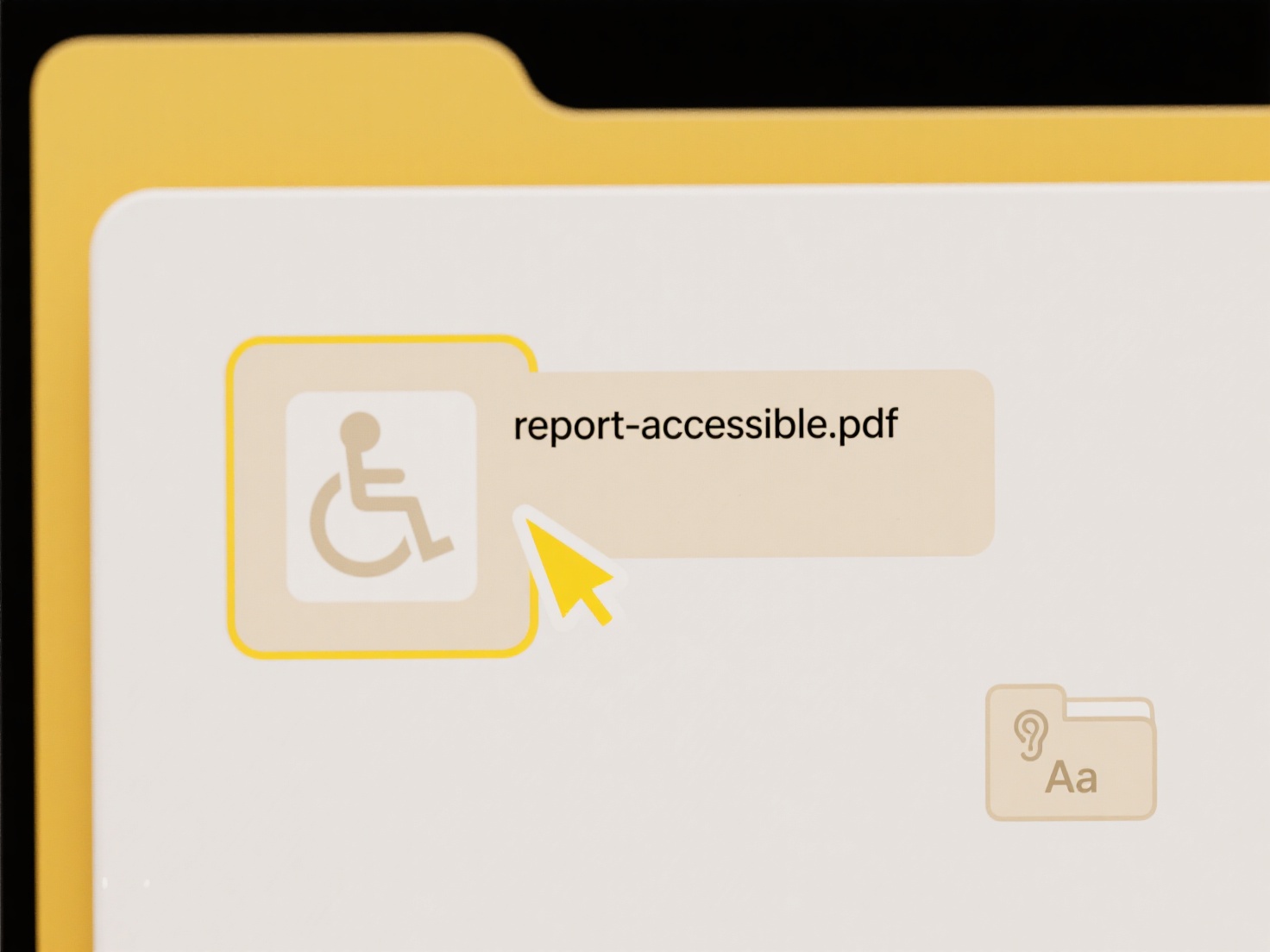
For example, you can double-click an image file (like JPG or PNG) within your Google Drive folder in a web browser, and it will open immediately for viewing. Similarly, clicking on a video file (like MP4 or MOV) or an audio file (like MP3) will launch a built-in player within the Drive interface, allowing you to watch or listen directly. This preview capability works for common media formats across desktops, laptops, tablets, and smartphones using either the Drive website or mobile apps.
The primary advantage is significant convenience and saved local storage, enabling quick access to media on any internet-connected device. A key limitation is that streaming quality or playback smoothness depends on your internet speed; large, high-resolution files might experience buffering. Additionally, while convenient, previews rely on Google's servers and require an internet connection, limiting offline use.
Quick Article Links
Can I schedule automated file sorting with Wisfile?
Can I schedule automated file sorting with Wisfile? Wisfile does not currently support scheduled automation for file s...
How do I lock a file before exporting for review?
Locking a file before exporting it for review means securing the document to prevent unintended alterations during the f...
Can I share files on a local network without internet?
Yes, sharing files over a local network without internet access is entirely possible. A local network connects devices l...