
Cloud storage apps may automatically rename files when they detect naming conflicts or special characters. When multiple files with identical names are uploaded to the same folder, or when synced from multiple devices, the app will add suffixes (like numbers or timestamps) to avoid overwriting. Unsupported characters in filenames (e.g., /:*?"<>|) may be replaced with underscores during uploads to comply with platform file system rules. This ensures file integrity and prevents data loss during synchronisation.
This is common in collaborative environments like Google Drive or OneDrive when teams upload new versions of a document (e.g., "Budget_2023.xlsx" becomes "Budget_2023(1).xlsx"). File syncing services like Dropbox also rename files during conflict resolution between devices, affecting documents, photos, or videos. Mobile uploads often trigger this if filenames contain emojis or slashes, as file systems (e.g., NTFS) restrict such characters.
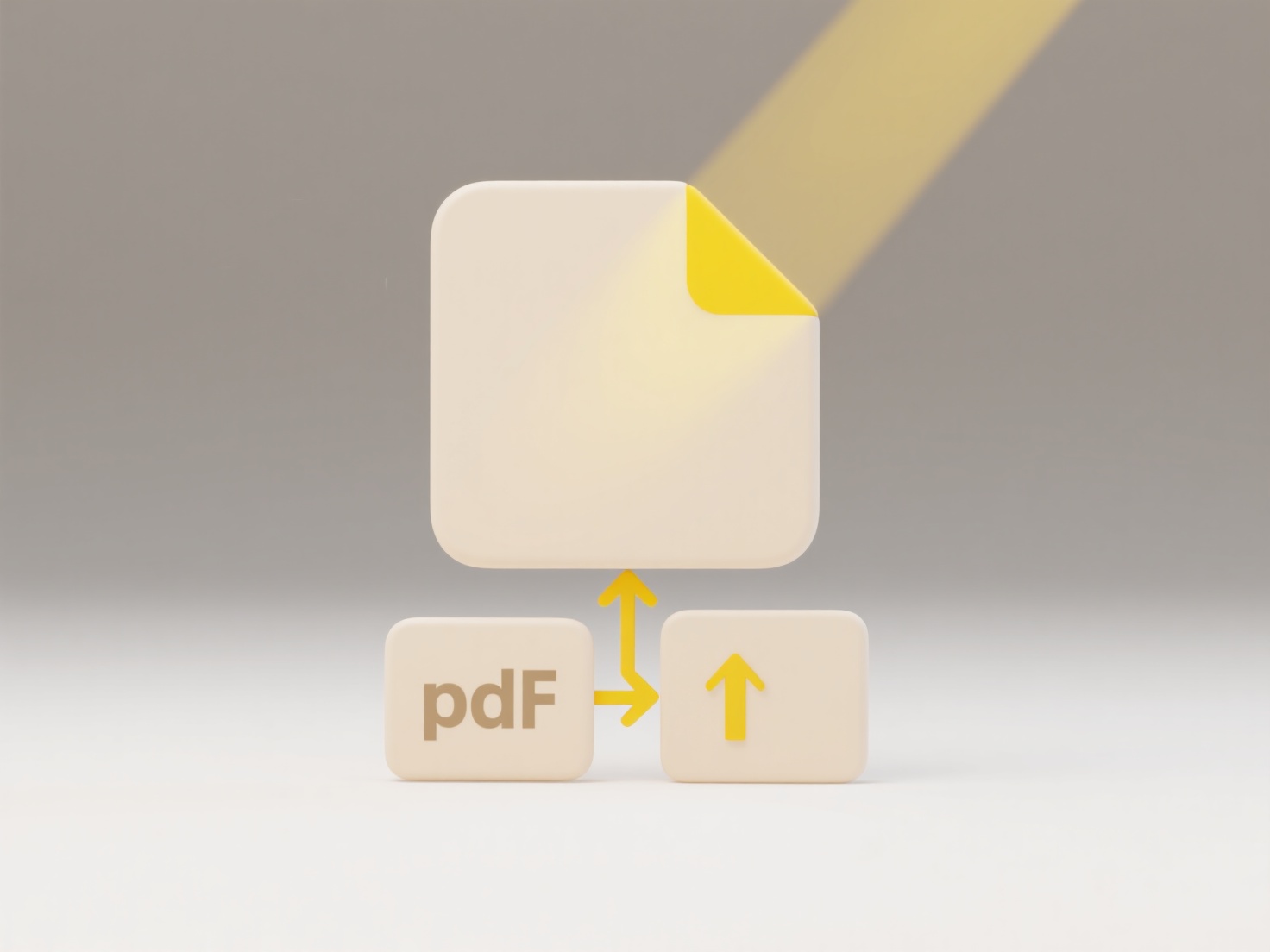
This automatic renaming prevents duplicate file errors and enables reliable syncing. However, it can cause user confusion, organization challenges, or broken links to renamed files. Providers aim to notify users when renaming occurs. Transparency improvements, like user-defined conflict preferences, are emerging in some platforms. Users should review naming guidelines to minimize unexpected changes.
Why do cloud storage apps sometimes rename my files?
Cloud storage apps may automatically rename files when they detect naming conflicts or special characters. When multiple files with identical names are uploaded to the same folder, or when synced from multiple devices, the app will add suffixes (like numbers or timestamps) to avoid overwriting. Unsupported characters in filenames (e.g., /:*?"<>|) may be replaced with underscores during uploads to comply with platform file system rules. This ensures file integrity and prevents data loss during synchronisation.
This is common in collaborative environments like Google Drive or OneDrive when teams upload new versions of a document (e.g., "Budget_2023.xlsx" becomes "Budget_2023(1).xlsx"). File syncing services like Dropbox also rename files during conflict resolution between devices, affecting documents, photos, or videos. Mobile uploads often trigger this if filenames contain emojis or slashes, as file systems (e.g., NTFS) restrict such characters.
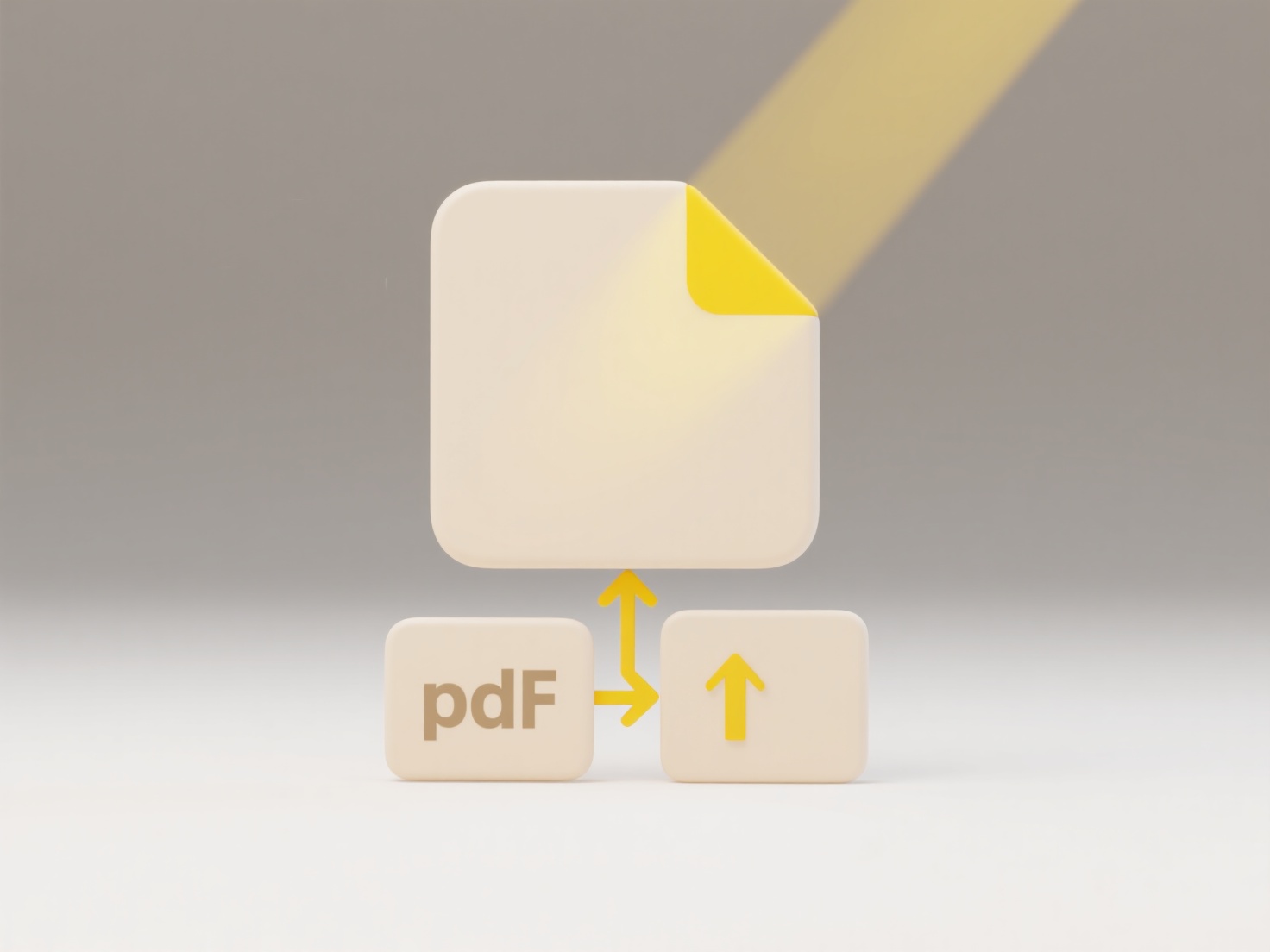
This automatic renaming prevents duplicate file errors and enables reliable syncing. However, it can cause user confusion, organization challenges, or broken links to renamed files. Providers aim to notify users when renaming occurs. Transparency improvements, like user-defined conflict preferences, are emerging in some platforms. Users should review naming guidelines to minimize unexpected changes.
Related Recommendations
Quick Article Links
What does it mean if a file is indexed?
File indexing creates a special database that maps keywords, properties (like filename, author, date), or content to the...
What’s a good strategy to classify both personal and professional documents separately?
What’s a good strategy to classify both personal and professional documents separately? A robust strategy involves defi...
Can I set file sharing policies in my organization?
Organizational file sharing policies establish rules governing how employees share files internally and externally. Thes...