
Cleaning up duplicates in shared workspaces refers to identifying and removing multiple identical copies of files stored in collaborative platforms like Microsoft Teams. Unlike simply organizing files into folders, deduplication specifically targets redundant copies that waste storage space and create confusion over which version is current. In platforms like Teams, where files are typically stored in SharePoint behind the scenes, duplicates often arise when multiple users download, edit, and re-upload the same file separately, or when files are repeatedly uploaded to different channels.
For example, within Microsoft Teams channels, users might upload the same proposal document multiple times over months, creating clutter. Using Teams' built-in 'Files' tab, which accesses SharePoint, allows viewing and managing duplicates stored there. Third-party dedicated deduplication tools like Varonis or TreeSize can scan the underlying SharePoint sites associated with Teams for large-scale duplicate detection across numerous workspaces, common in corporate environments managing extensive documentation.
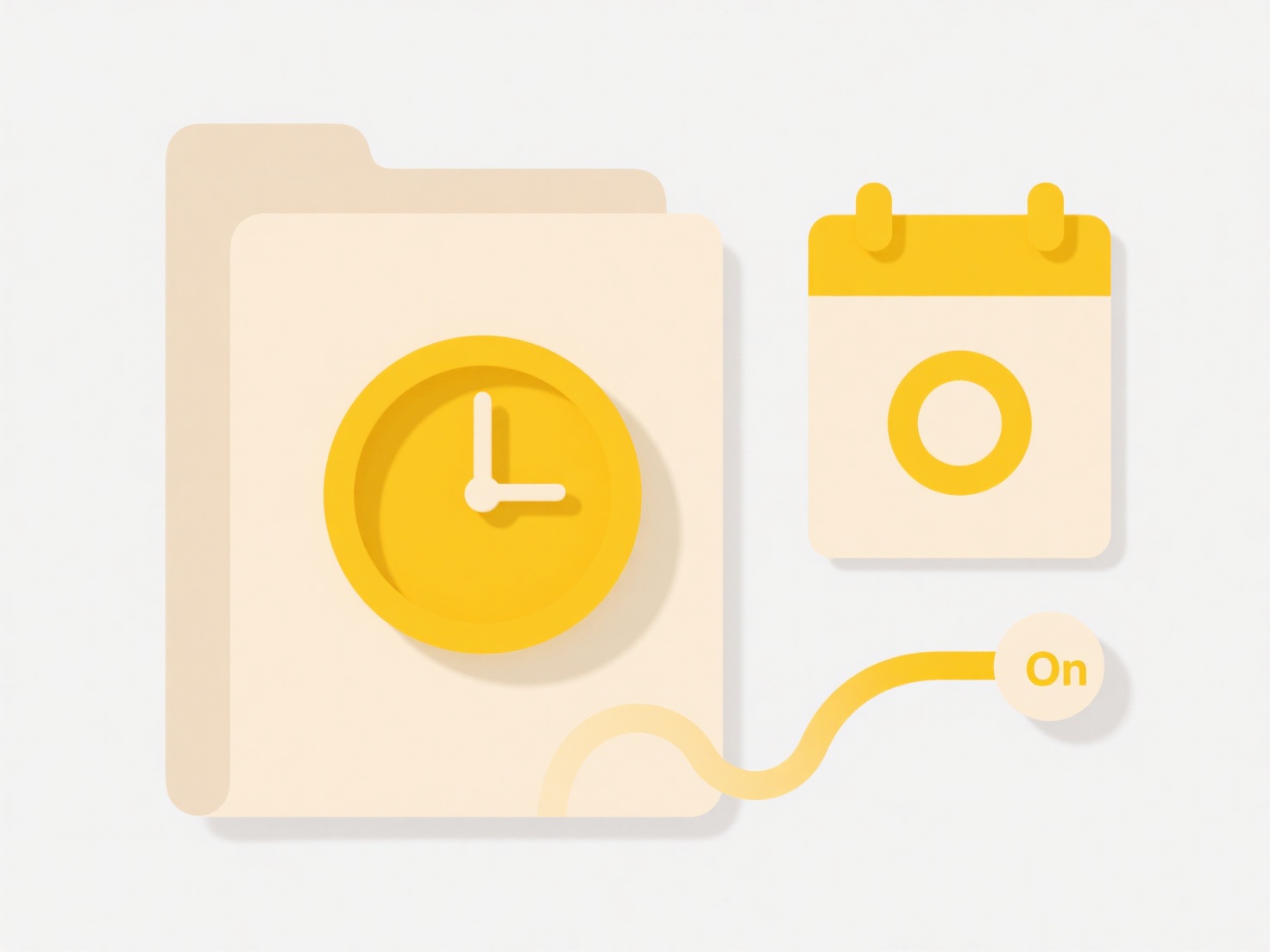
The main advantages are reducing storage costs and ensuring users work from the single correct version, improving efficiency. A significant limitation is that Teams/SharePoint lacks robust native duplicate finders; manual review is often required, which is time-consuming and risks deleting necessary files. Ethically, it’s important to communicate cleanup actions transparently to avoid colleagues losing access unexpectedly. Future developments may include AI-assisted identification within collaboration suites, reducing manual effort and error.
How do I clean up duplicates in shared workspaces like Teams?
Cleaning up duplicates in shared workspaces refers to identifying and removing multiple identical copies of files stored in collaborative platforms like Microsoft Teams. Unlike simply organizing files into folders, deduplication specifically targets redundant copies that waste storage space and create confusion over which version is current. In platforms like Teams, where files are typically stored in SharePoint behind the scenes, duplicates often arise when multiple users download, edit, and re-upload the same file separately, or when files are repeatedly uploaded to different channels.
For example, within Microsoft Teams channels, users might upload the same proposal document multiple times over months, creating clutter. Using Teams' built-in 'Files' tab, which accesses SharePoint, allows viewing and managing duplicates stored there. Third-party dedicated deduplication tools like Varonis or TreeSize can scan the underlying SharePoint sites associated with Teams for large-scale duplicate detection across numerous workspaces, common in corporate environments managing extensive documentation.
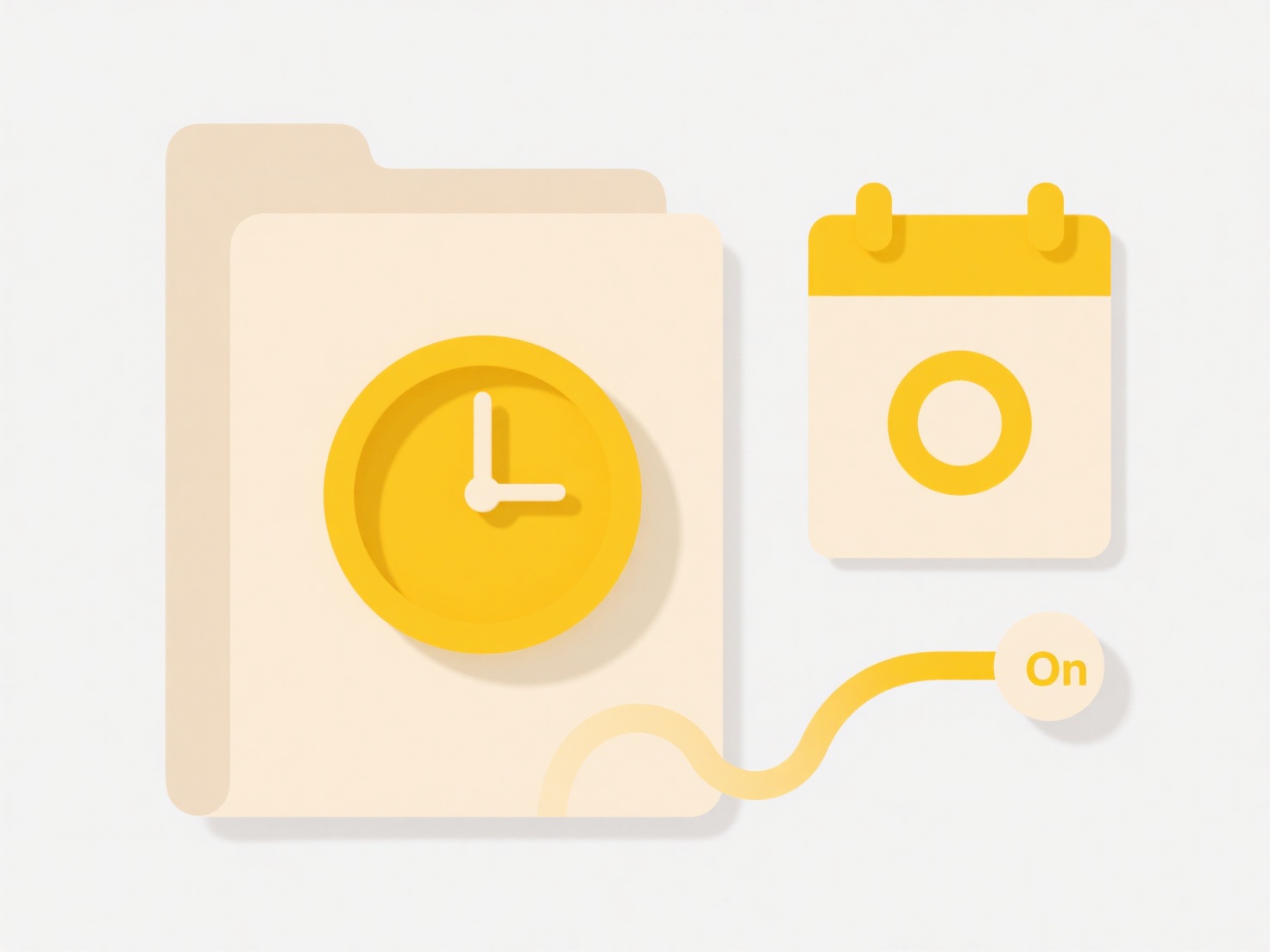
The main advantages are reducing storage costs and ensuring users work from the single correct version, improving efficiency. A significant limitation is that Teams/SharePoint lacks robust native duplicate finders; manual review is often required, which is time-consuming and risks deleting necessary files. Ethically, it’s important to communicate cleanup actions transparently to avoid colleagues losing access unexpectedly. Future developments may include AI-assisted identification within collaboration suites, reducing manual effort and error.
Related Recommendations
Quick Article Links
How do I sync a working folder across multiple computers?
Syncing a working folder across multiple computers means ensuring the same folder and its contents are updated identical...
Can I sort files to find duplicates manually?
Manually sorting files to find duplicates means physically reviewing folders and visually comparing file names, sizes, t...
Does Wisfile offer a portable version that doesn’t require installation?
Does Wisfile offer a portable version that doesn’t require installation? No, Wisfile is designed as a local applicatio...