
Downloads failing to open typically occur because the file might be corrupted during transfer, blocked by security software, saved in an unsupported format, or lacks the necessary application to run. Security software often prevents opening potentially harmful files like executables. This differs from internal files as downloads cross the internet and require safety checks before execution.
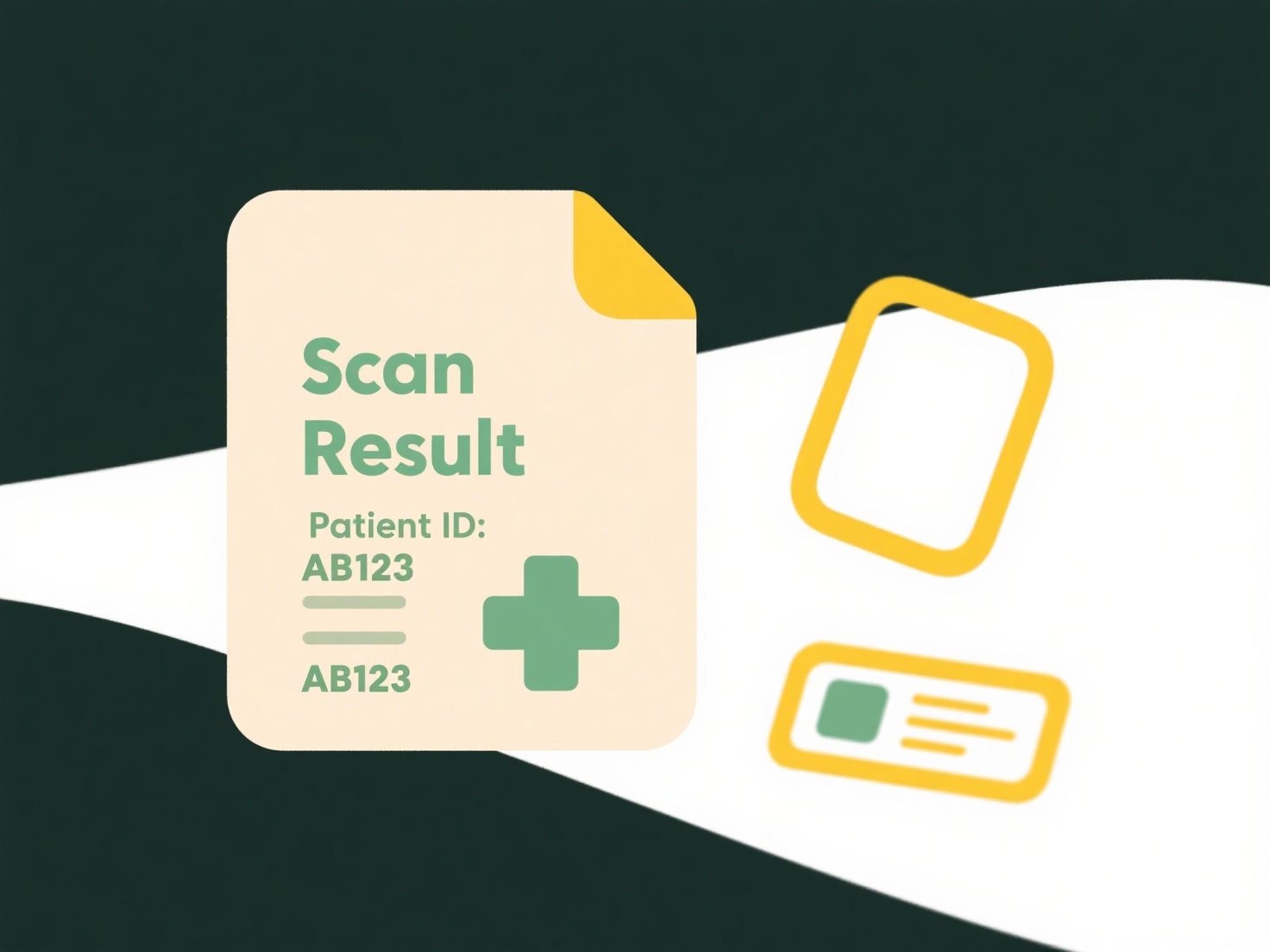
For example, a user downloading a .exe installer from an unverified source might see it blocked by antivirus software like Windows Defender. Another common scenario is attempting to open a .dmg file on Windows, which requires macOS; similarly, a high-resolution video download in .mkv format won't open without a compatible media player like VLC.
While security blocks protect against malware, they can cause confusion with legitimate files. Corrupted downloads require re-downloading. Always verify file integrity with checksums if available and ensure compatibility between the file format and your software to minimize issues. Most browsers indicate download completion—check for errors there first.
Why doesn’t the file open after downloading?
Downloads failing to open typically occur because the file might be corrupted during transfer, blocked by security software, saved in an unsupported format, or lacks the necessary application to run. Security software often prevents opening potentially harmful files like executables. This differs from internal files as downloads cross the internet and require safety checks before execution.
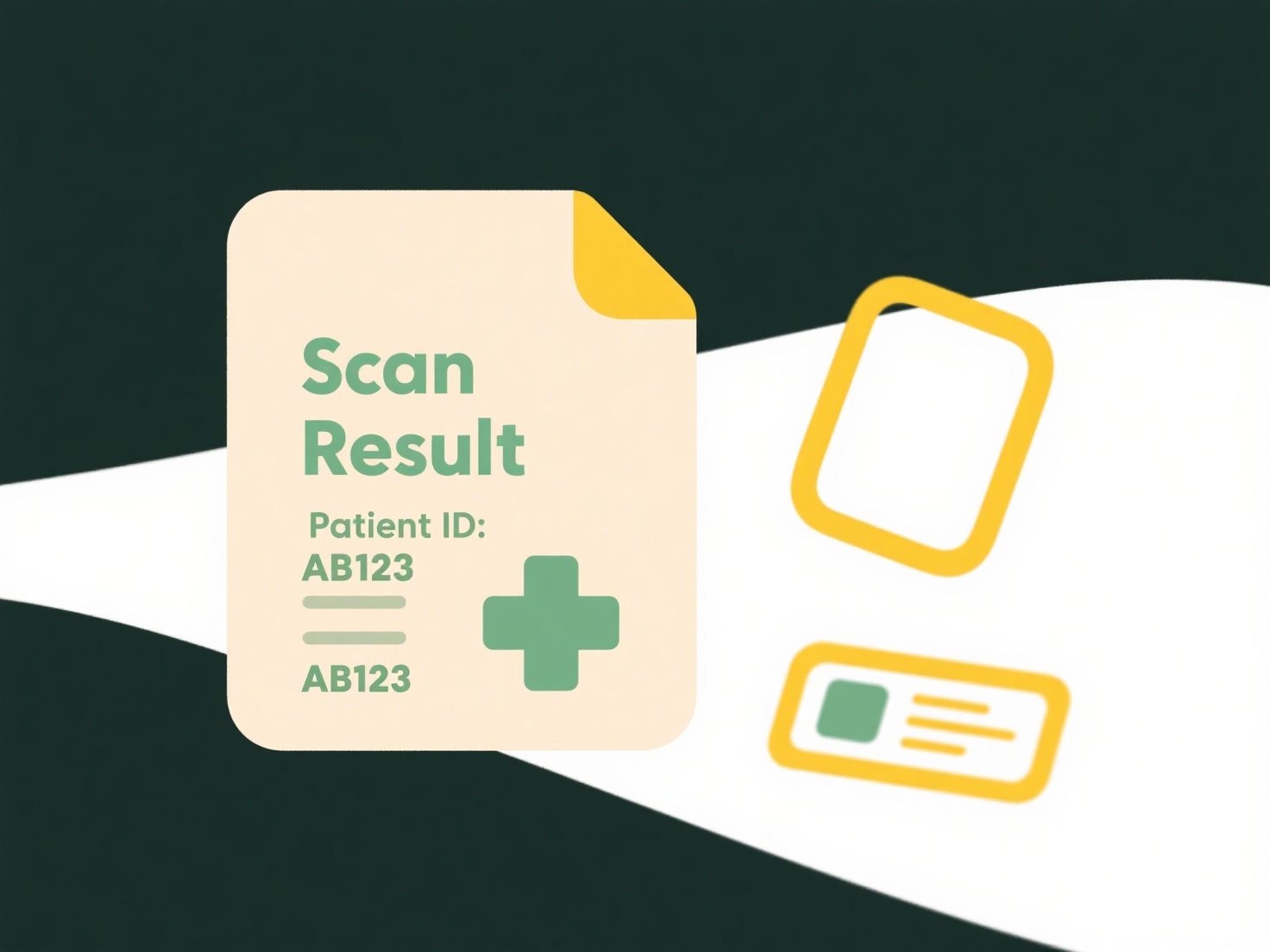
For example, a user downloading a .exe installer from an unverified source might see it blocked by antivirus software like Windows Defender. Another common scenario is attempting to open a .dmg file on Windows, which requires macOS; similarly, a high-resolution video download in .mkv format won't open without a compatible media player like VLC.
While security blocks protect against malware, they can cause confusion with legitimate files. Corrupted downloads require re-downloading. Always verify file integrity with checksums if available and ensure compatibility between the file format and your software to minimize issues. Most browsers indicate download completion—check for errors there first.
Quick Article Links
Does Wisfile upload any files to the cloud?
Does Wisfile upload any files to the cloud? No, Wisfile processes your files exclusively locally on your device withou...
What formats are best for audit trail files?
Audit trail files capture chronological records of system activities, crucial for security, compliance, and troubleshoot...
Can I automatically sort or rename files as they sync?
Automatic file sorting or renaming isn't typically a built-in feature of standard file syncing services like Dropbox, Go...