
Opening files across different platforms (like Windows, macOS, Linux) can cause format loss because different applications interpret file instructions differently. This happens due to variations in default fonts, rendering engines, support for advanced features, or even basic spacing calculations. For instance, a font installed on your Mac might not be present on a Windows PC, leading to substitutions and layout shifts.
To prevent this, consistently use widely compatible formats: save documents as PDF for fixed, final layouts viewed across devices. For editable documents, use platform-neutral formats like plain text (TXT) for basic text or rich text format (RTF) which preserves fundamental formatting across word processors. Microsoft Office users sharing with other Office versions (or compatible suites like LibreOffice) can use the Open Document formats (ODT for text, ODS for spreadsheets).
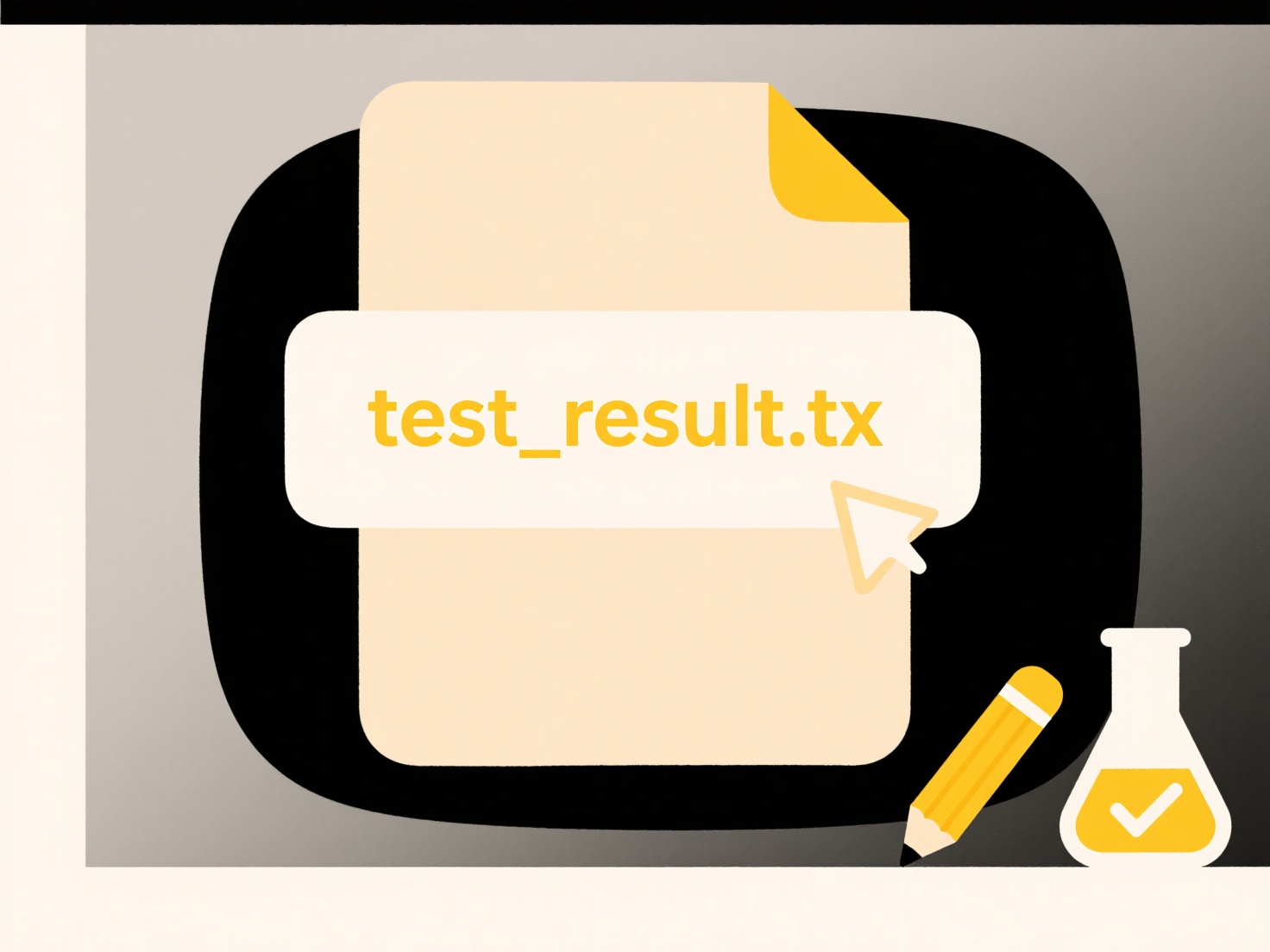
Standardizing file formats significantly reduces compatibility headaches and ensures the intended appearance is preserved for recipients on any system. However, some complex formatting (like advanced templates or macros) might still be affected in RTF or ODF. PDF eliminates editing loss but isn't ideal for collaborative work. Cloud-based editors (Google Docs, Office Online) inherently minimize format issues as they render content the same way for all users regardless of their local operating system.
How do I avoid format loss when opening files cross-platform?
Opening files across different platforms (like Windows, macOS, Linux) can cause format loss because different applications interpret file instructions differently. This happens due to variations in default fonts, rendering engines, support for advanced features, or even basic spacing calculations. For instance, a font installed on your Mac might not be present on a Windows PC, leading to substitutions and layout shifts.
To prevent this, consistently use widely compatible formats: save documents as PDF for fixed, final layouts viewed across devices. For editable documents, use platform-neutral formats like plain text (TXT) for basic text or rich text format (RTF) which preserves fundamental formatting across word processors. Microsoft Office users sharing with other Office versions (or compatible suites like LibreOffice) can use the Open Document formats (ODT for text, ODS for spreadsheets).
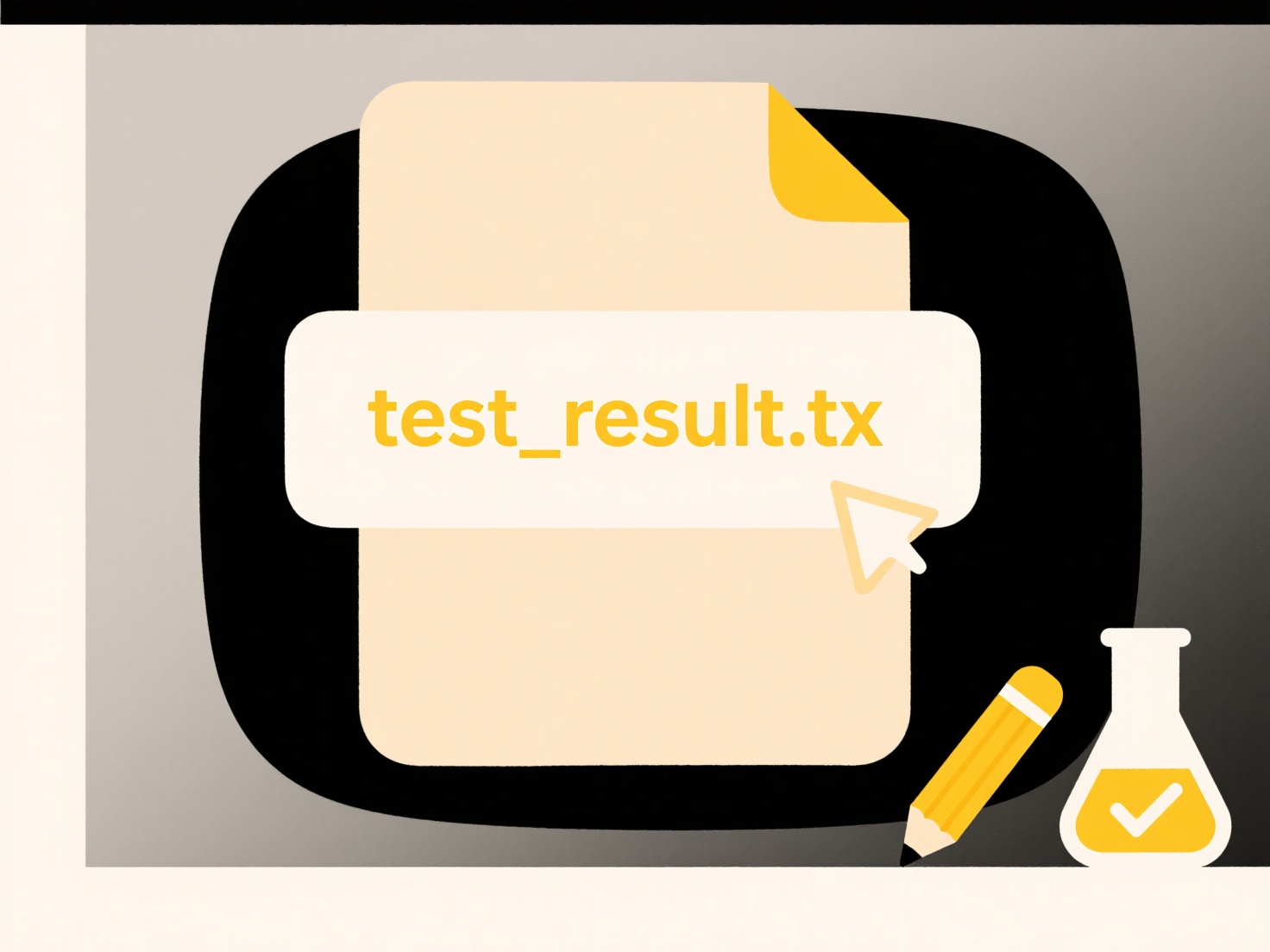
Standardizing file formats significantly reduces compatibility headaches and ensures the intended appearance is preserved for recipients on any system. However, some complex formatting (like advanced templates or macros) might still be affected in RTF or ODF. PDF eliminates editing loss but isn't ideal for collaborative work. Cloud-based editors (Google Docs, Office Online) inherently minimize format issues as they render content the same way for all users regardless of their local operating system.
Quick Article Links
What file types can browsers open directly?
Modern web browsers can open common file types directly within the browser window without requiring downloads or externa...
Can I export a file with annotations or comments?
Exporting a file with annotations or comments means saving a copy of the original document that includes the added notes...
What’s the best way to name image or media files?
The best way to name image or media files involves using descriptive, consistent, and meaningful labels. Good filenames ...