
Exporting a file with annotations or comments means saving a copy of the original document that includes the added notes, highlights, edits, or discussions attached to it. These comments are supplementary information, not part of the main content itself. When properly exported, the resulting file contains both the original data and these additional layered elements as a persistent, portable package. This differs from simply saving the file without annotations, where all notes would be lost, or sharing just the comments separately.
A common example occurs in collaborative PDF review within academia or legal settings. Multiple reviewers add comments and highlights to a shared PDF draft; the final document is then exported with all these annotations intact for the author to address. Similarly, in document editing platforms like Google Docs or Microsoft Word, teams leave comments within a shared file. Exporting this document as a Word (DOCX) or PDF file typically preserves these comment threads, allowing offline review or sharing with individuals who don't access the original cloud platform.
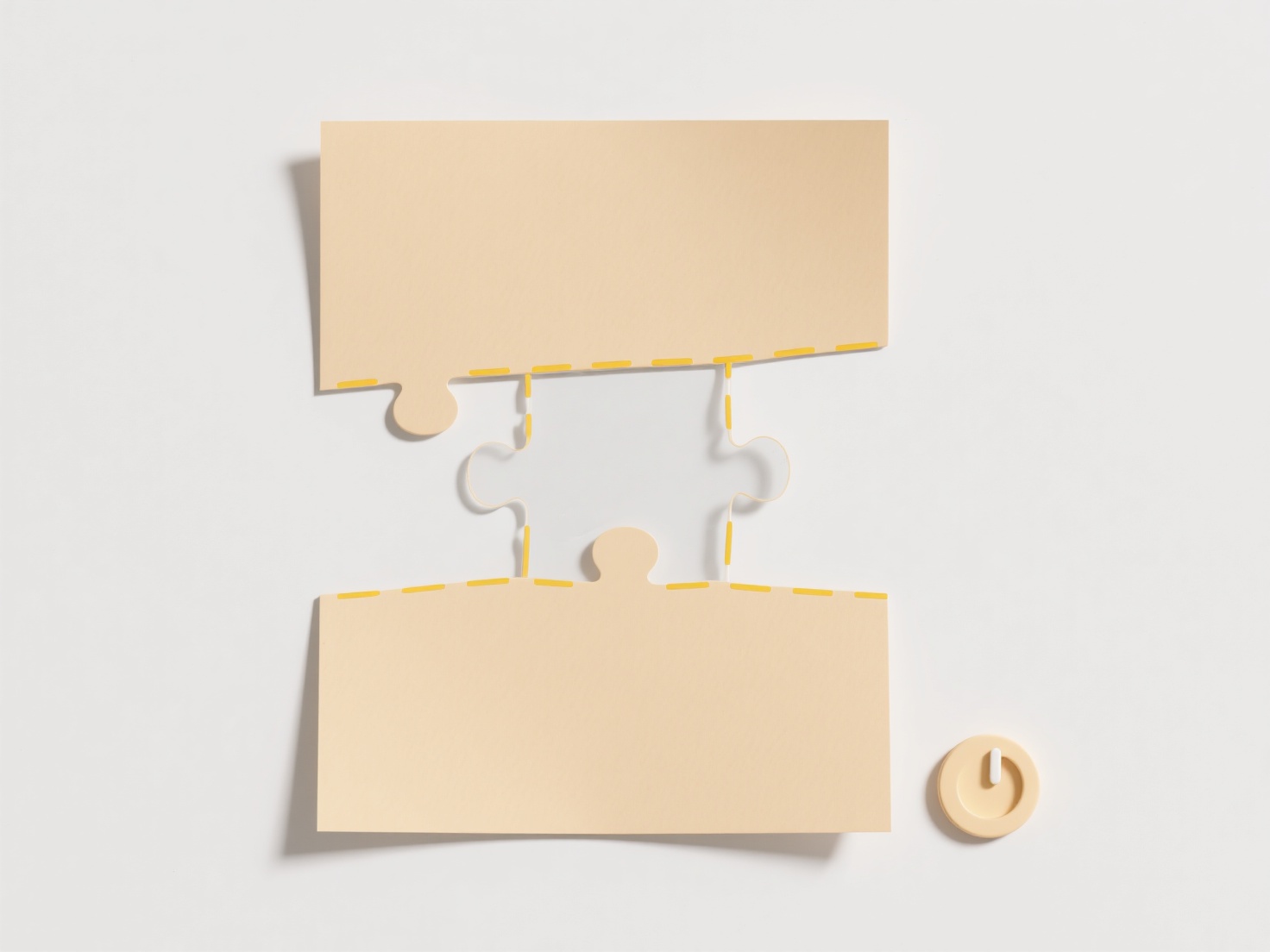
The major advantage is preserving collaborative input and context when sharing the final file. However, limitations exist. Not all file formats or export tools reliably retain annotation data – sometimes only proprietary formats preserve everything perfectly, potentially limiting compatibility when recipients use different software. There might also be unintended exposure risks if confidential comments aren't cleaned before export. As platforms evolve, standardized export formats and smarter comment management during export are becoming more common.
Can I export a file with annotations or comments?
Exporting a file with annotations or comments means saving a copy of the original document that includes the added notes, highlights, edits, or discussions attached to it. These comments are supplementary information, not part of the main content itself. When properly exported, the resulting file contains both the original data and these additional layered elements as a persistent, portable package. This differs from simply saving the file without annotations, where all notes would be lost, or sharing just the comments separately.
A common example occurs in collaborative PDF review within academia or legal settings. Multiple reviewers add comments and highlights to a shared PDF draft; the final document is then exported with all these annotations intact for the author to address. Similarly, in document editing platforms like Google Docs or Microsoft Word, teams leave comments within a shared file. Exporting this document as a Word (DOCX) or PDF file typically preserves these comment threads, allowing offline review or sharing with individuals who don't access the original cloud platform.
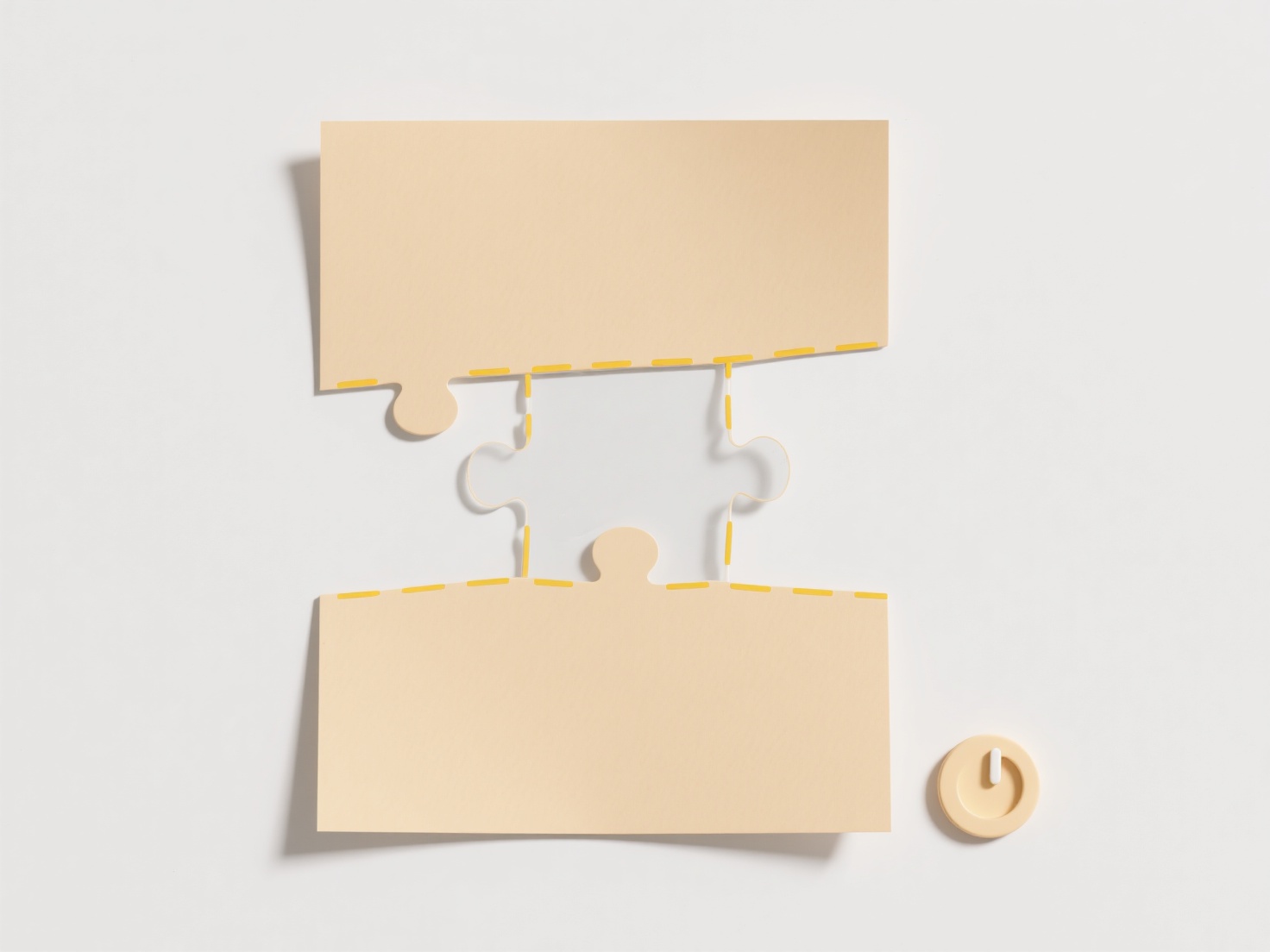
The major advantage is preserving collaborative input and context when sharing the final file. However, limitations exist. Not all file formats or export tools reliably retain annotation data – sometimes only proprietary formats preserve everything perfectly, potentially limiting compatibility when recipients use different software. There might also be unintended exposure risks if confidential comments aren't cleaned before export. As platforms evolve, standardized export formats and smarter comment management during export are becoming more common.
Quick Article Links
How do I structure documentation by audience (dev, legal, exec)?
Structuring documentation by audience tailors information specifically to different groups' needs, roles, and technical ...
How do I clear cloud file cache?
Clearing cloud file cache involves removing temporary local copies of files stored via cloud storage services like OneDr...
Why don’t files from external drives show in search?
When files from an external drive don't appear in your computer's main search results, it's usually because search index...