
Using timestamps in filenames involves adding the date and often the time a file was created or saved directly into its name. This practice differs from relying solely on a file system's metadata (like the 'last modified' date) because the timestamp is clearly visible and inherent to the filename itself. The primary goal is to instantly identify the version or creation moment, making files easily sortable in directories and preventing accidental overwrites when generating multiple files with similar content over time. Key decisions involve choosing the timestamp format and its placement within the name.
Common uses include daily report generation (e.g., daily_sales_report_2024-07-26.csv) ensuring each file is unique and chronological. Automated systems like backup scripts, log file generators, or data capture tools (e.g., security cameras saving clips as front_door_20240726_153045.mp4) heavily rely on this for organization and traceability. Industries spanning finance, research, IT operations, and media production utilize timestamped filenames frequently for managing sequential data outputs.
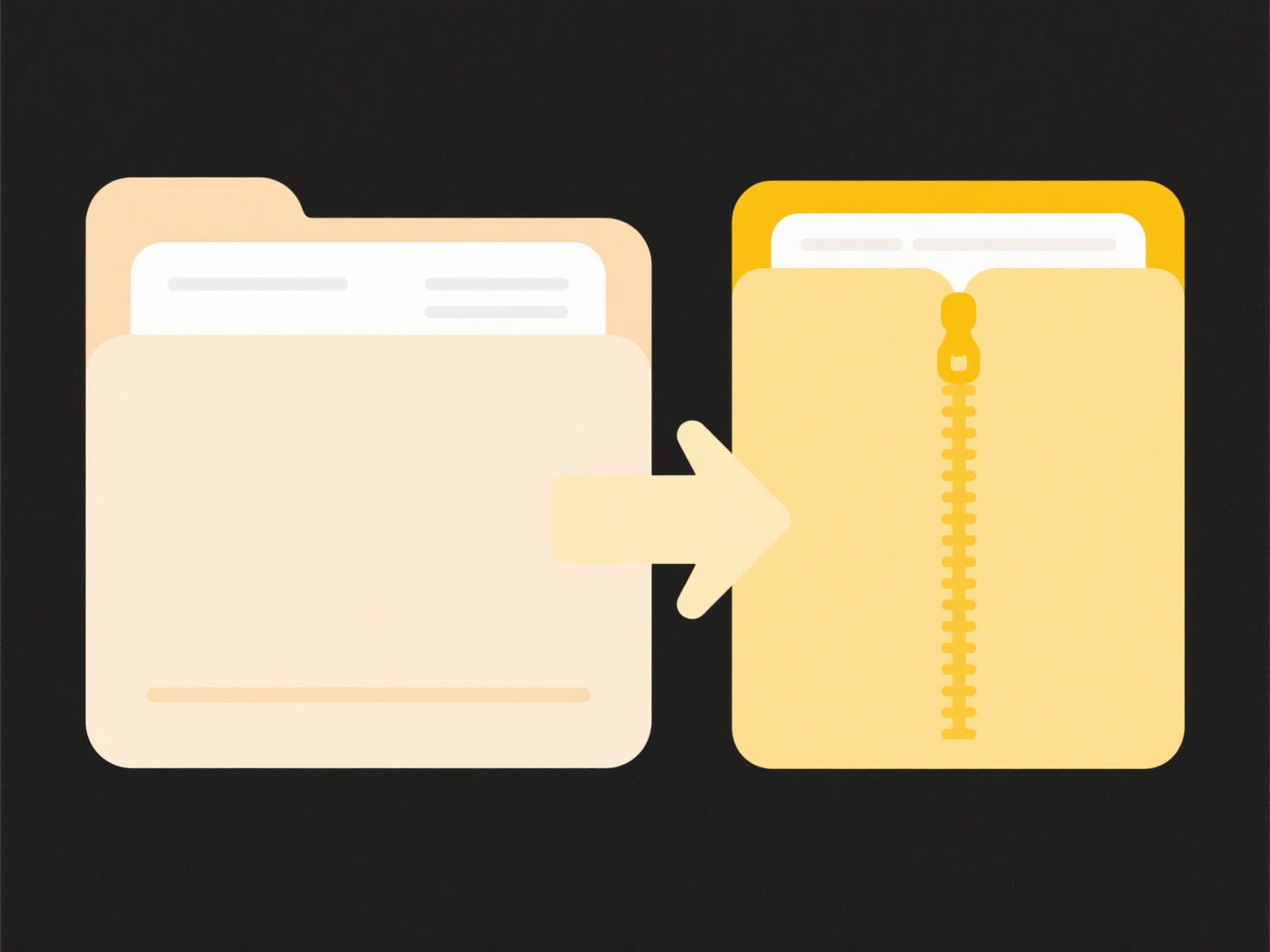
The main advantages are effortless chronological sorting in file explorers, clear version identification without opening files, and reducing naming conflicts. Limitations include potential filename length restrictions imposed by operating systems and less human-readability if overly complex formats are used. For best results, adopt a consistent standard like ISO 8601 (YYYY-MM-DD) at the beginning or end of the name, and consider using underscore separators (_) for clarity. Avoid colons (:) in filenames as they are often prohibited characters.
How can I use timestamps in filenames correctly?
Using timestamps in filenames involves adding the date and often the time a file was created or saved directly into its name. This practice differs from relying solely on a file system's metadata (like the 'last modified' date) because the timestamp is clearly visible and inherent to the filename itself. The primary goal is to instantly identify the version or creation moment, making files easily sortable in directories and preventing accidental overwrites when generating multiple files with similar content over time. Key decisions involve choosing the timestamp format and its placement within the name.
Common uses include daily report generation (e.g., daily_sales_report_2024-07-26.csv) ensuring each file is unique and chronological. Automated systems like backup scripts, log file generators, or data capture tools (e.g., security cameras saving clips as front_door_20240726_153045.mp4) heavily rely on this for organization and traceability. Industries spanning finance, research, IT operations, and media production utilize timestamped filenames frequently for managing sequential data outputs.
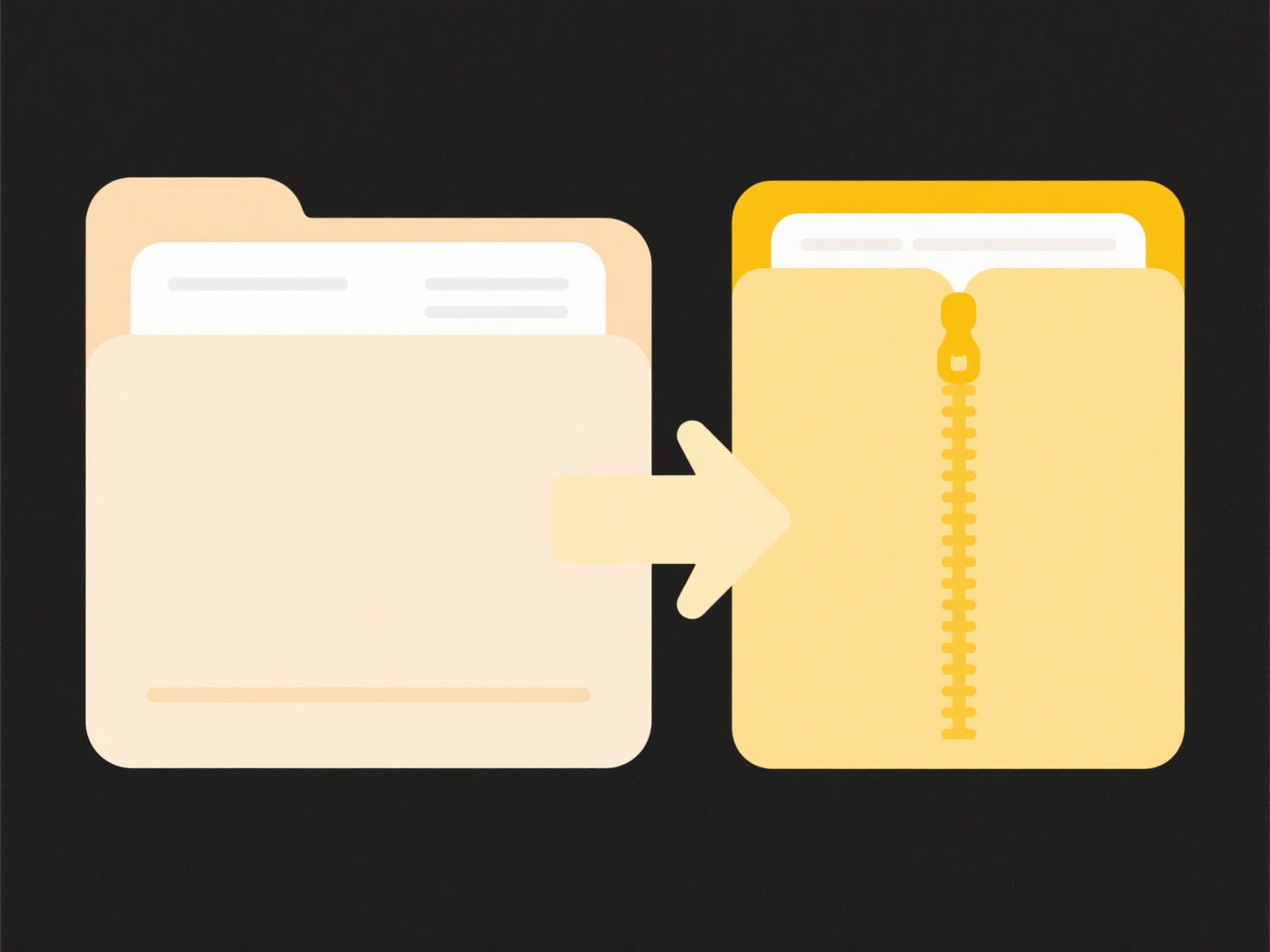
The main advantages are effortless chronological sorting in file explorers, clear version identification without opening files, and reducing naming conflicts. Limitations include potential filename length restrictions imposed by operating systems and less human-readability if overly complex formats are used. For best results, adopt a consistent standard like ISO 8601 (YYYY-MM-DD) at the beginning or end of the name, and consider using underscore separators (_) for clarity. Avoid colons (:) in filenames as they are often prohibited characters.
Quick Article Links
How do I rename language translation files?
Renaming language translation files involves changing the file names to follow consistent conventions recognized by loca...
How do I export slides with speaker notes?
Exporting slides with speaker notes creates a version of your presentation that combines the visual slides with the acco...
Why does renaming a file cause errors on some systems?
Renaming a file changes its identifier within the file system, but the underlying data typically remains unchanged. Erro...