
Yes, AI can effectively summarize file contents during search operations. This involves using Natural Language Processing (NLP) models integrated into search engines or file management platforms. When you search, the AI doesn't just find files containing keywords; it actively analyzes the content of relevant files (like documents, PDFs, or emails) and generates a concise summary capturing the key points and context. This differs significantly from traditional search, which typically returns a list of files, possibly with snippets of text around the keywords, leaving you to open each file to understand its content fully.
Practical examples include using AI-powered search within a document management system to quickly grasp the essence of contracts or project reports without opening each file. AI-enhanced enterprise search platforms, such as Microsoft 365's Semantic Search with Copilot or dedicated tools like Glean, automatically provide summaries of found documents alongside the search results. Knowledge management systems also use this to give researchers concise overviews of academic papers or technical documentation.
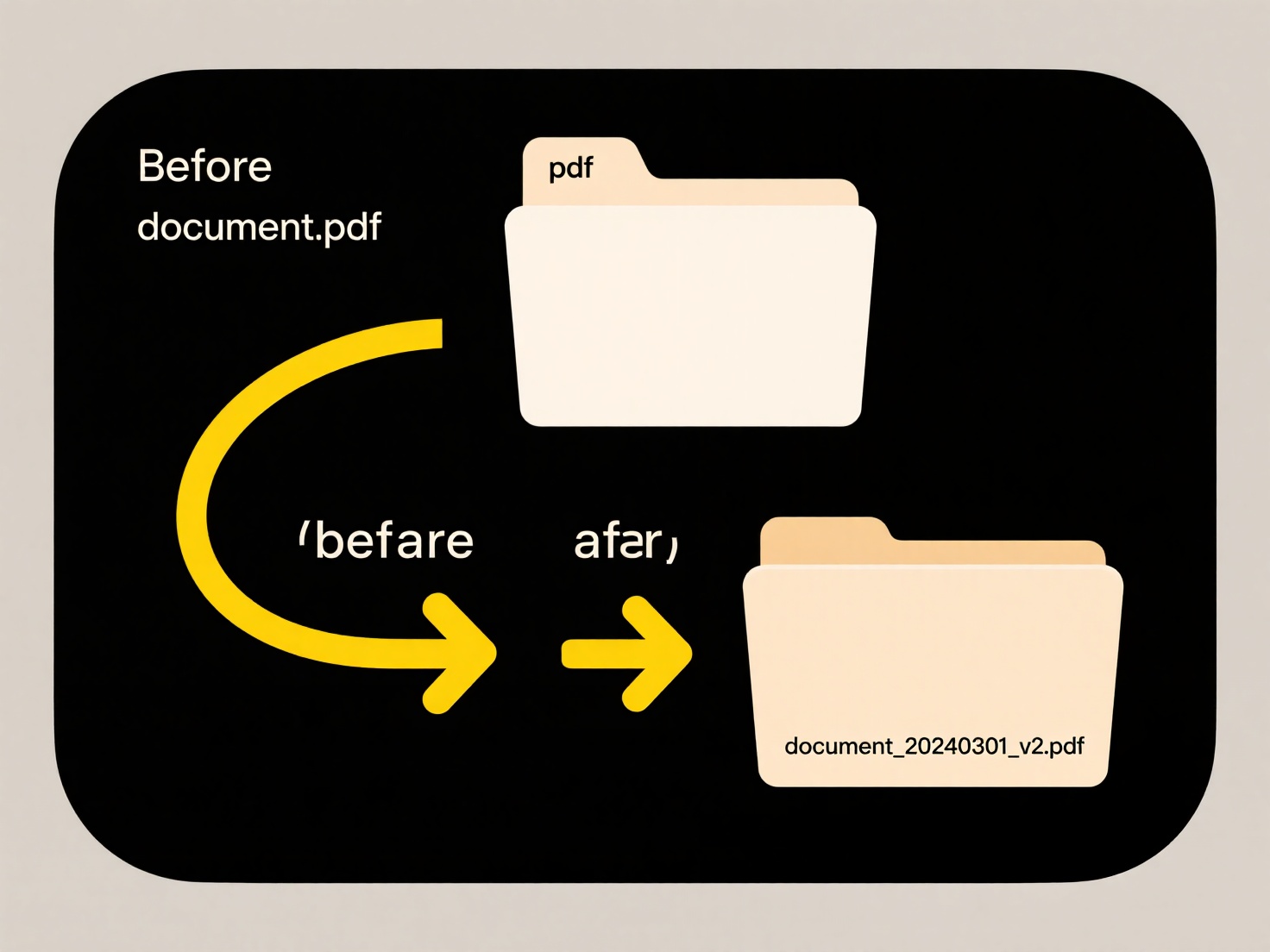
The main advantage is vastly improved efficiency, saving significant time in information retrieval. However, summary quality and accuracy depend heavily on the AI model's training and the file's complexity. Overly complex language or poor structure can lead to incomplete or misleading summaries. While AI summaries offer immense potential for productivity gains, critical users should still verify important details within the original document, especially for legal, financial, or high-stakes decisions. As AI advances, future systems may offer more refined summarization tailored to specific contexts.
Can I use AI to summarize file contents during search?
Yes, AI can effectively summarize file contents during search operations. This involves using Natural Language Processing (NLP) models integrated into search engines or file management platforms. When you search, the AI doesn't just find files containing keywords; it actively analyzes the content of relevant files (like documents, PDFs, or emails) and generates a concise summary capturing the key points and context. This differs significantly from traditional search, which typically returns a list of files, possibly with snippets of text around the keywords, leaving you to open each file to understand its content fully.
Practical examples include using AI-powered search within a document management system to quickly grasp the essence of contracts or project reports without opening each file. AI-enhanced enterprise search platforms, such as Microsoft 365's Semantic Search with Copilot or dedicated tools like Glean, automatically provide summaries of found documents alongside the search results. Knowledge management systems also use this to give researchers concise overviews of academic papers or technical documentation.
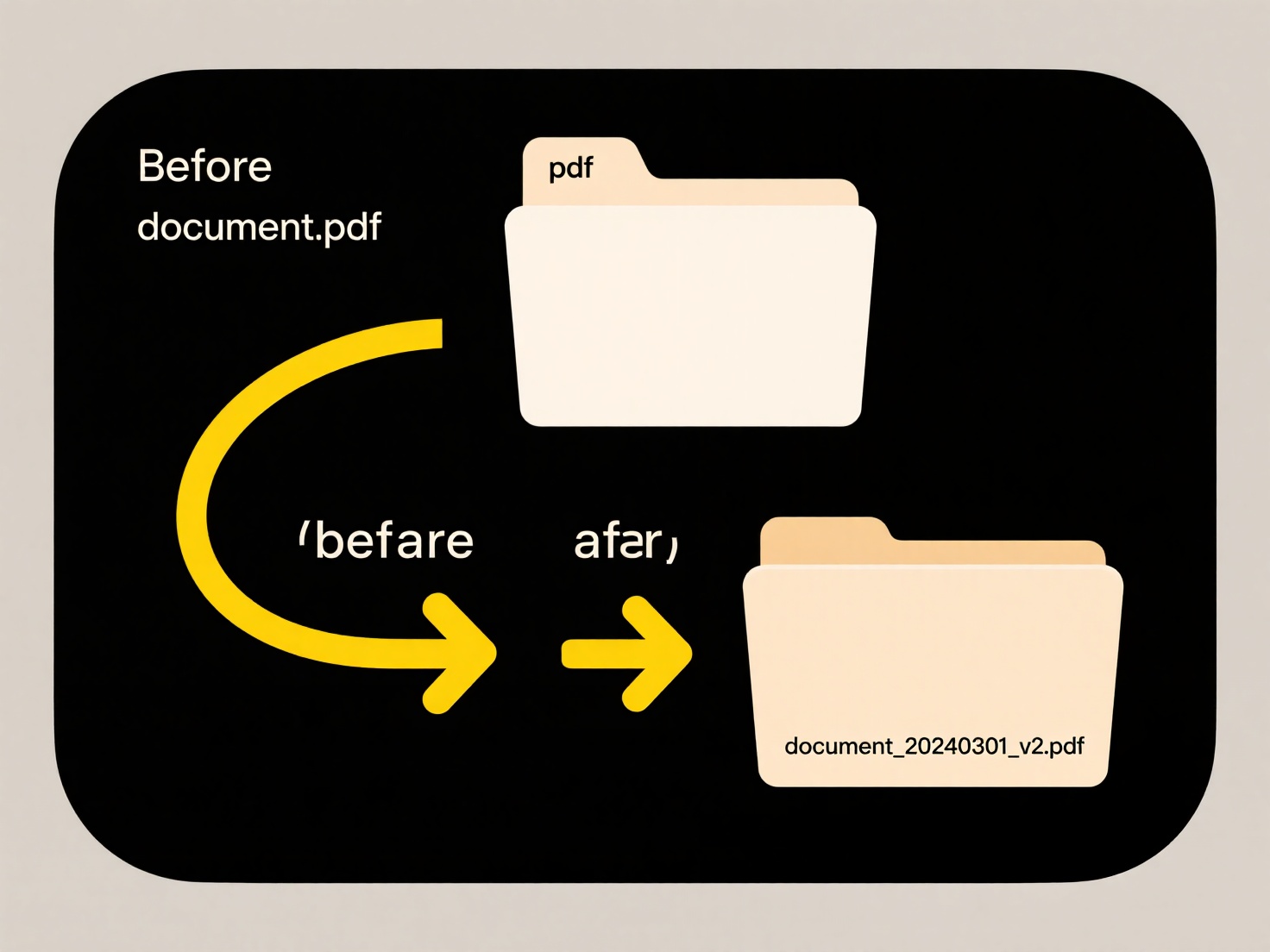
The main advantage is vastly improved efficiency, saving significant time in information retrieval. However, summary quality and accuracy depend heavily on the AI model's training and the file's complexity. Overly complex language or poor structure can lead to incomplete or misleading summaries. While AI summaries offer immense potential for productivity gains, critical users should still verify important details within the original document, especially for legal, financial, or high-stakes decisions. As AI advances, future systems may offer more refined summarization tailored to specific contexts.
Quick Article Links
What happens if the computer crashes during save?
If your computer crashes during a save operation, the primary risk is data loss. When you save a file, the computer writ...
Why does my file save in the wrong folder?
Files might save to an unexpected location due to the interplay between default settings and the last folder used by an ...
What are the downsides of classifying files only by filename?
What are the downsides of classifying files only by filename? Relying solely on filenames for file classification carr...