
During file or object renaming, detecting and fixing typos refers to the ability of systems to identify misspelled words in the new name you provide and offer corrections before finalizing the change. This differs from basic renaming by incorporating spell-checking technology, often comparing your input against a dictionary or contextual language rules in real-time, instead of requiring manual proofreading afterward. While not universally built-in, modern operating systems and specialized software increasingly offer this capability to prevent errors.
Common implementations include operating system features, like Windows Explorer's spellcheck suggestion pop-ups during folder renaming, and integrated development environments (IDEs) such as Visual Studio Code or JetBrains products, which highlight typos in code variable or function names during refactoring. Document management systems and version control platforms like Git can also warn about potential naming mistakes during commits if configured with relevant plugins or extensions.
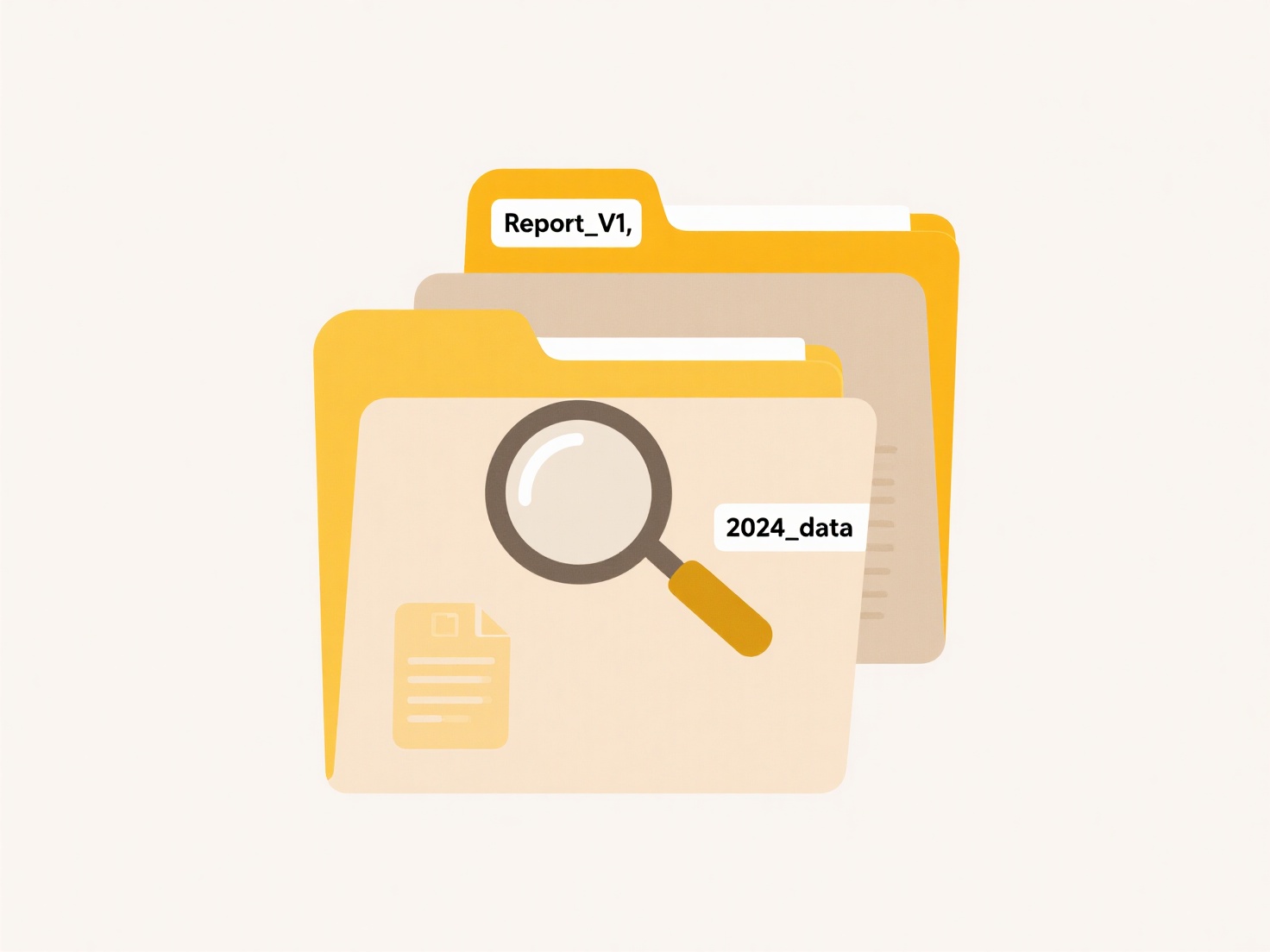
The primary advantage is increased accuracy and time savings by preventing errors before they propagate, especially valuable in codebases or complex folder structures. Limitations include varying dictionary coverage (especially for technical terms) and potential reliance on enabling specific features or installing add-ons. Overreliance might reduce user vigilance, but overall, this functionality significantly improves workflow efficiency and data integrity across technical and non-technical tasks.
Can I detect and fix typos during renaming?
During file or object renaming, detecting and fixing typos refers to the ability of systems to identify misspelled words in the new name you provide and offer corrections before finalizing the change. This differs from basic renaming by incorporating spell-checking technology, often comparing your input against a dictionary or contextual language rules in real-time, instead of requiring manual proofreading afterward. While not universally built-in, modern operating systems and specialized software increasingly offer this capability to prevent errors.
Common implementations include operating system features, like Windows Explorer's spellcheck suggestion pop-ups during folder renaming, and integrated development environments (IDEs) such as Visual Studio Code or JetBrains products, which highlight typos in code variable or function names during refactoring. Document management systems and version control platforms like Git can also warn about potential naming mistakes during commits if configured with relevant plugins or extensions.
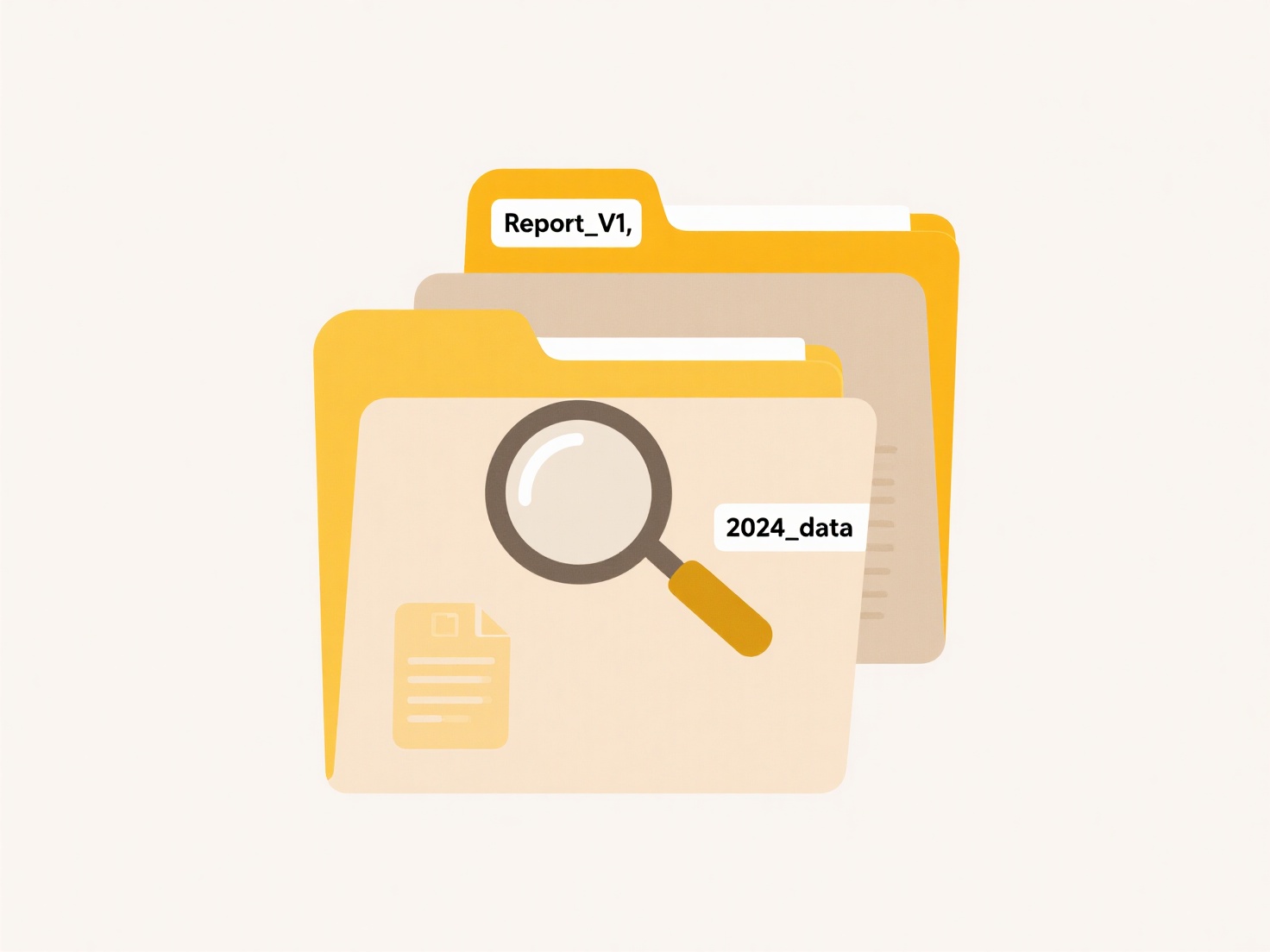
The primary advantage is increased accuracy and time savings by preventing errors before they propagate, especially valuable in codebases or complex folder structures. Limitations include varying dictionary coverage (especially for technical terms) and potential reliance on enabling specific features or installing add-ons. Overreliance might reduce user vigilance, but overall, this functionality significantly improves workflow efficiency and data integrity across technical and non-technical tasks.
Related Recommendations
Quick Article Links
How do I stop sharing after a deadline?
Stopping sharing after a deadline means automatically revoking access permissions for shared files, folders, or links at...
Can I group duplicates created within a time range?
Grouping duplicates within a time range means identifying and bundling identical items that were created or modified dur...
How do I use scripts to set file permissions?
File permissions define who can read, modify, or execute a file on a system. Scripts automate setting these permissions,...