
Opening PDF files directly in browsers occurs because modern web browsers have built-in PDF viewers, treating PDFs like standard web content. When a PDF link is clicked, the browser detects the file type and uses its own rendering engine instead of launching an external application. This differs from dedicated PDF reader apps which are separate software and typically require file downloads for offline viewing.
Common examples include clicking invoice links from email newsletters or viewing reports on platforms like online banks or government portals. Browsers such as Chrome, Edge, and Firefox embed PDF.js (an open-source JavaScript PDF viewer), allowing immediate access without installation or saving documents first.
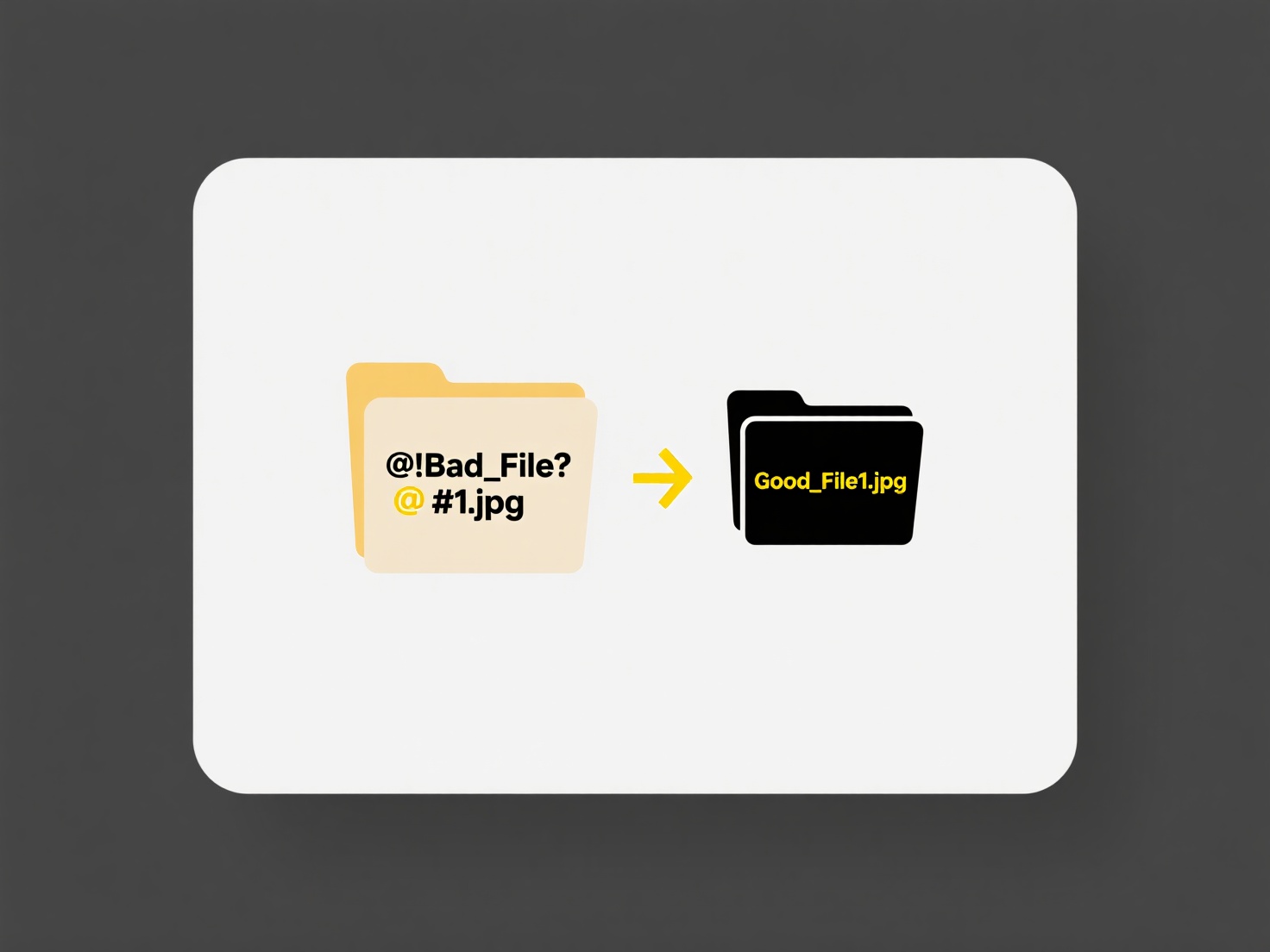
This default behavior offers convenience for quick viewing but has limitations: browser viewers lack advanced editing tools, annotation features, or robust security found in apps like Adobe Acrobat. Security-conscious organizations may disable browser viewing due to privacy risks from cached files or vulnerabilities in the browser sandbox. Users can typically override this by changing browser settings or computer defaults to prioritize their preferred app, balancing accessibility with workflow needs.
Why do PDF files open in the browser instead of the app?
Opening PDF files directly in browsers occurs because modern web browsers have built-in PDF viewers, treating PDFs like standard web content. When a PDF link is clicked, the browser detects the file type and uses its own rendering engine instead of launching an external application. This differs from dedicated PDF reader apps which are separate software and typically require file downloads for offline viewing.
Common examples include clicking invoice links from email newsletters or viewing reports on platforms like online banks or government portals. Browsers such as Chrome, Edge, and Firefox embed PDF.js (an open-source JavaScript PDF viewer), allowing immediate access without installation or saving documents first.
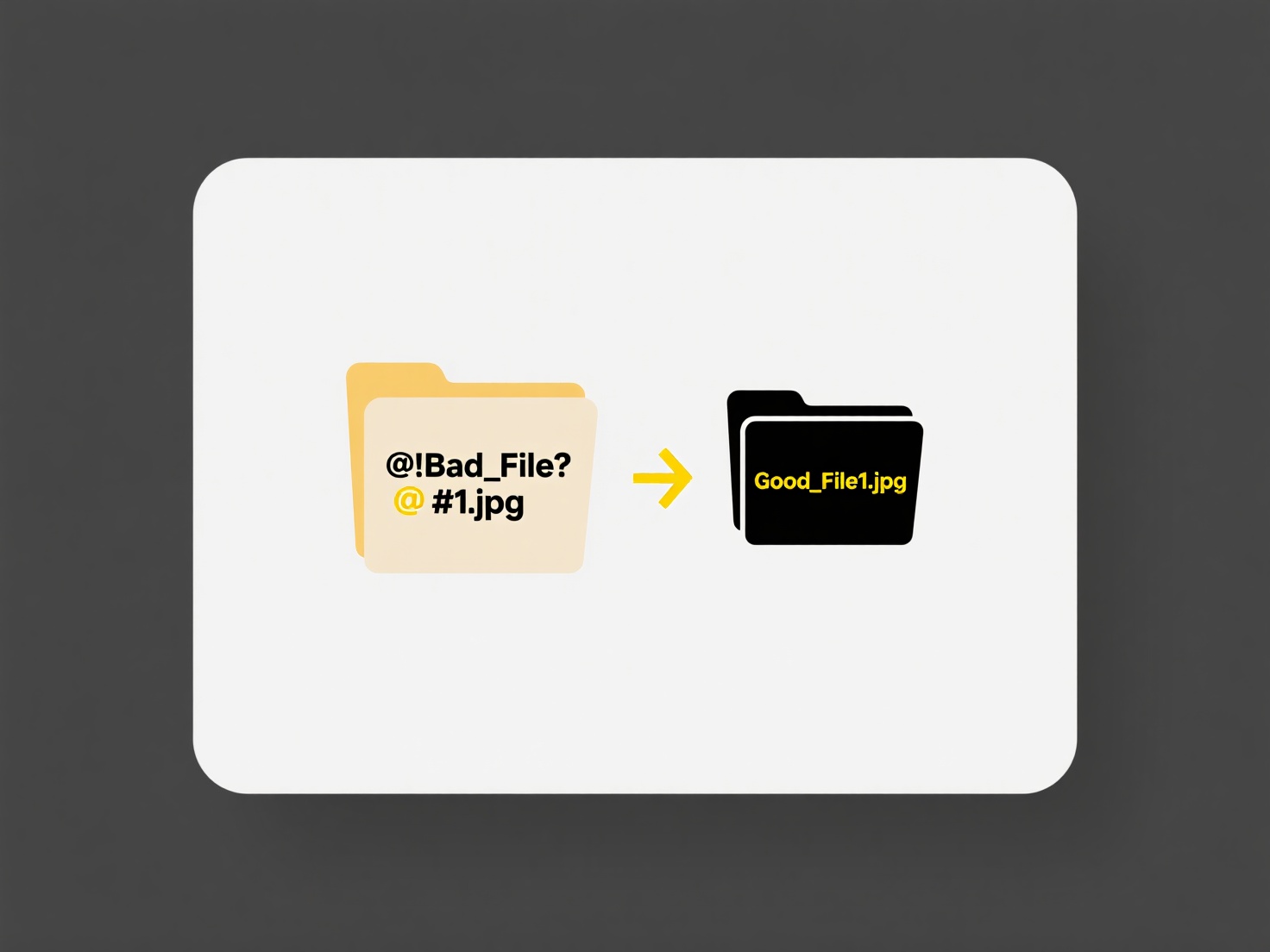
This default behavior offers convenience for quick viewing but has limitations: browser viewers lack advanced editing tools, annotation features, or robust security found in apps like Adobe Acrobat. Security-conscious organizations may disable browser viewing due to privacy risks from cached files or vulnerabilities in the browser sandbox. Users can typically override this by changing browser settings or computer defaults to prioritize their preferred app, balancing accessibility with workflow needs.
Quick Article Links
How do I handle special characters when naming files for email attachments?
File names for email attachments should generally avoid special characters like , &, !, [, or accented letters (é, ñ). T...
What’s a universal naming format that works across all devices?
A universal naming format that works consistently across devices and systems is the Uniform Resource Identifier (URI). U...
How do I fix damaged files after transfer?
Damaged files occur when data becomes corrupted during transfer, altering its original content. This differs from incomp...