
Browsers typically download rather than open a file when they can't identify how to display it internally or when instructed by the server. This decision depends on the file's MIME type sent by the web server and the browser's built-in capabilities. Common file types like images (JPEG, PNG), standard text (HTML, TXT), and common videos (MP4) usually open directly. If the MIME type is missing, incorrect, or associated with an external application the browser doesn't natively handle (like complex documents, archives, or specialized formats), downloading becomes the default action. Additionally, server configurations or specific HTML attributes (download attribute) can explicitly force download behavior regardless of browser support.
For instance, you might encounter forced downloads when trying to access CAD files (model.step) where the browser lacks a built-in viewer, requiring specialized software. Another common example involves online banking platforms; banks often configure statements (e.g., statement.pdf) to download automatically for security reasons, preventing potential sensitive data display within the possibly less secure browser sandbox. Video streaming sites sometimes use this method for offline content availability.
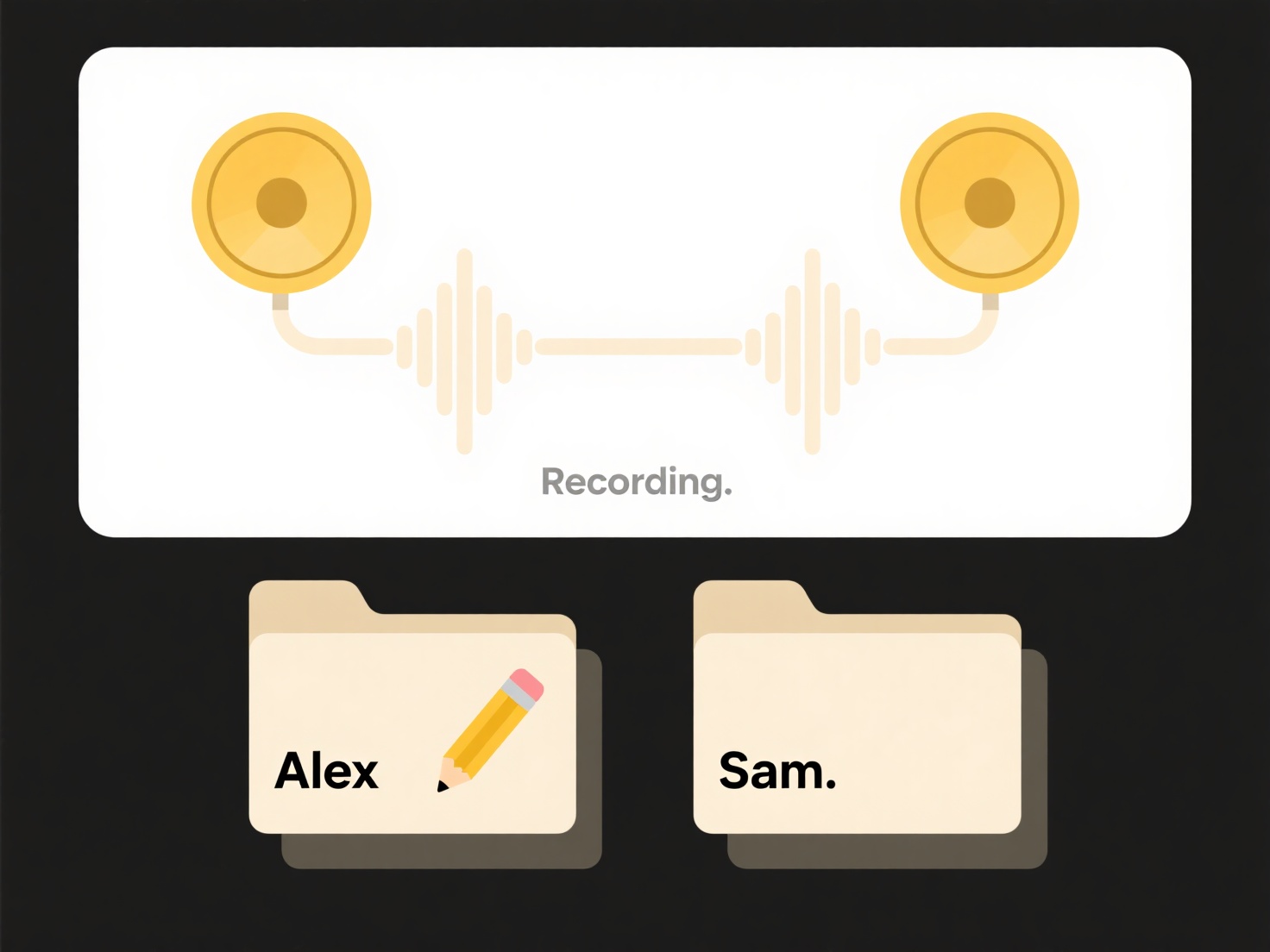
The main advantage is guaranteed access to files the browser cannot interpret, ensuring compatibility. It also provides security control over potentially dangerous file types. Key limitations include workflow disruption, requiring users to manage local files and have compatible software installed. This behavior can confuse users expecting immediate content. Future developments focus on enhancing built-in browser preview capabilities for broader file types and more intelligent server-browser negotiation to predict user intent, improving the default experience where safe and possible.
Why does the browser download instead of opening the file?
Browsers typically download rather than open a file when they can't identify how to display it internally or when instructed by the server. This decision depends on the file's MIME type sent by the web server and the browser's built-in capabilities. Common file types like images (JPEG, PNG), standard text (HTML, TXT), and common videos (MP4) usually open directly. If the MIME type is missing, incorrect, or associated with an external application the browser doesn't natively handle (like complex documents, archives, or specialized formats), downloading becomes the default action. Additionally, server configurations or specific HTML attributes (download attribute) can explicitly force download behavior regardless of browser support.
For instance, you might encounter forced downloads when trying to access CAD files (model.step) where the browser lacks a built-in viewer, requiring specialized software. Another common example involves online banking platforms; banks often configure statements (e.g., statement.pdf) to download automatically for security reasons, preventing potential sensitive data display within the possibly less secure browser sandbox. Video streaming sites sometimes use this method for offline content availability.
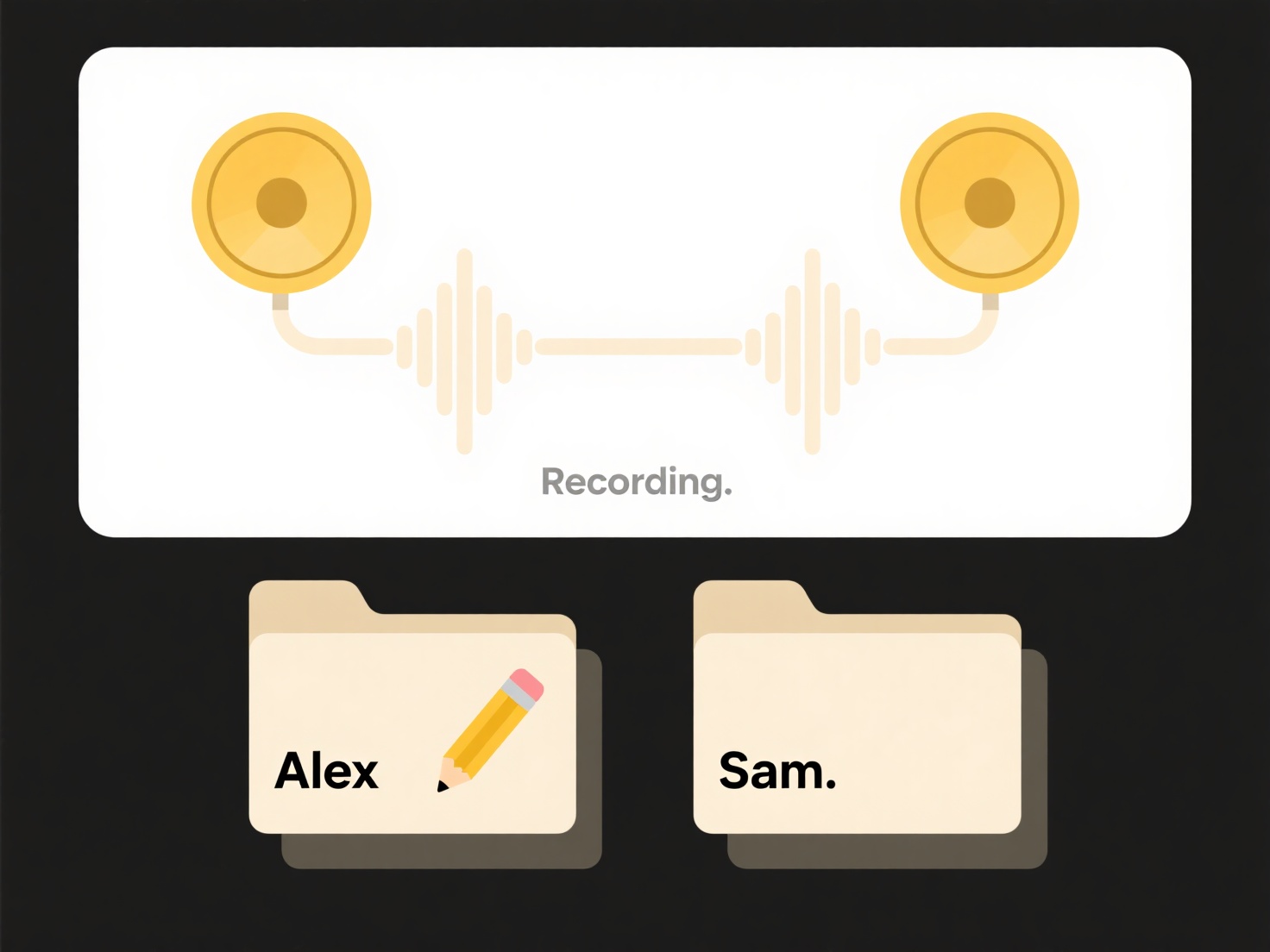
The main advantage is guaranteed access to files the browser cannot interpret, ensuring compatibility. It also provides security control over potentially dangerous file types. Key limitations include workflow disruption, requiring users to manage local files and have compatible software installed. This behavior can confuse users expecting immediate content. Future developments focus on enhancing built-in browser preview capabilities for broader file types and more intelligent server-browser negotiation to predict user intent, improving the default experience where safe and possible.
Quick Article Links
What is the difference between sharing and collaborating?
Sharing involves distributing digital resources (files, links, access) with others, granting them the ability to view or...
Do I need to register or log in to use Wisfile?
Do I need to register or log in to use Wisfile? Wisfile requires no registration or login to use any of its features. ...
Where do files save by default on Linux?
Files in Linux follow the Filesystem Hierarchy Standard (FHS), a convention dictating where programs save data by defaul...