
Searching for files by name involves using a computer's search function to locate specific files based on the text in their filename. Unlike browsing folders manually or searching by file contents, this method specifically matches the characters that make up the file's name. You typically enter all or part of the target filename into a search box within your operating system's file explorer or a dedicated search tool; tools often support wildcards like * (matches any sequence of characters) and ? (matches any single character) to refine results, such as finding report*.docx.
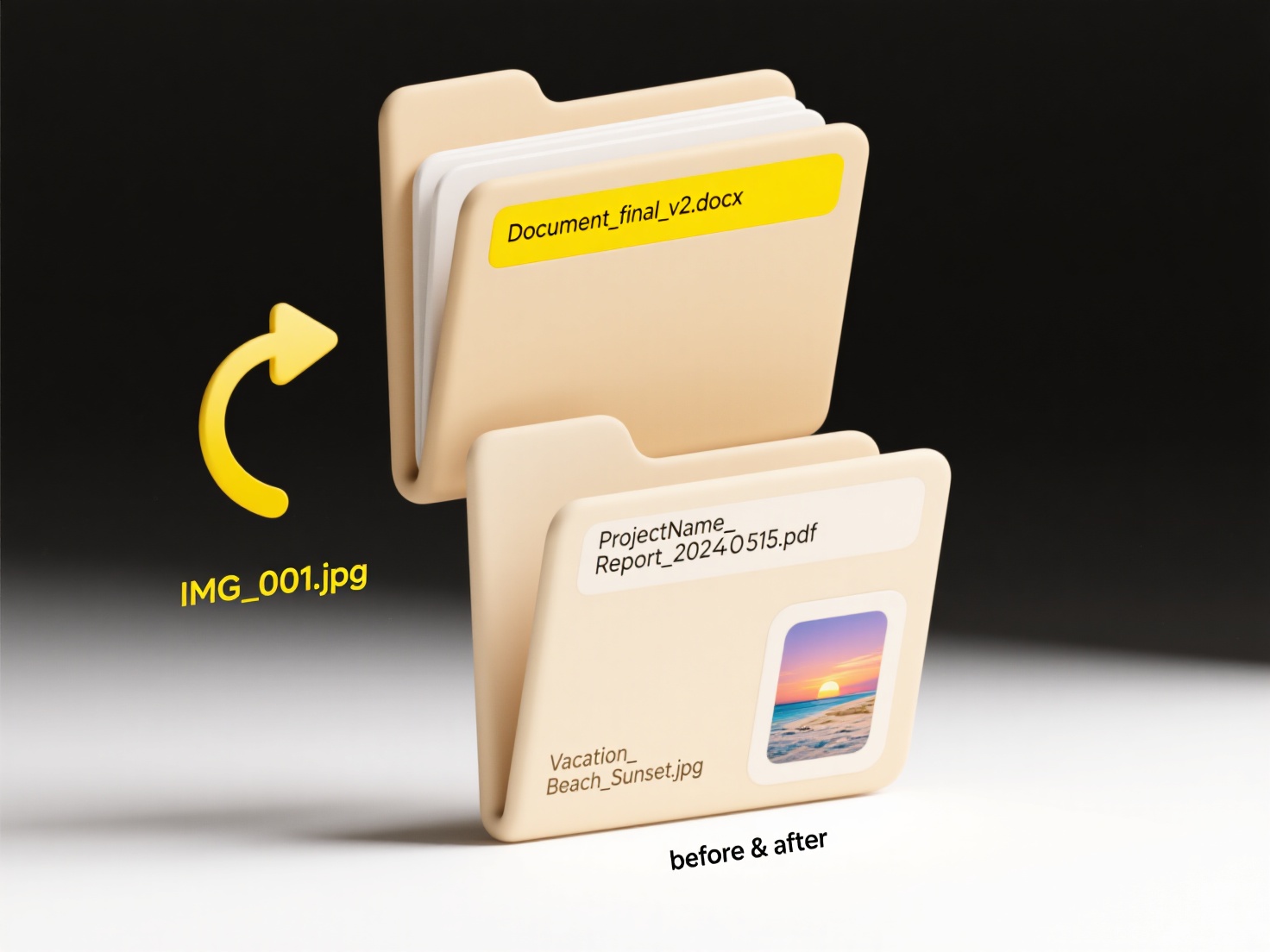
This method is universally used across personal computers and servers. Everyday users rely on the search box in Windows File Explorer or macOS Finder to quickly locate documents like invoice_january.pdf or photos named vacation_beach.jpg. System administrators frequently use command-line tools like find (Linux/macOS) or dir /s (Windows) to locate configuration files (e.g., *.conf) across server directories or search logs like error_*.log. Cloud storage services like Google Drive and Dropbox also feature filename search prominently.
Filename search offers fast, direct results when you know the specific name or pattern, significantly speeding up file retrieval over manual browsing. However, its effectiveness depends entirely on accurate file naming; a mistyped search term or inconsistently named files will yield poor results. There are minimal inherent ethical concerns, though searching shared systems requires respecting access permissions and privacy. Future improvements focus on better handling typos and partial matches through fuzzy search algorithms, enhancing reliability when filenames aren't recalled perfectly.
How do I search for files by name?
Searching for files by name involves using a computer's search function to locate specific files based on the text in their filename. Unlike browsing folders manually or searching by file contents, this method specifically matches the characters that make up the file's name. You typically enter all or part of the target filename into a search box within your operating system's file explorer or a dedicated search tool; tools often support wildcards like * (matches any sequence of characters) and ? (matches any single character) to refine results, such as finding report*.docx.
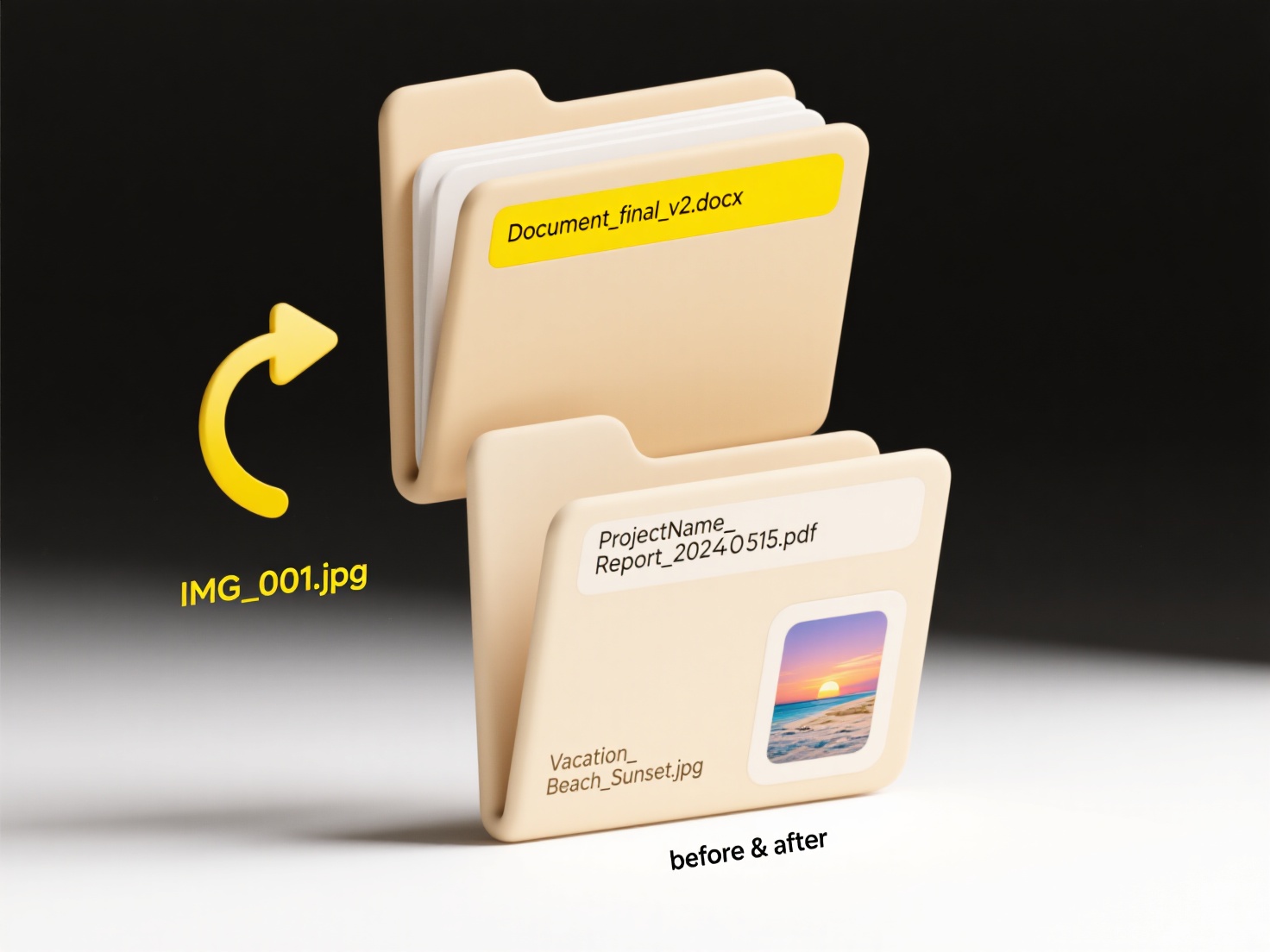
This method is universally used across personal computers and servers. Everyday users rely on the search box in Windows File Explorer or macOS Finder to quickly locate documents like invoice_january.pdf or photos named vacation_beach.jpg. System administrators frequently use command-line tools like find (Linux/macOS) or dir /s (Windows) to locate configuration files (e.g., *.conf) across server directories or search logs like error_*.log. Cloud storage services like Google Drive and Dropbox also feature filename search prominently.
Filename search offers fast, direct results when you know the specific name or pattern, significantly speeding up file retrieval over manual browsing. However, its effectiveness depends entirely on accurate file naming; a mistyped search term or inconsistently named files will yield poor results. There are minimal inherent ethical concerns, though searching shared systems requires respecting access permissions and privacy. Future improvements focus on better handling typos and partial matches through fuzzy search algorithms, enhancing reliability when filenames aren't recalled perfectly.
Quick Article Links
What happens when I delete a cloud-synced file locally?
When you delete a cloud-synced file from your local device (like your laptop folder synced to Dropbox or Google Drive), ...
Can file names have accented or non-English characters?
Yes, modern operating systems (like Windows, macOS, Linux) and widely used file systems (NTFS, APFS, ext4) generally sup...
What is a file conflict?
A file conflict occurs when multiple users or systems attempt to change the same file simultaneously, leading to incompa...