
.docx files are editable document formats primarily used with word processors like Microsoft Word. They retain formatting, styles, and content, allowing for ongoing changes and collaboration. In contrast, .pdf (Portable Document Format) files are designed to preserve the exact layout, fonts, images, and graphics of a document regardless of the device or software opening it. .pdf renders the document as a fixed image, making it highly stable for viewing and printing, while .docx is inherently malleable for editing.
For example, creating a report collaboratively often involves working in .docx format within Microsoft Word or Google Docs to easily incorporate edits and feedback from colleagues. Once finalized and needing reliable distribution—such as an invoice, academic paper, or product brochure—it's exported to .pdf to ensure recipients see precisely what you intended without accidental alterations. Legal firms and publishing industries heavily rely on .pdfs for final submissions.
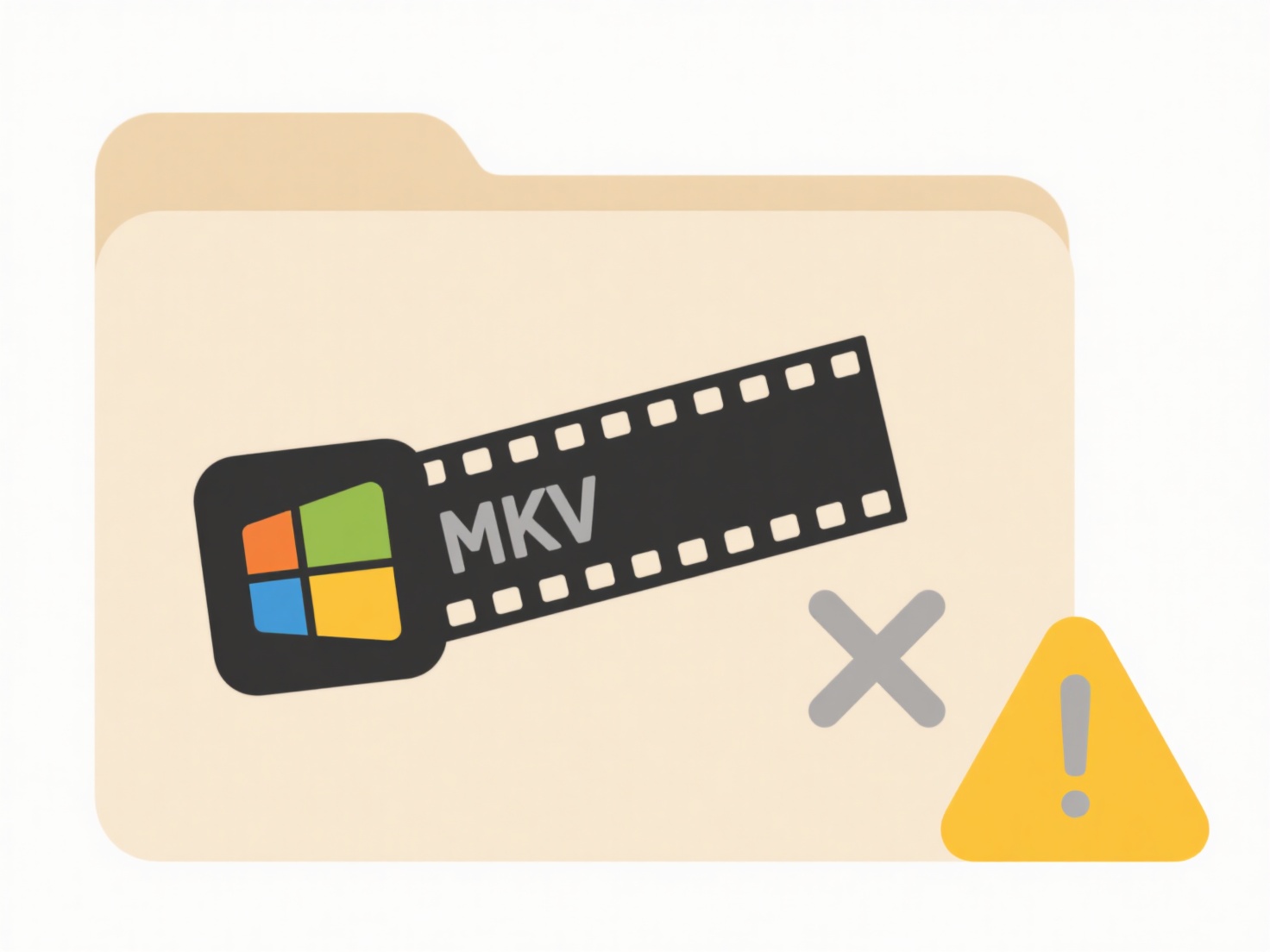
The main advantage of .docx is ongoing editability and smaller initial file size; its limitation is potential formatting inconsistencies across different software versions. .pdf excels in universal readability and format integrity but is significantly harder to modify without specific tools like Adobe Acrobat. For long-term archiving, security features (like signatures), and accessible viewing on any device, .pdf is generally preferred. Advancements in .pdf editors are improving collaborative workflows, though .docx remains central for active content creation.
What’s the difference between exporting to .docx and .pdf?
.docx files are editable document formats primarily used with word processors like Microsoft Word. They retain formatting, styles, and content, allowing for ongoing changes and collaboration. In contrast, .pdf (Portable Document Format) files are designed to preserve the exact layout, fonts, images, and graphics of a document regardless of the device or software opening it. .pdf renders the document as a fixed image, making it highly stable for viewing and printing, while .docx is inherently malleable for editing.
For example, creating a report collaboratively often involves working in .docx format within Microsoft Word or Google Docs to easily incorporate edits and feedback from colleagues. Once finalized and needing reliable distribution—such as an invoice, academic paper, or product brochure—it's exported to .pdf to ensure recipients see precisely what you intended without accidental alterations. Legal firms and publishing industries heavily rely on .pdfs for final submissions.
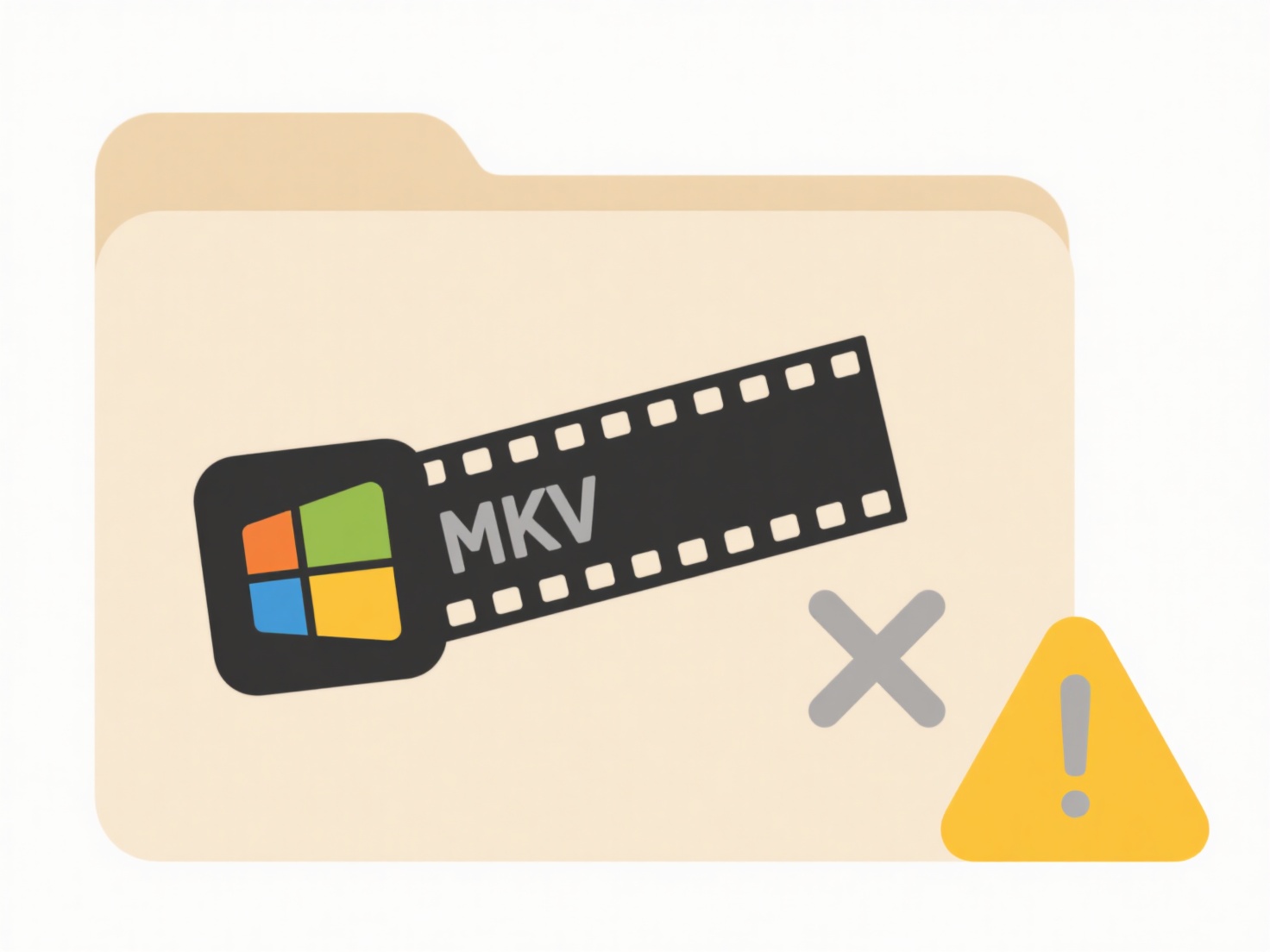
The main advantage of .docx is ongoing editability and smaller initial file size; its limitation is potential formatting inconsistencies across different software versions. .pdf excels in universal readability and format integrity but is significantly harder to modify without specific tools like Adobe Acrobat. For long-term archiving, security features (like signatures), and accessible viewing on any device, .pdf is generally preferred. Advancements in .pdf editors are improving collaborative workflows, though .docx remains central for active content creation.
Quick Article Links
Can I customize the naming for system-generated duplicates?
System-generated duplicates are copies automatically created by software, often to preserve original files or track revi...
Can I automate permission changes on schedule?
Automated permission scheduling systematically adjusts user access rights at predetermined times without manual interven...
Why can’t I edit this .xlsx file?
You might be unable to edit an .xlsx file due to several common reasons. Primarily, this file type is Microsoft Excel's ...