
You might be unable to edit an .xlsx file due to several common reasons. Primarily, this file type is Microsoft Excel's native format for spreadsheets. You could be facing restrictions because the file is marked as 'Read-Only' by your operating system or the location it was saved, preventing changes. Alternatively, someone else might have the file open exclusively in Excel or through a collaborative platform, locking it for editing by others until closed. Password protection set by the file owner is another frequent barrier.
For instance, in a corporate setting, an .xlsx file stored on a SharePoint server with restricted permissions will open read-only unless you have edit rights. Similarly, financial models distributed by an accounting department might be password-protected to prevent accidental formula changes, requiring the designated password for editing. Basic applications include using Excel itself or free alternatives like LibreOffice Calc to interact with these files.
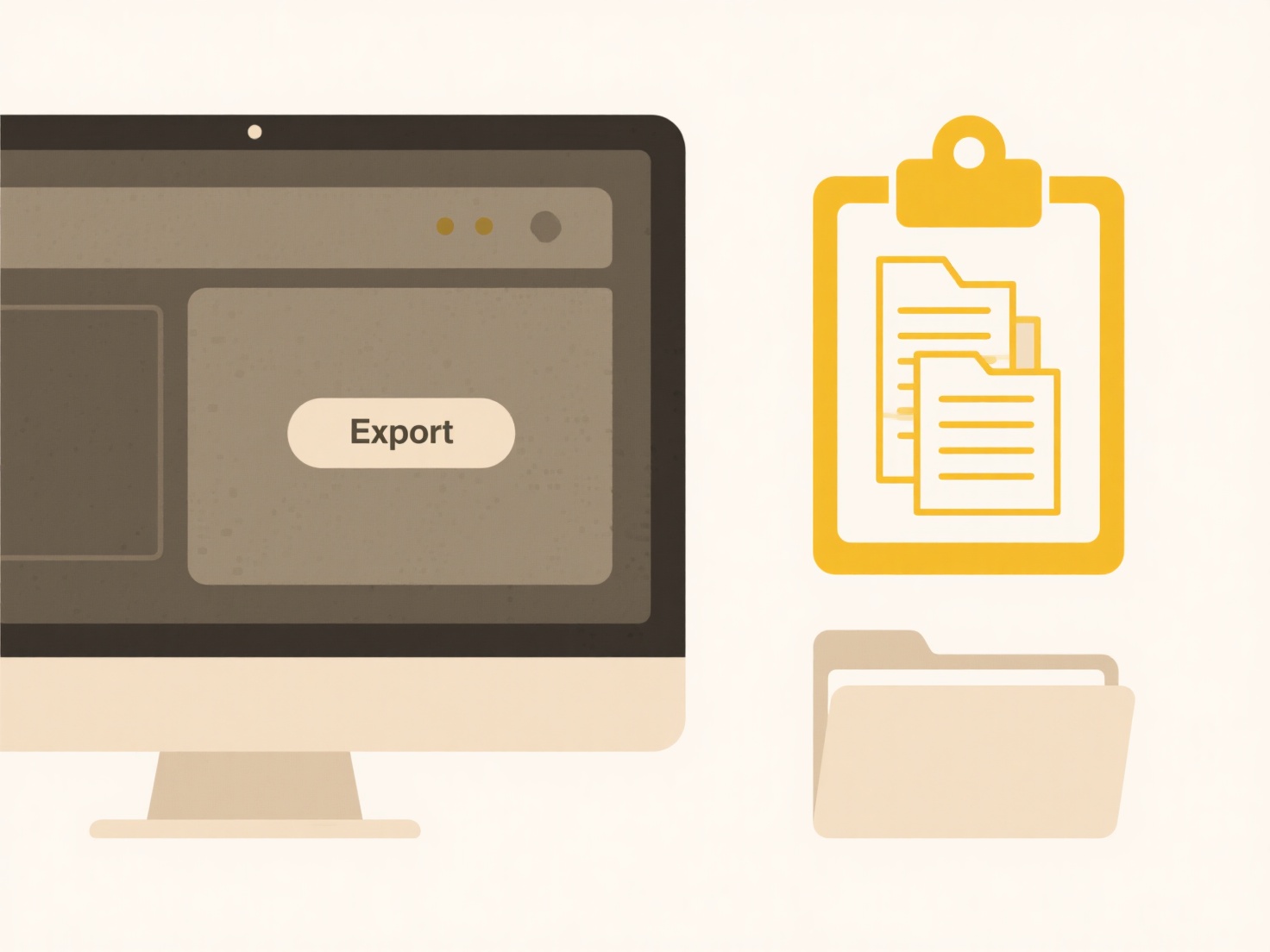
A key limitation is the need for specific software compatibility or user permissions to edit these files. While removing a read-only flag is often simple through file properties, bypassing a password without authorization is unethical and potentially illegal. For collaborative work, consider saving the file on platforms like Microsoft 365 Online or Google Sheets, which handle simultaneous editing better than desktop Excel with traditional .xlsx files, though complex features may be limited.
Why can’t I edit this .xlsx file?
You might be unable to edit an .xlsx file due to several common reasons. Primarily, this file type is Microsoft Excel's native format for spreadsheets. You could be facing restrictions because the file is marked as 'Read-Only' by your operating system or the location it was saved, preventing changes. Alternatively, someone else might have the file open exclusively in Excel or through a collaborative platform, locking it for editing by others until closed. Password protection set by the file owner is another frequent barrier.
For instance, in a corporate setting, an .xlsx file stored on a SharePoint server with restricted permissions will open read-only unless you have edit rights. Similarly, financial models distributed by an accounting department might be password-protected to prevent accidental formula changes, requiring the designated password for editing. Basic applications include using Excel itself or free alternatives like LibreOffice Calc to interact with these files.
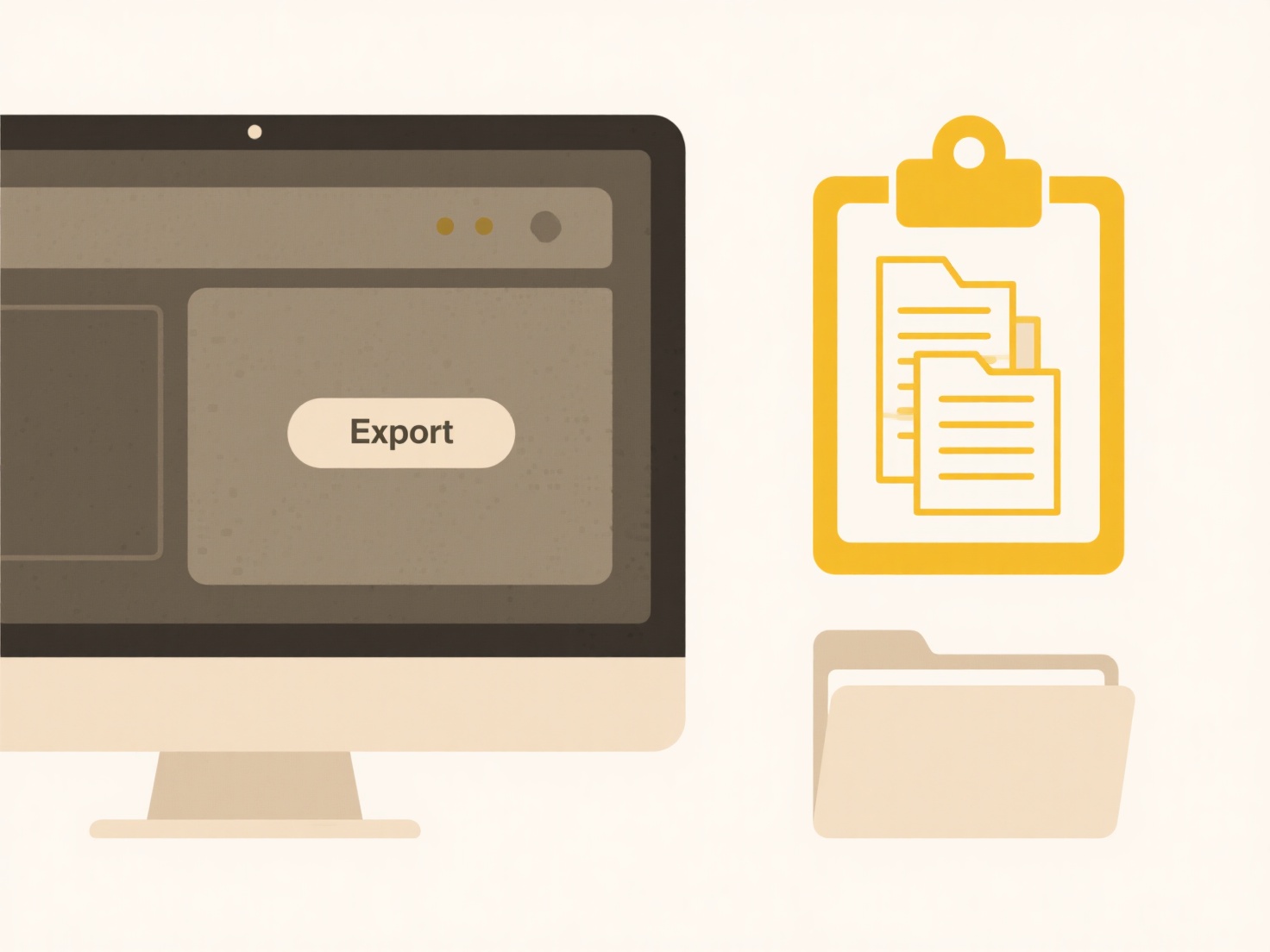
A key limitation is the need for specific software compatibility or user permissions to edit these files. While removing a read-only flag is often simple through file properties, bypassing a password without authorization is unethical and potentially illegal. For collaborative work, consider saving the file on platforms like Microsoft 365 Online or Google Sheets, which handle simultaneous editing better than desktop Excel with traditional .xlsx files, though complex features may be limited.
Quick Article Links
Can I enforce naming rules for team members?
Enforcing naming rules refers to establishing mandatory conventions for how team members label files, variables, code co...
What is a .ipynb file?
A .ipynb file is an IPython Notebook file, now commonly called a Jupyter Notebook file. It stores the contents of a Jupy...
How do I use FTP or SFTP to share files securely?
File Transfer Protocol (FTP) is a method for transferring files between computers over a network, like the internet. How...