
Yes, you can open a PDF file in Microsoft Word. This feature instructs Word to import the PDF content, perform an automatic conversion process, and create an editable Word document (.docx). This is fundamentally different from simply viewing the PDF using a dedicated reader like Adobe Acrobat, which displays the fixed layout. While highly convenient, this conversion attempts to map elements like text, tables, and images into Word's structure, which doesn't always preserve the PDF's exact appearance or complex formatting perfectly.
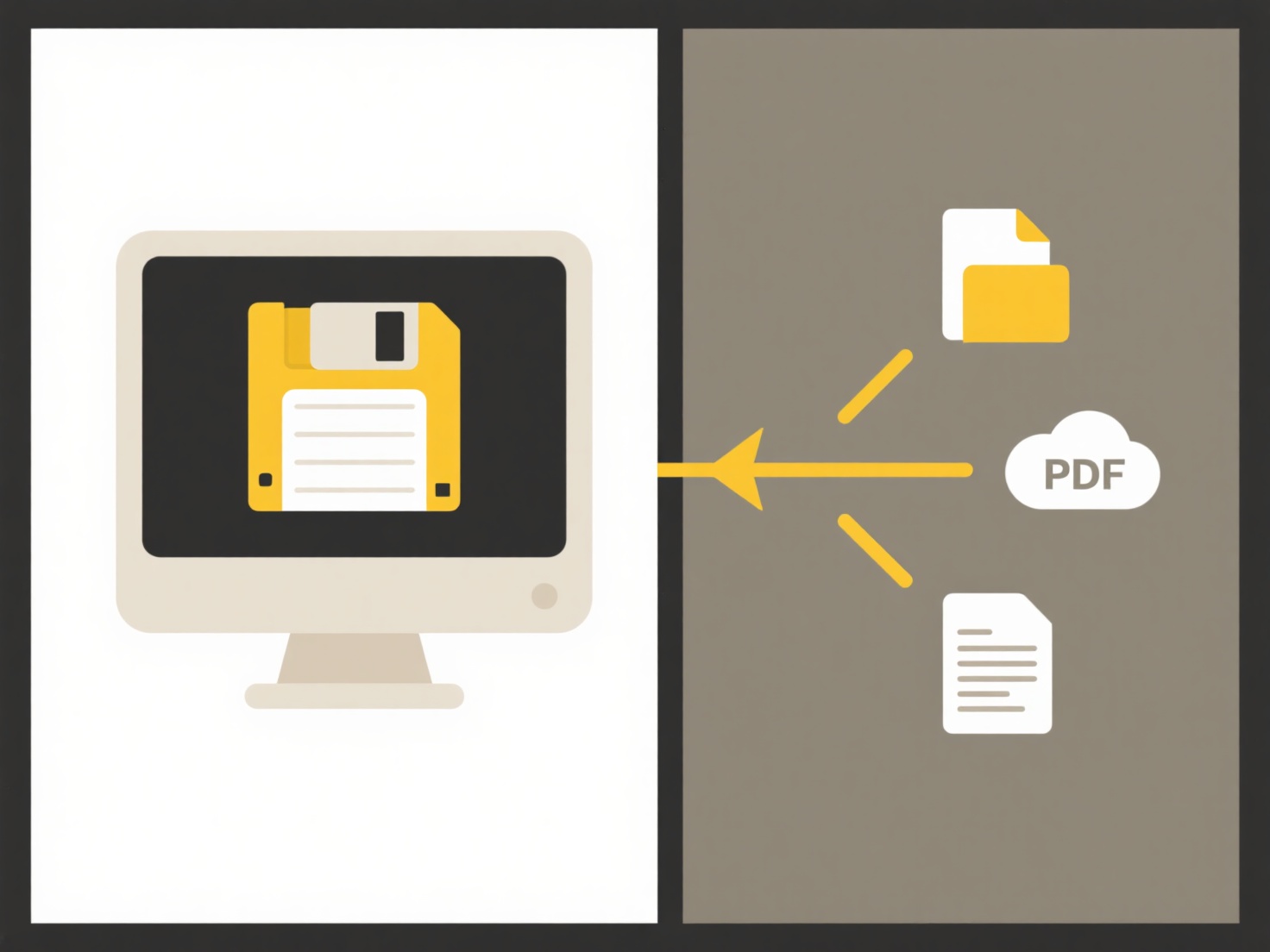
A practical example is receiving a contract or report as a PDF that needs minor textual updates; instead of retyping it entirely, you open it directly in Word using File > Open, make the changes, and save it. Students might convert research papers found online as PDFs into Word documents to easily extract quotes or add their annotations. This functionality is built into modern versions of Microsoft Word (2013 onwards) and leverages conversion technology within the application.
The major advantage is the significant time saved compared to manual recreation. However, a key limitation is potential formatting discrepancies, especially with complex layouts, multi-column text, specific fonts, embedded images, or intricate forms. The conversion might also alter text flow, requiring manual cleanup. Ethically, it's crucial to respect copyright and only convert documents you have the right to modify. Future improvements focus on enhancing conversion accuracy for a wider range of PDF layouts, balancing convenience with reliable output quality.
Can I open a .pdf in Word?
Yes, you can open a PDF file in Microsoft Word. This feature instructs Word to import the PDF content, perform an automatic conversion process, and create an editable Word document (.docx). This is fundamentally different from simply viewing the PDF using a dedicated reader like Adobe Acrobat, which displays the fixed layout. While highly convenient, this conversion attempts to map elements like text, tables, and images into Word's structure, which doesn't always preserve the PDF's exact appearance or complex formatting perfectly.
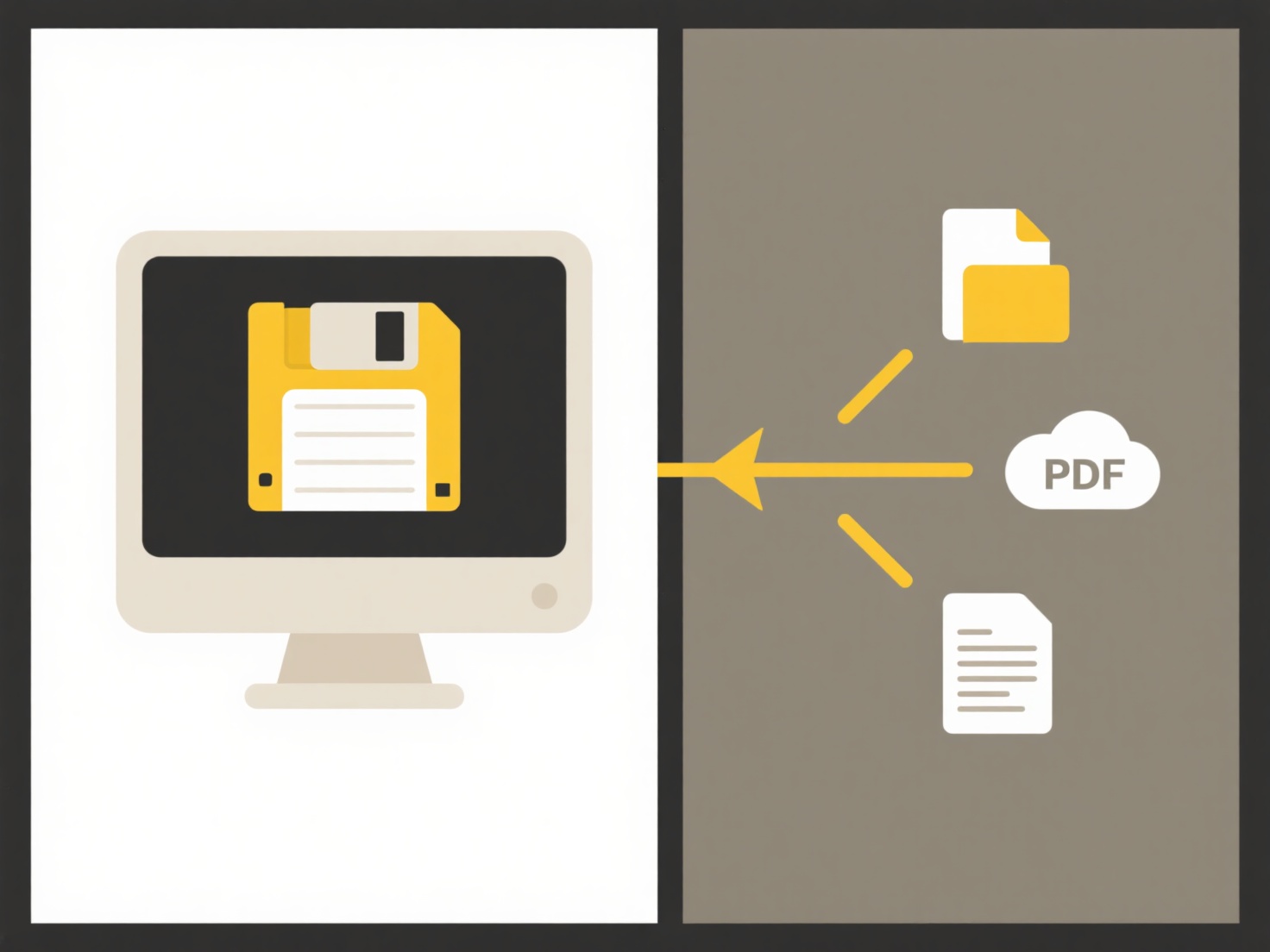
A practical example is receiving a contract or report as a PDF that needs minor textual updates; instead of retyping it entirely, you open it directly in Word using File > Open, make the changes, and save it. Students might convert research papers found online as PDFs into Word documents to easily extract quotes or add their annotations. This functionality is built into modern versions of Microsoft Word (2013 onwards) and leverages conversion technology within the application.
The major advantage is the significant time saved compared to manual recreation. However, a key limitation is potential formatting discrepancies, especially with complex layouts, multi-column text, specific fonts, embedded images, or intricate forms. The conversion might also alter text flow, requiring manual cleanup. Ethically, it's crucial to respect copyright and only convert documents you have the right to modify. Future improvements focus on enhancing conversion accuracy for a wider range of PDF layouts, balancing convenience with reliable output quality.
Related Recommendations
Quick Article Links
Why are margins or spacing different?
Margins define the invisible borders around the content area, while spacing controls the gaps within the content, like b...
How do I remove access for a whole group at once?
Removing access for an entire group simultaneously streamlines permission management in systems using role-based access ...
What’s the difference between exporting to .docx and .pdf?
.docx files are editable document formats primarily used with word processors like Microsoft Word. They retain formattin...