
When exporting refers to saving content from an application into a file format usable by other programs or systems. Choosing a different format involves selecting from options provided during the export process, distinct from the application's native working format. This flexibility allows tailoring the output to a specific need, such as wider compatibility or enhanced features unavailable in the original format.
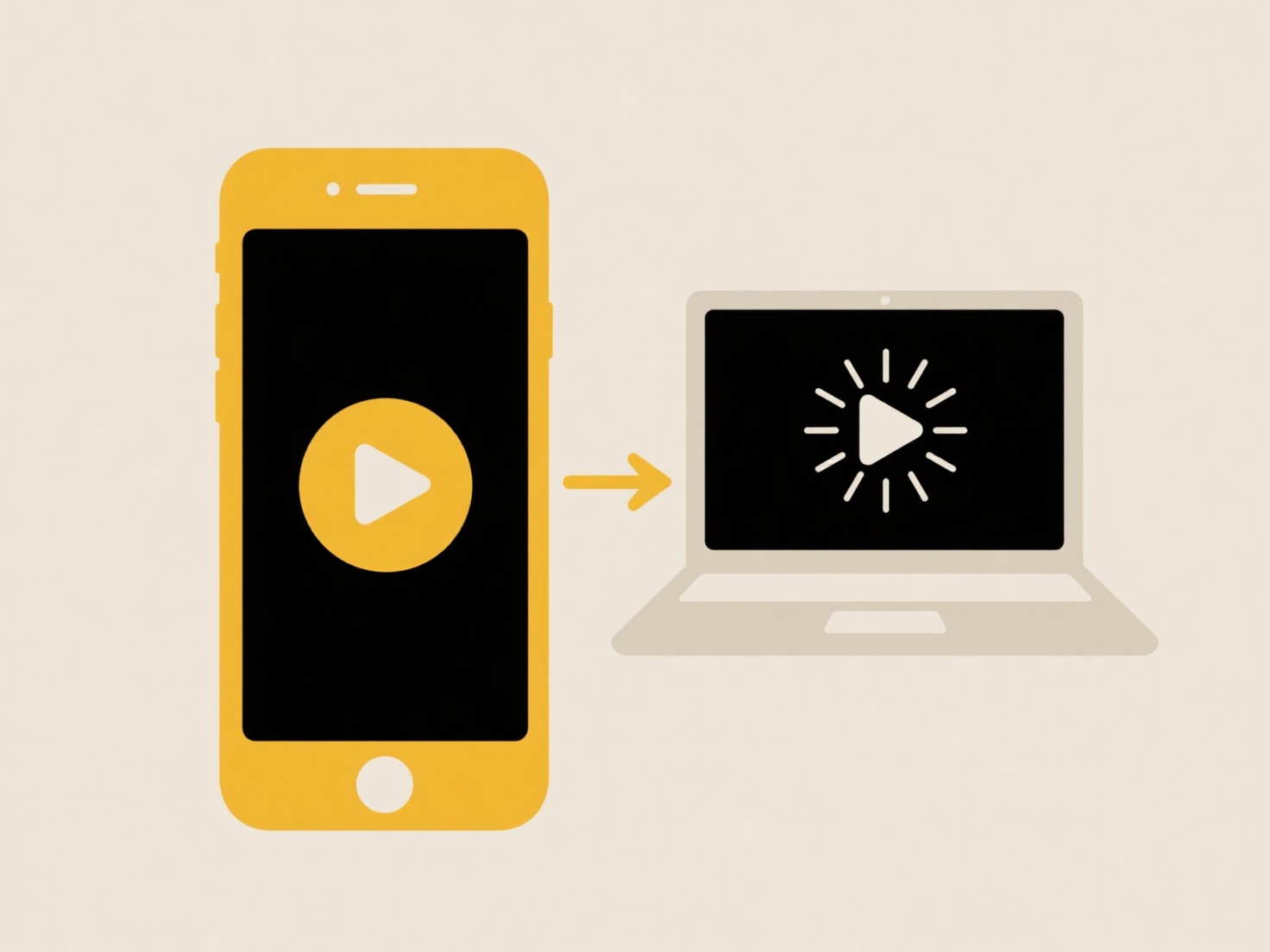
For instance, you might export a text document from a word processor to PDF for uneditable sharing or to RTF for compatibility with older software. Similarly, graphic designers often export images to PNG for transparency support or to JPEG for smaller sizes suitable for web pages.
Choosing formats depends on balancing factors like intended use (web vs. print), audience tools (universal PDFs vs. specialized DWGs), file size limits, and feature preservation (vector vs. raster). Potential drawbacks include losing proprietary data or formatting fidelity. Future trends include increased automation in format suggestions and richer standard formats.
How do I choose a different file format when exporting?
When exporting refers to saving content from an application into a file format usable by other programs or systems. Choosing a different format involves selecting from options provided during the export process, distinct from the application's native working format. This flexibility allows tailoring the output to a specific need, such as wider compatibility or enhanced features unavailable in the original format.
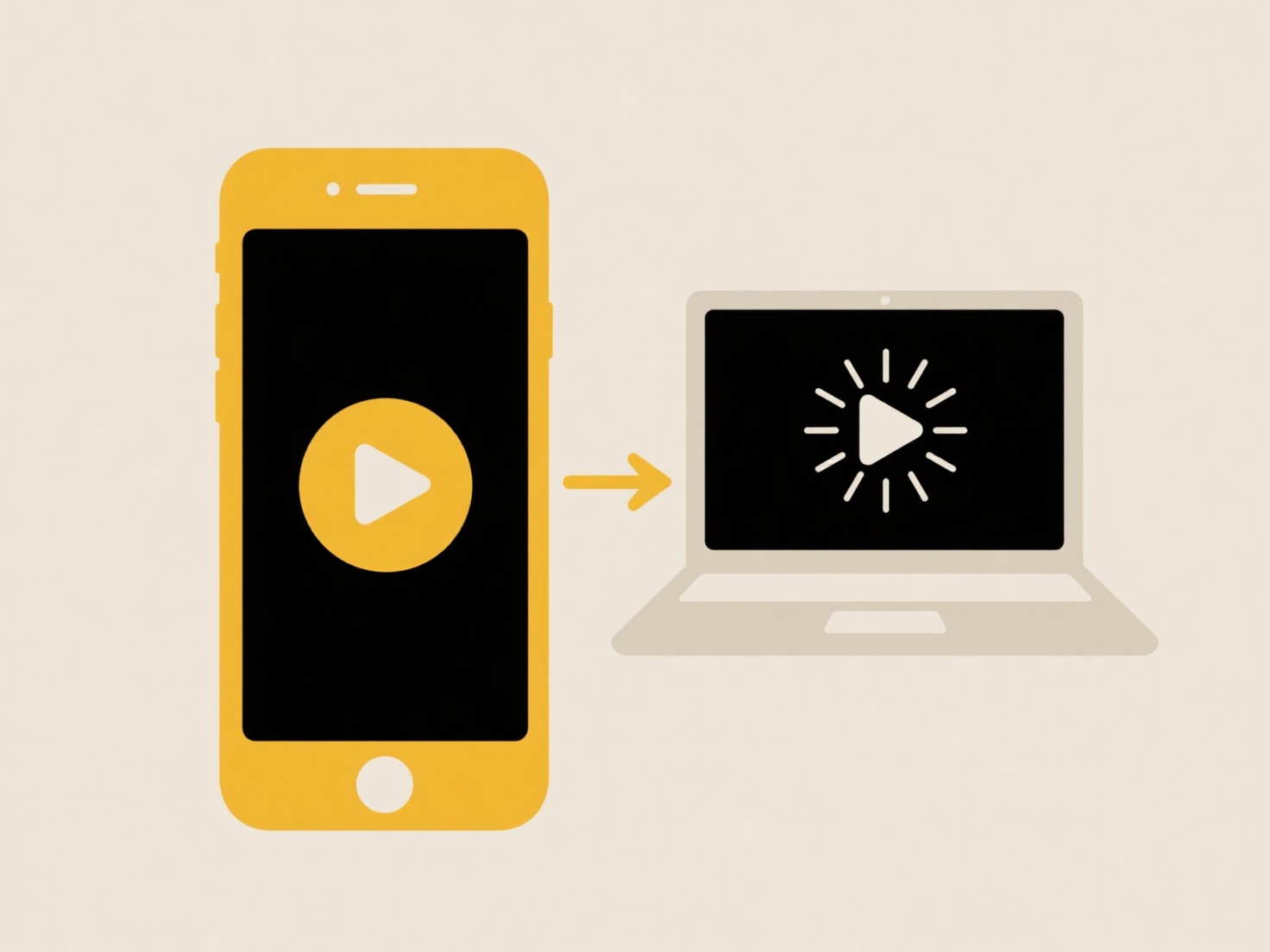
For instance, you might export a text document from a word processor to PDF for uneditable sharing or to RTF for compatibility with older software. Similarly, graphic designers often export images to PNG for transparency support or to JPEG for smaller sizes suitable for web pages.
Choosing formats depends on balancing factors like intended use (web vs. print), audience tools (universal PDFs vs. specialized DWGs), file size limits, and feature preservation (vector vs. raster). Potential drawbacks include losing proprietary data or formatting fidelity. Future trends include increased automation in format suggestions and richer standard formats.
Quick Article Links
How do I search within cloud-based folders offline?
Searching within cloud-based folders offline involves accessing and finding files stored in cloud services without an in...
What’s the risk of forcing open a file with the wrong app?
Forcing a file open with the wrong application occurs when you bypass system warnings and use software not designed to r...
How do I create naming rules that match folder structure?
Folder-matching naming rules are conventions that incorporate elements of a file's directory path directly into its file...